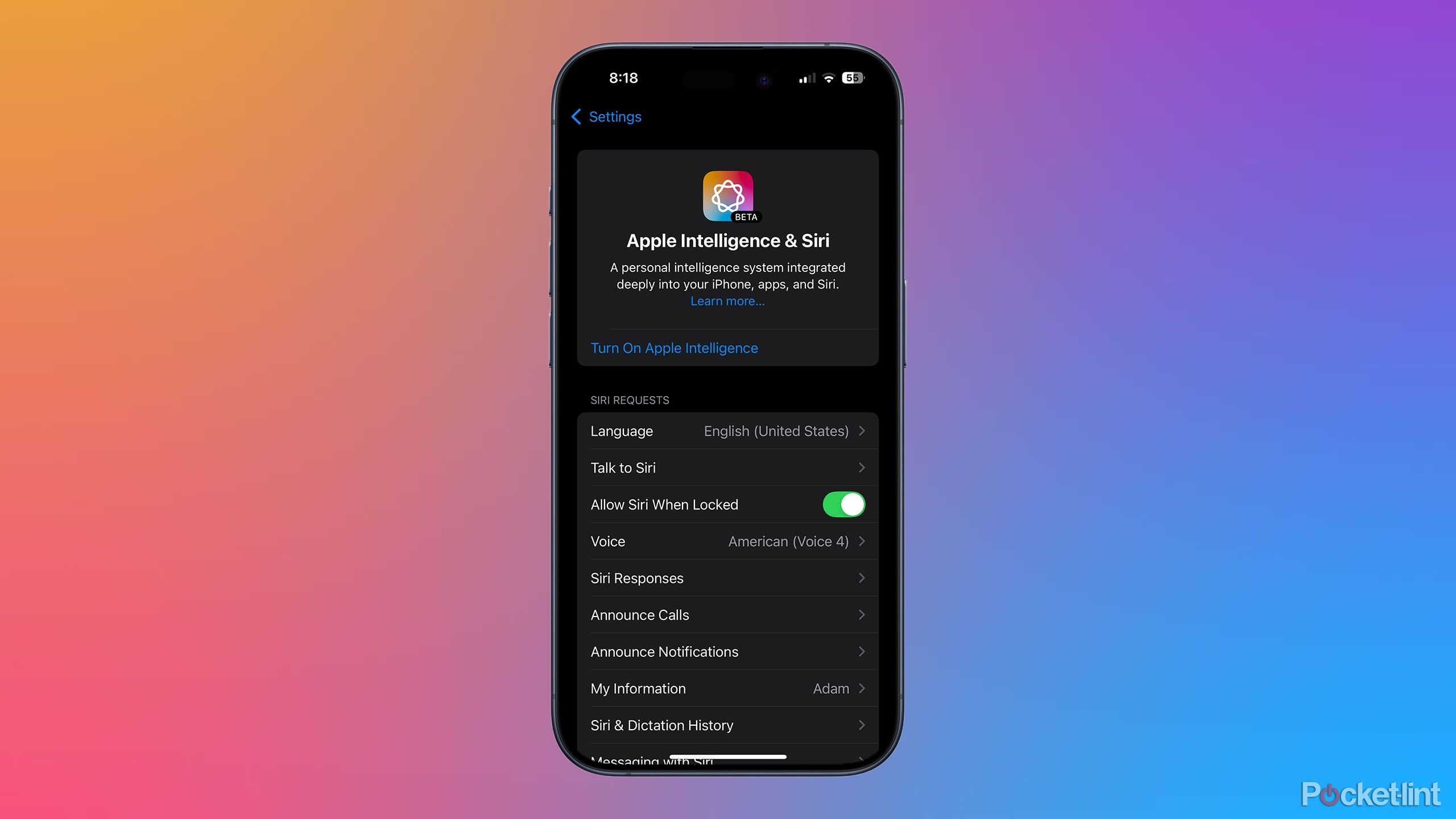Oppo’s Android 13-based ColorOS 13 is rolling out to more devices in India: Check list here
Oppo is making Android 13-based ColorOS 13 update available to more smartphones. The company today shared a list of all the smartphones that will be getting ColorOS 13 update this month. While some of these smartphones will be getting the ColorOS 13 update in beta mode, others will get the official version of the mobile operating system.
“This update cycle will allow more OPPO users to experience ColorOS’ highly customisable UI and features that comprise the brand new Aquamorphic design, Dynamic Computing Engine, Eco-Friendly Always-On Display, and other enhanced security features,” Oppo said on the occasion.
Oppo smartphones getting ColorOS 13 in beta
Oppo said that it has already started rolling out ColorOS 13 Beta version update to the Oppo A55 and the Oppo A53s 5G smartphones. The company will start rolling out ColorOS 13 in beta to the Oppo A77 and the Oppo A57 starting April 24, 2023, in India.
Just like the Autobots, we’re rolling out…
…our #ColorOS13 update timeline 📷
Save the dates! 📷 pic.twitter.com/YeF2gyhQHb
— ColorOS (@colorosglobal) April 3, 2023
Oppo smartphones getting official version of ColorOS 13
Coming to the official version of the ColorOS 13, the company said that it will roll out the update to the Oppo A55 and the Oppo A53s 5G in India starting April 21, 2023. It is already rolling out the official version of the ColorOS 13 update to a host of smartphones. Here is the detailed list:
— Oppo Find X2
— Oppo Reno8 Pro 5G
— Oppo Reno8 5G
— Oppo Reno7 Pro 5G
— Oppo Reno7 5G
— Oppo Reno6 Pro 5G
— Oppo Reno6 Pro 5G Diwali Edition
— Oppo Reno6 5G
— Oppo Reno5 Pro 5G
— Oppo F21s Pro
— F21 Pro 5G
— Oppo F21 Pro
— Oppo F19 Pro Plus
— Oppo F19 Pro
— Oppo F19
— Oppo F19s
— Oppo K10 5G
— Oppo K10
— Oppo A96
— Oppo A77S
— Oppo A76
— Oppo A74 5G
— Oppo A74
— Oppo Pad Air
How to download ColorOS 13 update on your Oppo smartphone
Here is a step-by-step guide of how you can download ColorOS 13 update on your Oppo smartphone:
Step 1: Open the Settings app on your Oppo smartphone.
Step 2: Go to the About Device section and tap it.
Step 3: Now tap the Download Now option.
Your smartphone may restart to install the updates.
The post Oppo’s Android 13-based ColorOS 13 is rolling out to more devices in India: Check list here appeared first on Techlusive.

Oppo is making Android 13-based ColorOS 13 update available to more smartphones. The company today shared a list of all the smartphones that will be getting ColorOS 13 update this month. While some of these smartphones will be getting the ColorOS 13 update in beta mode, others will get the official version of the mobile operating system.
“This update cycle will allow more OPPO users to experience ColorOS’ highly customisable UI and features that comprise the brand new Aquamorphic design, Dynamic Computing Engine, Eco-Friendly Always-On Display, and other enhanced security features,” Oppo said on the occasion.
Oppo smartphones getting ColorOS 13 in beta
Oppo said that it has already started rolling out ColorOS 13 Beta version update to the Oppo A55 and the Oppo A53s 5G smartphones. The company will start rolling out ColorOS 13 in beta to the Oppo A77 and the Oppo A57 starting April 24, 2023, in India.
Just like the Autobots, we’re rolling out…
…our #ColorOS13 update timeline 📷
Save the dates! 📷 pic.twitter.com/YeF2gyhQHb
— ColorOS (@colorosglobal) April 3, 2023
Oppo smartphones getting official version of ColorOS 13
Coming to the official version of the ColorOS 13, the company said that it will roll out the update to the Oppo A55 and the Oppo A53s 5G in India starting April 21, 2023. It is already rolling out the official version of the ColorOS 13 update to a host of smartphones. Here is the detailed list:
— Oppo Find X2
— Oppo Reno8 Pro 5G
— Oppo Reno8 5G
— Oppo Reno7 Pro 5G
— Oppo Reno7 5G
— Oppo Reno6 Pro 5G
— Oppo Reno6 Pro 5G Diwali Edition
— Oppo Reno6 5G
— Oppo Reno5 Pro 5G
— Oppo F21s Pro
— F21 Pro 5G
— Oppo F21 Pro
— Oppo F19 Pro Plus
— Oppo F19 Pro
— Oppo F19
— Oppo F19s
— Oppo K10 5G
— Oppo K10
— Oppo A96
— Oppo A77S
— Oppo A76
— Oppo A74 5G
— Oppo A74
— Oppo Pad Air
How to download ColorOS 13 update on your Oppo smartphone
Here is a step-by-step guide of how you can download ColorOS 13 update on your Oppo smartphone:
Step 1: Open the Settings app on your Oppo smartphone.
Step 2: Go to the About Device section and tap it.
Step 3: Now tap the Download Now option.
Your smartphone may restart to install the updates.
The post Oppo’s Android 13-based ColorOS 13 is rolling out to more devices in India: Check list here appeared first on Techlusive.