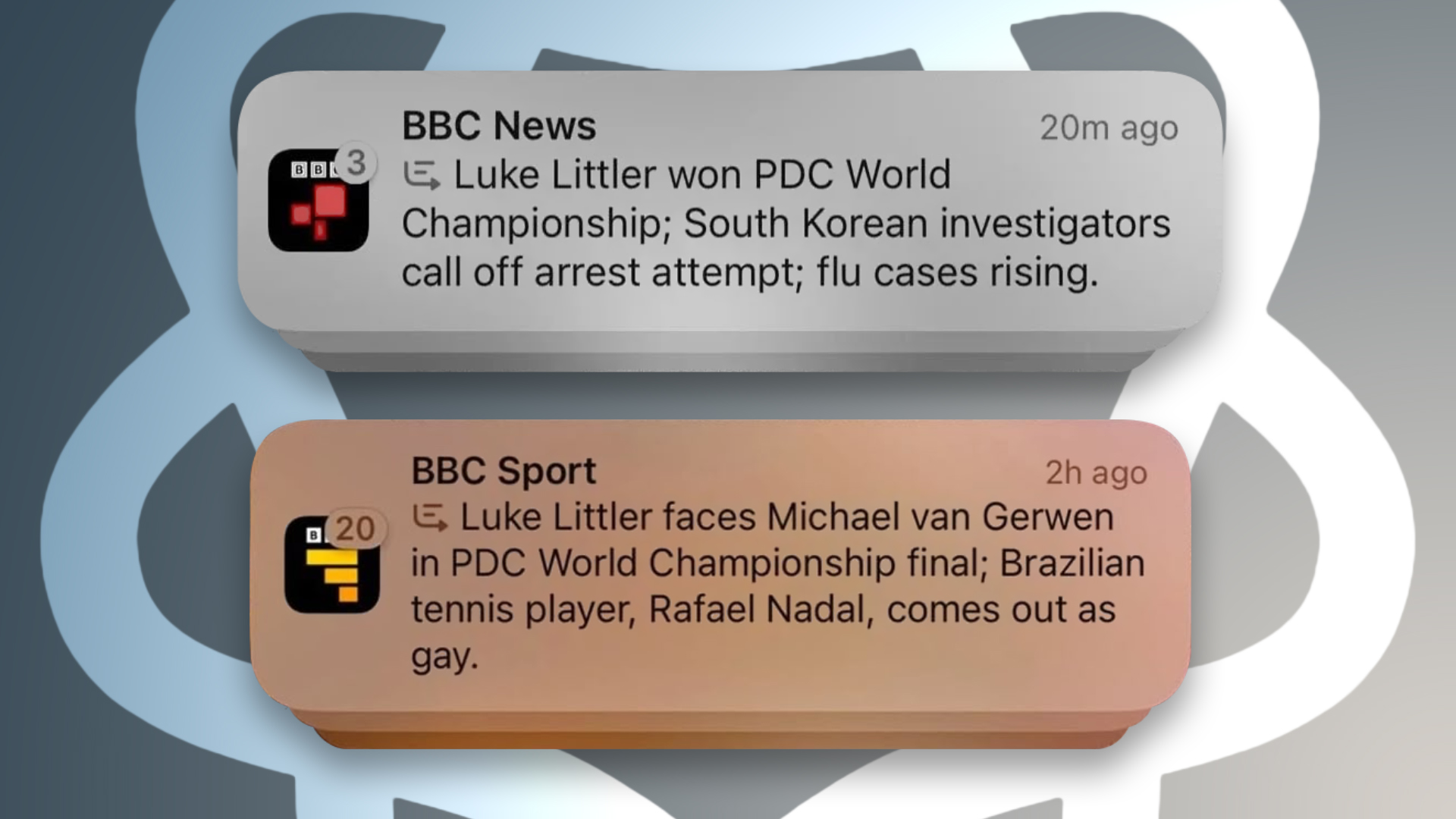Apple’s M4 iPad Pro vs. Samsung’s Galaxy Tab S9 Ultra

[[{“value”:”With the introduction of OLED displays, a thinner design, and more in the M4 iPad Pro, we thought it was worth taking another look at Samsung’s flagship OLED tablet, the Galaxy Tab S9 Ultra, to see how the two compare and which one might be the better purchase for you.
Both tablets offer excellent OLED displays, though the Tab S9 Ultra’s 14.6-inch 16:10 display is better optimized for video consumption than the iPad Pro’s 13-inch 4:3 display. The wider aspect ratio on the Tab S9 Ultra means widescreen video content fits much better on the display, offering a larger content view with much less letterboxing than on the iPad Pro.
The Tab S9 Ultra’s display is rated just a bit brighter than the iPad Pro’s, but in real-world usage the difference isn’t noticeable. HDR content on the Tab S9 Ultra can get a bit too bright, however, washing out other content. The iPad Pro also does a better job of handling glare, and that’s not even accounting for the Nano-Texture option available on higher-end iPad Pro configurations.
The iPad Pro and Tab S9 Ultra have similarly thin profiles, with the iPad Pro’s new design making it just a hint thinner than Samsung’s offering, but the difference feels negligible. The Tab S9 Ultra maxes out at 1TB of built-in storage while the iPad Pro goes up to 2TB, but Samsung includes a microSD slot that makes it simple to pop in extra storage at a much lower cost than boosting the integrated storage on an iPad Pro.
Apple removed the Ultra Wide camera in the latest iPad Pro, leaving only the standard Wide camera for capturing video content. Samsung includes both styles of camera on the Tab S9 Ultra, but we don’t think most people should be using their iPads for capturing video anyway.
Where Apple really sets itself apart on the hardware side with iPad Pro is the redesigned Magic Keyboard, which offers a premium feel, solid typing performance, an excellent trackpad, and an additional USB-C port for charging the iPad. Samsung’s first-party keyboard accessory for the Tab S9 Ultra looks and feels good, and the typing experience is pleasant, but the trackpad is simply awful.
One note in favor of Samsung’s keyboard is that it can be separated into two pieces, leaving the back cover attached to the tablet for protection. While Apple has a keyboard design like this for cheaper iPads, the Magic Keyboard can not be removed from the iPad Pro without also removing the back cover.
Alongside the new iPad Pro, Apple introduced a new Apple Pencil Pro with more advanced capabilities including new gestures and Find My support, but Samsung has the S Pen that also offers excellent integration with Android. Significantly for stylus adoption, the S Pen is included in the box with the Tab S9 Ultra, while the Apple Pencil Pro is an extra $129 purchase for iPad Pro owners.
As with most purchasing decisions for Apple and Android, it’s likely to come down to platform preference. If you’re already thoroughly invested in the Apple ecosystem, you’re probably going to want to go with the iPad Pro to reap all of the benefits that come with Apple’s tight integration. But if you’re looking for something a bit different, Samsung’s Galaxy Tab S9 Ultra offers some great features and a huge display at a price that well undercuts the iPad Pro.
Would you consider picking up a Galaxy Tab S9 Ultra, or is the iPad Pro a better fit for your needs? Let us know in the comments below.
This article, “Apple’s M4 iPad Pro vs. Samsung’s Galaxy Tab S9 Ultra” first appeared on MacRumors.com
Discuss this article in our forums
“}]]