Apple Unveils macOS 15 Sequoia With iPhone Mirroring, Passwords App, More
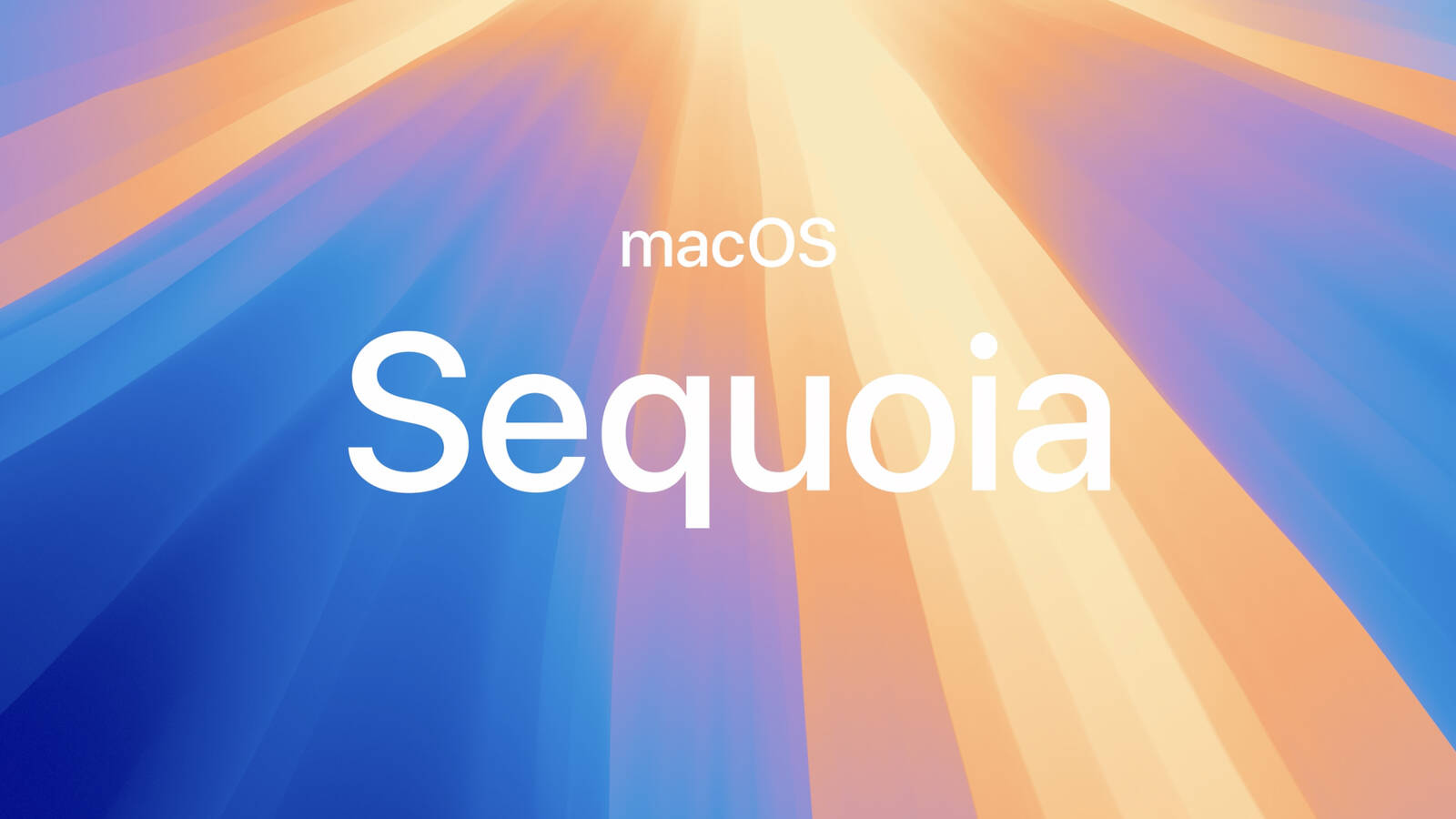
[[{“value”:”Apple at WWDC today announced macOS 15 Sequoia, featuring several of the new capabilities introduced in iOS 18 in addition to a new Continuity feature called iPhone Mirroring.
iPhone Mirroring allows you to view and control your iPhone from your Mac. Your iPhone can be mirrored to your Mac, showing everything, including icons, the Home Screen, apps, and more. Any app can be opened direct from the Mac, and your iPhone’s audio even comes through to Mac. All the while, your iPhone can stay locked, so nobody else can access it. You can even drag and drop items and files from your Mac to your iPhone seamlessly.
macOS 15 also brings iPhone notifications to Mac, where they appear alongside Mac notifications. In addition, macOS now automatically sizes windows to tile them and fill up the screen, utilizing maximum screen real estate.
macOS 15 also includes a new dedicated Passwords app, allowing you to manage Wi-Fi passwords, app and website passwords, verification codes, and more. Passwords sync across devices, and macOS uses autofill to populate passwords in the Passwords app. The Passwords app is also available on Windows, thanks to the iCloud for Windows app.
This article, “Apple Unveils macOS 15 Sequoia With iPhone Mirroring, Passwords App, More” first appeared on MacRumors.com
Discuss this article in our forums
“}]]




