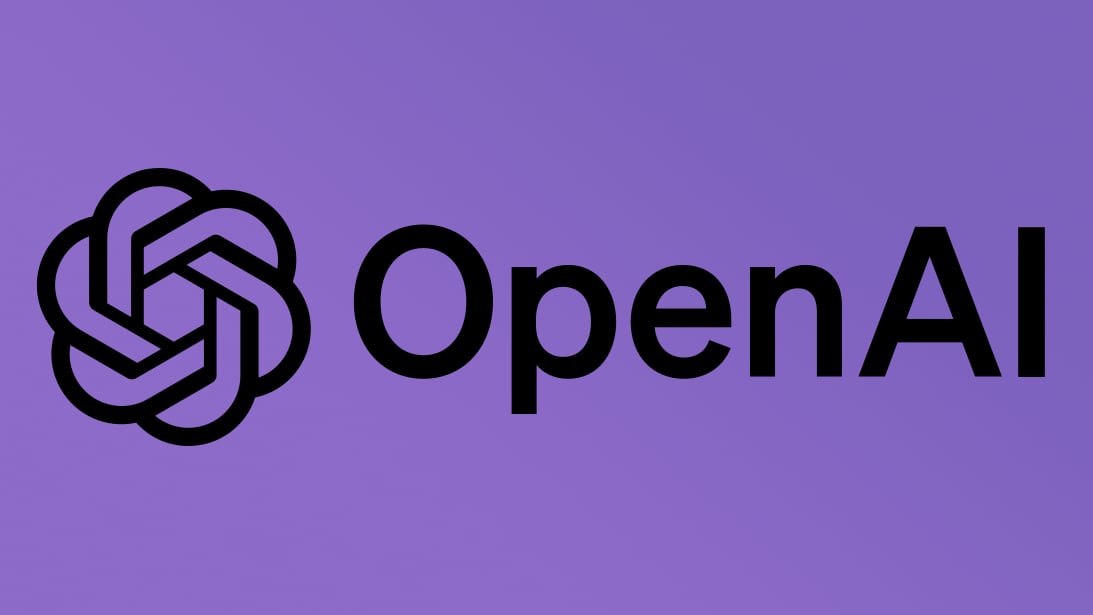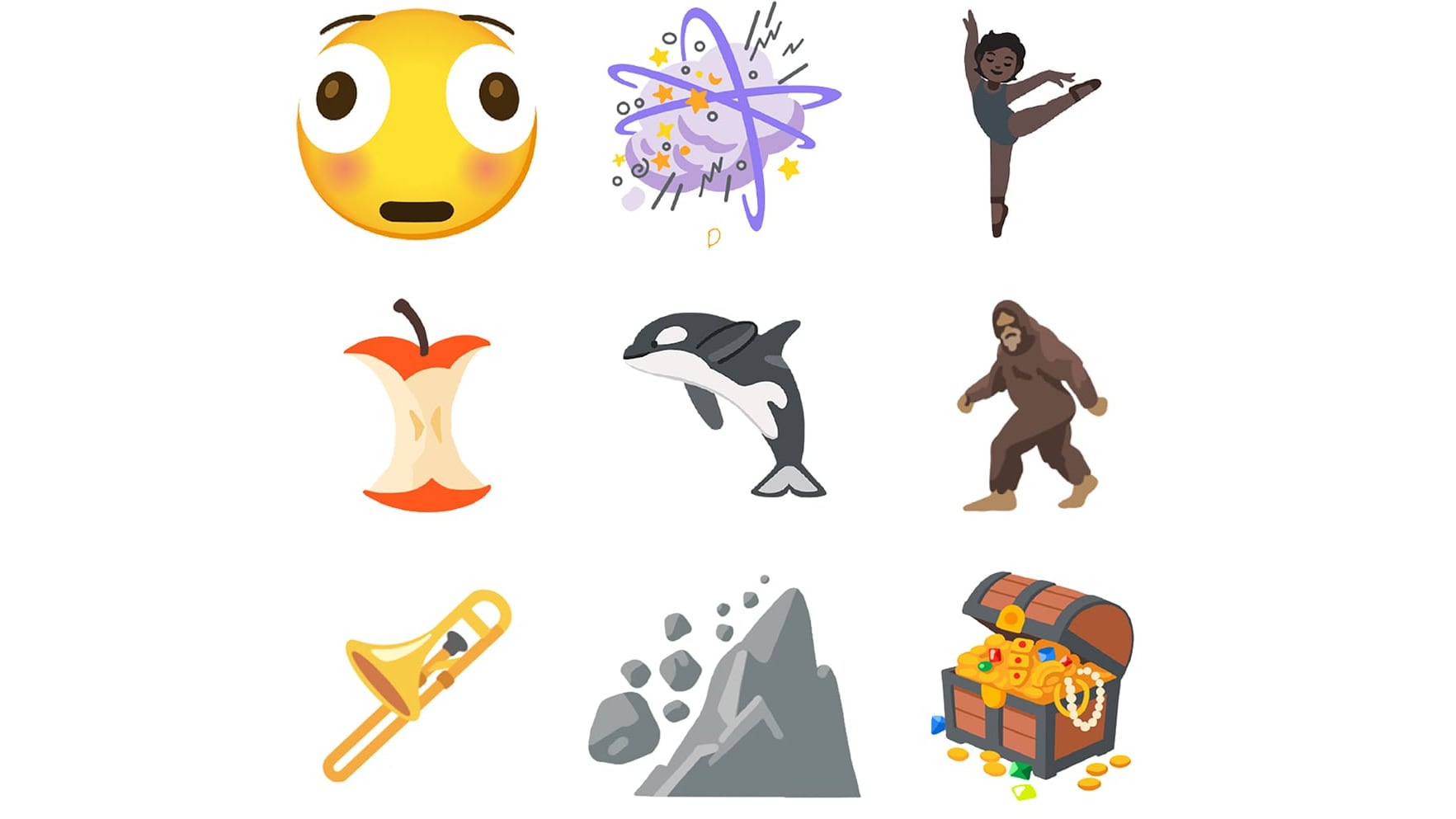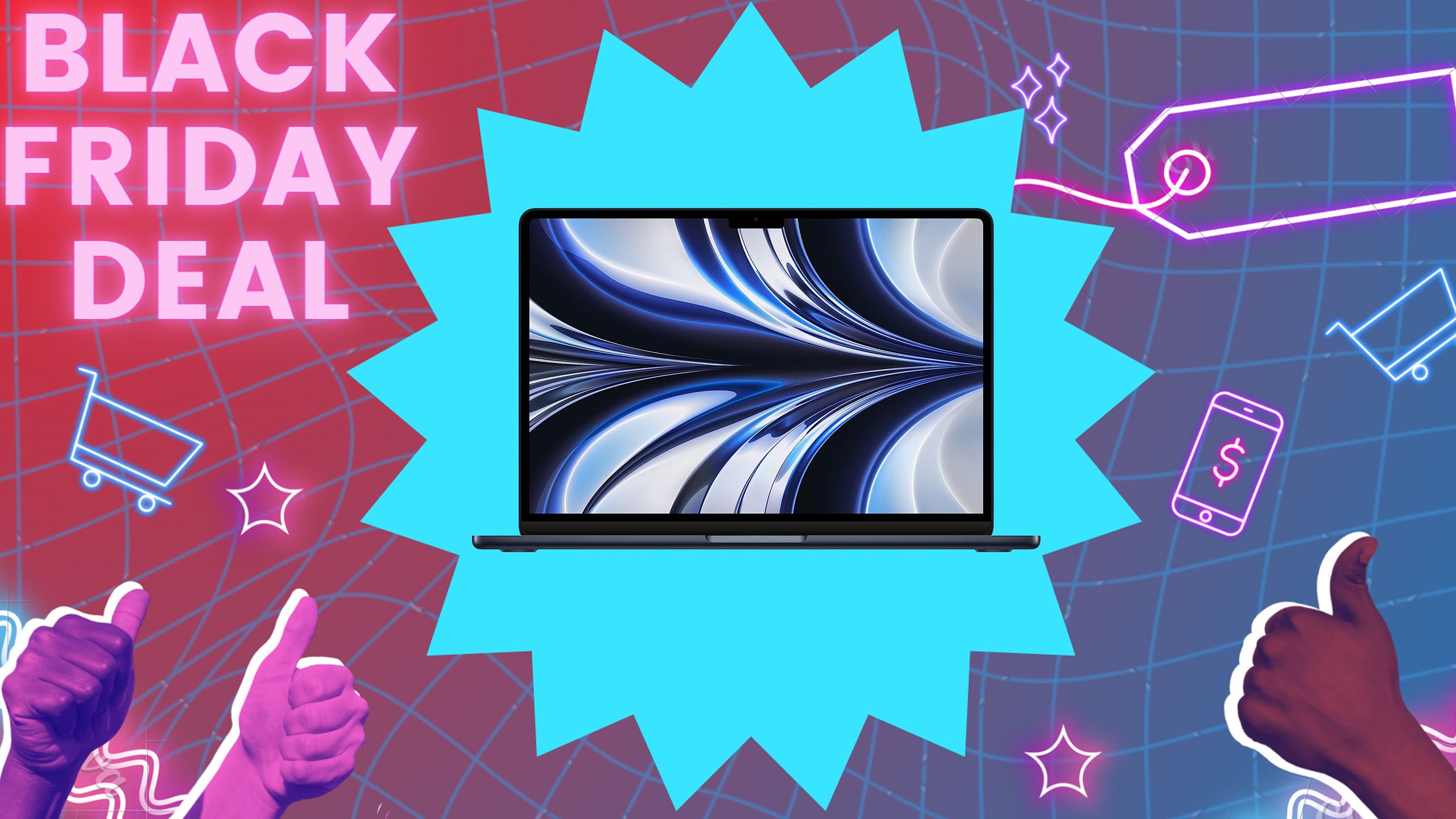YouTube blocks Microsoft Edge – but it’s nothing personal
Microsoft Edge users using stricter online privacy settings have found Google is blocking them from viewing YouTube videos, at least in some cases.
As a quick bit of background, earlier this year, Google began experimenting with blocking folks who were using ad blockers. As we saw at the time, if you were running an ad blocker, YouTube could detect that, and refuse to serve you any content until it was switched off.
As Windows Latest reports, it appears that this is now happening to some Edge users who have chosen the Strict option with the browser’s tracking prevention feature, which blocks trackers (of course) and ensures that adverts have a minimal level of personalization. (In other words, restricting the personal data Google can extract from your browser in order to better serve targeted ads).
The tech site observed this behavior itself and noted that if affected, Edge users will need to switch away from the Strict setting to the middling Balanced mode for tracking protection.
Analysis: Google getting more serious about blocking the blockers?
It seems, then, that Google has decided this particular privacy choice on Edge meddles too much with its advertising work on YouTube, and so must be dealt with accordingly, just like one of the best ad blockers.
Google will naturally argue that those watching YouTube for free need to offer something in the way of monetization for the company, and if they don’t want ads, then they should subscribe to YouTube Premium (which sadly saw a price hike not so long ago).
It seems rather harsh to suddenly start doing this with Edge, though, because its anti-tracking facilities do not go nearly as far as a full ad blocker.
Not everyone using Edge seems to be affected, though, according to the report, so it could be that Google is still testing the waters here. If so, maybe the decision could be reversed down the line.
Otherwise, there’s not much you can do about this, except for avoiding the Strict mode as mentioned. Another alternative if you want to stick with the Strict protection is to add YouTube.com to the list of exceptions in the settings for tracking prevention, so you’ll still get the benefit elsewhere on the web, but YouTube ads will remain unaffected.
Part of the beef with YouTube’s ads is that they can be something of a pain at times, with multiple back-to-back adverts being shown, or ones that can’t be skipped (maybe somewhat lengthy clips), all of which can be frustrating. Especially if you have just a few minutes where you wanted to watch a quick video on your phone, and you end up spending a chunk of that time viewing ads.
As mentioned, Google told us back in May that blocking ad blockers is an experiment, but it does seem to be one that the firm is pushing forward with.
You might also like
Edge could soon get a feature that’ll delight touchscreen usersHow to use Microsoft EdgeEdge has a built-in VPN, in case you didn’t realize