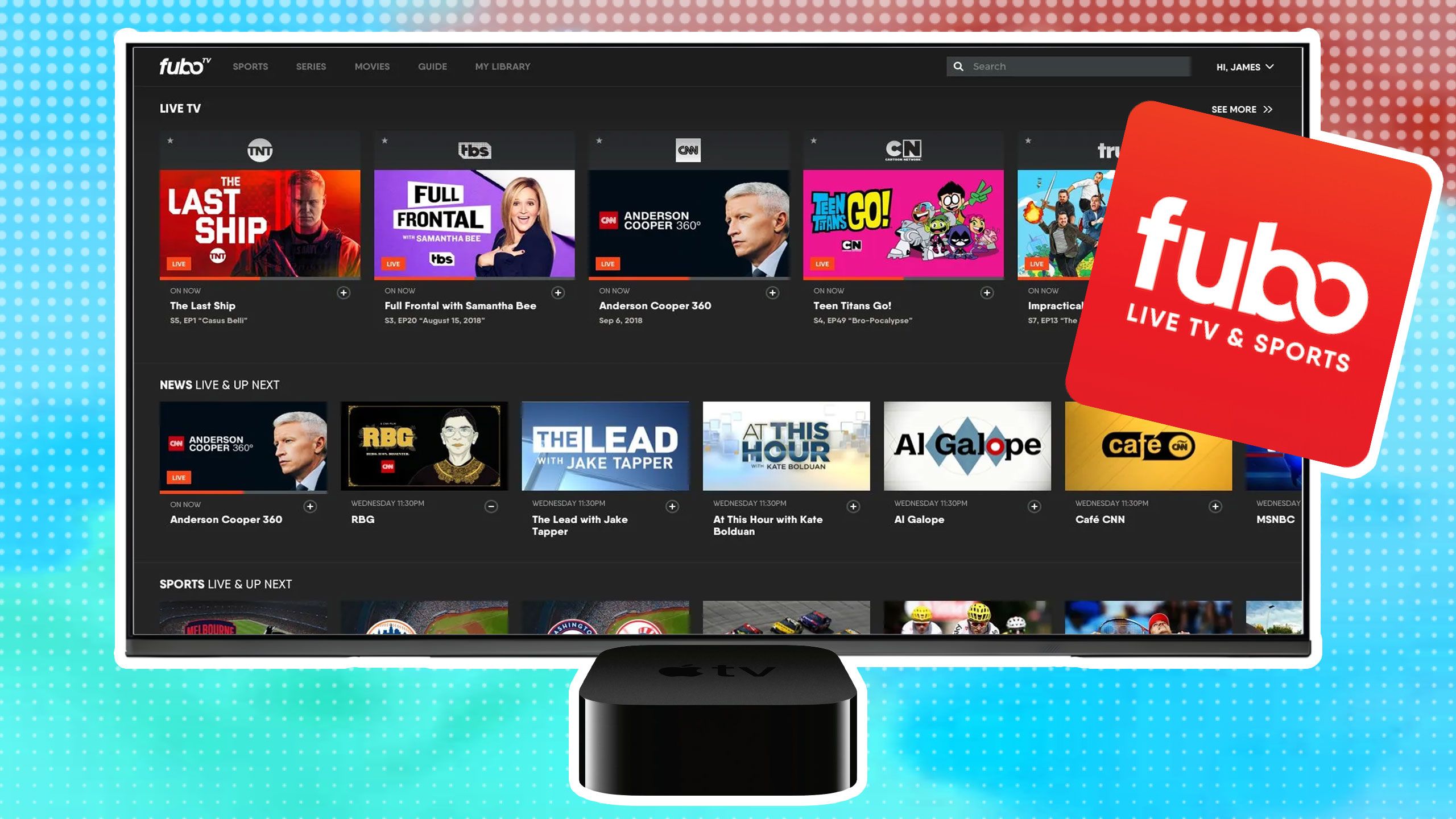Top Android 14 features: Battery saver, blocking older apps, satellite connection and more

Google took another step forward with Android 14’s Beta 3 version towards a stable version of the developed operating system yesterday. The OS is expected to be released for pan OEM brands’ use by the end of this month or the next the latest. Currently, users with Google smartphones can install the Beta 3 version and check out the new features that the system has to offer.
Google has recently shifted to naming the systems in numerical order however, previously it had the systems named after sweet treats. However, an internal connection for sweet treat still continues and Android 14 is called ‘Upside Down Cake’
When will the stable Android 14 be released?
The operating system is speculated to release in Q3 like the previous versions have and a stable version of the operating system for OEMs will still take a long time. The beta 3 version has just reached Google phones so there is still for the OS to go pan devices.
With iOS17 being released recently, the focus on Android 14 has intensified. Having said that, here’s the list of some of the top features that the latest version of Android has to offer.
Also read: 3 key iPadOS 17 features that Android 14’s tablet version should also offer
Android 14: Upcoming Accessibility Features
Android is working towards making the user experience more holistic and efficient wherein the users can easily access the applications and features on the system. These are a few changes that you will experience in the Android 14 version.
Larger Fonts
Get ready to have the biggest changes for the OS, literally, as the system will be giving the option to increase the font size to 200% topping Android 13’s 130%. The new version will also give the option of non-linear scaling where the text size which is already large won’t be affected.
Notification Flashes
In addition, the latest Android version will also allow its users to enable notification flashes where the camera flash will go off when a notification is received on the device. The users can toggle the changes in the settings and can also change the colour of the flash light which seems interesting and customised.
Regional and Language Preferences
The Android 14 will see developments in the language setting especially for gendered languages such as French and German. Basically, they are heavily structured on gender nouns which can often lead to bad transcription. Hence, the system will use Grammatical Inflection API to make the changes.
Moreover, the users can make changes around the device on the basis of the region they are living in. For instance, if you’re from India living in the US, certain scales and time zones would not fit well for you. Hence, the system will align with your preferences of region and time.
Android 14: Upcoming Battery Features
The features that are seeing a few changes may not create a huge impact on the overall battery power however, will make certain changes that will have a better impact in hindsight.
Job scheduler and foreground services
The major element that the system will be focusing on to have a battery efficiency is incorporating certain activities and tasks to ease out the background activities and downloading of large files. In addition, it will also enhance the internal broadcast system basically, bringing all the elements of the device on the same page to work seamlessly.
New permissions for battery efficiency
The system will be bringing back a long lost feature ‘screen time since last full charge’. This will be able to give you a better idea of how long your cell phone actually lasts on full capacity and then make changes to the system. The system will also allow scheduling exact alarms for applications which are not innate clocks and calendars. This feature might not necessarily create that big of an impact.
Android 14: Upcoming Cross-device Features
There haven’t been any major changes in the system for cross-device functionalities however, the system has worked on making the apps work more efficiently. And the changes will benefit the developers.
Build Preview
The Android 14 system will enable the user to build apps by providing a preview of its device’s cross-device SDK. This will help the developers put their apps together seamlessly.
Developer Focused Additions
Google has been working on cross-device features for a long time now and now the system has received developer focused additions wearing the users can see changes in window size classes and sliding pane layouts making the apps adaptable to different screens.
Android 14: Upcoming Privacy Features
Google has been focusing on privacy features for all its software services with the recent removal of 32 extensions from Chrome. We can understand that the tech giant means business when it comes to the privacy of its users.
Blocking older apps
Now this is where the system is stepping up and making grave changes to the operating cycle for the Android system. Google is working on blocking older applications, precisely apps built for the Lollipop APIs (Android 5.1).
The primary reason for taking this step is to make sure that no malware attacks the device as most of them target older applications. Now, the result of this change would be that the users won’t be able to use older games or any specific niche application in the Android 14 system. However, it goes without saying that this won’t be the case for users using Android 14 out-of-the-box.
Partial media and data sharing
Previously, when an application on the Android cell phone would ask if you want to share any media and photos with the application you would have the options of choosing ‘yes’ or ‘no’. However, with Android 14 you can now choose to share a part of the media and this will enable the user to have more control on their media basically what should be shared with the application and what shouldn’t be.
In addition, the system will also inform you when the application makes any changes in their terms and policies once you have accepted them. For instance, if you accept the terms today and data sharing changes tomorrow you will receive a notification stating that there has been a change in the app’s terms.
Passkey and PIN Privacy
Google is extensively working on malware for intent systems and dynamic code loading. Now the system also allows the user to use passkeys instead of passwords making the system more secure. There has also been change in the animation effects in the smartphone for PINs making them less evident and more tricker to identify for any sneak peekers.
Also read: 5 major ways Apple Safari’s privacy settings are better than Google Chrome browser
Android 14: Upcoming Customization/Cosmetic Features
There are multiple new features that can be expected when it comes to making your device customisable and these features will help the user reflect their preferences.
Custom Lock Screen and Wallpaper
While previously the device has offered multiple options for custom widgets and wallpapers as well they have had their limitations. With the latest version you can play around the theme of the device and experiment to find the best option for yourself. You can change font style, size, colour, shortcuts and the wallpapers of course.
Audio and Image Features
The system will provide new changes for audio with lossless audio feature when using wired headphones and will also develop on 10-bit HDR to retain more information form the sensor making the image more vibrant and have great contrast. The Camera2 and CameraX extensions will enhance the processing time with the new updates.
Wait there’s more…
Cloned Apps
You can now clone apps on your devices and run two accounts at the same time. Basically, if you have two SIMs and both run on WhatsApp you can install two WhatsApp icons which will run two different accounts. The same can be done with apps that do not provide an option for having two simultaneous accounts such as Instagram.
Satellite Connectivity
In the last six months there have been multiple announcements for satellite communication functionality from Qualcomm, HUAWEI, and T-Mobile and there is a chance that Google will be bringing this technology with native satellite communication support with Android 14. This feature might not impact the Indian users but will definitely be helpful for the countries it will be releasing in as it will provide a two way communication array and multimedia formats.
App Pair Saves
The system will create App Split screens for the apps the user uses quite frequently and provide the user the option of saving the App Pair and then creating a shortcut for the same so you can visit that pair again with ease.
Predictive Back Gesture
Mishaal Rahman, journalist and a renowned coder, gave the information that the system will now show the user where the back gesture feature will be taking you visually and not just let you think where the UI is headed. This will truly help the user in having a better user experience with their devices.
Bloatware Finder
This feature gives us a ray of hope that we no longer have to deal with unwanted and forced applications on our device. Google is working on the feature which is currently named as ‘Apps installed in the background’. The feature will let you uninstall the bloatware quickly when it is being downloaded secretly. The best example of bloatware would be the unwanted application when you insert a SIM card, Google is working towards the feature however, we do not know if it will come for Android 14 or the next threat.
Which Android 14 features do you find the most interesting and what else are you expecting from the OS now that iOS17 has come out? Let’s us know ateditor@digit.in