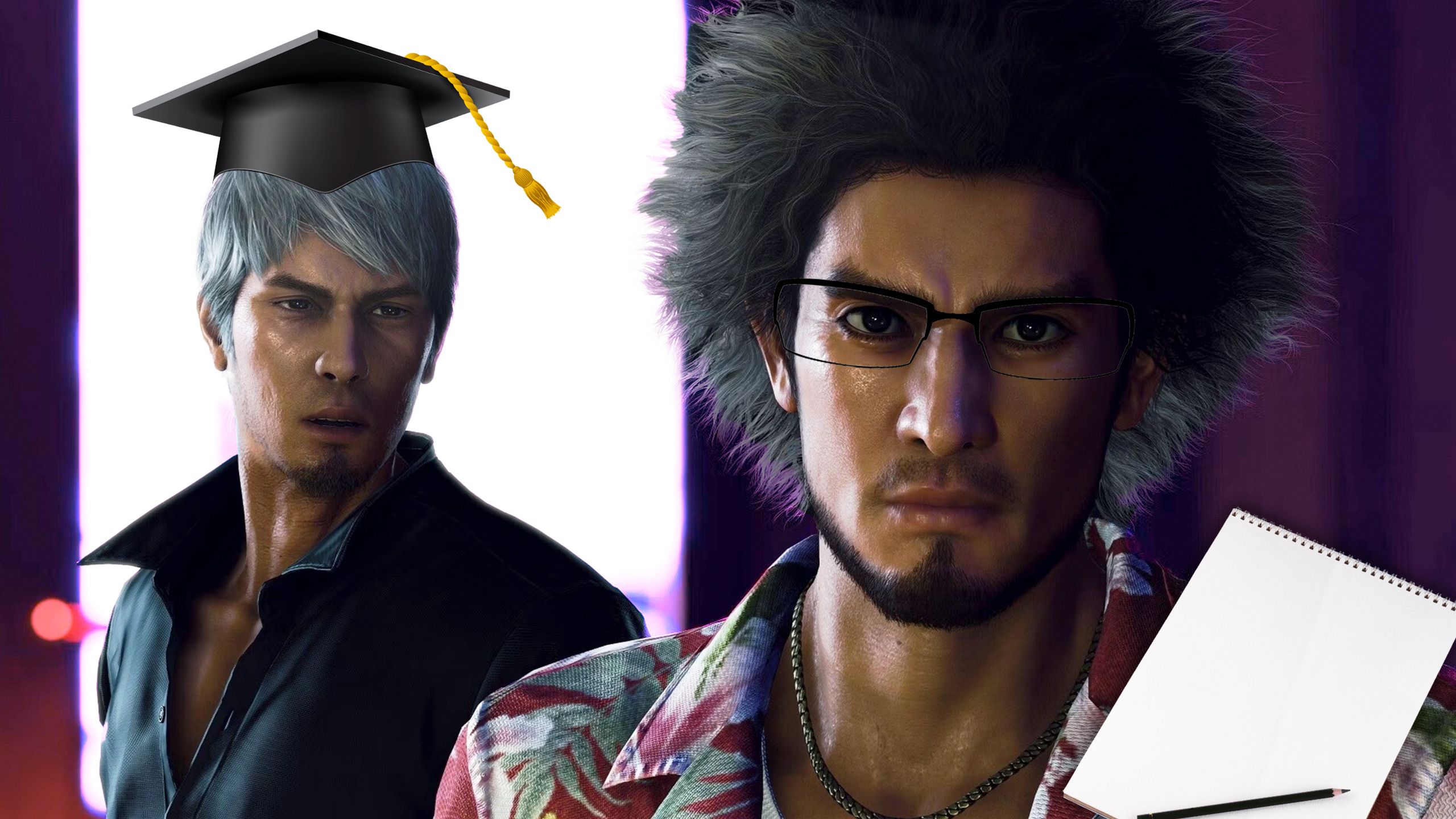Apple releases Rapid Security Response updates for iOS, iPadOS, macOS: Why you should care
Apple is rolling out its first ‘Rapid Security Response’ updates for iOS, iPadOS and macOS powered devices. Rapid Security Response updates are a new type of software updates for iPhones, iPads, and Macs that are aimed to deliver security updates to the supported devices quickly to patch critical vulnerabilities.
“They deliver important security improvements between software updates — for example, improvements to the Safari web browser, the WebKit framework stack, or other critical system libraries,” Apple wrote in an update on its support page.
“They may also be used to mitigate some security issues more quickly, such as issues that might have been exploited or reported to exist “in the wild”,” the company added.
The company says that Rapid Security Responses deliver important security improvements between software updates and that they are quick to download and install. The Rapid Security Response can be downloaded via the standard software update mechanism. However, they take just a couple of minutes for downloading before the device requiring a quick restart.
Once a Rapid Security Response update has been installed, the update is denoted by the letter ‘a’ alongside tge standard software version. For instance, Rapid Security Response update for macOS 13.3.1 will be represented as macOS 13.3.1(a).
Who will get Rapid Security Response update update?
Apple says that the new Rapid Security Responses are being delivered for the latest version of iOS, iPadOS and macOS, which includes iOS 16.4.1, iPadOS 16.4.1, and macOS 13.3.1.
How to download Rapid Security Response update?
Apple says that users’ iPadOS, iOS and macOS-powered devices will allows Rapid Security Responses to be applied automatically. Users may be prompted to restart their devices. To check your device settings:
— iPhone or iPad: Go to Settings > General > Software Update > Automatic Updates, then make sure that “Security Responses & System Files” is turned on.
— Mac: Choose Apple Menu> System Settings > click General in the sidebar > click Software Update on the right > Click the Show Details button next to Automatic Updates > make sure that “Install Security Responses and system files” is turned on.
MacRumours says that the Rapid Security Response updates will be rolled out to all eligible devices within next 48 hours. So all users may not see it right away.
The post Apple releases Rapid Security Response updates for iOS, iPadOS, macOS: Why you should care appeared first on Techlusive.

Apple is rolling out its first ‘Rapid Security Response’ updates for iOS, iPadOS and macOS powered devices. Rapid Security Response updates are a new type of software updates for iPhones, iPads, and Macs that are aimed to deliver security updates to the supported devices quickly to patch critical vulnerabilities.
“They deliver important security improvements between software updates — for example, improvements to the Safari web browser, the WebKit framework stack, or other critical system libraries,” Apple wrote in an update on its support page.
“They may also be used to mitigate some security issues more quickly, such as issues that might have been exploited or reported to exist “in the wild”,” the company added.
The company says that Rapid Security Responses deliver important security improvements between software updates and that they are quick to download and install. The Rapid Security Response can be downloaded via the standard software update mechanism. However, they take just a couple of minutes for downloading before the device requiring a quick restart.
Once a Rapid Security Response update has been installed, the update is denoted by the letter ‘a’ alongside tge standard software version. For instance, Rapid Security Response update for macOS 13.3.1 will be represented as macOS 13.3.1(a).
Who will get Rapid Security Response update update?
Apple says that the new Rapid Security Responses are being delivered for the latest version of iOS, iPadOS and macOS, which includes iOS 16.4.1, iPadOS 16.4.1, and macOS 13.3.1.
How to download Rapid Security Response update?
Apple says that users’ iPadOS, iOS and macOS-powered devices will allows Rapid Security Responses to be applied automatically. Users may be prompted to restart their devices. To check your device settings:
— iPhone or iPad: Go to Settings > General > Software Update > Automatic Updates, then make sure that “Security Responses & System Files” is turned on.
— Mac: Choose Apple Menu> System Settings > click General in the sidebar > click Software Update on the right > Click the Show Details button next to Automatic Updates > make sure that “Install Security Responses and system files” is turned on.
MacRumours says that the Rapid Security Response updates will be rolled out to all eligible devices within next 48 hours. So all users may not see it right away.
The post Apple releases Rapid Security Response updates for iOS, iPadOS, macOS: Why you should care appeared first on Techlusive.