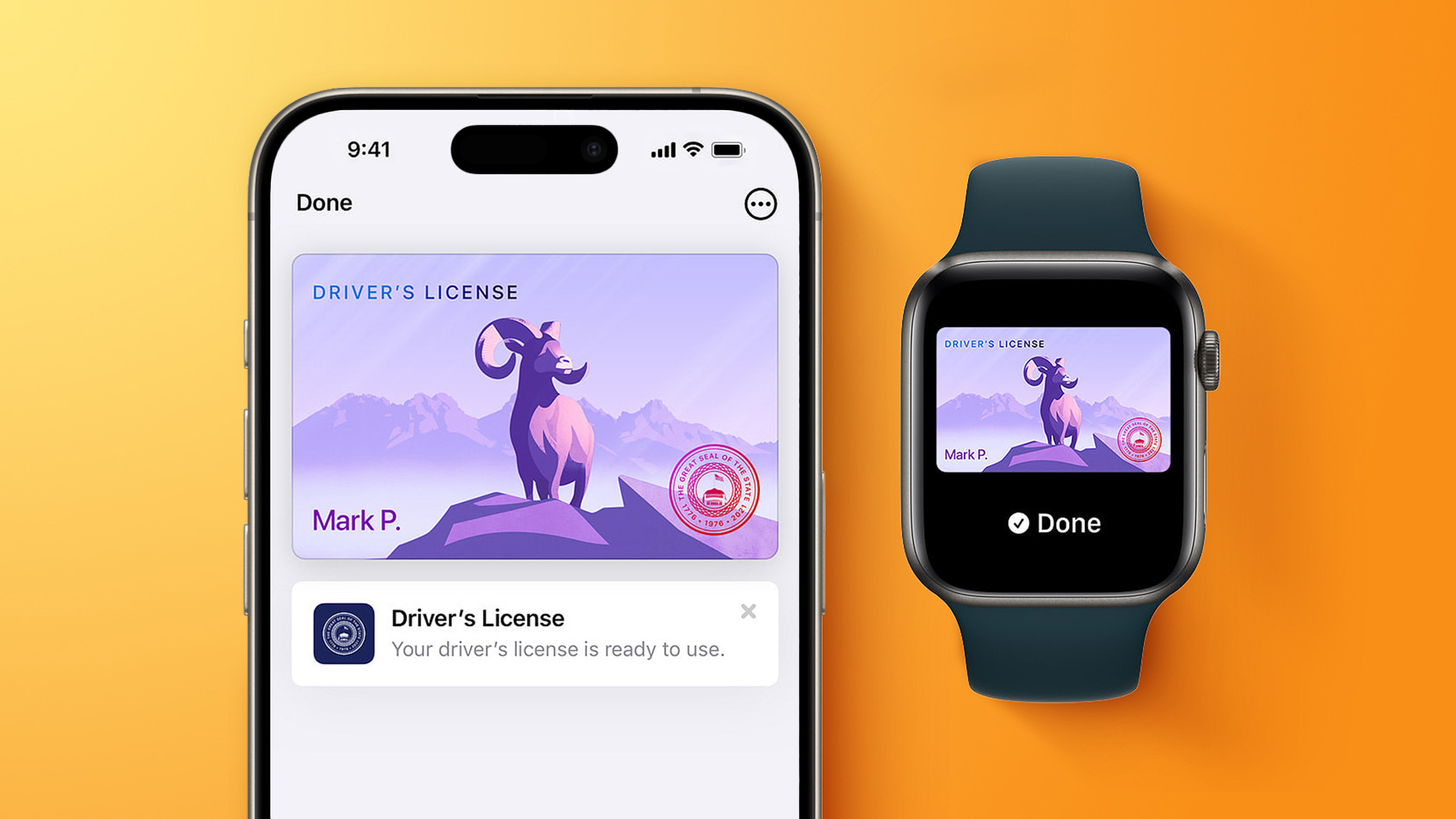Microsoft calls for calm after Windows 11 driver update panic
Windows 11 has been annoying some users with driver update failures, and lots of them in some cases, but Microsoft has advised us that these errors are nothing to worry about.
If you recall, the bugged updates are affecting those on Windows 11 22H2 across a number of PCs – including Microsoft’s Surface devices in particular, going by reports – and they’re causing installation failure for a range of hardware drivers. Those failures are accompanied by an ‘0x80070103’ error, which isn’t very helpful, failing to inform the user of what has gone wrong.
The good news is that Microsoft has informed us of what’s happening here, and apparently there’s nothing to fret about. As Windows Latest reports, Microsoft posted an official response to the issue and noted that it “shouldn’t impact your general usage.”
The company explained that the error is showing because the driver update(s) in question have actually already been installed.
Analysis: Being spammed with errors is seriously unnerving
The only negative impact of this bug, then, is seeing the installation failure errors themselves, and there are no ramifications beyond that, so your PC should not be affected in the slightest. That’s the theory, anyway, although Microsoft does couch its above message with a ‘shouldn’t’ which leaves the tiniest room for a sliver of doubt, perhaps.
This has doubtless been a worrying one for some folks given the sheer volume of the errors in some of the reports we’ve seen. The illustrative example that turned up on Twitter when we wrote the original story on this showed no fewer than 15 driver update failures, and when you’re confronted with a small avalanche of apparent bugs like that, it’s bound to cause concern.
At least Microsoft has cleared things up now, and the official advice is simply to ignore the errors which should go away on their own. Windows Latest notes that Microsoft is continuing to monitor the situation.
If you’re really bothered by the errors continually popping up, you could always try the Windows Update troubleshooter, as this may banish the errors out of existence. This was Intel’s previous advice on the subject of this error message, you may recall.
Quite why Windows 11 is attempting to install drivers that are already on the PC is another question, and presumably this is one of those very odd bugs in the OS that creeps in from time to time. Hopefully it’ll creep out rather sharpish.