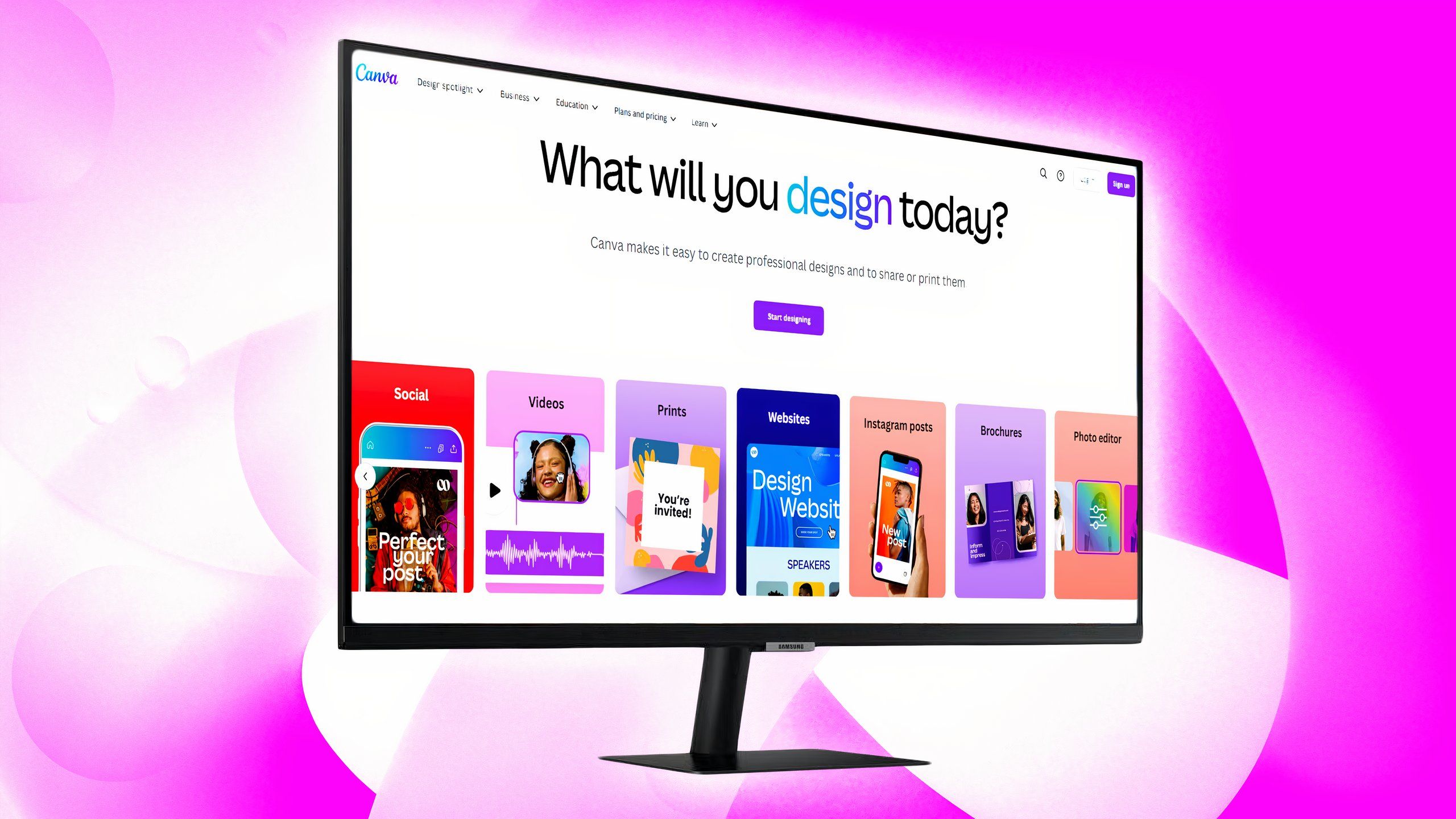How to send an avatar reaction while sharing reels on Instagram
<img src="” title=”How to send an avatar reaction while sharing reels on Instagram” />
Instagram is undoubtedly one of the most popular social media apps in the world. The platform keeps on receiving new features every now and then. Just like that the platform has had the Meta avatars for sometime now and several users apparently use them daily. These Meta avatars were only available in chats for usage, but now, they can be used while sharing reels on the platform.
Instead of sharing reels or posts with just messages, you can share them while reacting with your Meta avatar. The feature appears to be recently added and many users are able to use them. In this story, let’s take a look at how you can send an avatar reaction while sharing reels on Instagram.
How to share Instagram reels with avatar reactions
Step 1: Open Instagram on your smartphone.
Step 2: Go ahead and open the reel that your want to share with your friends in direct message/personal chat. You can also share posts.
Step 3: Tap on the Share button, as usual.
Step 4: Select the account to which you want to share the reel/post.
Step 5: Once you select, you will see the Avatar button on the right-side next to the Write a message, tap on it.
Step 6: Now, you will be able to see all your Meta avatar stickers. With these avatars, you can select what you feel while sharing the reel. Simply, tap on any of the Avatar reaction.
Step 7: After you tap on an avatar sticker it will get selected. Lastly, tap on send.
Now, if you visit the chat you will see that the reel that you sent went with your avatar reaction. Using avatar directly while sharing reels or posts with others could be a better way to interact with someone. Also, if you want to send more avatar reaction, you can directly do that from the Stickers option.
The post How to send an avatar reaction while sharing reels on Instagram appeared first on BGR India.
<img src="" title="How to send an avatar reaction while sharing reels on Instagram" />
Instagram is undoubtedly one of the most popular social media apps in the world. The platform keeps on receiving new features every now and then. Just like that the platform has had the Meta avatars for sometime now and several users apparently use them daily. These Meta avatars were only available in chats for usage, but now, they can be used while sharing reels on the platform.
Instead of sharing reels or posts with just messages, you can share them while reacting with your Meta avatar. The feature appears to be recently added and many users are able to use them. In this story, let’s take a look at how you can send an avatar reaction while sharing reels on Instagram.
How to share Instagram reels with avatar reactions
Step 1: Open Instagram on your smartphone.
Step 2: Go ahead and open the reel that your want to share with your friends in direct message/personal chat. You can also share posts.
Step 3: Tap on the Share button, as usual.
Step 4: Select the account to which you want to share the reel/post.
Step 5: Once you select, you will see the Avatar button on the right-side next to the Write a message, tap on it.
Step 6: Now, you will be able to see all your Meta avatar stickers. With these avatars, you can select what you feel while sharing the reel. Simply, tap on any of the Avatar reaction.
Step 7: After you tap on an avatar sticker it will get selected. Lastly, tap on send.
Now, if you visit the chat you will see that the reel that you sent went with your avatar reaction. Using avatar directly while sharing reels or posts with others could be a better way to interact with someone. Also, if you want to send more avatar reaction, you can directly do that from the Stickers option.
The post How to send an avatar reaction while sharing reels on Instagram appeared first on BGR India.
<img src="” title=”How to send an avatar reaction while sharing reels on Instagram” />
Instagram is undoubtedly one of the most popular social media apps in the world. The platform keeps on receiving new features every now and then. Just like that the platform has had the Meta avatars for sometime now and several users apparently use them daily. These Meta avatars were only available in chats for usage, but now, they can be used while sharing reels on the platform.
Instead of sharing reels or posts with just messages, you can share them while reacting with your Meta avatar. The feature appears to be recently added and many users are able to use them. In this story, let’s take a look at how you can send an avatar reaction while sharing reels on Instagram.
How to share Instagram reels with avatar reactions
Step 1: Open Instagram on your smartphone.
Step 2: Go ahead and open the reel that your want to share with your friends in direct message/personal chat. You can also share posts.
Step 3: Tap on the Share button, as usual.
Step 4: Select the account to which you want to share the reel/post.
Step 5: Once you select, you will see the Avatar button on the right-side next to the Write a message, tap on it.
Step 6: Now, you will be able to see all your Meta avatar stickers. With these avatars, you can select what you feel while sharing the reel. Simply, tap on any of the Avatar reaction.
Step 7: After you tap on an avatar sticker it will get selected. Lastly, tap on send.
Now, if you visit the chat you will see that the reel that you sent went with your avatar reaction. Using avatar directly while sharing reels or posts with others could be a better way to interact with someone. Also, if you want to send more avatar reaction, you can directly do that from the Stickers option.
The post How to send an avatar reaction while sharing reels on Instagram appeared first on BGR India.