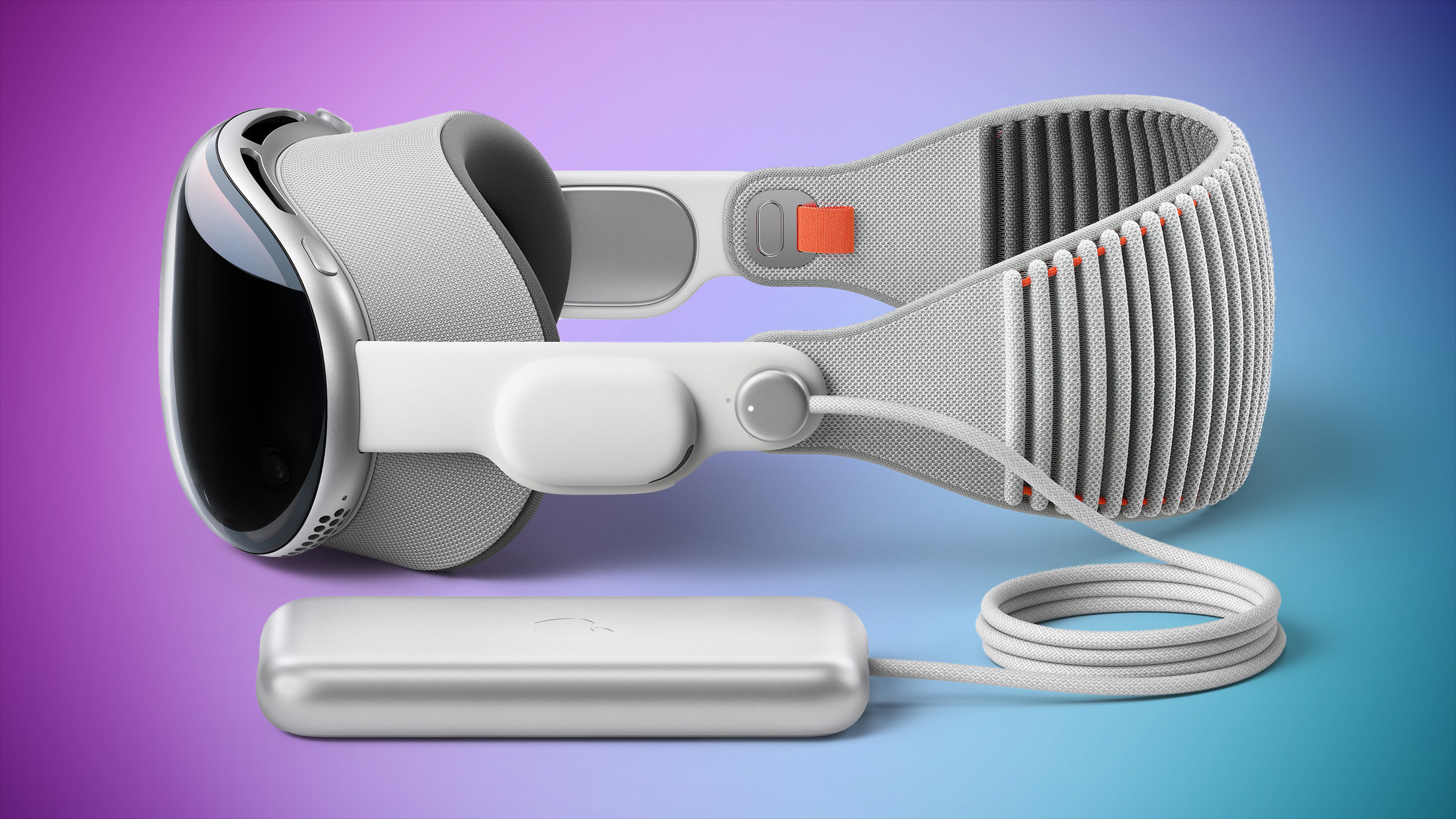These Nintendo Switch controllers will help you up your Fortnite game
Timing is everything in a competitive game of Fortnite, and making a mistake because you’re using the clumsy Joy-Cons that come with your Nintendo Switch can cost you a match. The battle royale game allows cross-play, so you’ll face opponents using every platform. That means not everyone will have the same handicap when using a basic controller. Your best bet is likely to be the Nintendo Switch Pro Controller, which provides an upgraded experience while enabling all of the system’s functions. But we’ve also found some great options if you’re budget-crunched or more focused on style. Here are some of the best Nintendo Switch controllers for Fortnite.
Best overall: Pro Controller
The Nintendo Switch Pro Controller is currently the king of the hill when it comes to button and stick input. The Pro offers all the same functionality as your Joy-Cons with none of the hand cramps. It also has lots of extras like Amiibo and rumble support and a rechargeable battery.
I’m sure you’ll also find that aiming is a lot more smooth and reliable as the sticks on the Pro Controller provide a broader range of motion than the Joy-Cons.
Also, the pro controller supports motion controls. If you want to improve your game on Fortnite, the Pro Controller is probably your best bet.
Finally, it comes with a USB-C charging cable in the box, meaning you can stay charged even if your game session runs long.
Pros
- Motion controls built-in
- Correct stick placement
- Wireless
- Comfortable grip
Cons
- The highest price
Best overall
Pro Controller
$70 at Best Buy
$59 at Amazon
$59 at Walmart
A strict upgrade to your Joy-Cons
With the Pro Controller, you get the best, full controller experience the Switch has to offer. It is comfortable to hold and, most importantly, accurate. It’s ideal for playing Fortnite on the Switch.
Best value: Hori Wired Controller
If you aren’t quite ready to throw down big money for a Pro Controller, there’s another option. This wired controller from Hori will cost you less than half of a Pro Controller with similar precision.
Precision is the most crucial detail in playing games like Fortnite, and having a wired controller actually helps with that and input time. Wireless controllers can be affected by outside sources, like Wi-Fi and other Bluetooth devices, but an excellent wired controller bypasses that issue.
This wired controller doesn’t provide rumble, Amiibo functionality, or motion control, but if you’re just in the market for improved control input at a low price, you can’t beat the Hori.
Pros
- Value for money
- Excellent wire length
- Amazing precision for the price
- Detachable D-pad
Cons
- Not wireless
- No motion controls
- No rumble feedback
Best value
Hori Wired Controller
The cheapest you can get
It may be the cheapest around, but the Horipad is a surprisingly precise and comfortable controller to use. The 10-foot cable is beneficial, too.
Best features: PowerA enhanced wireless controller
The PowerA controller has the same wireless freedom as the Pro controller and excellent motion controls but at a significantly reduced price.
It doesn’t have NFC, so no Amiibos, and it doesn’t have any haptic feedback, but these things are just a distraction from the battle royale you are in, so who cares, right?
The icing on the cake for the PowerA is the programmable rear buttons. They aren’t quite as comfortable as the paddles on other consoles’ elite controllers, but they do work. Having certain functions mapped to the rear buttons means you can up your game in online matches.
Pros
- Motion controls
- Rear programmable buttons
- 30-hour battery life
- Extremely comfortable
Cons
- Very light in the hand
- No rumble
Best features
PowerA enhanced wireless controller for Nintendo Switch
From $41 at Best Buy
From $35 at Amazon
Pro features
While it doesn’t have some features like rumble, and Amiibo NFC, it has some pro features that make it worth the purchase. Rear buttons are excellent for Fortnite
Best retro: PowerA GameCube controller
I’m going to put this right out front: Unless you have used this type of controller before, it’s going to feel weird to play Fortnite with the GameCube controller from PowerA. The button placement is strange if you aren’t used to it, but that’s part of the charm.
The controller follows the same crazy, fun, and purple layout of the original GameCube controller with some modern updates. These updates make sure you can play all the Switch games with it, not just Smash Bros.
It also has the same wireless setup and motion controls as the PowerA controller above, so despite the nostalgia, it will still work as well as any modern controller can.
If you love your retro, your nostalgia, your thoughts of youth, then this is the controller for you. It will still let you play Fortnite just fine, but you’ll look cooler doing it.
Pros
- Makes you feel the feels
- Modernized for the latest games
- Purple!
- GameCube layout for Smash Bros.
Cons
- Not actually a great layout for Fortnite.
Best retro
PowerA GameCube controller
Nostalgia king
Okay, so maybe it isn’t the most efficient Fortnite controller, but it has everything you need to play, and it has the retro style to make you feel good. Did I mention it’s purple? So cool.
Best comfort: BEBONCOOL wireless controller
The ergonomic design and anti-slip material used in BEBONCOOL’s wireless Switch controller ensure your hands stay steady during long play sessions, which is perfect for a competitive game where you can’t just press pause. It also has a battery charge that lasts 12 to 15 hours and then takes just two hours to power back up. To conserve battery, it’ll go into rest mode after five minutes. A Micro-B charging cable is included, so you can plug it in and play if you don’t want to wait.
Along with features meant for long play sessions, it also provides increased precision with sensitive controls. The layout is almost identical to a PS4 DualShock controller, so it’ll feel very familiar in your hands if you’ve got experience with that console, but it might be confusing if you’ve gotten used to Joy-Cons.
Unlike some affordable options, BEBONCOOL has motion controls and enables vibrations. You can set the haptic feedback to high or low depending on your intensity preferences. However, it still doesn’t work with Amiibo.
Pros
- Long battery life
- Comfortable in your hands
- Haptic feedback
Cons
- No Amiibo
- Button layout is closer to PlayStation 4
Best comfort
BEBONCOOL wireless controller
Get a grip
With a layout similar to a PS4 DualShock, BEBONCOOL provides a comfortable grip for long play sessions thanks to anti-slip technology.
Bottom line
While the Nintendo Switch doesn’t have as many controller options as other consoles, that doesn’t mean you need to stick to the system’s default Joy-Cons. Buying one of these peripherals can make a huge difference in your gameplay experience by letting you fully use your skills.
The Pro Controller really is the best choice if you are serious about playing Fortnite, but it isn’t cheap. The PowerA wireless controller is the next best thing, though you can get some of the same features for less if you buy BEBONCOOL’s version. Just pick one that fits your priorities.