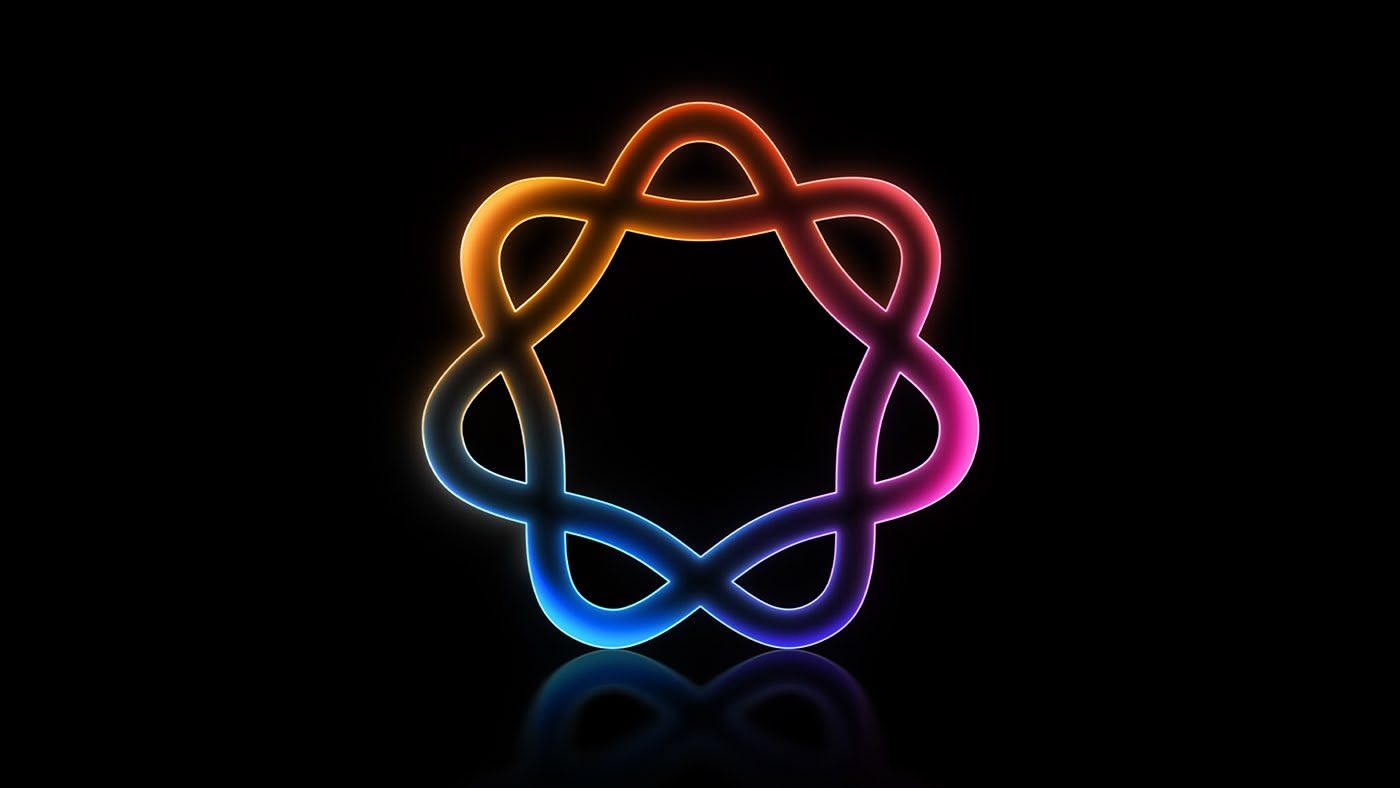Best gaming keyboards 2021: The best quiet, loud, colourful and proud mechanical keyboards around

Keyboards are a personal preference, gaming keyboards equally so. A good quality gaming keyboard can make all the difference when you’re in the heat of battle. The best mechanical keyboards not only offer extra key travel, but a choice of tactile response and actuation force that can be customised according to your needs and preferences. You might prefer a silent keyboard, but there’s also something to be said for loud and accurate Cherry MX Blue keys.
Gaming keyboards are often built to last, with rigorous testing to ensure every key can handle the years of use and abuse they’re going to be put through. Making the right purchase means you can be sure that even if you’re an angry gamer, you’re going to have a keyboard that lasts and continues to be accurate for years to come.
These high-end gaming keyboards also include features that allow for the handling of multiple keypresses at once, recording custom macros and user-specific lighting profiles. These features make a big difference to how you work and play with your keyboard.
We’ve put a range of keyboards to the test to hunt down the very best and help you decide which one is right for you.
Looking for more general keyboards? Be sure to check out our other guide:
Best overall gaming keyboard
| collection: | Corsair K100 RGB gaming keybaord review |
Corsair K100 RGB
squirrel_widget_2735653
- Aircraft-grade brushed aluminium frame
- Braided USB cable with USB passthrough port
- Six dedicated macro keys (now with Elgato compatible S keys)
- Multimedia keys and volume wheel
- Cherry MX RGB Speed Silver, brown or blue key switches
- Detachable padded leatherette wrist rest
- Swappable textured gaming keys for FPS and MOBA games
- RGB backlighting customisable on a per-key basis
- OPX optical-mechanical key switches – 1mm actuation, 45g force, 3.2mm travel
If you’re willing to pay a hefty price for your gaming keyboard and you want only the very best then the Corsair K100 RGB is likely your best bet. It’s one of the most expensive gaming keyboards around, but it’s also one of the most feature-packed keyboards we’ve seen.
It’s built with an obvious focus on quality; a high-end gaming keyboard with all the features a gamer could want. An aircraft-grade brushed aluminium frame, USB-passthrough connectivity, convenient media and macro keys, easy profile switching and decent RGB lighting too.
The highlight though is the tech crammed inside, such as AXON Hyper-processing Technology which gives the K100 4,000Hz polling and 4,000Hz key scanning capabilities. This has various benefits, including allowing the keyboard to have four times faster throughput than other keyboards.
Throw in Corsair’s new OPX optical-mechanical key switches and you’ve got a seriously agile keyboard. These switches register key presses four times faster than standard keys and have a shallow actuation distance that makes them perfect for gaming and satisfying for typing too.
The Corsair K100 has superior lighting too, thanks to a 44-zone LED edge lighting and per-key RGB illumination that can be setup in as much as 20 layers. With the possibility of 200 onboard profiles, you can conjure up all sorts of magic with this keyboard.
squirrel_widget_3721106
As an optional addition to the Corsair K100, if you really want to make it even snazzier, grab the Corsair iCUE Nexus. A touchscreen companion that can do various things from controlling iCUE settings to displaying important system info at a glance or even adjusting the volume and settings of your favourite Corsair headset.
Verdict
This is a high-end gaming keyboard with all the features a gamer could want. An aircraft-grade brushed aluminium frame, USB-passthrough connectivity, convenient media and macro keys, easy profile switching and decent RGB lighting too.
If you’re looking for a fast, agile, premium and customisable keyboard then the K100 is a great choice. You can even upgrade it with your own keycaps to change the look and feel to suit your taste.
Most customisable keyboard
| collection: | Glorious GMMK modular keyboard |
Glorious PC Gaming Race GMMK
squirrel_widget_333097
- Fully modular hot-swappable key switch design
- Compatible with Gateron, Kailh and Cherry key switches
- 100 per cent Anti-Ghosting, 1000Hz polling rate
- Full NKRO
- Raised key, minimalistic design
If you love the idea of a mechanical gaming keyboard, but aren’t sure what to get in terms of key switch options, then the Glorious PC Gaming Race GMMK may well be for you. This is a fully modular keyboard that includes a hot-swappable design that means you can change the key switches yourself, even while it’s plugged in.
This is fantastic for the simple fact that, usually when you buy a keyboard you choose a switch type (from three or so options) and you’re stuck with your choice. If after you’ve purchased you realise it’s too loud, doesn’t actuate fast enough or doesn’t give you the feedback you were expecting then you either have to put up with it or buy something new.
Not so with the GMMK as you can choose from a range of switches from Gateron, Kailh or Cherry to suit your needs, then install them yourself. It’s dead easy to do too. There are two tools in the box, one for removing the keycaps, the other for pulling out the pre-installed switches and then you just pop the new ones in. You just need to be careful not to bend the pins as you do so. If you’re not sure which keys you’d like, there’s a sample pack with 14 different switches you can try to test before you fully commit to a full pack of 120.
We tried Gateron brown, Kailh speed copper and Kailh box red and were impressed with how easy they are to install and how joyful it is to be able to do it all yourself without any soldering or fuss.
Verdict
Aside from modular design, the GMMK is ace for other reasons too. A solid aluminium frame, snazzy hardware or software controlled lighting, macro capabilities and more make this keyboard very appealing.
It’s also available in full size, tenkeyless, compact and even barebones if you want to build it yourself from the switches upwards. Ascend to the master race with the GMMK and you won’t regret it.
Most stylish gaming keyboard
| collection: | Roccat Vulcan TKL |
Roccat Vulcan TKL Pro
squirrel_widget_2681955
- Anodised aluminium shell with a low-profile design
- ROCCAT-developed Titan Switch Optical switches
- Ultra-light keycap design
- Compatible with Roccat Swarm
- All keys are remappable with integrated macro and settings memory
- RGB illumination with 16.8 million colours
- Multiple lighting options
We’ve been using the Vulcan TKL Pro for a good few weeks now, and it’s made a real impression on us, with a low-profile build that’s really minimalistic and industrial.
This keyboard features raised, ultra-light keycaps and transparent switch housing which results in a really snazzy look and feel that allows a lot of light bleed both night and day. For RGB lighting fans, the Roccat Vulcan TKL Pro is a real joy, especially thanks to Roccat’s AIMO intelligent lighting mode which is a fascinating colour changing system that means the keyboard is always interestingly lit.
This keyboard boasts an anodised aluminium shell with a low profile design that gives it a great finish. It also sports a satisfyingly tactile volume wheel, media keys and other function keys built right into the F keys and an overall satisfying aesthetic.
We’re happy to report the keys are comfortable, accurate and satisfying whatever you’re doing. This is not a quiet keyboard by any stretch, but it is a loud, proud and high-quality mechanical keyboard.
We found it to be a joy to use for day-to-day typing, but also powerful and effective during a good gaming session. The travel and actuation levels are satisfying, even for the heavy-handed gamers among us.
The Roccat Swarm software which gives users access to a multitude of settings with every key on the keyboard being reprogrammable. Roccat’s key mapping functionality allows you to choose any key on the keyboard and assign an alternate keypress, macro or other setting to it. The possibilities of this seem to be endless and fun to play about with.
Verdict
The Roccat Vulcan TKL Pro is a hidden gem of a keyboard that should not be overlooked. It features a much better build quality than other Roccat keyboards we’ve tested and it’s packed full of interesting features that make it a lot of fun to play with.
We really like the quirky low-profile, raised keycap design and the way the RGB lighting works because of this. Other highlights almost certainly include the flexibility of the keyboard thanks to the Roccat Swarm software. The Roccat Vulcan TKL Pro certainly stands out from the crowd and is worth the investment.
Best wireless gaming keyboard
| collection: | Corsair K57 Wireless Gaming Keyboard |
Corsair K57 RGB wireless gaming keyboard
squirrel_widget_166818
- 2.4Ghz Slipstream wireless, Bluetooth 4.2 LE and wired connectivity options
- Capellix LED with per-key illumination options
- Detachable wrist rest, dedicated media keys, rubber domed tactile keys
- Onboard macro record button
- Anti-ghosting with selective 8-key roll-over
- 10 pre-installed onboard lighting settings with four levels of RGB backlighting
There’s a lot to be said for being wire-free. Less mess on your desk, fewer ways for your mouse to get snagged up and convenience and portability too.
This is where the Corsair K57 RGB wireless keyboard ticks lots of boxes, starting with up to 175 hours of battery life as well as connection options that include Corsair’s Slipstream wireless technology and Bluetooth 4.0 too.
This keyboard uses Corsair’s Capellix LED technology to ensure you still get bold and bright lighting when you need it, but in the most power-efficient way possible.
Other design highlights include a comfortable, detachable wrist rest, easy-access media keys, six dedicated macro keys and more. We also like that it automatically goes to sleep when not in use to save battery and all it takes is a double keypress to kick it back into life.
The K57 keyboard is compatible with Corsair’s iCue software and you can program it until your heart’s content within that system. It’s also designed with built-in, onboard keys to let you use it on-the-fly. You can change the lighting effects with a couple of keystrokes or even do clever things like record macros without even opening the software.
With rubber domed keycaps, we’ve found the K57 to be quiet and comfortable when working during the day and not too taxing on the fingers when beavering away out our desk.
With anti-ghosting and selective 8-key roll-over, you can mash multiple keys at once and have the keyboard respond as it should. If you’re a frantic, serious gamer that demands the best, this wireless keyboard won’t let you down.
Verdict
We really enjoyed our time with the Corsair K57 wireless gaming keyboard. It doesn’t compromise in any area. It’s comfortable, capable and feature-packed too. It’s fully programmable and easy-to-use. The insane battery life means it just keeps going and going and the triple connectivity options basically mean it’s easy to snap up and take with you anywhere.
Best Tenkeyless gaming keyboard
| collection: | Logitech G915 TKL wireless white |
Logitech G915 TKL
squirrel_widget_2670312
- Brushed aluminium alloy top case
- Detachable micro-USB cable
- Both Bluetooth and Logitech Lightspeed wireless connections
- Dedicated media keys and volume wheel
- Kailh key switches with choice of GL Clicky, GL Linear and GL Tactile switches
- 1.5mm actuation, 2.7mm travel distance and 50g actuation force
- Low profile keycaps
- Customisable lighting including multi-direction lighting modes
- Full RGB lighting with 16.8 million colour options
- Multiple lighting modes with Lightsync customisation too.
The Logitech G915 TKL is a fantastic gaming keyboard. A tenkeyless gaming keyboard that’s easy-on-the-eye, beautifully crafted and designed to be compact without compromise. There are two versions available and the white one is certainly the better looking of the two.
The G915 TKL sports an insane battery life that can get you as much as 135 days of use on a single charge (as long as you don’t use the RGB lighting).
It also oozes build quality with a beautiful brushed aluminium chassis and a compact frame. It’s designed to take up less room on your desk, but also to be comfortable to use thanks to its low profile design.
The G915 TKL might be small, but it doesn’t compromise. Dedicated media keys, a volume wheel and macro keys built into the function keys make for a very user-friendly finish.
This keyboard can also be connected with either a Lightspeed wireless dongle, paired with Bluetooth or used in wired mode. Other simple features include a storage spot for the tiny Lightspeed dongle for when it’s not in use – meaning you won’t accidentally misplace it.
Aside from good looks, the G915 TKL is also designed to deliver the goods for gaming too. It’s built with thin keycaps and key switches that are designed to be half the height of traditional switches and offer 25 per cent faster actuation as well as a better typing experience.
For gaming, we found the G915 TKL to be accurate and responsive, whether wired or wireless.
It’s worth noting that using the lighting makes a difference to battery life, but even with it turned on you can still get as much as 40 hours of battery life in wireless mode. We will note though that with it turned off it’s a bit tough to see the key lettering, so that might be an issue if you’re not a touch typist.
Verdict
The Logitech G915 TKL is undeniably brilliant in a number of ways. Generally, we’re not massive fans of tenkeyless designs. Sure they’re compact and portable but they often sacrifice usability in favour of those features, this keyboard is not guilty of that. It’s comfortable, beautiful and a joy to use.
Highlights are almost certainly the design aesthetics, satisfying key actuation and the insane battery life. Downsides are the price tag, the potentially flimsy keycap design and the lack of USB-C connection.
Best 60 per cent keyboard

HyperX Origins 60
squirrel_widget_4337799
- HyperX Red Linear switches
- 60 per cent form factor
- Detachable USB-C
- Onboard RGB options
- Customisable key setup in software
The HyperX Origins 60 is a nifty little keyboard with a lot going for it. It boasts a solid aluminium backplate, detachable USB-C cable, PBT double-shot keycaps and a nifty design that includes a custom space bar and satisfying RGB lighting.
Highlights of this keyboard include HyperX’s own red linear switches which not only actuate faster than Cherry MX Reds but also are more comfortable to use for gaming and working. The Origins 60 also boasts reprogrammable keys (and at function level) via the NGenuity software, making it very flexible.
Verdict
This is an incredibly feature-rich 60% keyboard that’s well designed and pleases in several areas.
Best 65 per cent keyboard
| collection: | Fnatic Streak 65 review |
Fnatic Streak65
- 65 percent layout with custom low-profile keycaps and switches
- Fnatic/Kailh low profile speed switches
- 1mm actuation, 3.2mm total travel
- 1000Hz polling rate
Fnatic makes some bold claims about the Streak65 being the “fastest mechanical keyboard” and it’s certainly an interesting one. This is a compact 65 percent gaming keyboard which sheds size in various ways. It not only sports a custom form factor, but also makes use of low-profile keycaps and custom low profile Fnatic Speed Switches to present not only a small form factor on your desk.
For serious gamers, the Streak65 is an interesting choice. The switches on this keyboard are 35 percent lower than standard key switches and they also actuate swiftly. Just 1mm actuation means they activate really quickly, making the Streak65 an agile, fast and fun gaming keyboard to use.
The switch housing design also means it lets out a nice bit of RGB lighting. Other highlights include a lightweight aluminium design, pre-lubed stabilisers that key things sounding and feeling great and a removable USB-C cable that allows for customisation options.
Thanks to its low profile nature, the Streak65 is comfortable to use, even without a wrist rest and is ideal for both gaming and working.
Verdict
The Fnatic Streak65 is another great keyboard from Fnatic with some great features packed into a compact, lightweight and satisfying frame. It’s as satisfying on the eyes as it is on the fingers and we’d heartily recommend it if you want something portable but with plenty of punch.
Best feature-packed RGB keyboard
| collection: | Steelseries Apex Pro Gaming Keyboard |
SteelSeries Apex Pro
squirrel_widget_168186
- Aircraft Grade Aluminum Alloy Frame
- Cable management features
- Magnetic Wrist Rest
- Single, multi-action multimedia key
- OmniPoint Adjustable Mechanical Switch (Analog Hall Effect Magnetic Sensor)
- Actuation Point 0.4mm to 3.6mm, 45cN force, 0.7ms response time
- 104 n-key rollover with 100% anti-ghosting
- 100 million keystroke guarantee
- Dynamic Per Key RGB Illumination
The SteelSeries Apex Pro is built with a high-quality aircraft-grade aluminium frame that makes it immediately feel superior to plastic counterparts.
As well as a solid frame, the SteelSeries Apex Pro has some really comfortable keycaps and a “soft touch” rubberised magnetic wrist rest that can easily be snapped on and off without much fuss.
This keyboard also sports an OLED Smart Display that can be used for all sorts of things like letting you know which song is playing on Spotify, who’s speaking in Discord or just to display your own custom logo or animated image.
The main highlight and biggest draw of this keyboard is the switches. These are OmniPoint Adjustable Mechanical Switches that SteelSeries claims make the Apex Pro the “world’s fastest mechanical gaming keyboard”. These switches are spaced across the main section of the keyboard (not the numpad etc) and allow you to customise the actuation level on a key-by-key basis within the SteelSeries Engine software.
What this means in practice is you can set them to react to even a featherlight touch. You can make it so specific keys react to just a light brush. They no longer need to be fully depressed but can just be suggestively nudged.
We also love the customisation options for the lighting on the SteelSeries Apex Pro as you can not only set base themes but also layer effects on top of them. So you can, for example, have a multi-coloured keyboard as standard that then responds with different colour waves as you type. This is some of the best and most customisable RGB lighting we’ve seen on any gaming keyboard we’ve tested.
Verdict
The SteelSeries Apex Pro is an excellent choice if you’re looking for a high-end gaming keyboard. The ability to customise the actuation, lighting and even key setup on a key-by-key basis makes this a highly tweakable keyboard. It’s responsive, intelligent, comfortable and a lot of fun to use.
We’re hard-pressed to find things we don’t like about this gaming keyboard and it’s almost certainly one of our favourites.
Best silent gaming keyboard
| collection: | Fnatic Rush Gaming Keyboard |
Fnatic Rush mechanical keyboard
squirrel_widget_148479
- Cherry Red MX Silent keys
- Rubberised surface and wrist rest
- Multimedia buttons
- Five profile settings with up to 10 macros at 26 keystrokes per macro
- 50 million strokes guaranteed
- Red backlit keys with on/off and pulsing modes
The Fnatic Rush mechanical keyboard uses Cherry Red MX Silent keys – which means keystrokes are comfortable, quiet and accurate too. The “silent” might be misleading here though, as there is still some noise, but during testing we found these keys to be a lot quieter than the other mechanical keyboards we’ve tested.
The Fnatic Rush is interesting because it’s simple, yet comfortable and practical. The keys and surface of the keyboard, as well as the detachable wrist rest, have a rubberised finish to them is a welcome addition that brings comfort to everyday use.
The design of the Fnatic Rush keyboard also includes two additional USB ports on the back for convenient plug and play with other devices – to charge a phone, for example.
The Fnatic Rush is also very capable. It includes the ability to record keystrokes into macros with up to 26 characters per recording. These can be set up in five profile settings. Each can hold up to 10 macros and these macros can be assigned to any key on the keyboard making it very flexible and easily customisable.
The Fnatic Rush is built for quality, it’s designed for eSports and therefore is made to be robust enough to handle transport to tournaments as well as regular use and abuse.
There’s no RBG lighting here, but you do get keys that are backlit with a nice red hue. The lighting settings are pretty basic as you can only have three settings for the lighting – on, off or pulsing. But we still found the lighting to be pleasant and easy enough to use.
Verdict
The Fnatic Rush is a surprisingly capable and enjoyable keyboard to use, both during gaming sessions and for everyday use. It’s well worth considering if you want the accuracy of a mechanical keyboard but with quiet keys and a slightly more understated design that wouldn’t look out of place on an office desk.
The rubberised surface, large wrist rest and comfortable keystrokes make this keyboard a joy to work with.
Best membrane keyboard
| collection: | Corsair K55 RGB Pro |
Corsair K55 RGB Pro
squirrel_widget_4443076
- USB Polling Rate 1,000Hz
- Keyswitches Rubber Dome
- Keyboard Rollover 12-Key Selective with Anti-Ghosting
- Extended Form Factor with macro keys with Macro Keys
The K55 RGB Pro is one of the most affordable keyboards in Corsair’s range. Yet it’s still great for a number of reasons. It has a comfortable design, with soft-touch membrane keys which also mean it’s quieter than mechanical keyboards. It’s also both dust and spill-resistant thanks to an IP42 rating, so ideal if you’re a bit messy.
The lighting RGB lighting isn’t quite as fancy as it operates in zones, rather than per-key (turn to the K55 RGB Pro XT for that) but it still manages to give off a satisfying bit of backlighting. Throw in a textured wrist rest and dedicated macro and media keys and you’ve got a nifty keyboard for the money.
Verdict
The K55 RGB Pro is far from the snazziest keyboard on this list. But if you’re after something cheap, quiet and capable then this is it. The membrane keys are ideal for those who think mechanical keys are too loud, but there’s a lot more on offer here too.
Best gaming keyboard for everyday typing
| collection: | Hyperx Alloy Elite 2 gaming keyboard review |
HyperX Alloy Elite 2
squirrel_widget_336897
- Pudding keycap design
- Heavy-duty robust steel design
- Illumination adjustment, gaming mode and brightness buttons
- Dedicated multimedia keys and volume wheel
- Hyperx Linear Red key switches 45g force, 1.8mm actuation, 3.8mm travel distance
- Multiple lighting options
The HyperX Alloy Elite 2 ticks all the boxes to deliver comfort and usability across gaming and typing, resulting in a fantastic keyboard, whatever you’re doing.
The HyperX Alloy Elite 2 boasts a heavy-duty, durable and heavy-weight design using a solid steel frame. The top of the keyboard also includes an extra USB 2.0 pass-through input for peripherals (such as a mouse).
This is a mechanical keyboard with soft-touch pudding keycaps. We tried a model with comfortable and nifty red linear switches that are responsible for gaming and quiet for everyday typing too.
The highlight though is the design. Those pudding keycaps let though a wonderful amount of RGB light but not in a cheap or garish way. The various lighting effects are also mesmerising and classy. The keys are programmable on a key-by-key basis using the Ngenuity software where you can layer backlighting effects and add reactive ones in too, resulting in a magnificent looking keyboard.
Verdict
The HyperX Alloy Elite 2 is a fantastic keyboard with a really fantastic looking design. It can be customised in numerous ways in terms of lighting but also can have its keys reprogrammed individually too with macros and all sorts. A solid design, great looks and accuracy make it a joy to use whatever you’re doing.
Best splashproof keyboard for clumsy gamers
| collection: | Corsair K68 Splashproof Keyboard |
Corsair K68 gaming keyboard
squirrel_widget_148483
- Cherry MX key switches
- 100 per cent Anti-Ghosting
- IP32 dust and spill resistance
- Ultra-durable design
- Multimedia keys, backlighting brightness key, Windows key disable button
- Detachable wrist rest with soft-touch finish
- Comfortable keypress design
If you’re the sort of gamer that enjoys snacking and drinking while you play, then you’ve no doubt worried about what might happen if you knocked your drink over your expensive gaming keyboard. Who wants to spend money on a replacement keyboard, with cash that would be better spent on building your Steam collection.
Along comes the answer to all your woes in the form of an IP32-rated gaming keyboard that’s built to withstand spills and messy eating disasters.
The concept of the Corsair K68 is simple enough. On the outside, it’s your standard mechanical gaming keyboard with a pretty appealing design. It’s not the most elegant or high-end design on our list, but it’s cleanly built and packed full of features nonetheless.
Underneath, is where this keyboard really shines. Each key switch is individually protected by a raised rubberised housing that keeps fluids out. Though you couldn’t immerse the keyboard in water, it’s clear this housing would shield the internal workings from spills and splashes.
If you’re wondering whether this design compromises the day-to-day use of the keyboard, we’re happy to report it doesn’t. In fact, unless you remove the keycaps to have a look you wouldn’t even notice the difference.
The Corsair K68 offers a surprisingly comfortable and joyful experience both in gaming and during everyday use. There’s no compromise on comfort or quality here and the IP32 housing makes no noticeable difference to the response of the keys.
We’re also happy to report the splashproof housing doesn’t compromise the lighting effects either. This keyboard lights up nicely without being overpowering.
Verdict
The Corsair K68 is a superb keyboard that’s likely more affordable than most other mechanical keyboards you’ve considered while being backed by a splash-proofing that’ll keep you feeling less on edge while you eat, drink and game.
This keyboard is perfect for a boozy gaming session or just for clumsy gamers who are prone to knocking over drinks or making a mess while they game. With no compromise on design quality, the K68 is a force to be reckoned with and an absolute joy to use.
Other keyboards to consider

Corsair K65 RGB Mini
squirrel_widget_4313049
- 8,000Hz polling rate, 4,000Hz keyscanning
- Upto 20-layer lighting effects in hardware mode
- Upto 50 onboard profiles
- On the fly macro recording
The K65 RGB Mini is Corsair’s first 60 per cent keyboard. A nifty little board that sports some cool features including an 8,000Hz polling rate, onboard hardware controls, up to 20 layers of RGB lighting and a choice of Cherry switches.
It’s not as low profile as other boards on this list and not as nifty as the Razer Huntsman Mini (with its optical switches) but it still is worth considering. Especially for fans of Corsair products.
Looking for a compact, customisable and capable keyboard? Look no further.
Razer Huntsman TE Tenkeyless
squirrel_widget_333757
- Linear Optical Switch with 40 G actuation force
- Razer Doubleshot PBT Keycaps
- Standard Bottom Row Layout
- Detachable USB-C Braided Fiber Cable
- Razer Synapse 3 enabled, Chroma backlighting
- N-key roll-over with built-in anti-ghosting
The Razer Huntsman Tournament Edition is an impressive bit of kit. For serious gamers, this is a high-end keyboard with Razer’s Linear Optical Switches that only require the lightest touch in order to actuate. These switches are not only fast, accurate and satisfying to use, they’re also designed to be durable – guaranteed up to 100 million keystrokes!
Highlights of this tenkeyless keyboard also include a detachable USB-C cable, compact and robust design as well as everything you’d expect from a gaming keyboard. On-the-fly macro recording with just two keystrokes is nifty too, as is the subtle per-key RGB lighting that you can customise in Razer’s Synapse software.

Corsair K70 RGB TKL (Champion Series)
squirrel_widget_4559317
- USB Polling Rate Up to 8,000Hz with AXON
- Keyboard Rollover Full Key (NKRO) with 100% Anti-Ghosting
- Dedicated media hotkeys and volume wheel
- 50 onboard profiles, 20 layers of RGB effects
The K70 is a great keyboard for a number of reasons. Firstly it’s a premium keyboard without the huge price tag, but it’s also champion grade. With high-end features such as an 8,000Hz polling rate, storage for upto 50 onboard profiles, 20 layers of RGB effects and more.
PBT double-shot keycaps, dedicated media keys, a choice of switches and more make this a great option.
If you love TKL but demand the very best then this might well be a contender.

Corsair K60 RGB Pro Low profile
squirrel_widget_3762370
- Low profile design and keycaps
- CHERRY MX Low Profile SPEED mechanical switches
- 45g actuation force, 1.0mm actuation distance
- Backlight Individually lit keys with per-key illumination
- Full key rollover (NKRO) with 100% anti-ghosting
The Corsair K60 RGB Pro low profile is a nifty option for those who prefer a comfortable low, slung design. This is a great keyboard with a premium design, but without an eye-watering price tag. It also has some of the best RGB lighting we’ve seen.
| collection: | Razer Huntsman Mini |
Razer Huntsman Mini
squirrel_widget_2736780
- Razer Optical Switches
- 60 per cent form factor
- Detachable USB-C
- Standard bottom row layout
- Onboard storage for five profiles
- Onbard RGB controls
If space is at a premium then a 60 per cent keyboard may well be the answer to your needs. The Huntsman Mini is a compact keyboard which cuts down on size, but doesn’t compromise on quality.
The buttons you need are available as secondary actions within other keys, meaning you can do everything from use function buttons to control media playback and RGB lighting with a few keystrokes.
The Razer Huntsman Mini is satisfying to use thanks to Razer’s Linear Optical switches which are quiet but fast-actuating and satisfying to use. This keyboard is accurate for gaming and easy on the fingers for everyday typing too. With Razer Synapse software you can program macros and other actions onto any key and double up with Razer Hypershift too.
Despite its size, the Huntsman Min is a real pleaser of a keyboard. An agile, tiny little beast with great RGB lighting, durable PBT doubleshot keycaps, fast linear optical switches and a whole lot more besides.