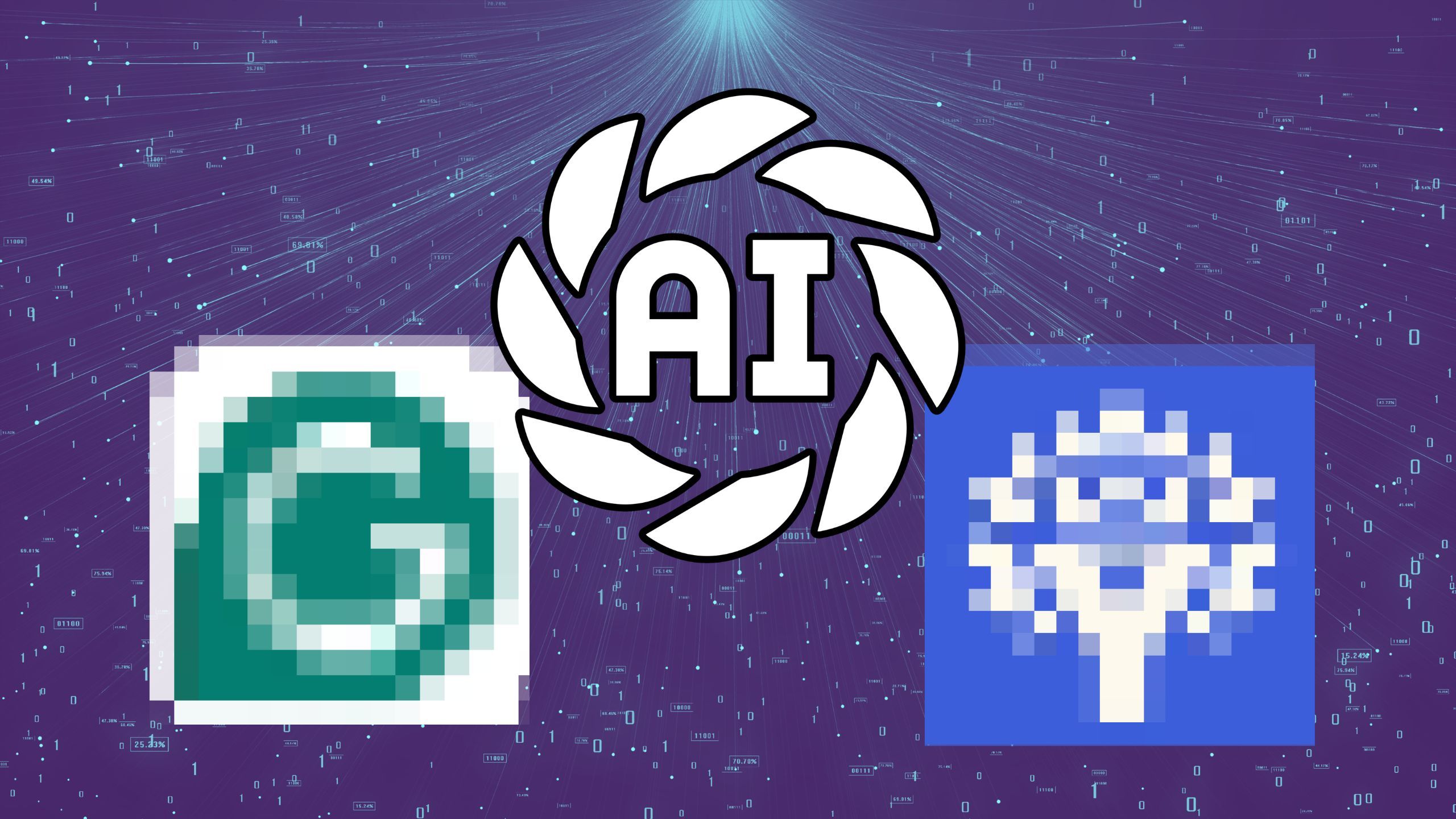Sony rolls out Discord Voice Chat, variable refresh rate, PS4 to PS5 data transfer, more on PS5 in beta
Sony recently announced that it has finally solved PS5 supply woes and that its newest gaming console will be available for purchase in markets across the globe easily. Now, just days later, the company has announced a major software update that it is rolling out to its PlayStation 5 consoles in beta mode. This update brings a host of new features to PS5, which includes features like Discord Voice Chat, variable refresh rate support for 1440p resolution along with a variety of UX, accessibility and social feature enhancements.
So, here are all the new features coming to Sony’s PlayStation 5 gaming console.
Top features coming to Sony’s PS5
— Join a Discord Voice Chat: This feature will let users join Discord voice chats on their PS5 consoles and chat with their friends on most other gaming platforms. Users can use this feature by linking their Discord and PlayStation Network accounts from their PS5 consoles and then use the Discord app on their mobile device or computer to get a Discord voice chat going on your PS5 console.
— Start or Request a Share Screen from Your Friend’s Profile: This feature will let users to send a Share Screen request or start sharing their screens with a friend, directly from their profile. Users can select the Share Screen icon on their friend’s profile to start a new session.
— New ‘Join Game’ Icon in Party Chats: This feature will enable PS5 users to join a game directly by selecting the player and then selecting the Join Game option from the menu. “On the voice chat card, a joinable icon will be displayed for party members playing a game you can join,” Sony wrote in a blog post.
— New ‘Friends Who Play’ Tile: With this feature, users will now see which of their friends have the game, who is currently online, and who is currently playing the game in the game hub. By selecting the tile, users can see what their friends are doing now. They can also access their friends’ profiles, where they will be given more interaction options.
— Manually Upload Game Captures to PlayStation App: With this feature, users can manually select and upload individual screenshots or game clips to PS App from their PS5 console, then easily share them on social media or with their friends.
— Variable Refresh Rate support for 1440p resolution: With this feature, users will be able to enjoy smoother visual performance when using a VRR-compatible HDMI 2.1 display at 1440p resolution while playing a game that supports VRR. The company says that it has also updated he parameters of the PS5 console’s 1440p output test, enabling 1440p support for a wider range of HDMI displays.
To check if your HDMI device is compatible follow these steps: Go to Settings > Screen and Video > Video Output > Test 1440p Output.
— Game Library Enhancements: This feature will let users to sort and filter games when adding games to a gamelist. Users can also use filters in their library to easily find PS VR games, as well as PS VR2 titles when PS VR2 launches on February 22.
— PS4 to PS5 Saved Data Migration: Sony is making it easy for users to access their PS4 saved data on their PS5 consoles. The company is giving users two ways to do so. First, when users download or install a PS4 game on their PS5 consoles, a notification that PS4 saved data is available in their PlayStation Network cloud storage will appear. Users can select the notification to download their saved data. Second, when users download or install a PS5 game that can load PS4 saved data, such as the PS5 version of a game that was also released on PS4, the same notification will appear if the game supports this feature.
— PS5 to PS5 Data Transfer: With this feature, users can now easily transfer the data on their PS5 consoles, including games, saved data, user profiles, settings, screenshots, and videos, to another PS5 console using a local Wi-Fi network or a LAN cable. Users can either transfer the data during the initial PS5 console setup or later from the settings menu.
— Wireless Device Update for DualSense Wireless Controller: With this update, users can update the DualSense wireless controller device software with a wireless connection.
That said, these features are being rolled out to PS5 beta users in the US, Canada, Japan, UK, Germany, and France only. This means PS5 users elsewhere will have to wait until the company rolls out these features via a stable update.
The post Sony rolls out Discord Voice Chat, variable refresh rate, PS4 to PS5 data transfer, more on PS5 in beta appeared first on Techlusive.

Sony recently announced that it has finally solved PS5 supply woes and that its newest gaming console will be available for purchase in markets across the globe easily. Now, just days later, the company has announced a major software update that it is rolling out to its PlayStation 5 consoles in beta mode. This update brings a host of new features to PS5, which includes features like Discord Voice Chat, variable refresh rate support for 1440p resolution along with a variety of UX, accessibility and social feature enhancements.
So, here are all the new features coming to Sony’s PlayStation 5 gaming console.
Top features coming to Sony’s PS5
— Join a Discord Voice Chat: This feature will let users join Discord voice chats on their PS5 consoles and chat with their friends on most other gaming platforms. Users can use this feature by linking their Discord and PlayStation Network accounts from their PS5 consoles and then use the Discord app on their mobile device or computer to get a Discord voice chat going on your PS5 console.
— Start or Request a Share Screen from Your Friend’s Profile: This feature will let users to send a Share Screen request or start sharing their screens with a friend, directly from their profile. Users can select the Share Screen icon on their friend’s profile to start a new session.
— New ‘Join Game’ Icon in Party Chats: This feature will enable PS5 users to join a game directly by selecting the player and then selecting the Join Game option from the menu. “On the voice chat card, a joinable icon will be displayed for party members playing a game you can join,” Sony wrote in a blog post.
— New ‘Friends Who Play’ Tile: With this feature, users will now see which of their friends have the game, who is currently online, and who is currently playing the game in the game hub. By selecting the tile, users can see what their friends are doing now. They can also access their friends’ profiles, where they will be given more interaction options.
— Manually Upload Game Captures to PlayStation App: With this feature, users can manually select and upload individual screenshots or game clips to PS App from their PS5 console, then easily share them on social media or with their friends.
— Variable Refresh Rate support for 1440p resolution: With this feature, users will be able to enjoy smoother visual performance when using a VRR-compatible HDMI 2.1 display at 1440p resolution while playing a game that supports VRR. The company says that it has also updated he parameters of the PS5 console’s 1440p output test, enabling 1440p support for a wider range of HDMI displays.
To check if your HDMI device is compatible follow these steps: Go to Settings > Screen and Video > Video Output > Test 1440p Output.
— Game Library Enhancements: This feature will let users to sort and filter games when adding games to a gamelist. Users can also use filters in their library to easily find PS VR games, as well as PS VR2 titles when PS VR2 launches on February 22.
— PS4 to PS5 Saved Data Migration: Sony is making it easy for users to access their PS4 saved data on their PS5 consoles. The company is giving users two ways to do so. First, when users download or install a PS4 game on their PS5 consoles, a notification that PS4 saved data is available in their PlayStation Network cloud storage will appear. Users can select the notification to download their saved data. Second, when users download or install a PS5 game that can load PS4 saved data, such as the PS5 version of a game that was also released on PS4, the same notification will appear if the game supports this feature.
— PS5 to PS5 Data Transfer: With this feature, users can now easily transfer the data on their PS5 consoles, including games, saved data, user profiles, settings, screenshots, and videos, to another PS5 console using a local Wi-Fi network or a LAN cable. Users can either transfer the data during the initial PS5 console setup or later from the settings menu.
— Wireless Device Update for DualSense Wireless Controller: With this update, users can update the DualSense wireless controller device software with a wireless connection.
That said, these features are being rolled out to PS5 beta users in the US, Canada, Japan, UK, Germany, and France only. This means PS5 users elsewhere will have to wait until the company rolls out these features via a stable update.
The post Sony rolls out Discord Voice Chat, variable refresh rate, PS4 to PS5 data transfer, more on PS5 in beta appeared first on Techlusive.