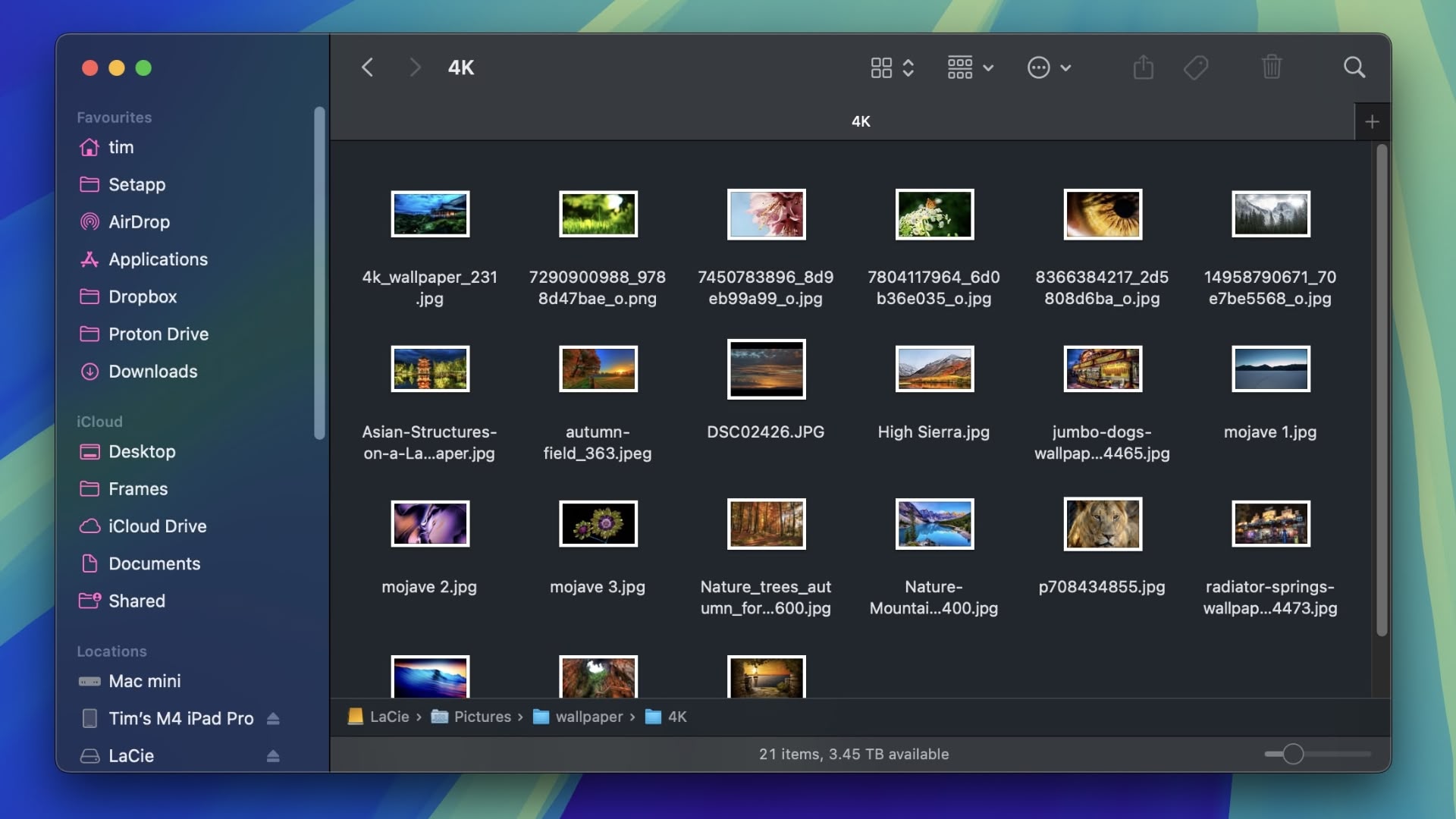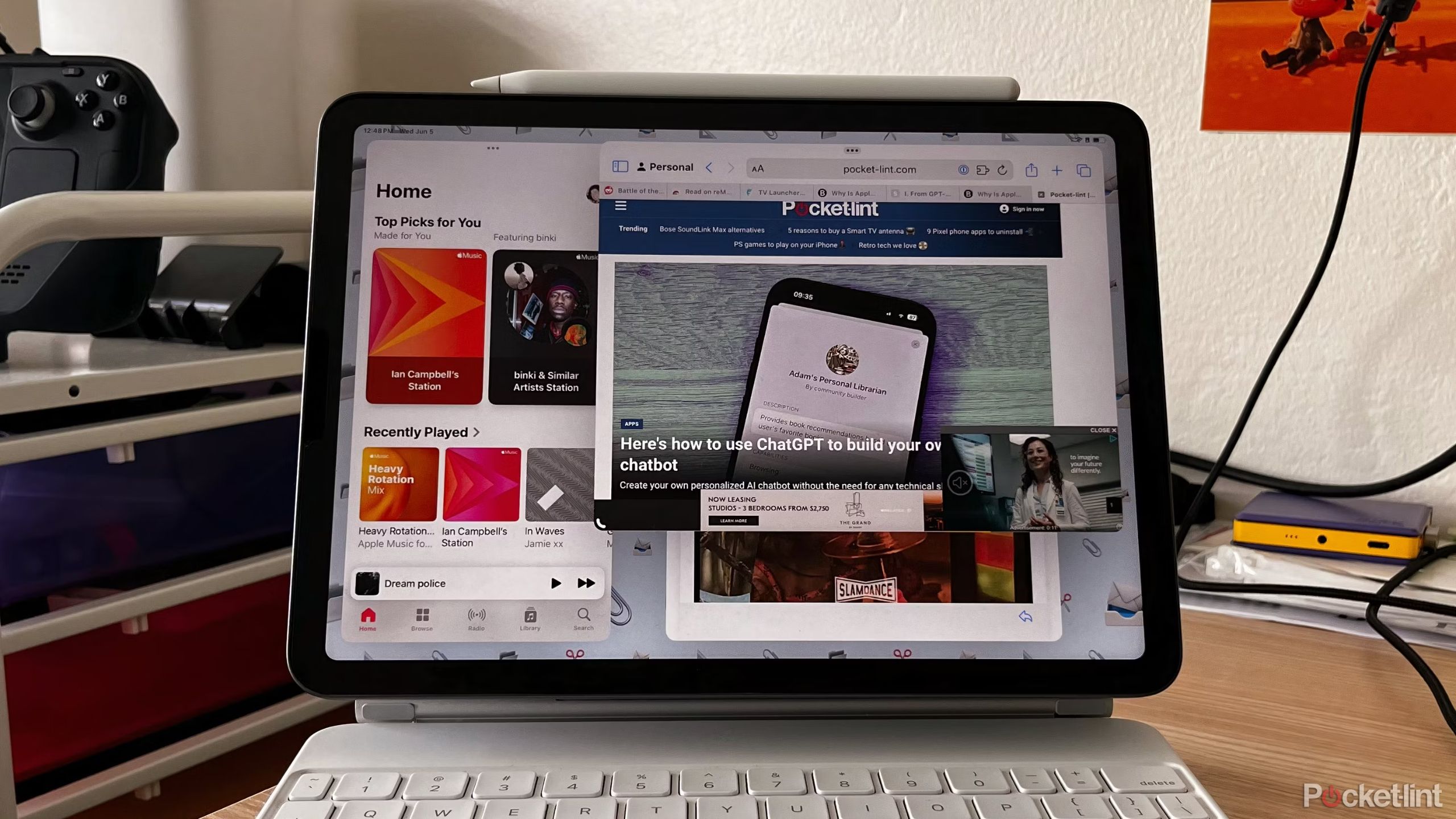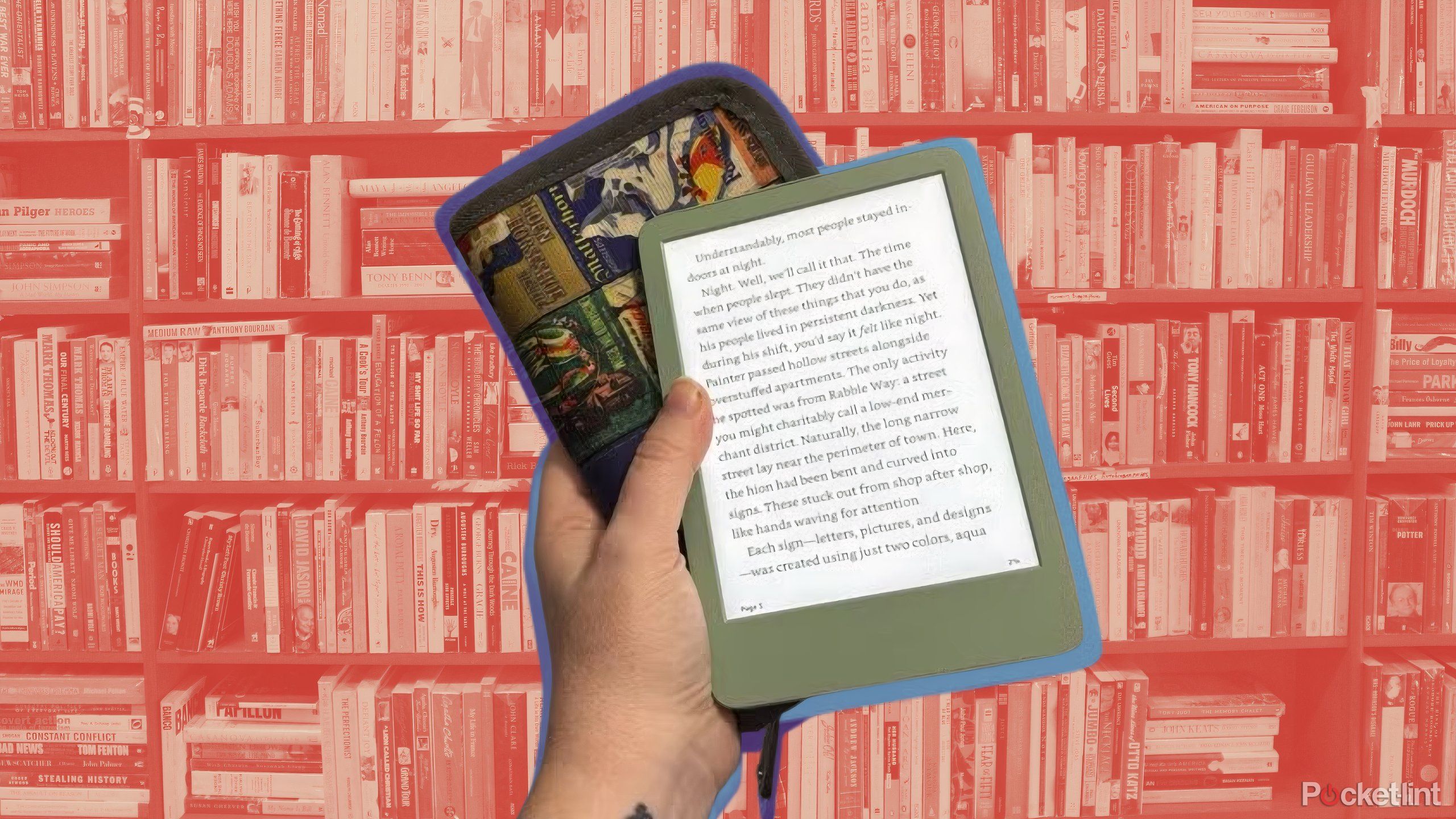WD Black SN850X Review: Fast, fancy, and pricey
Pros: Crazy fast, compatibility, has proprietary software, 5 years warranty.
Cons: Expensive with heatsink, runs slightly hot at times.
When it comes to SSDs, Western Digital is one of the prominent names as they have been in the industry for quite some time. The Californian giant recently released its new SSD for desktops and the PlayStation 5.
The WD Black SN850X is the brand’s newest SSDs claimed to surpass the speeds of the already popular SN850. I have been using the SN850X for well over two weeks and have noticed swiftness while working on my system.
That being said, here’s my review of the WD Black SN850X SSD. But before you get your teeth into the review, let’s see the specs and pricing of the SSD.
Specifications of the WD Black SN850X
Model
WD Black SN850X
Type
Internal SSD
Thermal availability
With Heatsink/Without Heatsink
Capacity
1TB, 2TB, 4TB
Sequential Read
7,300 MB/s
Sequential Write
6,300 MB/s
Form factor
M.2 2280
Generation
PCIe Gen 4 x 4
Controller
SanDisk
DRAM
1GB DDR4 – 1TB, 2GB DDR4 – 2TB+
NAND
112-Layer BICS5 TLC
TBW (Total Bytes Written)
600
Compatibility
Desktops (Mobo with M.2 port) Windows 11, 10, 8.1, PlayStation 5
Warranty
5 years Limited Warranty
Price
Starts at around Rs 12,000 without heatsink
Testing RIG for the Review
Processor – Intel i7-12700F
GPU – Nvidia RTX 3070
Motherboard – Asus TUF B660 PLUS Wi-fi
RAM – XPG D50 16GB (8GB x 2) DDR4 @3200Mhz
SSD – Western Digital Black SN850X 2TB
Cooler – Deepcool AG400
PSU – Cooler Master 750W
Case – Cooler Master 510
Monitor – LG Ultragear 27GP850
Design and packaging
As you’d expect, the WD Black SN850X SSD comes in a small black-colored box with lots of information written on the front as well as on the back. On the box, there’s a picture of the SSD, depending on the variant you select. If you get the SSD with a heatsink, you’d see the same variant on the box, if the SSD is without a heatsink, the box will show you the naked SSD, that’s without a heatsink.
The box also shares the sequential read speeds on the front and the back along with more technical information. The compatibility information is clearly visible.
Coming to the SSD itself, the model with the heatsink looks good but is slightly chunky. Following are its measurements – 80mm x 22.4mm x 8.8mm.
One interesting bit is that it has an RGB LED light just above the ‘WD_Black’ branding. The lighting on the SSD can be configured via the Western Digital Dashboard app available on the company’s website.
Although the LED light portion is tiny, it is a great addition. And, it is to be noted it has a proper RGB setup, which means you can select from the color palette in the app or make your own shades. The RGB LED light has three effects – Static, Breathing, and Strobing.
The tiny lighting can be synced with your motherboard as well by connecting with the motherboard’s proprietary app. In my case, I had it connected with Asus Aura Sync software since I used the TUF motherboard for the test.
Performance
No matter how the design or extras the SSD has, no one’s going to consider if it lacks performance. The SN850X is a performance monster in benchmarks. But before you get to benchmarks and real-world experience, let’s see what’s on paper.
WD markets the SN850X solely on its sequential read and write speeds. The company claims a whopping 7,300 MB/s sequential read speed and 6,300 MB/s write speed.
However, these speeds have been tested on the 16-core Ryzen 9 5950X, which the manufacturer has displayed at the very end of the datasheet.
Nonetheless, I tested the speed myself on CrystalDisk Mark and the results were close enough, better when it came to the write speeds. Also, in the game test, I’ve mentioned about the Gaming Mode 2.0 that the SSD supports via the proprietary app.
Crystal Disk Mark Benchmark
After doing multiple tests, the SN850X was able to achieve 6951 MB/s sequential reads and 6,676 MB/s writes. These are impressive scores.
To put to test, I also benchmarked another WD SSD, the WD Blue SN570 Gen 3. As you can see, my Gen 3 SSD was able to achieve only half or less the scores achieved by the SN850X Gen 4 SSD.
Crystal Disk Info thermals
While benchmarking and also while playing games as well as when doing multiple tasks on the system with the SSD in use, the temperature hovered between 53 to 64 degrees. The ideal temperature of the SSD stayed between 41 to 44 degrees.
In comparison to Gen 3 SN570 SSD, it stayed under 55 degrees and the ideal temperature was 40 degrees.
It is worth noting that the temperatures for SN850X are for the proprietary heatsink version. The temperature may slightly vary depending on the heatsink that you use. That said, a heatsink is a must for this SSD considering its speeds and temperatures.
Speaking of a heatsink, do note that the 4TB variant doesn’t come with a heatsink, so you have to rely on a third-party heatsink.
Game loading test
This is a pretty straightforward test and shows a real-world scenario. The SSD supports Gaming Mode 2.0 which can be turned on via the WD Dashboard app.
In this test, I ran three games – GTA 5, Red Dead Redemption II, and Cyberpunk 2077. The results here came out to be mixed making me perplexed about how an average individual may experience the new SN850X Gen 4 SSD. Again, I have compared SN570 Gen 3 SSD to compare the results.
As you can see, GTA 5 took only 55 seconds to load to the main screen using the SN850X. With gaming mode, it was a tad bit faster loading in 53 seconds.
While these results are great, the SN570 was able to load the game in 54 seconds, which is around the same time as the SN850X.
Moving further to Red Dead Redemption 2, the new SSD was able to load to the main screen in 70 seconds. With gaming mode, the loading time was slightly improved to 68 seconds. Weirdly though, the WD Blue SN570 Gen 3 was able to load to the main screen in 66 seconds.
Coming to the last game – CyberPunk 2077, the SN850X was able to load the game to its main screen in 28 seconds. When the gaming mode was turned on, it took 27 seconds. The older SN570 took 30 seconds to load to the main screen.
As mentioned previously, the results were sort of a mixed bag making me perplexed and skeptical about the game mode. This test shows that in a real-world scenario, the game loading speeds may not make that of a difference with the new Gen 4 SSD.
Software support and warranty
Throughout the article, I’ve mentioned about the proprietary app that the SSD supports – WD Digital Dashboard. Since SSD is a small part of the PC, not many manufacturers care about software support. WD in this case, however, has offered a dedicated app for the SN850X.
The WD Digital Dashboard app reminds you that you have invested in a premium product. It comes with several controls and shows some obvious information about the SSD.
It shows the minimum and maximum temperature of the SSD, health status, memory lane, volume, and more. You can also check the performance of the SSD for each minute. It also informs you about the firmware version and lets you directly update it via the app.
The major usage of the app, however, is for setting up the RGB. As said above, the SSD’s RGB lighting and effects are fully customizable. Also, Gaming Mode 2.0 can also be toggled from within the app.
The SSD’s software is a great addition for users to take advantage of all the features of the SN850X.
Moving to the warranty, WD is offering 5 years of warranty, which is pretty impressive. Considering it’s a storage unit, you are bound to use it for a longer period of time, so if anything’s up with the SSD, you exactly know whom to contact.
Verdict
As I said above, the SN850X Gen 4 SSD is a performance monster in benchmarks. However, when it comes to real-world experience, you may not notice things to be super fast if you already own a Gen 3 SSD. But if you are moving from a SATA SSD or an HDD, your day-to-day experience would no doubt be enhanced. Although not by a great margin, Gaming Mode 2.0 did make a slight difference in some games, but the loading speeds were only faster by a few seconds. The presence of proprietary software is a great addition as it’s user-friendly and convenient.
The WD Black SN850X is one of the fastest Gen 4 SSDs available in India and bests most SSDs when it comes to gaming and convenience, albeit at a premium price. So if you are out in the market considering purchasing a fast and premium Gen 4 SSD, the new SN850X is a no brainer.
(The article will be soon updated with more images.)
The post WD Black SN850X Review: Fast, fancy, and pricey appeared first on BGR India.

Pros: Crazy fast, compatibility, has proprietary software, 5 years warranty.
Cons: Expensive with heatsink, runs slightly hot at times.
When it comes to SSDs, Western Digital is one of the prominent names as they have been in the industry for quite some time. The Californian giant recently released its new SSD for desktops and the PlayStation 5.
The WD Black SN850X is the brand’s newest SSDs claimed to surpass the speeds of the already popular SN850. I have been using the SN850X for well over two weeks and have noticed swiftness while working on my system.
That being said, here’s my review of the WD Black SN850X SSD. But before you get your teeth into the review, let’s see the specs and pricing of the SSD.
Specifications of the WD Black SN850X
Model
WD Black SN850X
Type
Internal SSD
Thermal availability
With Heatsink/Without Heatsink
Capacity
1TB, 2TB, 4TB
Sequential Read
7,300 MB/s
Sequential Write
6,300 MB/s
Form factor
M.2 2280
Generation
PCIe Gen 4 x 4
Controller
SanDisk
DRAM
1GB DDR4 – 1TB, 2GB DDR4 – 2TB+
NAND
112-Layer BICS5 TLC
TBW (Total Bytes Written)
600
Compatibility
Desktops (Mobo with M.2 port) Windows 11, 10, 8.1, PlayStation 5
Warranty
5 years Limited Warranty
Price
Starts at around Rs 12,000 without heatsink
Testing RIG for the Review
Processor – Intel i7-12700F
GPU – Nvidia RTX 3070
Motherboard – Asus TUF B660 PLUS Wi-fi
RAM – XPG D50 16GB (8GB x 2) DDR4 @3200Mhz
SSD – Western Digital Black SN850X 2TB
Cooler – Deepcool AG400
PSU – Cooler Master 750W
Case – Cooler Master 510
Monitor – LG Ultragear 27GP850
Design and packaging
As you’d expect, the WD Black SN850X SSD comes in a small black-colored box with lots of information written on the front as well as on the back. On the box, there’s a picture of the SSD, depending on the variant you select. If you get the SSD with a heatsink, you’d see the same variant on the box, if the SSD is without a heatsink, the box will show you the naked SSD, that’s without a heatsink.
The box also shares the sequential read speeds on the front and the back along with more technical information. The compatibility information is clearly visible.
Coming to the SSD itself, the model with the heatsink looks good but is slightly chunky. Following are its measurements – 80mm x 22.4mm x 8.8mm.
One interesting bit is that it has an RGB LED light just above the ‘WD_Black’ branding. The lighting on the SSD can be configured via the Western Digital Dashboard app available on the company’s website.
Although the LED light portion is tiny, it is a great addition. And, it is to be noted it has a proper RGB setup, which means you can select from the color palette in the app or make your own shades. The RGB LED light has three effects – Static, Breathing, and Strobing.
The tiny lighting can be synced with your motherboard as well by connecting with the motherboard’s proprietary app. In my case, I had it connected with Asus Aura Sync software since I used the TUF motherboard for the test.
Performance
No matter how the design or extras the SSD has, no one’s going to consider if it lacks performance. The SN850X is a performance monster in benchmarks. But before you get to benchmarks and real-world experience, let’s see what’s on paper.
WD markets the SN850X solely on its sequential read and write speeds. The company claims a whopping 7,300 MB/s sequential read speed and 6,300 MB/s write speed.
However, these speeds have been tested on the 16-core Ryzen 9 5950X, which the manufacturer has displayed at the very end of the datasheet.
Nonetheless, I tested the speed myself on CrystalDisk Mark and the results were close enough, better when it came to the write speeds. Also, in the game test, I’ve mentioned about the Gaming Mode 2.0 that the SSD supports via the proprietary app.
Crystal Disk Mark Benchmark
After doing multiple tests, the SN850X was able to achieve 6951 MB/s sequential reads and 6,676 MB/s writes. These are impressive scores.
To put to test, I also benchmarked another WD SSD, the WD Blue SN570 Gen 3. As you can see, my Gen 3 SSD was able to achieve only half or less the scores achieved by the SN850X Gen 4 SSD.
Crystal Disk Info thermals
While benchmarking and also while playing games as well as when doing multiple tasks on the system with the SSD in use, the temperature hovered between 53 to 64 degrees. The ideal temperature of the SSD stayed between 41 to 44 degrees.
In comparison to Gen 3 SN570 SSD, it stayed under 55 degrees and the ideal temperature was 40 degrees.
It is worth noting that the temperatures for SN850X are for the proprietary heatsink version. The temperature may slightly vary depending on the heatsink that you use. That said, a heatsink is a must for this SSD considering its speeds and temperatures.
Speaking of a heatsink, do note that the 4TB variant doesn’t come with a heatsink, so you have to rely on a third-party heatsink.
Game loading test
This is a pretty straightforward test and shows a real-world scenario. The SSD supports Gaming Mode 2.0 which can be turned on via the WD Dashboard app.
In this test, I ran three games – GTA 5, Red Dead Redemption II, and Cyberpunk 2077. The results here came out to be mixed making me perplexed about how an average individual may experience the new SN850X Gen 4 SSD. Again, I have compared SN570 Gen 3 SSD to compare the results.
As you can see, GTA 5 took only 55 seconds to load to the main screen using the SN850X. With gaming mode, it was a tad bit faster loading in 53 seconds.
While these results are great, the SN570 was able to load the game in 54 seconds, which is around the same time as the SN850X.
Moving further to Red Dead Redemption 2, the new SSD was able to load to the main screen in 70 seconds. With gaming mode, the loading time was slightly improved to 68 seconds. Weirdly though, the WD Blue SN570 Gen 3 was able to load to the main screen in 66 seconds.
Coming to the last game – CyberPunk 2077, the SN850X was able to load the game to its main screen in 28 seconds. When the gaming mode was turned on, it took 27 seconds. The older SN570 took 30 seconds to load to the main screen.
As mentioned previously, the results were sort of a mixed bag making me perplexed and skeptical about the game mode. This test shows that in a real-world scenario, the game loading speeds may not make that of a difference with the new Gen 4 SSD.
Software support and warranty
Throughout the article, I’ve mentioned about the proprietary app that the SSD supports – WD Digital Dashboard. Since SSD is a small part of the PC, not many manufacturers care about software support. WD in this case, however, has offered a dedicated app for the SN850X.
The WD Digital Dashboard app reminds you that you have invested in a premium product. It comes with several controls and shows some obvious information about the SSD.
It shows the minimum and maximum temperature of the SSD, health status, memory lane, volume, and more. You can also check the performance of the SSD for each minute. It also informs you about the firmware version and lets you directly update it via the app.
The major usage of the app, however, is for setting up the RGB. As said above, the SSD’s RGB lighting and effects are fully customizable. Also, Gaming Mode 2.0 can also be toggled from within the app.
The SSD’s software is a great addition for users to take advantage of all the features of the SN850X.
Moving to the warranty, WD is offering 5 years of warranty, which is pretty impressive. Considering it’s a storage unit, you are bound to use it for a longer period of time, so if anything’s up with the SSD, you exactly know whom to contact.
Verdict
As I said above, the SN850X Gen 4 SSD is a performance monster in benchmarks. However, when it comes to real-world experience, you may not notice things to be super fast if you already own a Gen 3 SSD. But if you are moving from a SATA SSD or an HDD, your day-to-day experience would no doubt be enhanced. Although not by a great margin, Gaming Mode 2.0 did make a slight difference in some games, but the loading speeds were only faster by a few seconds. The presence of proprietary software is a great addition as it’s user-friendly and convenient.
The WD Black SN850X is one of the fastest Gen 4 SSDs available in India and bests most SSDs when it comes to gaming and convenience, albeit at a premium price. So if you are out in the market considering purchasing a fast and premium Gen 4 SSD, the new SN850X is a no brainer.
(The article will be soon updated with more images.)
The post WD Black SN850X Review: Fast, fancy, and pricey appeared first on BGR India.
Pros: Crazy fast, compatibility, has proprietary software, 5 years warranty.
Cons: Expensive with heatsink, runs slightly hot at times.
When it comes to SSDs, Western Digital is one of the prominent names as they have been in the industry for quite some time. The Californian giant recently released its new SSD for desktops and the PlayStation 5.
The WD Black SN850X is the brand’s newest SSDs claimed to surpass the speeds of the already popular SN850. I have been using the SN850X for well over two weeks and have noticed swiftness while working on my system.
That being said, here’s my review of the WD Black SN850X SSD. But before you get your teeth into the review, let’s see the specs and pricing of the SSD.
Specifications of the WD Black SN850X
Model
WD Black SN850X
Type
Internal SSD
Thermal availability
With Heatsink/Without Heatsink
Capacity
1TB, 2TB, 4TB
Sequential Read
7,300 MB/s
Sequential Write
6,300 MB/s
Form factor
M.2 2280
Generation
PCIe Gen 4 x 4
Controller
SanDisk
DRAM
1GB DDR4 – 1TB, 2GB DDR4 – 2TB+
NAND
112-Layer BICS5 TLC
TBW (Total Bytes Written)
600
Compatibility
Desktops (Mobo with M.2 port) Windows 11, 10, 8.1, PlayStation 5
Warranty
5 years Limited Warranty
Price
Starts at around Rs 12,000 without heatsink
Testing RIG for the Review
Processor – Intel i7-12700F
GPU – Nvidia RTX 3070
Motherboard – Asus TUF B660 PLUS Wi-fi
RAM – XPG D50 16GB (8GB x 2) DDR4 @3200Mhz
SSD – Western Digital Black SN850X 2TB
Cooler – Deepcool AG400
PSU – Cooler Master 750W
Case – Cooler Master 510
Monitor – LG Ultragear 27GP850
Design and packaging
As you’d expect, the WD Black SN850X SSD comes in a small black-colored box with lots of information written on the front as well as on the back. On the box, there’s a picture of the SSD, depending on the variant you select. If you get the SSD with a heatsink, you’d see the same variant on the box, if the SSD is without a heatsink, the box will show you the naked SSD, that’s without a heatsink.
The box also shares the sequential read speeds on the front and the back along with more technical information. The compatibility information is clearly visible.
Coming to the SSD itself, the model with the heatsink looks good but is slightly chunky. Following are its measurements – 80mm x 22.4mm x 8.8mm.
One interesting bit is that it has an RGB LED light just above the ‘WD_Black’ branding. The lighting on the SSD can be configured via the Western Digital Dashboard app available on the company’s website.
Although the LED light portion is tiny, it is a great addition. And, it is to be noted it has a proper RGB setup, which means you can select from the color palette in the app or make your own shades. The RGB LED light has three effects – Static, Breathing, and Strobing.
The tiny lighting can be synced with your motherboard as well by connecting with the motherboard’s proprietary app. In my case, I had it connected with Asus Aura Sync software since I used the TUF motherboard for the test.
Performance
No matter how the design or extras the SSD has, no one’s going to consider if it lacks performance. The SN850X is a performance monster in benchmarks. But before you get to benchmarks and real-world experience, let’s see what’s on paper.
WD markets the SN850X solely on its sequential read and write speeds. The company claims a whopping 7,300 MB/s sequential read speed and 6,300 MB/s write speed.
However, these speeds have been tested on the 16-core Ryzen 9 5950X, which the manufacturer has displayed at the very end of the datasheet.
Nonetheless, I tested the speed myself on CrystalDisk Mark and the results were close enough, better when it came to the write speeds. Also, in the game test, I’ve mentioned about the Gaming Mode 2.0 that the SSD supports via the proprietary app.
Crystal Disk Mark Benchmark
After doing multiple tests, the SN850X was able to achieve 6951 MB/s sequential reads and 6,676 MB/s writes. These are impressive scores.
To put to test, I also benchmarked another WD SSD, the WD Blue SN570 Gen 3. As you can see, my Gen 3 SSD was able to achieve only half or less the scores achieved by the SN850X Gen 4 SSD.
Crystal Disk Info thermals
While benchmarking and also while playing games as well as when doing multiple tasks on the system with the SSD in use, the temperature hovered between 53 to 64 degrees. The ideal temperature of the SSD stayed between 41 to 44 degrees.
In comparison to Gen 3 SN570 SSD, it stayed under 55 degrees and the ideal temperature was 40 degrees.
It is worth noting that the temperatures for SN850X are for the proprietary heatsink version. The temperature may slightly vary depending on the heatsink that you use. That said, a heatsink is a must for this SSD considering its speeds and temperatures.
Speaking of a heatsink, do note that the 4TB variant doesn’t come with a heatsink, so you have to rely on a third-party heatsink.
Game loading test
This is a pretty straightforward test and shows a real-world scenario. The SSD supports Gaming Mode 2.0 which can be turned on via the WD Dashboard app.
In this test, I ran three games – GTA 5, Red Dead Redemption II, and Cyberpunk 2077. The results here came out to be mixed making me perplexed about how an average individual may experience the new SN850X Gen 4 SSD. Again, I have compared SN570 Gen 3 SSD to compare the results.
As you can see, GTA 5 took only 55 seconds to load to the main screen using the SN850X. With gaming mode, it was a tad bit faster loading in 53 seconds.
While these results are great, the SN570 was able to load the game in 54 seconds, which is around the same time as the SN850X.
Moving further to Red Dead Redemption 2, the new SSD was able to load to the main screen in 70 seconds. With gaming mode, the loading time was slightly improved to 68 seconds. Weirdly though, the WD Blue SN570 Gen 3 was able to load to the main screen in 66 seconds.
Coming to the last game – CyberPunk 2077, the SN850X was able to load the game to its main screen in 28 seconds. When the gaming mode was turned on, it took 27 seconds. The older SN570 took 30 seconds to load to the main screen.
As mentioned previously, the results were sort of a mixed bag making me perplexed and skeptical about the game mode. This test shows that in a real-world scenario, the game loading speeds may not make that of a difference with the new Gen 4 SSD.
Software support and warranty
Throughout the article, I’ve mentioned about the proprietary app that the SSD supports – WD Digital Dashboard. Since SSD is a small part of the PC, not many manufacturers care about software support. WD in this case, however, has offered a dedicated app for the SN850X.
The WD Digital Dashboard app reminds you that you have invested in a premium product. It comes with several controls and shows some obvious information about the SSD.
It shows the minimum and maximum temperature of the SSD, health status, memory lane, volume, and more. You can also check the performance of the SSD for each minute. It also informs you about the firmware version and lets you directly update it via the app.
The major usage of the app, however, is for setting up the RGB. As said above, the SSD’s RGB lighting and effects are fully customizable. Also, Gaming Mode 2.0 can also be toggled from within the app.
The SSD’s software is a great addition for users to take advantage of all the features of the SN850X.
Moving to the warranty, WD is offering 5 years of warranty, which is pretty impressive. Considering it’s a storage unit, you are bound to use it for a longer period of time, so if anything’s up with the SSD, you exactly know whom to contact.
Verdict
As I said above, the SN850X Gen 4 SSD is a performance monster in benchmarks. However, when it comes to real-world experience, you may not notice things to be super fast if you already own a Gen 3 SSD. But if you are moving from a SATA SSD or an HDD, your day-to-day experience would no doubt be enhanced. Although not by a great margin, Gaming Mode 2.0 did make a slight difference in some games, but the loading speeds were only faster by a few seconds. The presence of proprietary software is a great addition as it’s user-friendly and convenient.
The WD Black SN850X is one of the fastest Gen 4 SSDs available in India and bests most SSDs when it comes to gaming and convenience, albeit at a premium price. So if you are out in the market considering purchasing a fast and premium Gen 4 SSD, the new SN850X is a no brainer.
(The article will be soon updated with more images.)
The post WD Black SN850X Review: Fast, fancy, and pricey appeared first on BGR India.