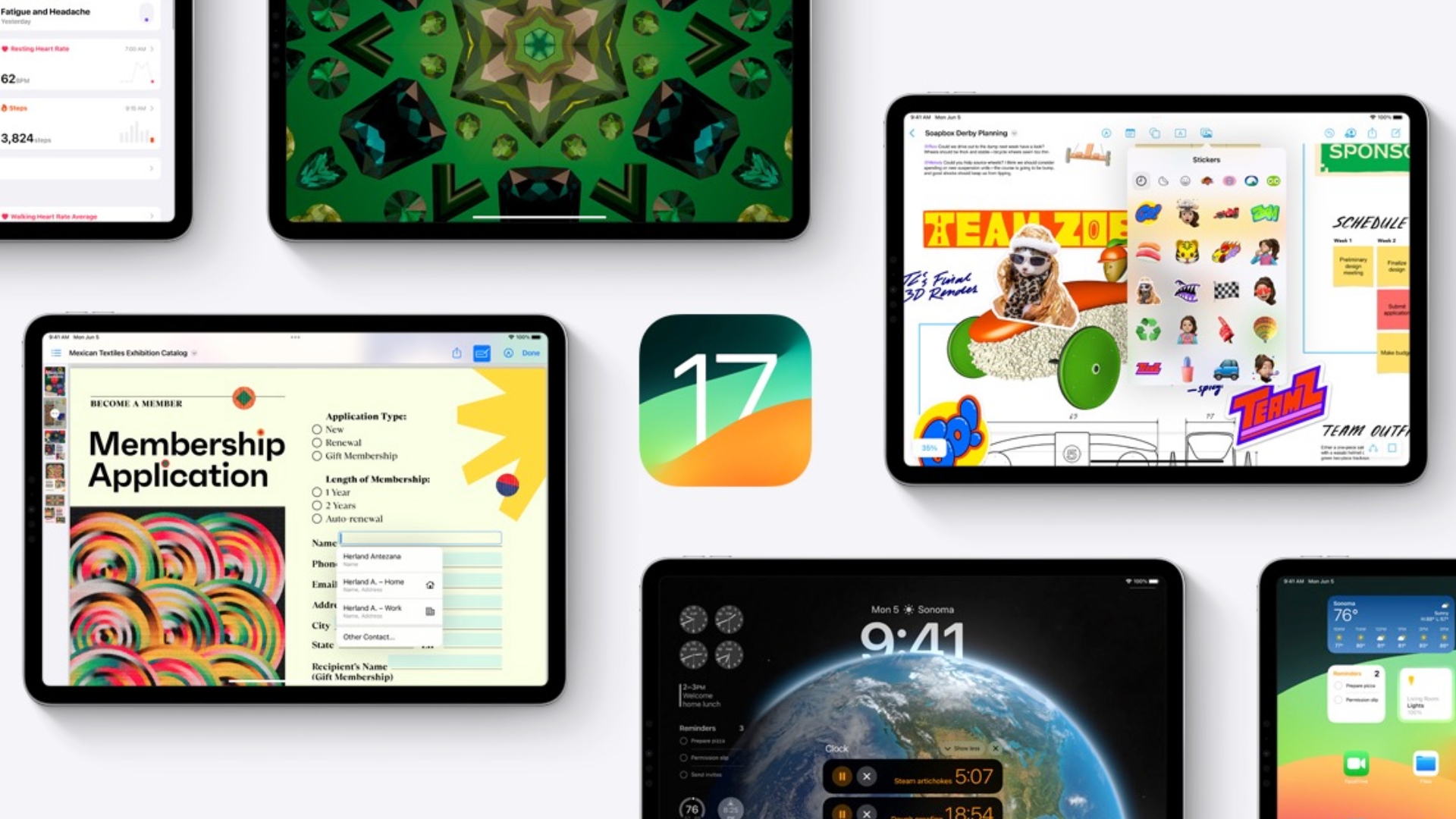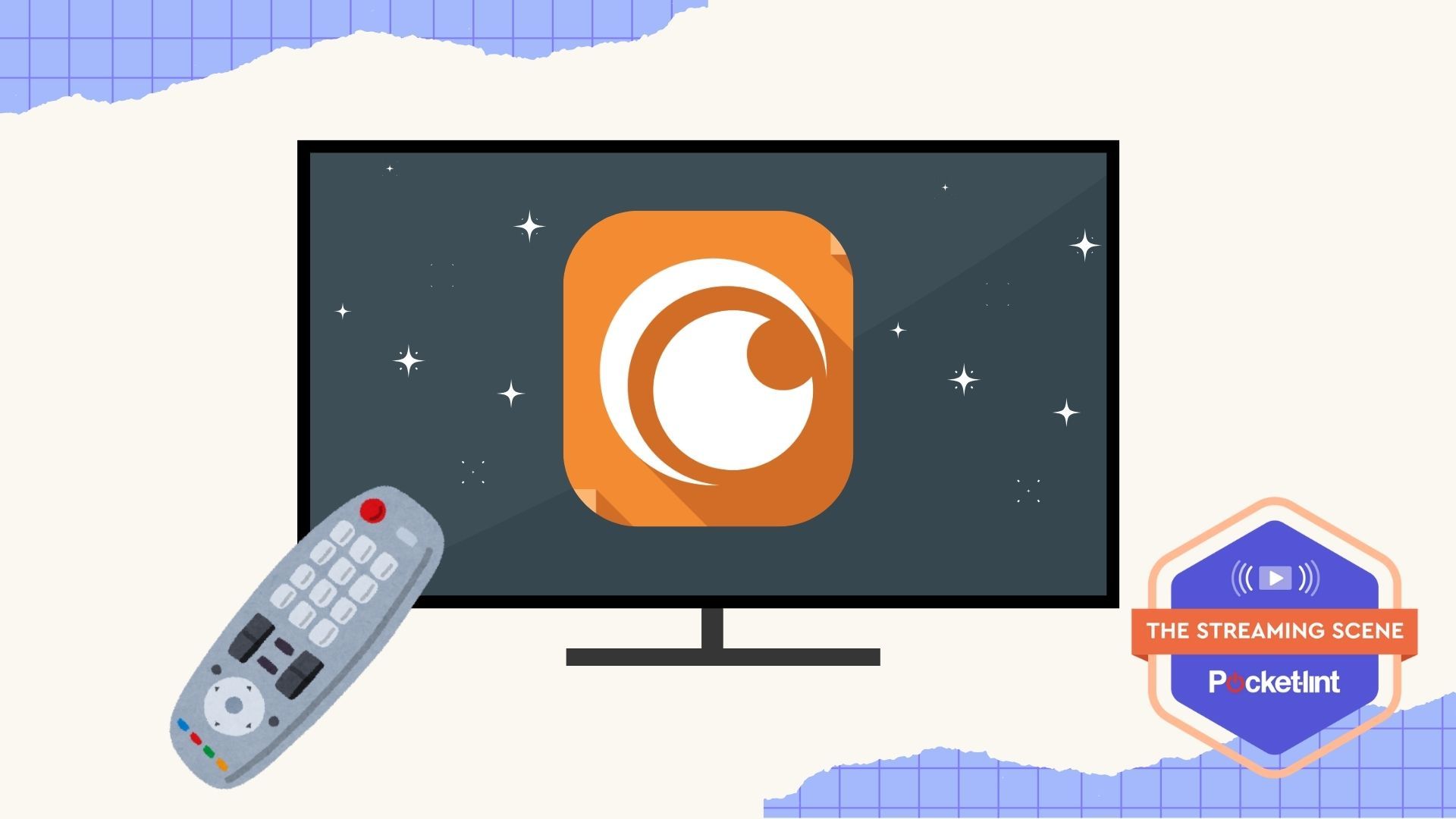AMD Ryzen 7 7700X Review: New PC buyers, spend more and get this right now
Pros: Good for gaming, has better upgradability, future-proof.
Cons: Expensive upfront considering supported components.
AMD released its Ryzen 7000 series of processors in September this year and they were showcased in October in India. The series brings four powerful processors – Ryzen 5 7600X, Ryzen 7 7700X, Ryzen 9 7900X, and Ryzen 9 7950X – all based on the new AM5 platform and the new Zen 4 architecture.
Although the Ryzen 5 7600X and Ryzen 9 7950X stole the show in their respective segments back at the presentation, the Ryzen 7 7700X is one interesting candidate to look out for. And, it’s also the processor that I got to test out, though late, but just before the year ends.
Having said that, here’s the review of the mid-contender in the 7000 series, the Ryzen 7 7700X.
AMD Ryzen 7 7700X Review in late December
Before we get started with the review, let’s take a look at the specs sheet of the processor.
Ryzen 7 7700X Specs sheet and Price
Processor
AMD Ryzen 7 7700X
Socket
AM5
Codename
Raphael
Process/Node
5nm
Architecture
Zen 4
Cores
8
Threads
16
Integrated Graphics
RDNA2
L1, L2, L3 Cache
512KB, 8MB, 32MB
Base Clock
4.5GHz
Max Boost Clock
Up to 5.4GHz
Memory Support
Up to 128GB DDR5
Memory Clock Speed
5200MHz
PCIe Gen support
5
TDP
105W
Price
~ Rs 33,000
Folks at AMD were kind enough to offer a unit of 7700X, while also arranging for some of the new components that helped me put the new chip to the test. Gigabyte, Kingstone, NZXT, and Cougar offered the motherboard/AIO, RAM, PSU, and case, respectively.
Testing RIG for the Review
Processor – AMD Ryzen 7 7700X
GPU – Nvidia RTX 3070
Motherboard – Gigabyte Aorus X670E
RAM – Kingston Fury 32GB (16GB x 2) DDR5 @5200Mhz
SSD – Western Digital 500GB NVMe SSD
Cooler – Gigabyte Aorus Waterforce X360
PSU – NZXT C850 Gold
Case – Cougar Conquer cabinet
Performance
Image: Pranav Sawant/BGR India
I benchmarked the 7700X on a few benchmarking platforms which offer a good idea of the CPU power. As you can see above, I used Nvidia’s RTX 3070 for the gaming test, which I think is a pretty good GPU and also comes in the mid-segment.
If you were to be using a GPU along with Ryzen 7700X, you will probably use something like Nvidia’s RTX 3070 or other AMD counterparts in the mid-segment. That said, this makes the gaming benchmarks fair enough and just as real as possible.
Although the Intel 13th generation chips are out, I haven’t tested them and so for comparison, I have used my 12th gen machine. It’s the Intel Core i7-12700F built with the same RTX 3070 GPU.
Cinebench R23
The Cinebench R23 is a great tool for outlining the CPU power of a processor. The Ryzen 7 7700X in the single and multi-core workloads performed pretty well managing to score 1945 single-core points and 19420 multi-core points.
However, the last-gen Core i7 did take a lead by a slight margin in the multi-core department. In the single-core department, however, the 7700X showed an impressive result.
Geekbench
Geekbench is the perfect tool to understand CPU performance in numbers. The 7700X scored 1946 in the single-core department and 11020 in the multi-core depart. Here, the single-core score of the 7700X was way ahead of the Intel chip, but it lacked in the multi-core department.
I also did a compute benchmark just to test the combination of a mid-segment CPU and GPU, and as you can see in the chart above, the 7700X is marching ahead.
Blender Render time
In Blender, I checked the render time of the BMW purely on the CPU. And as you can see, it managed to complete the test in 96 seconds, slightly faster than the i7-12700F.
Corona 1.3
Corona is another good software for checking the render time based on CPU. The 7700x was a tad bit faster here. But it is worth noting that the difference here isn’t too big.
Time Spy and Time Spy Extreme
Moving further to 3D Mark, I benchmarked the chipset on Time Spy and Time Spy Extreme. The results here were pretty different. The 7700X scored a total of 12260 and 6327 on Time Spy and Time Spy Extreme, respectively. The CPU scores for both benchmarks were 11007 and 15168.
Although the scores look pretty decent, i7-12700F was able to offer a better performance here as you can see in the charts above.
With all the application benchmarks, we get a pretty good idea that in single-core workloads the Ryzen 7 7700X performs well.
Now we move to game benchmarks. This is the most interesting part if you are thinking about pairing a decent GPU with the 7700X. Also, unlike other tests, I haven’t used a GPU that breaks the bank, but rather a mid-segment GPU that complements 7700X.
Even for Intel’s i7 series, something like RTX 3070 or RX 6700 XT/RX 6800 XT would be good GPUs to pair.
It is worth noting that I have only benchmarked two games here, the very popular and controversial Cyberpunk 2077, and the Shadow of Tomb Raider. Two of the games demand a lot of GPU and CPU power and so, I have tested them in Ultra on different resolutions.
Cyberpunk 2077
Gaming on 7700X was a good experience, it managed to get a 45 fps average on 2K ultra with Ray Tracing set to Ultra and DLSS set to Auto. It scored a solid 60 fps average on the same settings in 1080p resolution. Interestingly, on 2K resolution in Ultra performance mode, the fps reached 64. That’s a jump of 19 fps.
Shadow of Tomb Raider
In Shadow of Tomb Raider, the CPU was able to churn out 74 fps on 2K ultra, Ray Tracing Ultra, and DLSS set to Quality. I was able to get 100+ fps on average in 1080p resolution with the same settings.
Here, the Intel chip lacked far behind, with bearly reaching 60 fps on 2K with everything set to ultra.
Thoughts
When practically buying a processor, one may not just think of getting the one that offers better numbers. It boils down to a lot of factors, such as shelf life, price-to-performance, and availability. Fortunately, the Ryzen 7 7700X does all that effortlessly. Starting with the shelf life, it brings the new AM5 socket, Zen 4 architecture, and a better 5nm process. These are upgrades from Ryzen 7 5700X’s AM4 socket, Zen 3 architecture, and 7nm process.
The good news is that AMD has confirmed that the new AM5 socket will be used till 2025, which means you can upgrade to at least two or more Ryzen processors on your AM5 motherboard. Additionally, the AM5 only supports DDR5 memory, so you are bound to use a DDR5 kit.
With this, the upgradability is sorted and it also makes the CPU or the parts that you will be buying, future-proof.
It is worth noting that the price of DDR5 memory kits is still on the higher end, albeit it’s lowering. Also, the price of supported AM5 motherboards is on the upper side for now. The B650 and X670 range starts from Rs 18,000-19,000, so you will have to shell out at least Rs 20,000 for a decent motherboard.
That suggests making a 7700X build will be costly upfront, but will be better in terms of future-proofing.
Verdict
The AMD Ryzen 7 7700X with its new Zen 4 architecture outperforms the 12th gen Intel Core i7 in gaming and in single-core workloads. Its AM5 socket offers better upgradability and future-proofing for new PC builders.
Although you’d have to splurge some cash upfront, you won’t go wrong with the Ryzen 7 7700X by AMD in the long run.
The post AMD Ryzen 7 7700X Review: New PC buyers, spend more and get this right now appeared first on BGR India.

Pros: Good for gaming, has better upgradability, future-proof.
Cons: Expensive upfront considering supported components.
AMD released its Ryzen 7000 series of processors in September this year and they were showcased in October in India. The series brings four powerful processors – Ryzen 5 7600X, Ryzen 7 7700X, Ryzen 9 7900X, and Ryzen 9 7950X – all based on the new AM5 platform and the new Zen 4 architecture.
Although the Ryzen 5 7600X and Ryzen 9 7950X stole the show in their respective segments back at the presentation, the Ryzen 7 7700X is one interesting candidate to look out for. And, it’s also the processor that I got to test out, though late, but just before the year ends.
Having said that, here’s the review of the mid-contender in the 7000 series, the Ryzen 7 7700X.
AMD Ryzen 7 7700X Review in late December
Before we get started with the review, let’s take a look at the specs sheet of the processor.
Ryzen 7 7700X Specs sheet and Price
Processor
AMD Ryzen 7 7700X
Socket
AM5
Codename
Raphael
Process/Node
5nm
Architecture
Zen 4
Cores
8
Threads
16
Integrated Graphics
RDNA2
L1, L2, L3 Cache
512KB, 8MB, 32MB
Base Clock
4.5GHz
Max Boost Clock
Up to 5.4GHz
Memory Support
Up to 128GB DDR5
Memory Clock Speed
5200MHz
PCIe Gen support
5
TDP
105W
Price
~ Rs 33,000
Folks at AMD were kind enough to offer a unit of 7700X, while also arranging for some of the new components that helped me put the new chip to the test. Gigabyte, Kingstone, NZXT, and Cougar offered the motherboard/AIO, RAM, PSU, and case, respectively.
Testing RIG for the Review
Processor – AMD Ryzen 7 7700X
GPU – Nvidia RTX 3070
Motherboard – Gigabyte Aorus X670E
RAM – Kingston Fury 32GB (16GB x 2) DDR5 @5200Mhz
SSD – Western Digital 500GB NVMe SSD
Cooler – Gigabyte Aorus Waterforce X360
PSU – NZXT C850 Gold
Case – Cougar Conquer cabinet
Performance
Image: Pranav Sawant/BGR India
I benchmarked the 7700X on a few benchmarking platforms which offer a good idea of the CPU power. As you can see above, I used Nvidia’s RTX 3070 for the gaming test, which I think is a pretty good GPU and also comes in the mid-segment.
If you were to be using a GPU along with Ryzen 7700X, you will probably use something like Nvidia’s RTX 3070 or other AMD counterparts in the mid-segment. That said, this makes the gaming benchmarks fair enough and just as real as possible.
Although the Intel 13th generation chips are out, I haven’t tested them and so for comparison, I have used my 12th gen machine. It’s the Intel Core i7-12700F built with the same RTX 3070 GPU.
Cinebench R23
The Cinebench R23 is a great tool for outlining the CPU power of a processor. The Ryzen 7 7700X in the single and multi-core workloads performed pretty well managing to score 1945 single-core points and 19420 multi-core points.
However, the last-gen Core i7 did take a lead by a slight margin in the multi-core department. In the single-core department, however, the 7700X showed an impressive result.
Geekbench
Geekbench is the perfect tool to understand CPU performance in numbers. The 7700X scored 1946 in the single-core department and 11020 in the multi-core depart. Here, the single-core score of the 7700X was way ahead of the Intel chip, but it lacked in the multi-core department.
I also did a compute benchmark just to test the combination of a mid-segment CPU and GPU, and as you can see in the chart above, the 7700X is marching ahead.
Blender Render time
In Blender, I checked the render time of the BMW purely on the CPU. And as you can see, it managed to complete the test in 96 seconds, slightly faster than the i7-12700F.
Corona 1.3
Corona is another good software for checking the render time based on CPU. The 7700x was a tad bit faster here. But it is worth noting that the difference here isn’t too big.
Time Spy and Time Spy Extreme
Moving further to 3D Mark, I benchmarked the chipset on Time Spy and Time Spy Extreme. The results here were pretty different. The 7700X scored a total of 12260 and 6327 on Time Spy and Time Spy Extreme, respectively. The CPU scores for both benchmarks were 11007 and 15168.
Although the scores look pretty decent, i7-12700F was able to offer a better performance here as you can see in the charts above.
With all the application benchmarks, we get a pretty good idea that in single-core workloads the Ryzen 7 7700X performs well.
Now we move to game benchmarks. This is the most interesting part if you are thinking about pairing a decent GPU with the 7700X. Also, unlike other tests, I haven’t used a GPU that breaks the bank, but rather a mid-segment GPU that complements 7700X.
Even for Intel’s i7 series, something like RTX 3070 or RX 6700 XT/RX 6800 XT would be good GPUs to pair.
It is worth noting that I have only benchmarked two games here, the very popular and controversial Cyberpunk 2077, and the Shadow of Tomb Raider. Two of the games demand a lot of GPU and CPU power and so, I have tested them in Ultra on different resolutions.
Cyberpunk 2077
Gaming on 7700X was a good experience, it managed to get a 45 fps average on 2K ultra with Ray Tracing set to Ultra and DLSS set to Auto. It scored a solid 60 fps average on the same settings in 1080p resolution. Interestingly, on 2K resolution in Ultra performance mode, the fps reached 64. That’s a jump of 19 fps.
Shadow of Tomb Raider
In Shadow of Tomb Raider, the CPU was able to churn out 74 fps on 2K ultra, Ray Tracing Ultra, and DLSS set to Quality. I was able to get 100+ fps on average in 1080p resolution with the same settings.
Here, the Intel chip lacked far behind, with bearly reaching 60 fps on 2K with everything set to ultra.
Thoughts
When practically buying a processor, one may not just think of getting the one that offers better numbers. It boils down to a lot of factors, such as shelf life, price-to-performance, and availability. Fortunately, the Ryzen 7 7700X does all that effortlessly. Starting with the shelf life, it brings the new AM5 socket, Zen 4 architecture, and a better 5nm process. These are upgrades from Ryzen 7 5700X’s AM4 socket, Zen 3 architecture, and 7nm process.
The good news is that AMD has confirmed that the new AM5 socket will be used till 2025, which means you can upgrade to at least two or more Ryzen processors on your AM5 motherboard. Additionally, the AM5 only supports DDR5 memory, so you are bound to use a DDR5 kit.
With this, the upgradability is sorted and it also makes the CPU or the parts that you will be buying, future-proof.
It is worth noting that the price of DDR5 memory kits is still on the higher end, albeit it’s lowering. Also, the price of supported AM5 motherboards is on the upper side for now. The B650 and X670 range starts from Rs 18,000-19,000, so you will have to shell out at least Rs 20,000 for a decent motherboard.
That suggests making a 7700X build will be costly upfront, but will be better in terms of future-proofing.
Verdict
The AMD Ryzen 7 7700X with its new Zen 4 architecture outperforms the 12th gen Intel Core i7 in gaming and in single-core workloads. Its AM5 socket offers better upgradability and future-proofing for new PC builders.
Although you’d have to splurge some cash upfront, you won’t go wrong with the Ryzen 7 7700X by AMD in the long run.
The post AMD Ryzen 7 7700X Review: New PC buyers, spend more and get this right now appeared first on BGR India.
Pros: Good for gaming, has better upgradability, future-proof.
Cons: Expensive upfront considering supported components.
AMD released its Ryzen 7000 series of processors in September this year and they were showcased in October in India. The series brings four powerful processors – Ryzen 5 7600X, Ryzen 7 7700X, Ryzen 9 7900X, and Ryzen 9 7950X – all based on the new AM5 platform and the new Zen 4 architecture.
Although the Ryzen 5 7600X and Ryzen 9 7950X stole the show in their respective segments back at the presentation, the Ryzen 7 7700X is one interesting candidate to look out for. And, it’s also the processor that I got to test out, though late, but just before the year ends.
Having said that, here’s the review of the mid-contender in the 7000 series, the Ryzen 7 7700X.
AMD Ryzen 7 7700X Review in late December
Before we get started with the review, let’s take a look at the specs sheet of the processor.
Ryzen 7 7700X Specs sheet and Price
Processor
AMD Ryzen 7 7700X
Socket
AM5
Codename
Raphael
Process/Node
5nm
Architecture
Zen 4
Cores
8
Threads
16
Integrated Graphics
RDNA2
L1, L2, L3 Cache
512KB, 8MB, 32MB
Base Clock
4.5GHz
Max Boost Clock
Up to 5.4GHz
Memory Support
Up to 128GB DDR5
Memory Clock Speed
5200MHz
PCIe Gen support
5
TDP
105W
Price
~ Rs 33,000
Folks at AMD were kind enough to offer a unit of 7700X, while also arranging for some of the new components that helped me put the new chip to the test. Gigabyte, Kingstone, NZXT, and Cougar offered the motherboard/AIO, RAM, PSU, and case, respectively.
Testing RIG for the Review
Processor – AMD Ryzen 7 7700X
GPU – Nvidia RTX 3070
Motherboard – Gigabyte Aorus X670E
RAM – Kingston Fury 32GB (16GB x 2) DDR5 @5200Mhz
SSD – Western Digital 500GB NVMe SSD
Cooler – Gigabyte Aorus Waterforce X360
PSU – NZXT C850 Gold
Case – Cougar Conquer cabinet
Performance
Image: Pranav Sawant/BGR India
I benchmarked the 7700X on a few benchmarking platforms which offer a good idea of the CPU power. As you can see above, I used Nvidia’s RTX 3070 for the gaming test, which I think is a pretty good GPU and also comes in the mid-segment.
If you were to be using a GPU along with Ryzen 7700X, you will probably use something like Nvidia’s RTX 3070 or other AMD counterparts in the mid-segment. That said, this makes the gaming benchmarks fair enough and just as real as possible.
Although the Intel 13th generation chips are out, I haven’t tested them and so for comparison, I have used my 12th gen machine. It’s the Intel Core i7-12700F built with the same RTX 3070 GPU.
Cinebench R23
The Cinebench R23 is a great tool for outlining the CPU power of a processor. The Ryzen 7 7700X in the single and multi-core workloads performed pretty well managing to score 1945 single-core points and 19420 multi-core points.
However, the last-gen Core i7 did take a lead by a slight margin in the multi-core department. In the single-core department, however, the 7700X showed an impressive result.
Geekbench
Geekbench is the perfect tool to understand CPU performance in numbers. The 7700X scored 1946 in the single-core department and 11020 in the multi-core depart. Here, the single-core score of the 7700X was way ahead of the Intel chip, but it lacked in the multi-core department.
I also did a compute benchmark just to test the combination of a mid-segment CPU and GPU, and as you can see in the chart above, the 7700X is marching ahead.
Blender Render time
In Blender, I checked the render time of the BMW purely on the CPU. And as you can see, it managed to complete the test in 96 seconds, slightly faster than the i7-12700F.
Corona 1.3
Corona is another good software for checking the render time based on CPU. The 7700x was a tad bit faster here. But it is worth noting that the difference here isn’t too big.
Time Spy and Time Spy Extreme
Moving further to 3D Mark, I benchmarked the chipset on Time Spy and Time Spy Extreme. The results here were pretty different. The 7700X scored a total of 12260 and 6327 on Time Spy and Time Spy Extreme, respectively. The CPU scores for both benchmarks were 11007 and 15168.
Although the scores look pretty decent, i7-12700F was able to offer a better performance here as you can see in the charts above.
With all the application benchmarks, we get a pretty good idea that in single-core workloads the Ryzen 7 7700X performs well.
Now we move to game benchmarks. This is the most interesting part if you are thinking about pairing a decent GPU with the 7700X. Also, unlike other tests, I haven’t used a GPU that breaks the bank, but rather a mid-segment GPU that complements 7700X.
Even for Intel’s i7 series, something like RTX 3070 or RX 6700 XT/RX 6800 XT would be good GPUs to pair.
It is worth noting that I have only benchmarked two games here, the very popular and controversial Cyberpunk 2077, and the Shadow of Tomb Raider. Two of the games demand a lot of GPU and CPU power and so, I have tested them in Ultra on different resolutions.
Cyberpunk 2077
Gaming on 7700X was a good experience, it managed to get a 45 fps average on 2K ultra with Ray Tracing set to Ultra and DLSS set to Auto. It scored a solid 60 fps average on the same settings in 1080p resolution. Interestingly, on 2K resolution in Ultra performance mode, the fps reached 64. That’s a jump of 19 fps.
Shadow of Tomb Raider
In Shadow of Tomb Raider, the CPU was able to churn out 74 fps on 2K ultra, Ray Tracing Ultra, and DLSS set to Quality. I was able to get 100+ fps on average in 1080p resolution with the same settings.
Here, the Intel chip lacked far behind, with bearly reaching 60 fps on 2K with everything set to ultra.
Thoughts
When practically buying a processor, one may not just think of getting the one that offers better numbers. It boils down to a lot of factors, such as shelf life, price-to-performance, and availability. Fortunately, the Ryzen 7 7700X does all that effortlessly. Starting with the shelf life, it brings the new AM5 socket, Zen 4 architecture, and a better 5nm process. These are upgrades from Ryzen 7 5700X’s AM4 socket, Zen 3 architecture, and 7nm process.
The good news is that AMD has confirmed that the new AM5 socket will be used till 2025, which means you can upgrade to at least two or more Ryzen processors on your AM5 motherboard. Additionally, the AM5 only supports DDR5 memory, so you are bound to use a DDR5 kit.
With this, the upgradability is sorted and it also makes the CPU or the parts that you will be buying, future-proof.
It is worth noting that the price of DDR5 memory kits is still on the higher end, albeit it’s lowering. Also, the price of supported AM5 motherboards is on the upper side for now. The B650 and X670 range starts from Rs 18,000-19,000, so you will have to shell out at least Rs 20,000 for a decent motherboard.
That suggests making a 7700X build will be costly upfront, but will be better in terms of future-proofing.
Verdict
The AMD Ryzen 7 7700X with its new Zen 4 architecture outperforms the 12th gen Intel Core i7 in gaming and in single-core workloads. Its AM5 socket offers better upgradability and future-proofing for new PC builders.
Although you’d have to splurge some cash upfront, you won’t go wrong with the Ryzen 7 7700X by AMD in the long run.
The post AMD Ryzen 7 7700X Review: New PC buyers, spend more and get this right now appeared first on BGR India.