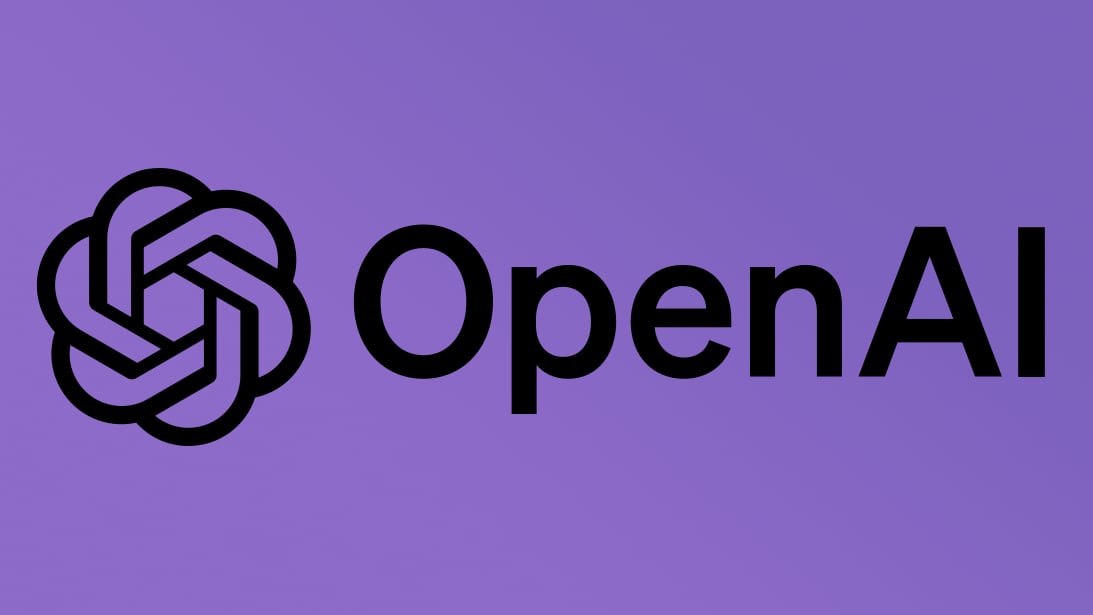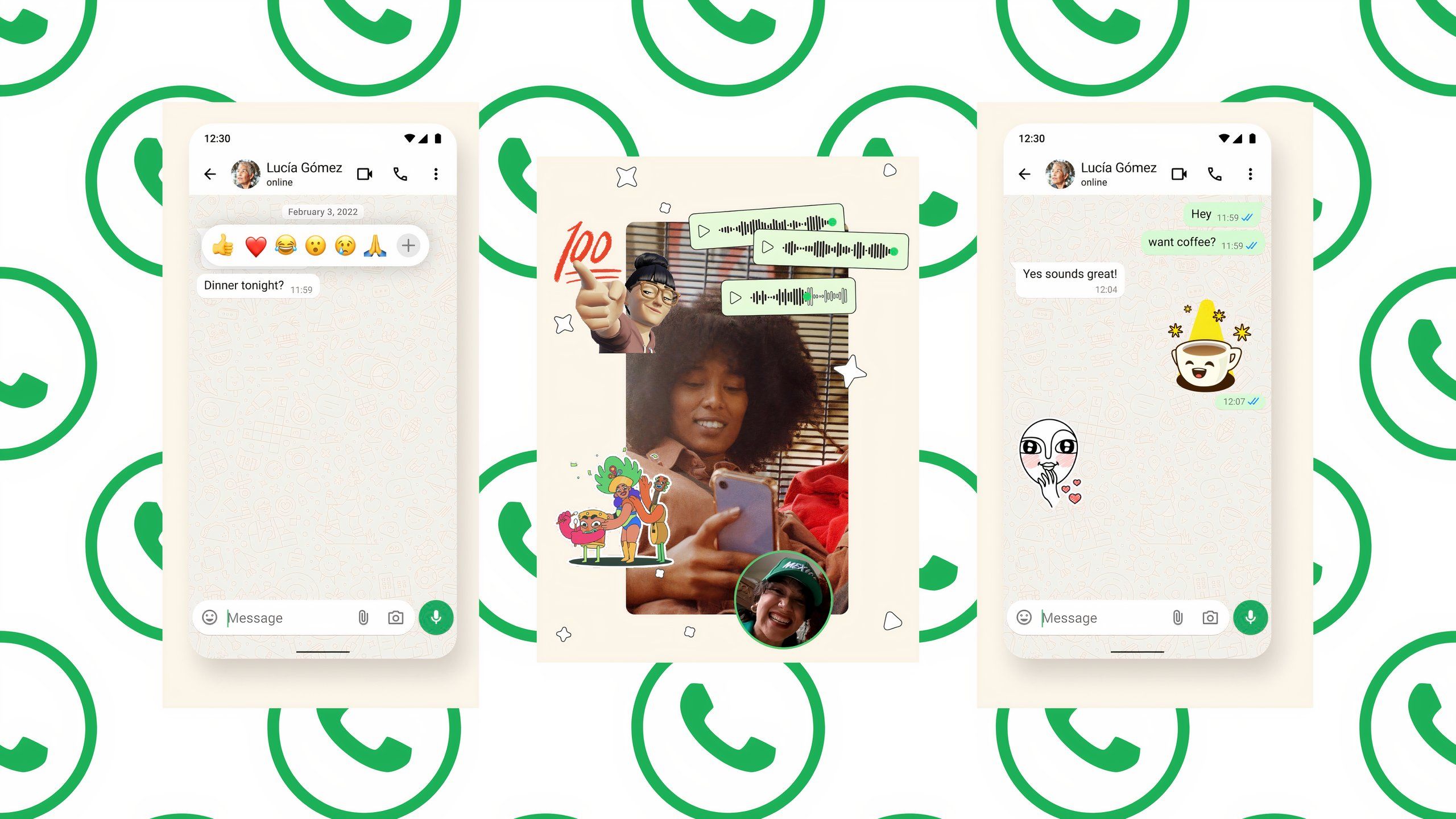Heres how you can use passkeys in Chrome
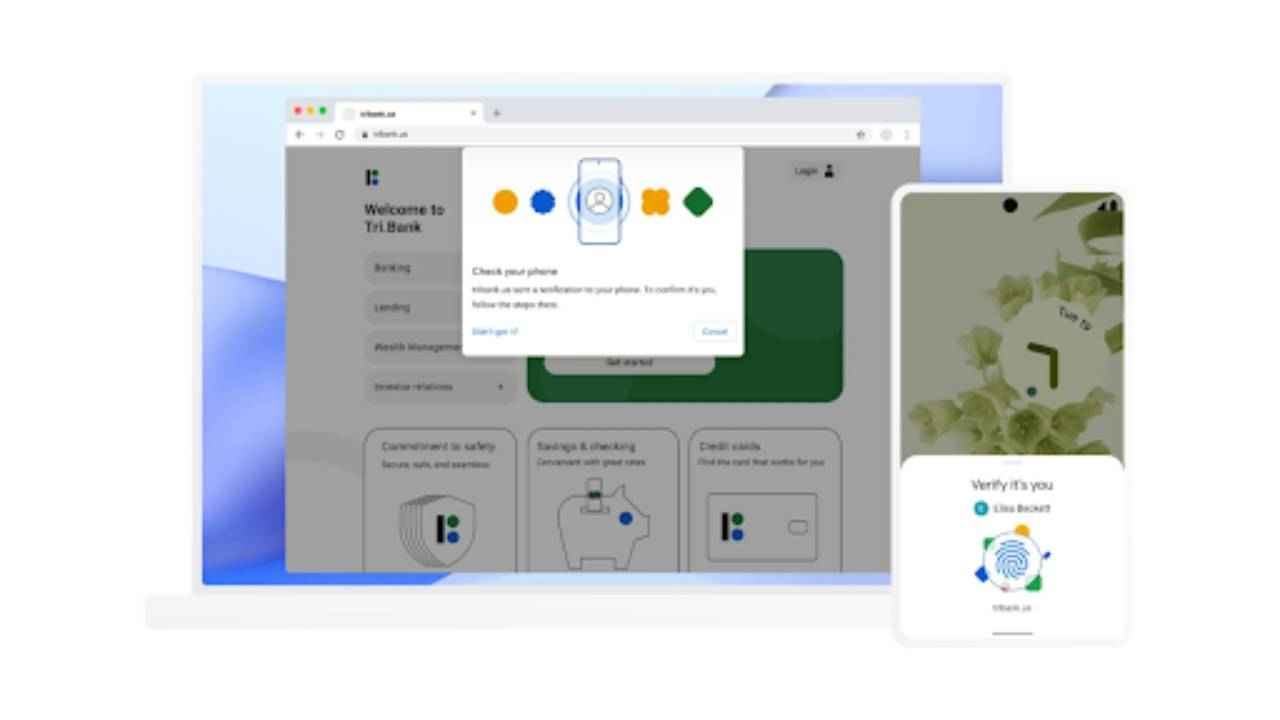
Google announced the passkey feature in Chrome Canary in October. Now, the brand has confirmed that the feature is also available in Chrome Stable M108. Passkeys are used to sign into websites as well as the apps that support them. All you need to do is authenticate your identity in order to sign into them.
How to use passkeys?
According to Google, a passkey “identifies a particular user account on some online service.”. It is basically a cryptographic private key that is stored on your devices. The passkey is matched against a public key that is held by the website or app you’re signing. This allows it to confirm your identity.
Passkeys can only be used on websites and apps that have the feature enabled on them at the developer’s end. Once you set up the unlocking mechanism (whether it’s a PIN, facial recognition, or fingerprint sensor), Google Chrome will simply use the auto-fill feature as you’re signing in. This has been created to ensure better security for users.
When using Google Chrome on a desktop, you can elect to pick a passkey from your smartphone. You can use an Android or iOS device in order to do so, as all passkeys are built based on industry standards.
The latest version of Chrome makes the passkey feature compatible with Windows 11, macOS, and Android.
For more technology news, product reviews, sci-tech features and updates, keep reading Digit.in or head to our Google News page.