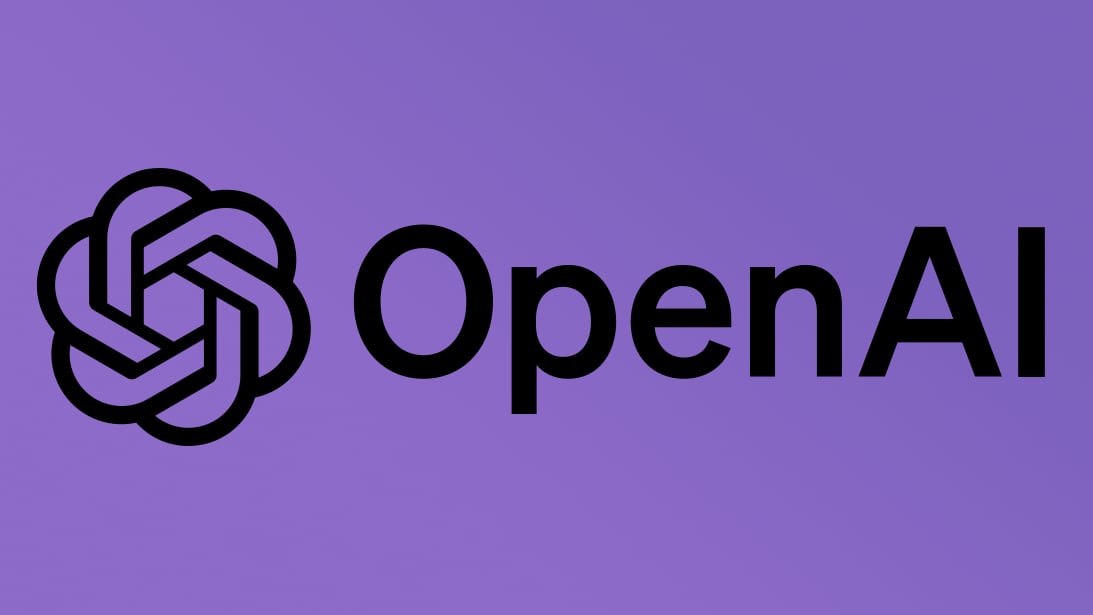Netflix tricks: How to change region to get access to location-based exclusive content
Netflix is known to offer a variety of content across the globe. Available in more than 190 countries, the content streaming platform offers different libraries for different regions. If you are in India but have traveled to the US, you will see a different library to choose from.
This is done usually because of the licensing deal with different shows in different regions. If one show is available on one platform in a region, it cannot be available on the rival platform in the same region.
However, you can get access to any of these libraries via a Virtual Private Network or VPN. In short, the VPN will allow users to relocate themselves to a country where the concerned show or movie is available to watch. You can get access to libraries of places like the US, UK, Canada, Australia, Japan, and so on.
A VPN reroutes the internet service through computers in a different country by disguising your actual location and still maintaining your privacy and security. You need to choose a good VPN to change your location and has good speed, streaming performance and easy-to-use apps for other devices. NordVPN is one of the top-recommended VPNs.
How to change your Netflix location via VPN
Here are the steps that you can take to change your Netflix location:
Make sure that your Netflix subscription is up-to-date
Install and set up the VPN of your choice
Now use the VPN software to connect the computer to a VPN server located in the preferred country
Now open Netflix in web browser and log in to your account
Now, Netflix will detect your location as per your VPN and will show you the library accordingly. Do note, that using a VPN to circumvent your actual location is a violation of Netflix’s Terms and Conditions. This might even result in the termination of your Netflix account.
To turn the VPN off and get access to the library in your own location, you will need to contact your VPN provider or the network administrator.
The post Netflix tricks: How to change region to get access to location-based exclusive content appeared first on BGR India.