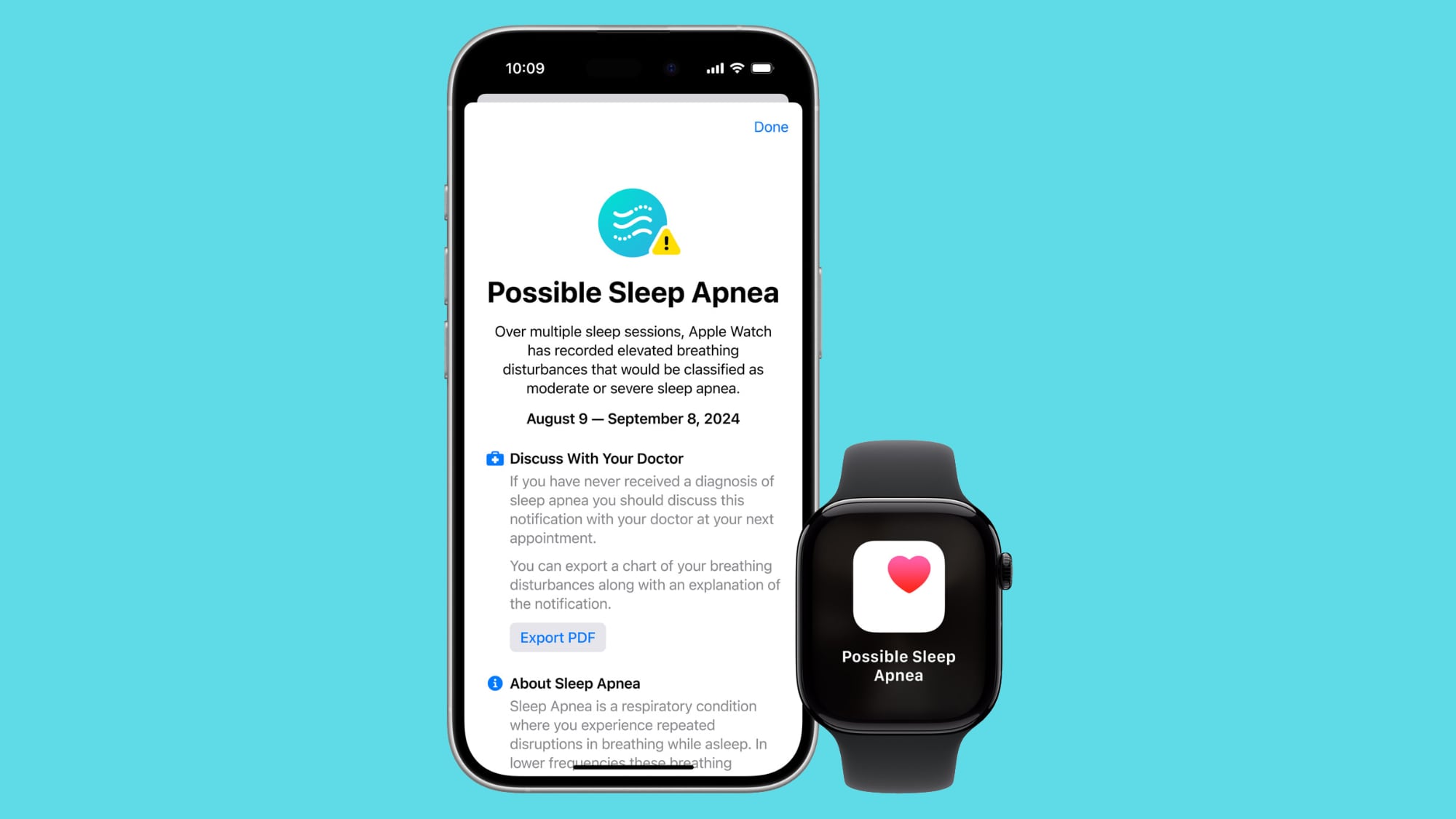Spotify stats: The best ways to analyse your Spotify listening data
There are various tools that you can use to get your Spotify stats and discover a wealth of info about your Spotify listening habits.
If you’re like us, then you’ve probably seen and loved the data that’s come out of the music app each year with Spotify Wrapped, but there are other ways to get stats out of Spotify without having to wait for a specific time of year.
If you’re keen on analysing your listening habits including finding out who you listen to the most, what your most obscure album is or how many times you listened to your favourite tunes then follow our guide.
How to sort Spotify playlists by BPM: Get the perfect workout mixHow to create a collaborative playlist on Spotify
Spotify stats from the official app
Naturally, Spotify itself is one of the easiest ways to get access to some of your recent listening data. You can use the official desktop app to access your recent history with ease. To do so:
Open the Spotify app and click on your profile icon in the top right of the appFrom the menu click on profileScroll through here to see top artists and tracks for the month
This data is only visible to you so it won’t be handy if you’re looking to share specific stats with other people but it is a good way to easily find that earworm you can’t remember the name of.
Stats for Spotify
Stats for Spotify is an easy-to-use website that lets you see Spotify data at a glance. You can easily use this to check various things about your listening habits including top tracks, top artists, top genres and your most recently played songs too.
You can adjust the data to show these things over different time periods too. For example, just seeing the last four weeks of top tracks or the last six months or all time.
It doesn’t create any fancy graphs but it is a nice quick way to analyse your Spotify data with just a few clicks.
It’s worth noting that the site isn’t associated with Spotify and you have to grant it permission to access your data first. You can, however, remove any apps like this that you’ve given access to by simply visiting the apps section of your Spotify account.
Spotify stats on your phone
If you want to see Spotify data on your phone then you can do that too. Stats.fm is an app that you can download from the App Store or via Google Play.
Like other external apps on this list, you need to give Stats FM access to your Spotify account to access the data but once you do you can see Spotify stats at an easy glance including your favourite tracks, artists and albums of all time, the last four weeks or last six months.
Click on a specific thing and you can get more data as well. Clicking on a song, for example, lets you see how it stacks up against your other streamed tracks, see other people who regularly listen to it and even find out the “audio features” of songs.
The app is convenient too, as you can scroll through the data and then click to open the song, album or artist on Spotify itself. Some things are locked behind a premium pay wall, but it’s only a small one-time payment for access to all the data.
How Bad Is Your Streaming Music?
If you’re not content with boring graphs and prefer a bit of sass with your Spotify stats then look no further than How Bad Is Your Streaming Music. This is an app that claims to be powered by AI and takes a look through your listening habits before judging you in amusing ways.
It’s daft and funny and well worth a look if you’d like a chortle.
Moodify
Moodify is something different. If you want to actually do something with your data, rather than just look at graphs then this is one is interesting because it takes the current track you’re listening to and creates an entirely new playlist based on it.
Moodify says it uses AI to create these playlists and we have to say the results are pretty impressive. In order to access it, you just need to visit the site, login to Spotify and then play a track on Spotify itself and it’ll recommend a playlist that you can then add to your account to listen to whenever you want.
Compare your tastes with others
Spotify has a lot of data about the sorts of songs you listen to. If music is a passion then you might have wondered if your friends have similar tastes. MusicTaste.Space is interesting as it lets you compare your Spotify habits with those of other users. This is ideal if you want to see if there’s any overlap in your listening habits with those of a friend.
You’ll both need to sign into Spotify via the account and share a link to access the data, but it’s a fun tool to do something different with the standard Spotify stats.
Remove app access from Spotify
These apps mostly all need access to your Spotify account in order to give you access to the data. When you’re done if you don’t want the apps to continue to have access then you can easily remove the permissions.
Head over to the Spotify website and loginVisit your account settings by clicking your profile picture in the top rightScroll down to “apps”Then select “remove access” on anything you don’t want to use anymore