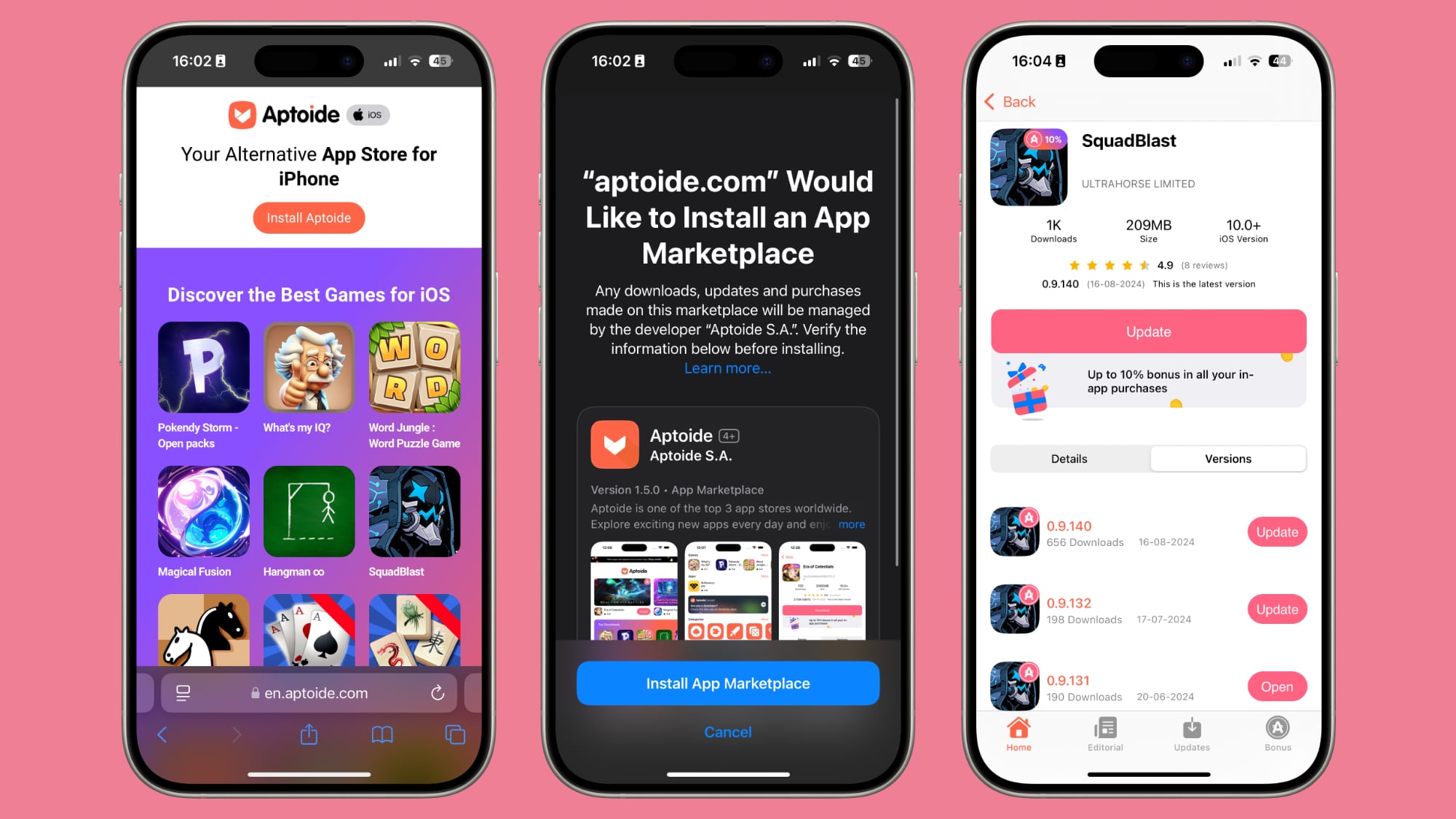Here’s how you can activate two step verification for Google account
Nowadays, email is not only used to send or receive mail, but users also store their sensitive data here. If the data is sensitive, its Security is also essential because falling into the wrong hands can cause significant damage. If you are using Gmail as a personal email service, you can use 2SV (Two-Step Verification) for its Security. It provides an additional layer of security to your account.
Two-Step Verification is provided in the security features of Google Account, which adds an extra layer to the account. A username and password are required to access a Google account. However, along with the password, an OTP password is also needed when two-step verification is on, which comes on your registered mobile number. This feature secures all Google’s connected apps like Google+, Gmail, Hangouts, etc.
For this, first, you have to open your Google account.
After that, click on your photo on the top right side.
Here you have to select the option of Manage your google account.
Now you have to select the option of Security in the navigation panel.
On the new page, select 2 step verification on the Signing into google option.
Now you have to enter your account password.
Here you will also be given many other options to sign in like Prompts, security keys, text messages, voice calls, and you can select any of these.
After doing this process, enter your mobile number.
After some time, an OTP will come on your phone, which you have to fill in the box and click on the option of Turn On.
After this process, you will be taken to a new page where you can also set backup codes, authenticator app, and security key (Additional backup steps).
You can easily enable 2 step verification in your Google account by following these steps. This will secure your Google account.
The post Here’s how you can activate two step verification for Google account appeared first on BGR India.