Apple Seeds Eighth Betas of iOS 14.5 and iPadOS 14.5 to Developers
Apple today seeded the eighth betas of upcoming iOS 14.5 and iPadOS 14.5 updates to developers for testing purposes, with the new beta updates coming one week after Apple released the seventh iOS and iPadOS 14.5 betas.

iOS and iPadOS 14.5 can be downloaded through the Apple Developer Center or over the air after the proper profile has been installed on an iPhone or iPad.
iOS 14.5 is the biggest update to iOS 14 to date, introducing several significant new features. First and foremost, Apple is making it easier to unlock an iPhone when you’re wearing a face mask with a new “Unlock with Apple Watch” feature.
This opt-in option lets you use an unlocked and authenticated Apple Watch as a secondary authentication method to unlock an iPhone alongside Face ID. With this feature, you no longer have to enter a passcode or remove your mask to unlock your iPhone. Both an iPhone running iOS 14.5 and an Apple Watch are required to use this, and the Apple Watch cannot authenticate Apple Pay purchases, App Store purchases, or unlock third-party apps that use Face ID.

The update also brings worldwide support for 5G in Dual-SIM mode on iPhone 12 models, so if you use multiple lines, both can now connect at 5G speeds. Prior to now, Dual-SIM mode was limited to LTE networks.

With watchOS 7.4, iOS and iPadOS 14.5 include AirPlay 2 support for Apple Fitness+, so Apple Fitness+ subscribers can start a workout on an iPhone or iPAd and then AirPlay it to a compatible smart TV or set-top box. AirPlay 2 supports audio and video, but it does not display on-screen workout metrics.

PlayStation 5 DualSense and Xbox Series X controllers are supported on the iPhone and the iPad with iOS 14.5, and code suggests that Apple is going to add joint account support for the Apple Card in the near future.

iOS 14.5 includes a Waze-like crowdsourcing feature for reporting accidents, hazards, and speed checks along a route in Maps when getting directions.
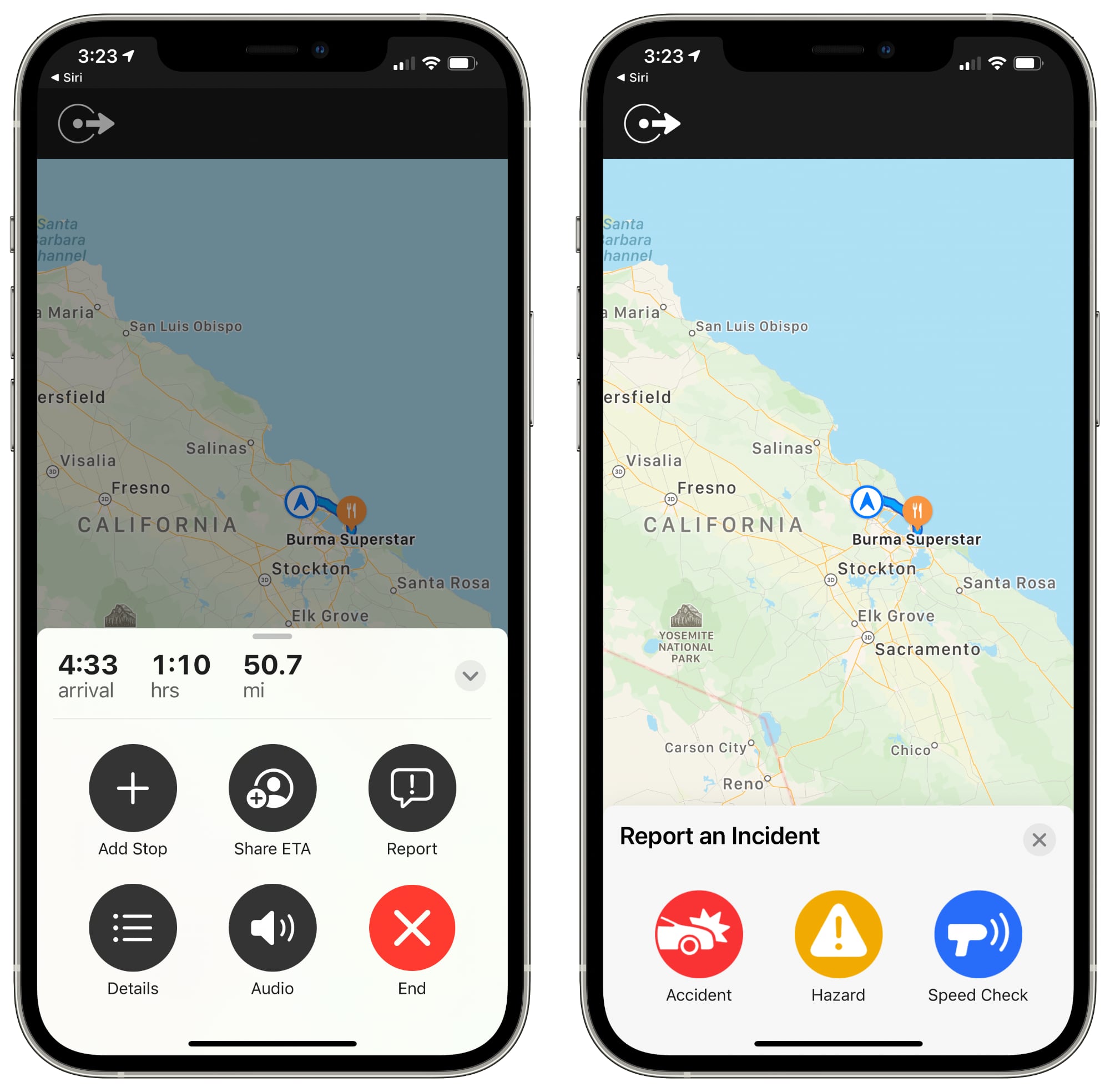
There’s a new “Report” button available in the Apple Maps app that lets you tap to report an accident, hazard, or speed trap at your location in the Apple Maps app, which is a feature that mapping app Waze offers. This is available directly on the iPhone and in CarPlay.
There are several new emoji characters in the iOS 14.5 beta, with Apple introducing heart on fire, mending heart, exhaling face, face with spiral eyes, face in clouds, along with different gender options for people with beards. There are also new couple emojis that have new skin tone mixes.
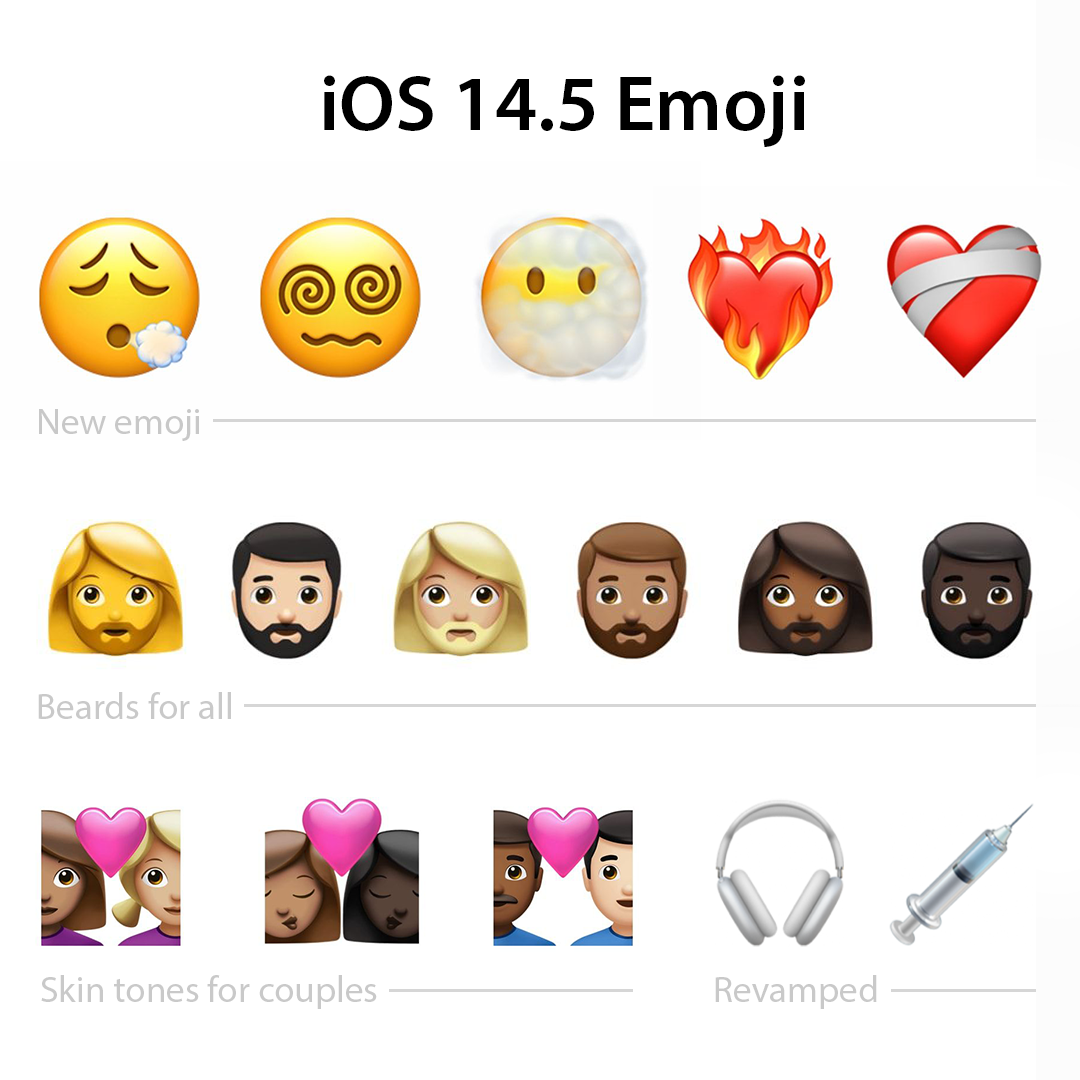
Apple removed the blood from the syringe emoji, updated the Headphone emoji to look like the AirPods Max rather than a generic set of headphones, and added a helmet to the rock climbing emoji.
In the Find My app, there’s a new “Items” tab that’s been added, which will work with non-Apple products like Beats headphones and Belkin’s wireless earbuds that have been designed to integrate with the Find My app. Anything item tracking function that uses Apple’s Find My API will be shown here right alongside your Apple devices, and the Items tab will also work with AirTags when those are finally released.
The iOS 14.5 beta addresses the green tint issue that some iPhone owners have been experiencing, with Apple confirming that the beta has “optimizations” to help with the issue.
“iOS and iPadOS 14.5 beta 2 includes an optimization to reduce the appearance of a dim glow that might appear at reduced brightness levels with black backgrounds,” reads Apple’s iOS 14.5 beta notes. For some users, there are improvements thanks to the optimizations, but for others, the issue still appears to exist, so Apple may have some further work to do.
iOS 14.5 also includes a new process for recalibrating the battery health reporting in the iPhone 11, 11 Pro, and Pro Max. Apple says that the update recalibrates the maximum battery capacity and peak performance capacity on the iPhone 11 models to address inaccurate estimates of battery health reporting that some users have encountered.
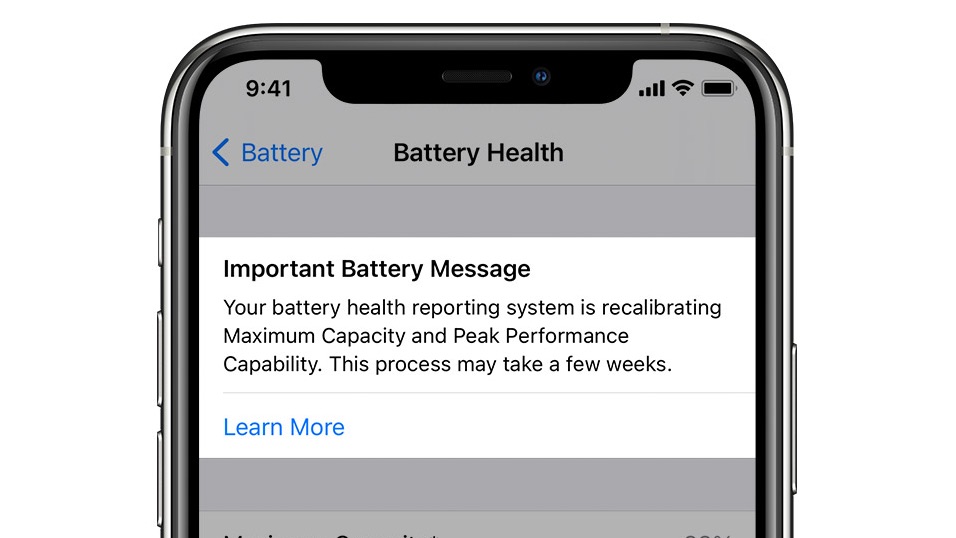
iOS and iPadOS 14.5 add a new feature for choosing a preferred streaming music service to use with Siri. So if you prefer Spotify over Apple Music, for example, you can now choose Spotify as the app you want to use with Siri and all Siri song requests will go through Spotify without the need to add “on Spotify” to the end of Siri requests. This is a new Siri intelligence feature that works with music apps, podcast apps, and audiobook apps.

There are two new Siri voices in iOS 14.5, and Siri is no longer female by default in the United States, with users instead able to select their preferred Siri voice at setup.
iOS 14.5 is the update where Apple will begin requiring developers to comply with its App Tracking Transparency rules. Going forward, developers will need to ask for and receive your permission to access your random advertising identifier and track your activity across apps and websites.
![]()
Apple has made design tweaks to the Apple News and Podcasts apps, plus there are new print and sort options in Reminders. There are new settings for emergency alerts, a horizontal loading screen on the iPad, and tons of other smaller feature tweaks that are outlined in our full iOS 14.5 features guide, which we’ve been keeping updated throughout the testing process. iOS 14.5 could perhaps see a release on Tuesday, April 20, which is when Apple plans to hold its first event of 2021, though we may just get a release date for the update at the event.
This article, “Apple Seeds Eighth Betas of iOS 14.5 and iPadOS 14.5 to Developers” first appeared on MacRumors.com
Discuss this article in our forums




