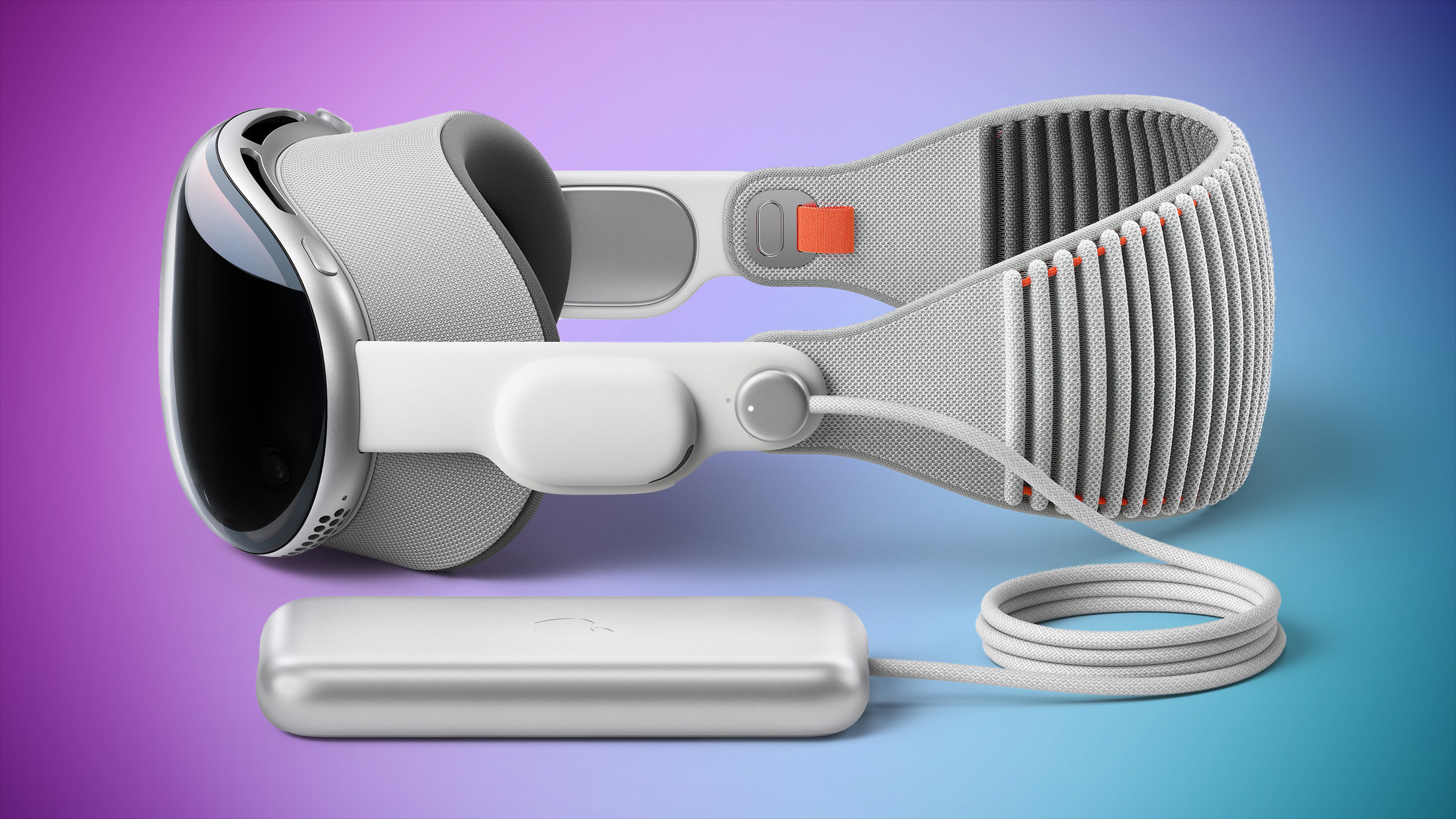Want to change address in Aadhaar card? Here’s how to do it online
Unique Identification Authority of India (UIDAI) offers a wide range of online Aadhaar services including phone number and address change, name updation facility, and much more. Previously, we explained how you can change/update your phone number linked to Aadhaar card. Today, we will talk about addressing updation in Aadhaar.
If you have moved to a new place or the address printed on your Aadhaar is wrong, there’s a way to fix it via an online process. All you need to do is, head over to the UIDAI platform and follow the process mentioned below.
How to update/change address in Aadhaar card
Step 1: To start with, head over to the UIDAI portal or simply click on http://uidai.gov.in/.
Step 2: Click on the ‘My Aadhaar’ drop-down menu shown on the top-left corner of the website.
Step 3: On the next page, click on the ‘Update Demographics Data Online’ option shown on the drop-down menu on the top left corner of the website.
Step 4: You will then need to click on the ‘Proceed to Update Aadhaar’ link and add the required details in the given space.
Step 5: Once the details such as the Aadhaar number and captcha are filled in, click on the Send OTP option. Notably, the OTP will be sent to the registered mobile number.
Step 6: Enter the six-digit mobile number in the given space and tap on enter.
Step 7: Next, click on the demographics data option and update the required information there.
Step 8: Once you have filled in all details, click on Proceed option.
Step 9: To change the address, you will need to upload scanned colour copies of verification documents such as (in this case) proof of address. Click on submit option.
Step 10: You can now preview the changes you have made in your Aadhaar. UIDAI will share the URN request number with you, using which you can check the updation status.
The post Want to change address in Aadhaar card? Here’s how to do it online appeared first on BGR India.