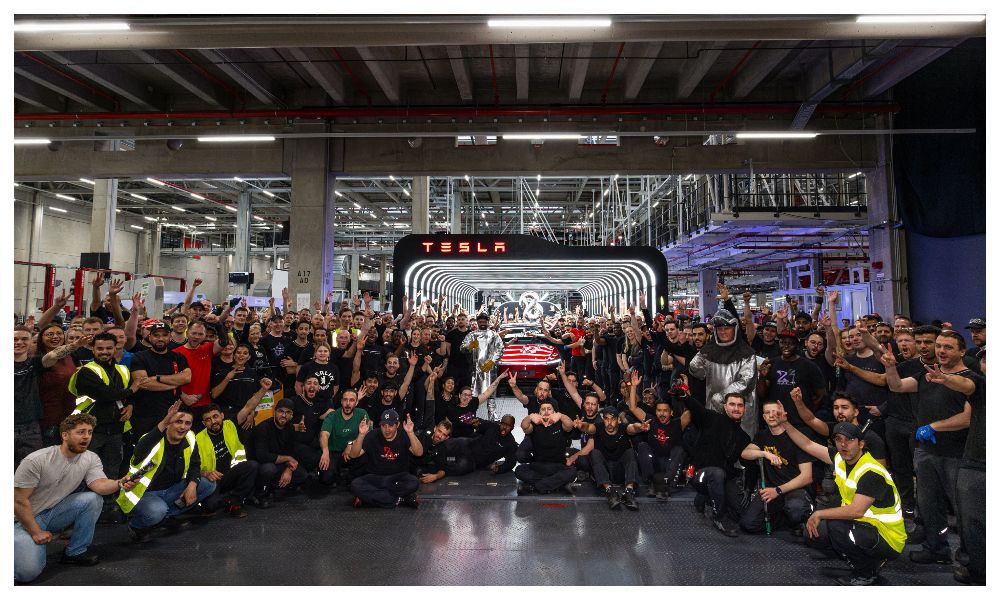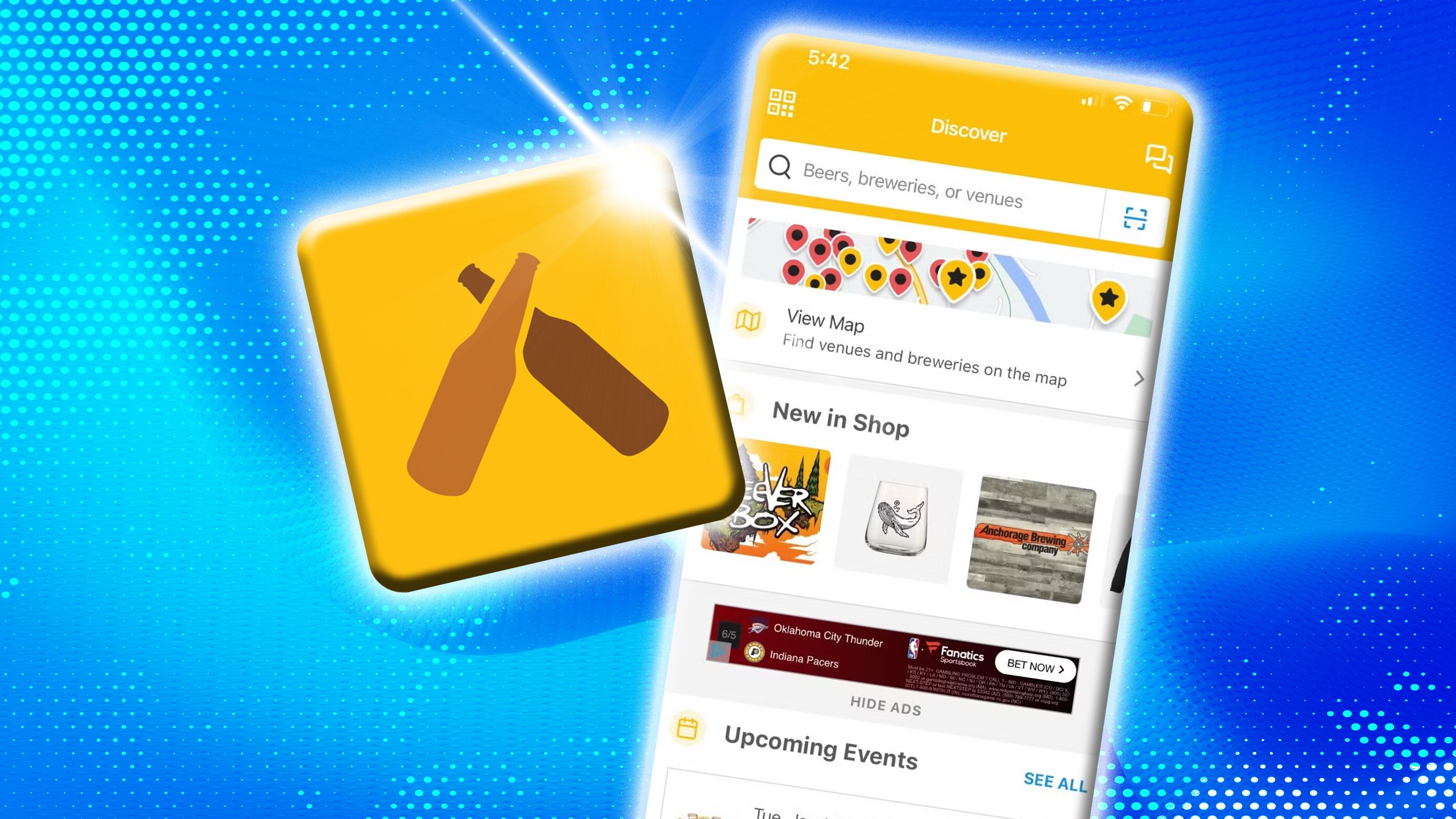Happy New Year 2022: How to download, send New Year stickers on WhatsApp
As the year is on the verge of closing its chapter, people are waiting to embrace the new year with optimism. New Year’s Eve is just at the doorstep and with the recent situation, many have opted to stay in and celebrate at home. In case you had plans that got canceled, and the greetings are now lying on the table, the virtual space has a solution. The fun and simple way to send New Year’s greetings is through WhatsApp stickers. Here’s how you can share your greetings to your family, friends, and loved ones via the cross messaging platform free of charge in these simple steps.
New Year’s Eve: How to download and use stickers on WhatsApp
Step 1- Open the Google Play Store app on your phone and type WhatsApp New Year stickers in the search bar.
Step 2- The app store will show various sticker packs. Most apps will have multiple stickers including animated ones. Check the rating, and download the pack that you want.
Step 3- Once downloaded, open WhatsApp and head to a personal chat or group.
Step 4- Then press the emoji option to select the sticker tab.
Step 5- It will show up the stickers packs that you had downloaded.
Step 6- Select the sticker pack header to open the pack and scroll down to select some stickers.
Step 7- Tap the sticker and share it across- friends, family.
You can also save stickers sent by your friends by clicking on a sticker and choosing add to favorites option. It will then get saved and show up alongside other sticker packs.
The same steps can be followed to send out stickers for other occasions as well.
The post Happy New Year 2022: How to download, send New Year stickers on WhatsApp appeared first on BGR India.