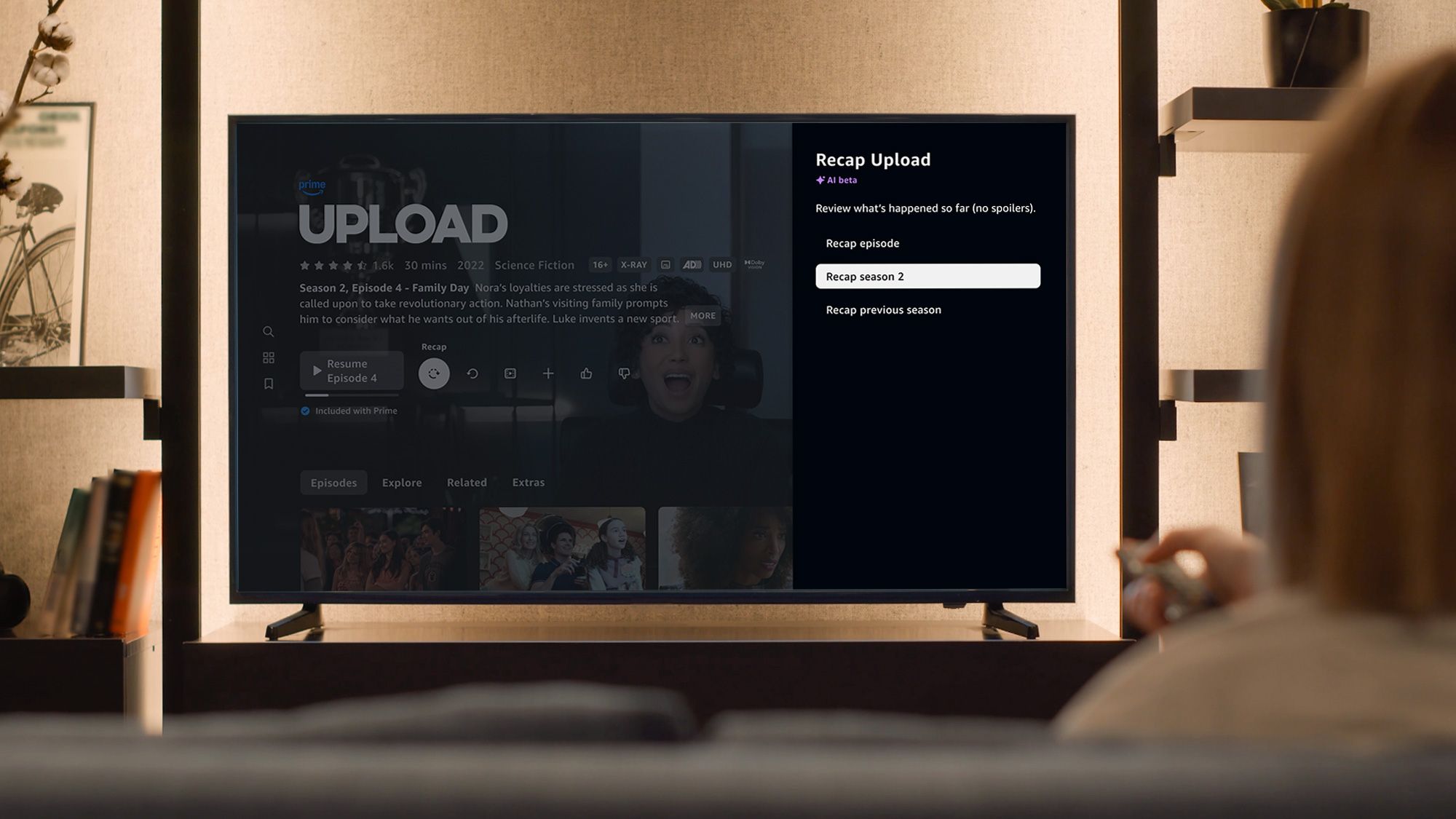How Google’s emergency text-to-speech feature works on Pixel phones
In 2019, Google rolled out an emergency text-to-speech feature to the Phone app on every Pixel device.
It’s a system where you tap once to quickly send your location information to medical, fire, or police responders, without having to say or type a single sentence.
Here’s how it works.
How Google’s text-to-speech feature works
Google said its feature is best for people who cannot verbally communicate with an emergency call operator due to a disability, injury, or a dangerous situation. In those instances, you could dial for help and still relay what you need and where.
Start by placing an emergency call using the Phone app.You will then see three new buttons: Medical, Fire, or Police.Tap one to activate Google’s text-to-speech feature.
The Phone app on your Pixel device will then read out a message to the operator that: Informs them you’re using an automated service; describes what kind of help you need; and details your current location (including your street address, if available, as well as an emergency location signal).
What is Android Emergency Location Service?
The Android Emergency Location Service (ELS) provides fast and accurate location for emergency services to use, allowing people who don’t have a street name and number to still receive emergency services. So, say you’re in the woods and dial for help, Android ELS will let responders know where exactly you’re located.
ELS works on over 99 per cent of Android devices (running Android 4.1 and above). It is not a mobile application that the user has to download and install, but is instead built into Google Play Services as part of the Android operating system.
Which devices can use this feature?
All Pixel devices with the Phone app, starting from the original Pixel phones all the way up through to the new Pixel 6, can use this feature.
Where is this feature available?
Google’s emergency text-to-speech feature works on all Pixel phones in the US, UK and Australia. However, Google also said, it only works in the country where your SIM card is registered. It won’t work when you’re traveling, or with Project Fi.