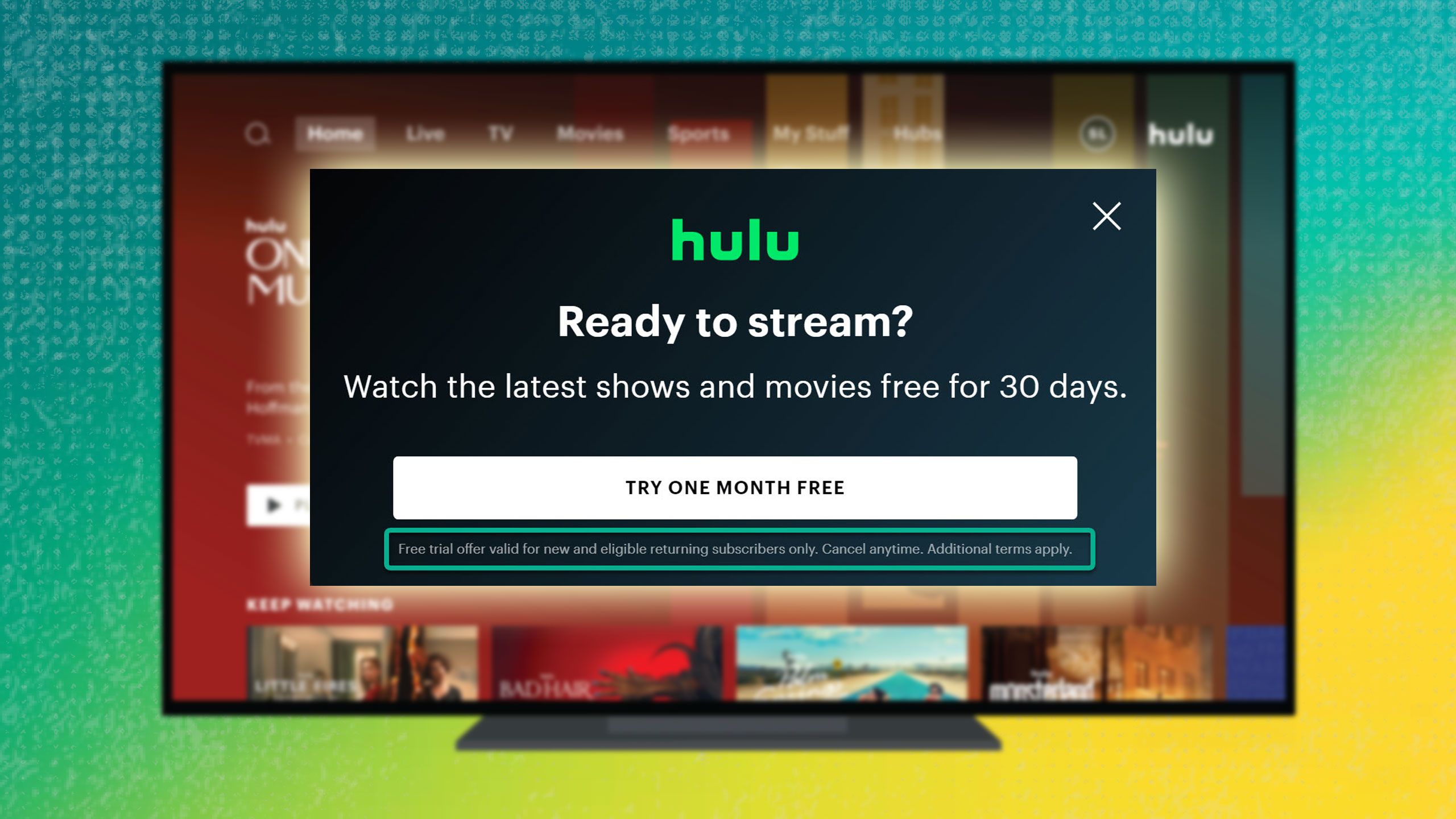How to create a HomePod or HomePod mini stereo pair
If you have an Apple HomePod or a HomePod mini and you want to connect two HomePods or two HomePod minis to create a stereo pair, allowing you to create a wider, more immersive sound stage, we’ve got you covered.
You can set up stereo pairing when you initially setup your HomePod or HomePod mini, but it’s also possible to do it at a later date. If you’re wondering how you connect one HomePod or HomePod mini to the other, keep reading and we will walk you through the process.
How to create a HomePod stereo pair
First of all, it’s only possible to stereo pair a HomePod to another HomePod or a HomePod mini to another HomePod mini. You can’t stereo pair a HomePod to a HomePod mini. You will also need to make sure the two HomePods you want to stereo pair are assigned to the same room.
If you have two HomePods or HomePod minis though, and they are assigned to the same room, follow the steps below:
Make sure your HomePods or HomePod minis are running iOS 11.4 or later.Open the Home app on your iPhone or iPad.Touch and hold a HomePod in the list.Scroll down and tap on the Settings cog.Tap ‘Create Stereo Pair’.Follow the onscreen instructions, such as selecting which will be left and right.
The new paired HomePods will show up in Apple Music, iTunes, AirPlay, and everywhere else on your Apple devices as a single pair, which will play the content you stream to it in stereo audio.
Before you ask, you can’t pair three HomePods together, although you can have more than two HomePods (i.e. a pair and a single HomePod for example) in the same room controlled via the same zone in the Apple Home app.
You can find more tips and tricks in our best Apple HomePod tips and tricks feature.
How HomePod stereo pairing works
When you play the first song following your HomePods being paired, each HomePod in the pair will detect its placement in the room and adjust itself appropriately.
The bass EQ mic of each measures and shares initial information and applies the same filter for consistent bass sound for the environment across the two speakers, according to Apple.
Once done, the left HomePod not only plays just the left channel, but also separates and beams both the ambient left and direct left energy, while the right HomePod does the same for the right channel effectively balancing the load between the two speakers rather than just making everything twice as loud.
How to unpair HomePods that are stereo paired
To unpair your HomePods or HomePod minis, follow the instuctions below:
Go to the Home app on your iPhone or iPad.Touch and hold HomePod pair.Scroll down and tap on the Settings cog.Tap “Ungroup Accessories”.