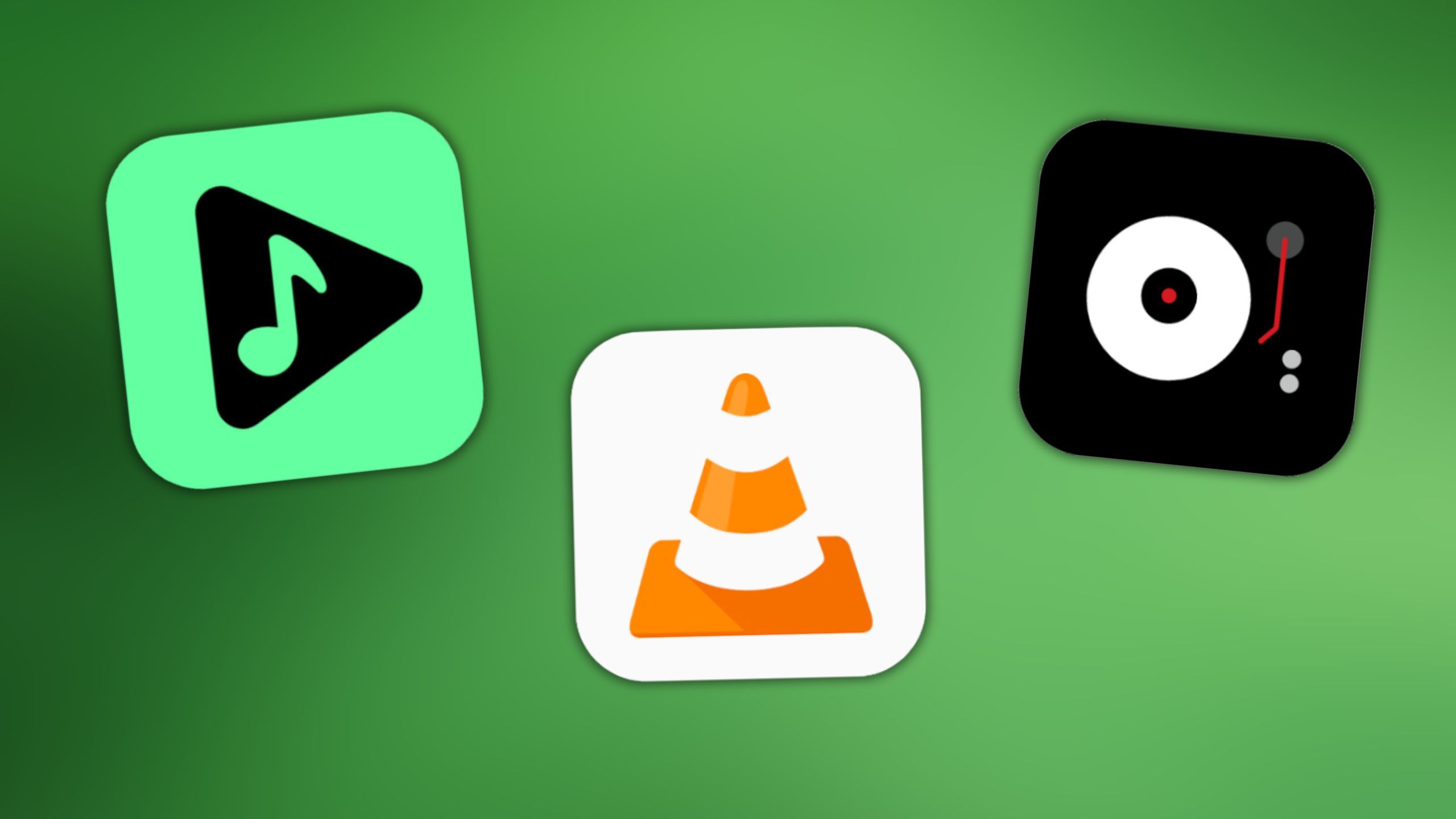Windows 11 is becoming a much more ‘accessible and productive experience’
[[{“value”:”
Microsoft has announced a raft of enhancements to its native ‘Voice Access’ voice recognition and Narrator screen reader features as part of the next preview release of Windows 11, versions 23H2 and 22H2.
Revealed in a new company blog post, the ‘Voice Access’ feature, invaluable for those with disabilities, now supports additional languages, custom voice shortcuts, and additional displays – making switching easier than ever.
Narrator now allows for previewing voices, while Microsoft claims that its detection of text and handwriting in images has seen improvement.
Microsoft Copilot and the rest of it as a force for inclusive good
In a more comprehensive rundown of the update from Yusuf Mehdi, Microsoft’s Executive Vice President and Consumer Chief Marketing Officer, support for quickly launching these accessibility tools via Copilot IT teams who want to enable the new features for their organization are advised to enable optional updates via policy.
Being able to quickly launch live captions, Narrator, Voice Access, and a whole raft of other accessibility tools that have been baked into Windows since the dawn of recorded time through Copilot sounds pretty convenient and, dare I say, inclusive.
Custom voice shortcuts benefit everyone in the business of getting things done, because they can boil precise tasks, such as copying and pasting text, down to a phrase, but that’s also a lifeline to many who struggle with speech.
Navigating multiple displays has always been a minefield for users with low-vision, and moving files, apps and windows has forever been a nightmare for low-dexterity users, to the extent that I find it baffling that enabling voice commands across displays wasn’t implemented earlier. However, it’s there now, and will help.
That’s not all Microsoft revealed today – it also revealed Windows Autopatch becoming the ‘unifying’ update management solution for enterprises, and users can also use their your Android phone camera as a webcam now, a feature that’s so long overdue that everyone who suddenly needed a webcam for remote work when Covid-19 simply went out and bought one.
So, instead, it’s these quality of life improvements that drew my attention. Windows’ automatic window snapping getting personalized presets per app isn’t exciting either, on paper, but as one of those low-dexterity users they have now, who finds this baked-in feature the bane of their existence, I think that’s good.
More from TechRadar Pro
Microsoft is now letting all federal agencies check their activity logs for freeMicrosoft’s top new security tools wants to help keep your shiny new generative AI systems safe for goodMicrosoft report claims US opponents are gearing up for an AI war
“}]]