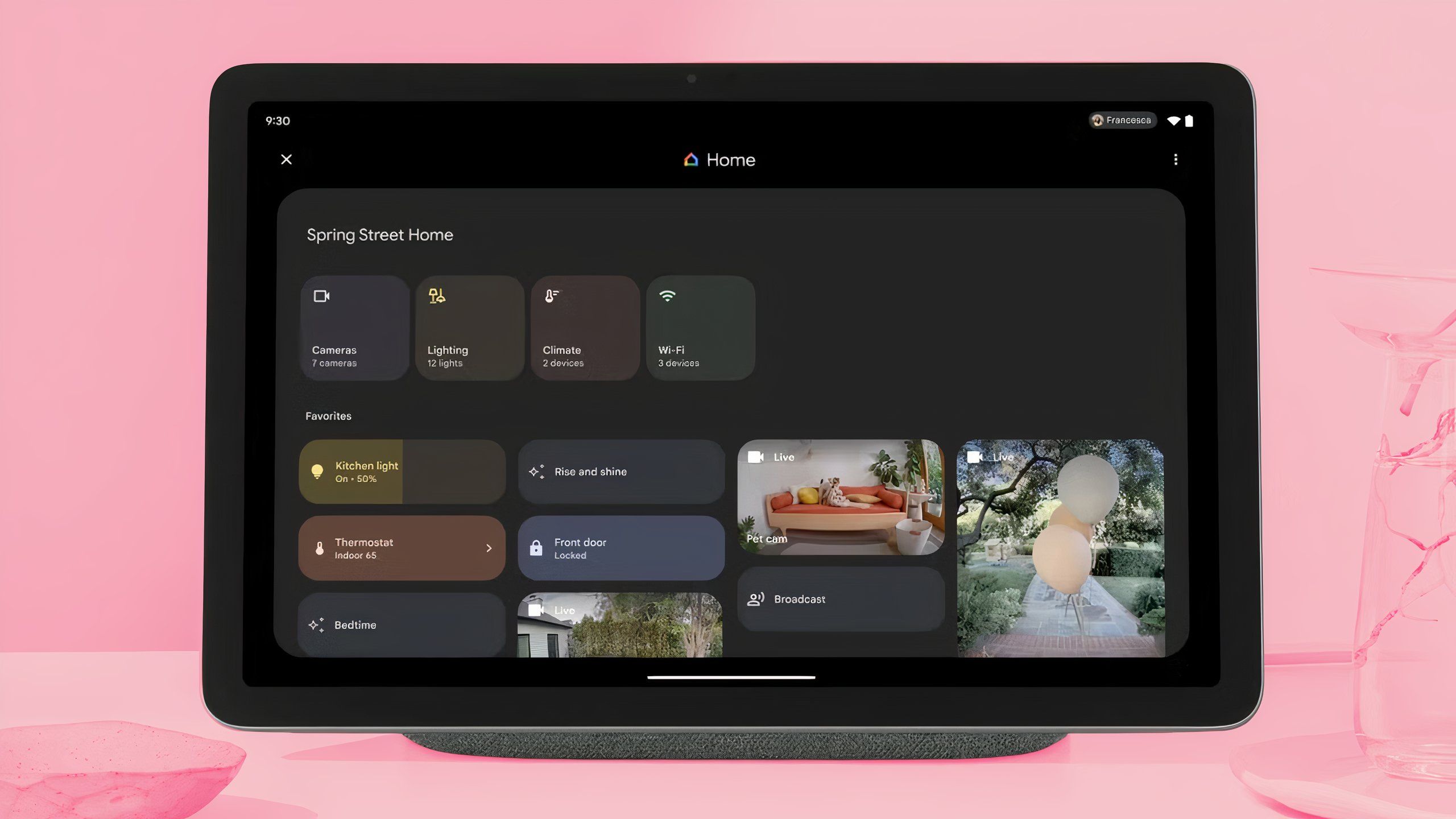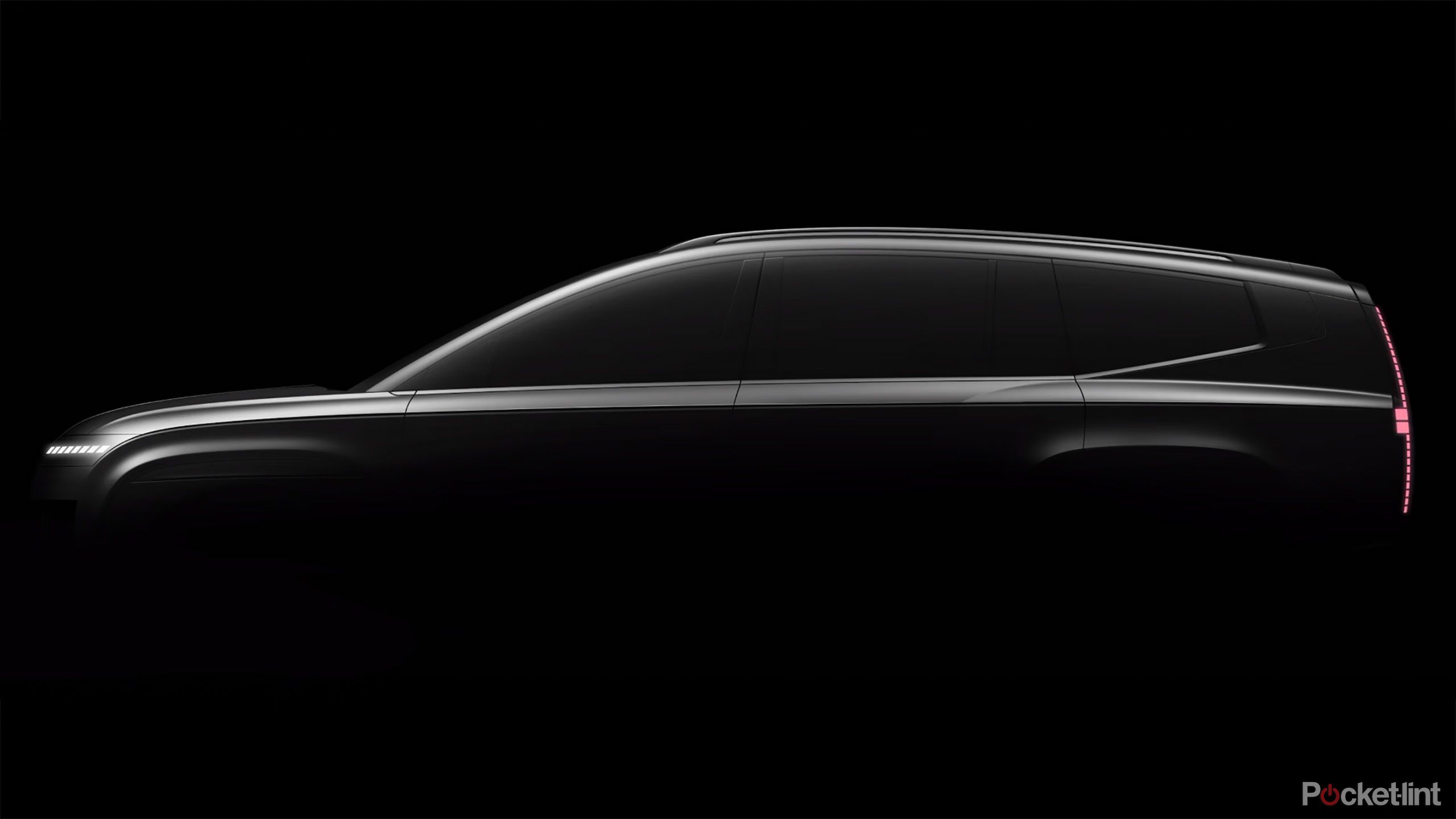Asus Vivobook 15 OLED review: A powerful OLED machine to consider
Pros: Vibrant OLED display, Smooth performance, Full-sized keyboard, Privacy shutter for camera, Fingerprint scanner.
Cons: Thermals, Average speakers, Average battery life.
Asus Vivobook laptops generally offer a value-for-money package. That’s because these laptops come with an overall good specs sheet. We get the latest chipset, a vibrant panel, and even a dedicated fingerprint scanner in some models. Some of that is rare to get in budget laptops but Asus does it. This time, it appears to have done it again. The Taiwanese giant has launched a host of Vivobook laptops in different sizes and we’ve already reviewed some.
One of the interesting laptops that many may consider this year when purchasing a 15-inch machine is the Asus Vivobook 15 OLED. Just as its name says, it’s a laptop with an OLED display. Not just that, it is powered by the latest Intel i5 processor and has some other cool features. We took the Vivobook 15 OLED for a spin and have enjoyed using it. But how’s the laptop for students, video editors, and gamers? Let’s have a practical look at the machine.
Before we start with the review, let’s see its specs sheet.
Model
Asus Vivobook 15 OLED
Model no.
X1505VA-LK541WS
Price
74,990
Colors
Cool Silver, Indie Black
Availability
Amazon, retail stores
Design
Plastic material, 180-degree ErgoLift hinge
Dimensions & Weight
19.9mm thin
1.70 kg
Display size
15.6-inch FHD (1920 x 1080 pixels)
Display specs
OLED panel, Glossy screen, 60 RR, 600 nits peak brightness 0.2ms response time, VESA Certified Display HDR, 100 percent DCI-P3 color gamut, 16:9 aspect ratio, SGS Eye Care,
Protection
MIL-STD 810H
CPU
Intel Core i5-13500H (12 Cores, 16 Threads)
GPU
Intel Iris Xe Graphics
RAM
16GB DDR4 3200Mhz
Storage
512GB M.2 NVMe PCIe. 3.0 SSD
Expansion
1x DDR4 SO-DIMM slot, 1x M.2 2280 PCIe 4.0 x 4
Ports
1x USB 2.0 Type-A, 1x USB 3.2 Gen 1 Type-C, 2x USB 3.2 Gen 1 Type-A, 1x HDMI 1.4, 1x 3.5mm jack, 1x DC-in
Keyboard
Full-sized backlit chicklet keyboard with Num keys
Trackpad
Large precision touchpad with 1.4mm key-travel | Size – 128.9mm x 73.2mm
Camera
720P HD camera with privacy shutter
Audio
Built-in speakers with Sonic Master support, microphone
Battery
50WHr 3-cell, 65W fast charging
Operating system
Windows 11 Home
Network and connectivity
Wi-Fi 6E, Bluetooth 5.3
Asus Vivobook 15 OLED: Design and Build
The Vivobook 15 OLED is a sleek 15-inch machine that weighs 1.70kg and is made out of plastic. Despite being plastic, the matte finish on the lid doesn’t make it look tacky. Asus probably went with this material to keep the cost down while giving the latest hardware.
Although the finish on the lid is matte, it still catches fingerprints that are hard to remove. You really need a microfibre cloth to get fingerprints and smudges away, at least on the Black variant.
The laptop has a 180-degree hinge, meaning you can lay down the display and view content, in case that’s what you were thinking. It has a thin-bezel display with Asus branding at the bottom just where the screen ends and a camera on the top for video calls and meetings. Asus has offered a full-sized keyboard that includes num keys. It’s good to see that Asus didn’t waste the space it had.
Below the keyboard is the extra-large trackpad and it holds a fingerprint scanner for one-touch login. Moving to the sides, there are dual air vents on the left spine to keep the heat out of the machine. It is followed by a USB Type-A port that has USB 2.0 speeds.
Asus has offered an AC port for charging, an HDMI port, two USB ports with USB 3.2 speeds, a Type-C port, and a 3.5mm headphone jack on the right side. There’s no SD card reader here, which means you have to rely on a dongle.
Asus Vivobook 15 OLED: Display
The laptop sports a 15-inch glossy display that’s sharp and vibrant. As the name suggests, it’s an OLED panel that offers saturated colors and is slightly on the warmer side. So you may not be able to properly color grade videos in editing software, but you’d surely enjoy movies on this one.
It has a 60Hz refresh rate which means it’s definitely not a proper gaming laptop. However, as said above, it is a great panel for binge-watching sessions. I watched Spider-Man: Into the Spider-Verse, just before the release of Spider-Man: Across the Spider-Verse and it was a good experience.
The screen has 600 nits of peak brightness for HDR content, but even on SDR on maximum brightness, I didn’t face any issues seeing the content on the screen. However, I did notice some glare since it’s a glossy panel.
Asus Vivobook 15 OLED: Performance
The Vivobook 15 OLED packs the latest hardware from Intel. It is powered by an Intel i5-13500H which makes daily tasks on the laptop as smooth as possible. Since it’s an H-series processor, the laptop steps further and allows you to edit videos and also play some games.
Speaking of editing, you’ll be able to run apps like Photoshop, Lightroom, and Premier Pro. However, for graphical tasks, it may take some time to render since it doesn’t have a dedicated GPU. The laptop has Intel Iris Xe graphics, which helps in doing light graphics tasks and light gaming.
That said, the laptop is not meant for gamers but rather for students and professionals. Those who want to write content, jot notes, edit photos and videos to some extent, and attend online classes will thoroughly enjoy using this machine. And of course, binge-watchers will love watching movies and shows on the laptop.
In my day-to-day usage, which involved writing content, watching YouTube videos, and editing photos, the laptop performed fairly well. It has 16GB of DDR4 RAM clocked at 3200Mhz. So it can handle multiple tabs.
When I am working, I keep at least 10-12 tabs open in the background, and this machine can easily handle that. On Cinebench R23, the laptop was able to score points closer to the 1800s in the single-core department and around 6200 in the multi-core department.
There’s a Dynamic Performance mode in the MyASUS app that allows the machine to run at its best. So expect slightly better performance with this mode as compared to the standard mode. It goes without saying that you must have the laptop plugged into power when doing intense tasks like video editing or even light gaming to get the best results.
One thing to note here is that the laptop heats even though it has dual vents for thermals. The fans make loud noise even though Asus says they are ‘quieter and faster’. Overall, the thermals on his one aren’t that great. So using it for light to moderate tasks is what we recommend.
It has 512GB of PCIe Gen 3 storage, which is not the latest but still fast. If 512GB is not enough, Asus has kept an M.2 2280 slot empty that can hold up to PCIe 4.0 storage. The RAM can also be expanded using the extra DDR4 SO-DIMM slot.
Now about the keyboard, it’s a pretty good chicklet-style keyboard with a 1.4mm key travel. It has dished key caps sized 0.2mm that help users type better. Interestingly, it also comes with a numpad, which is definitely useful for some including me.
Moving to the trackpad, it works like it should but it doesn’t offer satisfying clicks. Sometimes it’s a bit squeaky. Nonetheless, it works and since it has an extra-large size (128.9mm x 73.2mm), you can move your finger freely. The trackpad also holds a fingerprint scanner, which works accurately.
You can either keep a fingerprint lock, allowing for a one-touch login, or set up facial recognition. The latter can be done with the help of the webcam. It has a 3DNR webcam that enhances the overall video. And by the way, the webcam has 720p resolution. Asus has also offered a privacy shutter to help with privacy. The laptop also has a microphone with AI noise cancelation support.
The device packs a 50Whr 3-cell battery that offers an average battery life on moderate to heavy usage. It can get you around 4-5 hours with moderate usage. Charging it to the brim is quick since it comes with 65W fast charging support. What’s great is that the charging adapter is compact and lightweight as opposed to the adapters of laptops from other OEMs. This makes it mobile and travel-friendly.
Apart from this, Asus has other features like SonicMaster sound via the speaker setup, which I found to be average. Then, there’s Asus Antimicrobial Guard Plus, which is said to inhibit viruses and bacteria.
The laptop has a total of seven different ports. This includes three USB Type-A ports, two having USB 3.2 speeds and one featuring USB 2.0 speed. There’s a USB Type-C port, HDMI, and audio jack. All ports work as intended.
It has Wi-Fi 6E and Bluetooth 5.3 and I had no issues with both connectivity options. My Wi-Fi never disconnected and offered the desired speeds. The TWS earbuds I connected worked like they should.
The laptop boots on Windows 11 Home Edition, which has most of the features users require. It comes with a couple of built-in apps such as MyASUS, ScreenXpert, and GlideX. Asus has also taken care of the build since it had MIL-STD 810H certification.
Other than the performance bit, the laptop comes with a 1-year warranty, which can be extended up to 2 years (starting at Rs 99) when purchasing the laptop. In the box, the laptop comes with a compact charging adapter, a power cable, and a bunch of paperwork.
Asus Vivobook 15 OLED: Verdict
The Asus Vivobook 15 OLED is overall a good laptop for students and professionals. It has a vibrant panel, smooth day-to-day performance, and even comes with added features like a privacy shutter and fingerprint scanner.
To put it simply, if your workload is light to moderate and you don’t want to game, this is the Asus laptop to consider for Rs 74,990. However, if gaming is what you want or want to do graphical tasks like video editing, then you can look for a laptop with a dedicated GPU.
But mostly, you’d miss out on an OLED panel and lose out in the weight department since most laptops with a dedicated GPU are closer to 2 KGs.
The post Asus Vivobook 15 OLED review: A powerful OLED machine to consider appeared first on Techlusive.

Pros: Vibrant OLED display, Smooth performance, Full-sized keyboard, Privacy shutter for camera, Fingerprint scanner.
Cons: Thermals, Average speakers, Average battery life.
Asus Vivobook laptops generally offer a value-for-money package. That’s because these laptops come with an overall good specs sheet. We get the latest chipset, a vibrant panel, and even a dedicated fingerprint scanner in some models. Some of that is rare to get in budget laptops but Asus does it. This time, it appears to have done it again. The Taiwanese giant has launched a host of Vivobook laptops in different sizes and we’ve already reviewed some.
One of the interesting laptops that many may consider this year when purchasing a 15-inch machine is the Asus Vivobook 15 OLED. Just as its name says, it’s a laptop with an OLED display. Not just that, it is powered by the latest Intel i5 processor and has some other cool features. We took the Vivobook 15 OLED for a spin and have enjoyed using it. But how’s the laptop for students, video editors, and gamers? Let’s have a practical look at the machine.
Before we start with the review, let’s see its specs sheet.
Model
Asus Vivobook 15 OLED
Model no.
X1505VA-LK541WS
Price
74,990
Colors
Cool Silver, Indie Black
Availability
Amazon, retail stores
Design
Plastic material, 180-degree ErgoLift hinge
Dimensions & Weight
19.9mm thin
1.70 kg
Display size
15.6-inch FHD (1920 x 1080 pixels)
Display specs
OLED panel, Glossy screen, 60 RR, 600 nits peak brightness 0.2ms response time, VESA Certified Display HDR, 100 percent DCI-P3 color gamut, 16:9 aspect ratio, SGS Eye Care,
Protection
MIL-STD 810H
CPU
Intel Core i5-13500H (12 Cores, 16 Threads)
GPU
Intel Iris Xe Graphics
RAM
16GB DDR4 3200Mhz
Storage
512GB M.2 NVMe PCIe. 3.0 SSD
Expansion
1x DDR4 SO-DIMM slot, 1x M.2 2280 PCIe 4.0 x 4
Ports
1x USB 2.0 Type-A, 1x USB 3.2 Gen 1 Type-C, 2x USB 3.2 Gen 1 Type-A, 1x HDMI 1.4, 1x 3.5mm jack, 1x DC-in
Keyboard
Full-sized backlit chicklet keyboard with Num keys
Trackpad
Large precision touchpad with 1.4mm key-travel | Size – 128.9mm x 73.2mm
Camera
720P HD camera with privacy shutter
Audio
Built-in speakers with Sonic Master support, microphone
Battery
50WHr 3-cell, 65W fast charging
Operating system
Windows 11 Home
Network and connectivity
Wi-Fi 6E, Bluetooth 5.3
Asus Vivobook 15 OLED: Design and Build
The Vivobook 15 OLED is a sleek 15-inch machine that weighs 1.70kg and is made out of plastic. Despite being plastic, the matte finish on the lid doesn’t make it look tacky. Asus probably went with this material to keep the cost down while giving the latest hardware.
Although the finish on the lid is matte, it still catches fingerprints that are hard to remove. You really need a microfibre cloth to get fingerprints and smudges away, at least on the Black variant.
The laptop has a 180-degree hinge, meaning you can lay down the display and view content, in case that’s what you were thinking. It has a thin-bezel display with Asus branding at the bottom just where the screen ends and a camera on the top for video calls and meetings. Asus has offered a full-sized keyboard that includes num keys. It’s good to see that Asus didn’t waste the space it had.
Below the keyboard is the extra-large trackpad and it holds a fingerprint scanner for one-touch login. Moving to the sides, there are dual air vents on the left spine to keep the heat out of the machine. It is followed by a USB Type-A port that has USB 2.0 speeds.
Asus has offered an AC port for charging, an HDMI port, two USB ports with USB 3.2 speeds, a Type-C port, and a 3.5mm headphone jack on the right side. There’s no SD card reader here, which means you have to rely on a dongle.
Asus Vivobook 15 OLED: Display
The laptop sports a 15-inch glossy display that’s sharp and vibrant. As the name suggests, it’s an OLED panel that offers saturated colors and is slightly on the warmer side. So you may not be able to properly color grade videos in editing software, but you’d surely enjoy movies on this one.
It has a 60Hz refresh rate which means it’s definitely not a proper gaming laptop. However, as said above, it is a great panel for binge-watching sessions. I watched Spider-Man: Into the Spider-Verse, just before the release of Spider-Man: Across the Spider-Verse and it was a good experience.
The screen has 600 nits of peak brightness for HDR content, but even on SDR on maximum brightness, I didn’t face any issues seeing the content on the screen. However, I did notice some glare since it’s a glossy panel.
Asus Vivobook 15 OLED: Performance
The Vivobook 15 OLED packs the latest hardware from Intel. It is powered by an Intel i5-13500H which makes daily tasks on the laptop as smooth as possible. Since it’s an H-series processor, the laptop steps further and allows you to edit videos and also play some games.
Speaking of editing, you’ll be able to run apps like Photoshop, Lightroom, and Premier Pro. However, for graphical tasks, it may take some time to render since it doesn’t have a dedicated GPU. The laptop has Intel Iris Xe graphics, which helps in doing light graphics tasks and light gaming.
That said, the laptop is not meant for gamers but rather for students and professionals. Those who want to write content, jot notes, edit photos and videos to some extent, and attend online classes will thoroughly enjoy using this machine. And of course, binge-watchers will love watching movies and shows on the laptop.
In my day-to-day usage, which involved writing content, watching YouTube videos, and editing photos, the laptop performed fairly well. It has 16GB of DDR4 RAM clocked at 3200Mhz. So it can handle multiple tabs.
When I am working, I keep at least 10-12 tabs open in the background, and this machine can easily handle that. On Cinebench R23, the laptop was able to score points closer to the 1800s in the single-core department and around 6200 in the multi-core department.
There’s a Dynamic Performance mode in the MyASUS app that allows the machine to run at its best. So expect slightly better performance with this mode as compared to the standard mode. It goes without saying that you must have the laptop plugged into power when doing intense tasks like video editing or even light gaming to get the best results.
One thing to note here is that the laptop heats even though it has dual vents for thermals. The fans make loud noise even though Asus says they are ‘quieter and faster’. Overall, the thermals on his one aren’t that great. So using it for light to moderate tasks is what we recommend.
It has 512GB of PCIe Gen 3 storage, which is not the latest but still fast. If 512GB is not enough, Asus has kept an M.2 2280 slot empty that can hold up to PCIe 4.0 storage. The RAM can also be expanded using the extra DDR4 SO-DIMM slot.
Now about the keyboard, it’s a pretty good chicklet-style keyboard with a 1.4mm key travel. It has dished key caps sized 0.2mm that help users type better. Interestingly, it also comes with a numpad, which is definitely useful for some including me.
Moving to the trackpad, it works like it should but it doesn’t offer satisfying clicks. Sometimes it’s a bit squeaky. Nonetheless, it works and since it has an extra-large size (128.9mm x 73.2mm), you can move your finger freely. The trackpad also holds a fingerprint scanner, which works accurately.
You can either keep a fingerprint lock, allowing for a one-touch login, or set up facial recognition. The latter can be done with the help of the webcam. It has a 3DNR webcam that enhances the overall video. And by the way, the webcam has 720p resolution. Asus has also offered a privacy shutter to help with privacy. The laptop also has a microphone with AI noise cancelation support.
The device packs a 50Whr 3-cell battery that offers an average battery life on moderate to heavy usage. It can get you around 4-5 hours with moderate usage. Charging it to the brim is quick since it comes with 65W fast charging support. What’s great is that the charging adapter is compact and lightweight as opposed to the adapters of laptops from other OEMs. This makes it mobile and travel-friendly.
Apart from this, Asus has other features like SonicMaster sound via the speaker setup, which I found to be average. Then, there’s Asus Antimicrobial Guard Plus, which is said to inhibit viruses and bacteria.
The laptop has a total of seven different ports. This includes three USB Type-A ports, two having USB 3.2 speeds and one featuring USB 2.0 speed. There’s a USB Type-C port, HDMI, and audio jack. All ports work as intended.
It has Wi-Fi 6E and Bluetooth 5.3 and I had no issues with both connectivity options. My Wi-Fi never disconnected and offered the desired speeds. The TWS earbuds I connected worked like they should.
The laptop boots on Windows 11 Home Edition, which has most of the features users require. It comes with a couple of built-in apps such as MyASUS, ScreenXpert, and GlideX. Asus has also taken care of the build since it had MIL-STD 810H certification.
Other than the performance bit, the laptop comes with a 1-year warranty, which can be extended up to 2 years (starting at Rs 99) when purchasing the laptop. In the box, the laptop comes with a compact charging adapter, a power cable, and a bunch of paperwork.
Asus Vivobook 15 OLED: Verdict
The Asus Vivobook 15 OLED is overall a good laptop for students and professionals. It has a vibrant panel, smooth day-to-day performance, and even comes with added features like a privacy shutter and fingerprint scanner.
To put it simply, if your workload is light to moderate and you don’t want to game, this is the Asus laptop to consider for Rs 74,990. However, if gaming is what you want or want to do graphical tasks like video editing, then you can look for a laptop with a dedicated GPU.
But mostly, you’d miss out on an OLED panel and lose out in the weight department since most laptops with a dedicated GPU are closer to 2 KGs.
The post Asus Vivobook 15 OLED review: A powerful OLED machine to consider appeared first on Techlusive.
Pros: Vibrant OLED display, Smooth performance, Full-sized keyboard, Privacy shutter for camera, Fingerprint scanner.
Cons: Thermals, Average speakers, Average battery life.
Asus Vivobook laptops generally offer a value-for-money package. That’s because these laptops come with an overall good specs sheet. We get the latest chipset, a vibrant panel, and even a dedicated fingerprint scanner in some models. Some of that is rare to get in budget laptops but Asus does it. This time, it appears to have done it again. The Taiwanese giant has launched a host of Vivobook laptops in different sizes and we’ve already reviewed some.
One of the interesting laptops that many may consider this year when purchasing a 15-inch machine is the Asus Vivobook 15 OLED. Just as its name says, it’s a laptop with an OLED display. Not just that, it is powered by the latest Intel i5 processor and has some other cool features. We took the Vivobook 15 OLED for a spin and have enjoyed using it. But how’s the laptop for students, video editors, and gamers? Let’s have a practical look at the machine.
Before we start with the review, let’s see its specs sheet.
Model
Asus Vivobook 15 OLED
Model no.
X1505VA-LK541WS
Price
74,990
Colors
Cool Silver, Indie Black
Availability
Amazon, retail stores
Design
Plastic material, 180-degree ErgoLift hinge
Dimensions & Weight
19.9mm thin
1.70 kg
Display size
15.6-inch FHD (1920 x 1080 pixels)
Display specs
OLED panel, Glossy screen, 60 RR, 600 nits peak brightness 0.2ms response time, VESA Certified Display HDR, 100 percent DCI-P3 color gamut, 16:9 aspect ratio, SGS Eye Care,
Protection
MIL-STD 810H
CPU
Intel Core i5-13500H (12 Cores, 16 Threads)
GPU
Intel Iris Xe Graphics
RAM
16GB DDR4 3200Mhz
Storage
512GB M.2 NVMe PCIe. 3.0 SSD
Expansion
1x DDR4 SO-DIMM slot, 1x M.2 2280 PCIe 4.0 x 4
Ports
1x USB 2.0 Type-A, 1x USB 3.2 Gen 1 Type-C, 2x USB 3.2 Gen 1 Type-A, 1x HDMI 1.4, 1x 3.5mm jack, 1x DC-in
Keyboard
Full-sized backlit chicklet keyboard with Num keys
Trackpad
Large precision touchpad with 1.4mm key-travel | Size – 128.9mm x 73.2mm
Camera
720P HD camera with privacy shutter
Audio
Built-in speakers with Sonic Master support, microphone
Battery
50WHr 3-cell, 65W fast charging
Operating system
Windows 11 Home
Network and connectivity
Wi-Fi 6E, Bluetooth 5.3
Asus Vivobook 15 OLED: Design and Build
The Vivobook 15 OLED is a sleek 15-inch machine that weighs 1.70kg and is made out of plastic. Despite being plastic, the matte finish on the lid doesn’t make it look tacky. Asus probably went with this material to keep the cost down while giving the latest hardware.
Although the finish on the lid is matte, it still catches fingerprints that are hard to remove. You really need a microfibre cloth to get fingerprints and smudges away, at least on the Black variant.
The laptop has a 180-degree hinge, meaning you can lay down the display and view content, in case that’s what you were thinking. It has a thin-bezel display with Asus branding at the bottom just where the screen ends and a camera on the top for video calls and meetings. Asus has offered a full-sized keyboard that includes num keys. It’s good to see that Asus didn’t waste the space it had.
Below the keyboard is the extra-large trackpad and it holds a fingerprint scanner for one-touch login. Moving to the sides, there are dual air vents on the left spine to keep the heat out of the machine. It is followed by a USB Type-A port that has USB 2.0 speeds.
Asus has offered an AC port for charging, an HDMI port, two USB ports with USB 3.2 speeds, a Type-C port, and a 3.5mm headphone jack on the right side. There’s no SD card reader here, which means you have to rely on a dongle.
Asus Vivobook 15 OLED: Display
The laptop sports a 15-inch glossy display that’s sharp and vibrant. As the name suggests, it’s an OLED panel that offers saturated colors and is slightly on the warmer side. So you may not be able to properly color grade videos in editing software, but you’d surely enjoy movies on this one.
It has a 60Hz refresh rate which means it’s definitely not a proper gaming laptop. However, as said above, it is a great panel for binge-watching sessions. I watched Spider-Man: Into the Spider-Verse, just before the release of Spider-Man: Across the Spider-Verse and it was a good experience.
The screen has 600 nits of peak brightness for HDR content, but even on SDR on maximum brightness, I didn’t face any issues seeing the content on the screen. However, I did notice some glare since it’s a glossy panel.
Asus Vivobook 15 OLED: Performance
The Vivobook 15 OLED packs the latest hardware from Intel. It is powered by an Intel i5-13500H which makes daily tasks on the laptop as smooth as possible. Since it’s an H-series processor, the laptop steps further and allows you to edit videos and also play some games.
Speaking of editing, you’ll be able to run apps like Photoshop, Lightroom, and Premier Pro. However, for graphical tasks, it may take some time to render since it doesn’t have a dedicated GPU. The laptop has Intel Iris Xe graphics, which helps in doing light graphics tasks and light gaming.
That said, the laptop is not meant for gamers but rather for students and professionals. Those who want to write content, jot notes, edit photos and videos to some extent, and attend online classes will thoroughly enjoy using this machine. And of course, binge-watchers will love watching movies and shows on the laptop.
In my day-to-day usage, which involved writing content, watching YouTube videos, and editing photos, the laptop performed fairly well. It has 16GB of DDR4 RAM clocked at 3200Mhz. So it can handle multiple tabs.
When I am working, I keep at least 10-12 tabs open in the background, and this machine can easily handle that. On Cinebench R23, the laptop was able to score points closer to the 1800s in the single-core department and around 6200 in the multi-core department.
There’s a Dynamic Performance mode in the MyASUS app that allows the machine to run at its best. So expect slightly better performance with this mode as compared to the standard mode. It goes without saying that you must have the laptop plugged into power when doing intense tasks like video editing or even light gaming to get the best results.
One thing to note here is that the laptop heats even though it has dual vents for thermals. The fans make loud noise even though Asus says they are ‘quieter and faster’. Overall, the thermals on his one aren’t that great. So using it for light to moderate tasks is what we recommend.
It has 512GB of PCIe Gen 3 storage, which is not the latest but still fast. If 512GB is not enough, Asus has kept an M.2 2280 slot empty that can hold up to PCIe 4.0 storage. The RAM can also be expanded using the extra DDR4 SO-DIMM slot.
Now about the keyboard, it’s a pretty good chicklet-style keyboard with a 1.4mm key travel. It has dished key caps sized 0.2mm that help users type better. Interestingly, it also comes with a numpad, which is definitely useful for some including me.
Moving to the trackpad, it works like it should but it doesn’t offer satisfying clicks. Sometimes it’s a bit squeaky. Nonetheless, it works and since it has an extra-large size (128.9mm x 73.2mm), you can move your finger freely. The trackpad also holds a fingerprint scanner, which works accurately.
You can either keep a fingerprint lock, allowing for a one-touch login, or set up facial recognition. The latter can be done with the help of the webcam. It has a 3DNR webcam that enhances the overall video. And by the way, the webcam has 720p resolution. Asus has also offered a privacy shutter to help with privacy. The laptop also has a microphone with AI noise cancelation support.
The device packs a 50Whr 3-cell battery that offers an average battery life on moderate to heavy usage. It can get you around 4-5 hours with moderate usage. Charging it to the brim is quick since it comes with 65W fast charging support. What’s great is that the charging adapter is compact and lightweight as opposed to the adapters of laptops from other OEMs. This makes it mobile and travel-friendly.
Apart from this, Asus has other features like SonicMaster sound via the speaker setup, which I found to be average. Then, there’s Asus Antimicrobial Guard Plus, which is said to inhibit viruses and bacteria.
The laptop has a total of seven different ports. This includes three USB Type-A ports, two having USB 3.2 speeds and one featuring USB 2.0 speed. There’s a USB Type-C port, HDMI, and audio jack. All ports work as intended.
It has Wi-Fi 6E and Bluetooth 5.3 and I had no issues with both connectivity options. My Wi-Fi never disconnected and offered the desired speeds. The TWS earbuds I connected worked like they should.
The laptop boots on Windows 11 Home Edition, which has most of the features users require. It comes with a couple of built-in apps such as MyASUS, ScreenXpert, and GlideX. Asus has also taken care of the build since it had MIL-STD 810H certification.
Other than the performance bit, the laptop comes with a 1-year warranty, which can be extended up to 2 years (starting at Rs 99) when purchasing the laptop. In the box, the laptop comes with a compact charging adapter, a power cable, and a bunch of paperwork.
Asus Vivobook 15 OLED: Verdict
The Asus Vivobook 15 OLED is overall a good laptop for students and professionals. It has a vibrant panel, smooth day-to-day performance, and even comes with added features like a privacy shutter and fingerprint scanner.
To put it simply, if your workload is light to moderate and you don’t want to game, this is the Asus laptop to consider for Rs 74,990. However, if gaming is what you want or want to do graphical tasks like video editing, then you can look for a laptop with a dedicated GPU.
But mostly, you’d miss out on an OLED panel and lose out in the weight department since most laptops with a dedicated GPU are closer to 2 KGs.
The post Asus Vivobook 15 OLED review: A powerful OLED machine to consider appeared first on Techlusive.