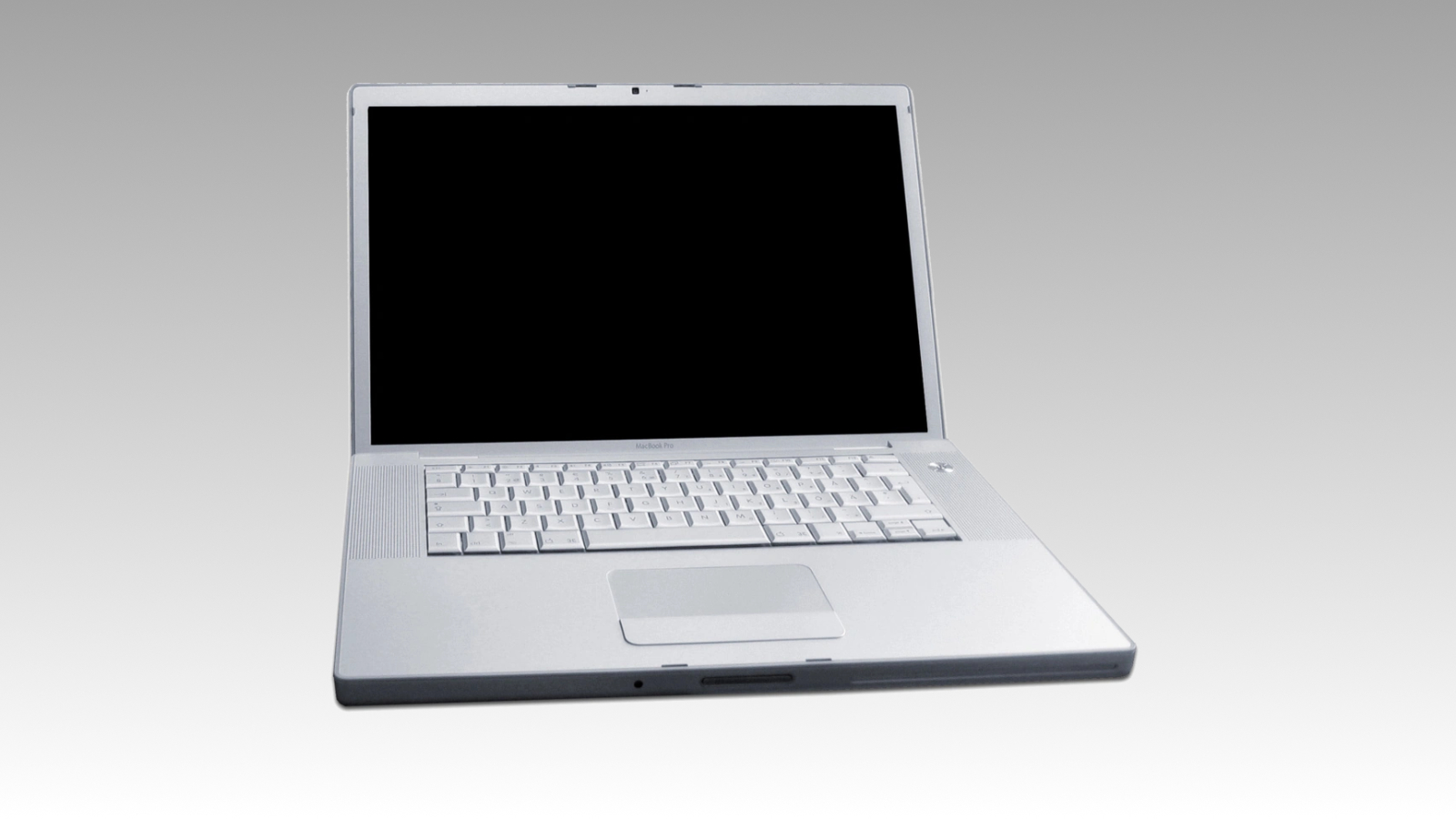Best cloud management software of 2023
Cloud computing is one of the best innovations of the 21st century. It has made it easy for people to build online services and spurred a massive explosion in the internet economy. In the early stages of the internet, you needed to buy and maintain your own servers or sign long-term contracts with co-location providers, but cloud computing changed all of that. Anyone can now sign up with a cloud computing service provider and spin up their app in a relatively few steps.
Most cloud providers operate on the pay-as-you-go model, meaning you only pay for the computing resources you consume. This model is beneficial because you don’t need to pay significant sums for features that you’ll never use. However, it can be unpredictable and leave you with a big bill if you don’t constantly monitor your cloud usage. That’s why you need cloud management software to help you monitor your usage closely.
Cloud management tools give you oversight of your cloud computing consumption either in public, private, or hybrid cloud environments. They make it easy to identify unnecessary services you can cut down to save costs.
We tested different cloud management tools to identify the best ones. We selected the best ones based on important factors including pricing, features, performance, ease of use, etc.
How to choose a cloud management software
1. Cost
Cost is the primary consideration when choosing any software. Ensure you choose a platform you can afford in the long term to avoid problems. Cloud management tools usually don’t have a standard pricing structure. Your final bill will depend on the features you use and your cloud computing infrastructure. However, you can always read the pricing documentation to get a good estimate of the future bill.
2. Customer support
Things can go wrong at any time, and you’ll likely need external support. You should be able to contact a human support representative to rectify the issues that you encounter. Your cloud management tool should also offer complementary resources such as how-to articles, user manuals, and extensive documentation.
3. Security
Your cloud infrastructure contains sensitive business and customer information, so the cloud management tool you choose must be as secure as possible. An insecure tool introduces vulnerabilities to your cloud infrastructure that can cause data leaks or theft.
Your cloud management tool should encrypt all data in transit and have security certifications such as SOC 1 and SOC 2. It should employ cybersecurity experts dedicated to keeping the platform secure and fighting ever-evolving cyber threats.
We’ve also highlighted the best cloud brokers.
(Image credit: Terraform)
Terraform is a cloud infrastructure management tool created by HashiCorp, an American software company. There’s a free, open-source version you can download and run on your own servers. HashiCorp also offers a cloud-based proprietary version with advanced features.
Terraform works with various cloud computing providers, including Microsoft Azure, Amazon Web Services (AWS), Google Cloud, and more. The platform lets you use the same workflow to manage multiple cloud providers instead of different workflows for each provider.
You can use Terraform to automate key cloud networking tasks such as applying firewall policies and updating load balancers. Automation makes work easier for your developers and IT staff.
Terraform lets you manage Kubernetes clusters on Azure, Google Cloud, or AWS. You can deploy and manage virtual machines from this platform.
The main attraction of Terraform is that it offers an open-source version that you don’t need to pay for. The paid cloud-based version is an improvement over the open-source version and offers great customer support.
A major drawback of using Terraform is that it doesn’t have its own graphical user interface (GUI), instead operating via a command line. However, there are several GUI wrappers you can integrate with Terraform to operate it graphically.
(Image credit: Apache)
CloudStack is a free and open-source cloud management tool developed by the Apache Software Foundation. Obviously, the benefits start with the fact that you don’t need to pay for it. You can simply download it and run it directly on your cloud infrastructure.
CloudStack enables you to manage several virtual machines with ease. Many cloud providers, e.g., Amazon Web Services, integrate with CloudStack, making it easy to use to monitor your cloud usage.
CloudStack has both a graphical interface and a command line, so you can choose which one you want. It has multi-cloud support, which is one of the main things to look out for in a cloud management tool.
CloudStack is very scalable. You can use it to manage from a few servers to thousands of servers across different data centers. It’s built such that no single component failure can cause a total outage of your cloud monitoring system.
The main disadvantage of CloudStack is that its graphical interface is complex and difficult to understand.
(Image credit: AppDynamics)
AppDynamics is a full-stack cloud observability and performance management platform owned by Cisco. It makes it easy to monitor your public, private, or hybrid cloud environments. It delivers extensive reporting and analytics on all aspects of your cloud platform, starting from the application layer.
AppDynamics works with various cloud platforms including AWS, Google Cloud, and Azure. You can use it to monitor your usage on different cloud platforms from a single interface.
This platform is good at providing business-oriented reports and insights. For example, you can easily identify which features are driving unnecessary costs and tone down their usage. Like many tools now, AppDynamics employs artificial intelligence to help users identify issues related to their cloud usage and solve them before they morph into something more serious.
One of the best things about AppDynamics is its interface. The platform has a user-friendly and intuitive design that makes it enjoyable to navigate, unlike many rival tools. The designers and developers obviously put a lot of effort into building a platform that’s easy to use despite its numerous features.
The main drawback of using AppDynamics is that it’s more expensive than most rival platforms.
(Image credit: Microsoft)
Microsoft Azure is a top-five cloud computing service. Azure Management Tools refer to a suite of software tools that Microsoft offers to enable Azure users to monitor their resource usage.
The Azure Monitor gives you deep visibility into all the Azure features that you select and how they’re affecting your final bill. The Network Watcher makes it easy to diagnose and resolve network issues on the Azure platform. The Automation tool enables you to automate some repetitive tasks and save time.
The Azure Advisor provided personalized recommendations to help you optimize your cloud computing usage. The Resource Manager enables you to deploy and manage Azure resources with ease and the Resource Mover simplifies moving resources between different Azure regions. There are many other Azure management tools; you can see the full list here.
If you’re using only Microsoft Azure as your cloud provider, it’s advisable to use the platform’s native management tools. But if you’re combining Azure with other cloud providers, you can use an external cloud management tool for the multi-cloud functionality.
(Image credit: Lacework)
Unlike other tools on this list, Lacework focuses on one area; security. Its primary purpose is helping users keep their cloud infrastructure secure and free from cyber threats.
Lacework scans your cloud infrastructure for vulnerabilities and informs you of anyone it detects. The platform studies your cloud usage to identify unusual behaviour that are likely to be external threats. It lets you automate security compliance reporting and evidence gathering. Think of Lacework as a guard standing at the gate of your cloud infrastructure.
Lacework works with Google Cloud, Amazon Web Services, and Azure. If you use more than one of these services simultaneously, you can protect them from a single Lacework account. The platform helps you detect threats, either subtle or obvious ones, and informs you about how to tackle them. It automates a great deal of your cloud security and removes a lot of worries.
Lacework is known to be an expensive platform. It doesn’t have standard pricing, so you have to contact the company’s sales team for a quote. We also observed customer complaints of its user interface needing improvement.
Other cloud management software to consider
AppFormix is an application management and cloud orchestration platform that aims to simplify operations and make them more effective through visualization of both virtual and physical environments. Users are able to monitor performance baselines to ensure performance optimization through real-time monitoring using the Junos Telemetry Interface and OpenConfig.
Cloud Lifecycle Management by BMC provides automated provisioning, governance, and management of secure cloud services. The platform provides self-service access to deploy applications tacks across multiple cloud environments. The entire system is intended to be simple to set up, with easy streamlining to run applications in either a test or production environment.
MultiCloud provides a dashboard through a web application for managing files across multiple clouds. MultiCloud offers a directory tree that works like Windows Explorer, making it easy to transfer files into different locations. You can also sync different clouds and leave the process to run automatically. There’s a Freeware plan available, and a Premium one with more features that costs $9.90 per month.
DivvyCloud offers a product more focused on managing security, compliance, and governance in cloud environments. It does this through a single interface which allows management and active policy enforcement over multiple clouds, whether public or private, and is compatible with AWS, Azure, Google, Alibaba, and Kubernetes, among others.
Red Hat Cloudforms uses open source technology to provide management tools for virtual and private cloud infrastructure, which allows for automation of standard processes, visualization for analysis, compliance control and user self-service abilities. It also aims to make it easier to manage diverse IT infrastructure with a focus on virtualization, along with deploying containers in the cloud to maximize efficiency.
Features of cloud management software
1. Performance monitoring
The platform should enable you to monitor the performance of your cloud computing resources. It should have a dashboard giving you a quick glance at your cloud performance so that you can identify what needs improvements or not.
2. Scalability
The cloud management tool should work well even as you add more cloud computing features and resources. The quality of the service shouldn’t lag after you add new cloud technologies to your stack and expand to more geographical locations.
3. Automation
Automation is becoming increasingly important, especially in this era of artificial intelligence. Your platform should be able to automatically scale up or scale down resources when needed. This will free up more time for developers and software testers to focus on more complex things.
4. Cross-platform interoperability
Your cloud management platform should work with as many cloud providers as possible. For example, you might be using Amazon Web Services, Google Cloud, and Azure for different parts of your cloud needs. You should be able to monitor your usage across these cloud providers from a single cloud management tool.
We’ve also featured the best cloud analytics.