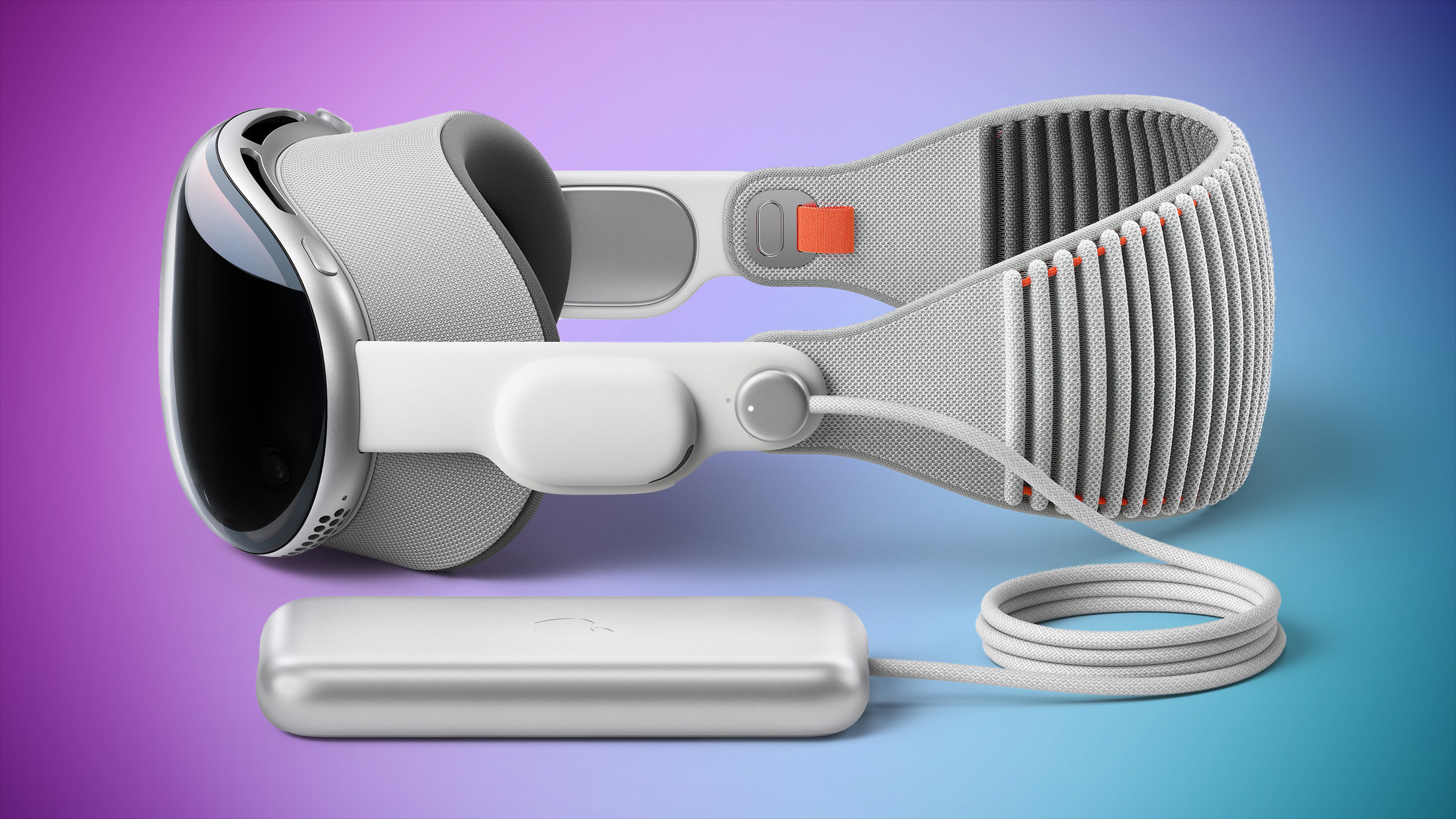Apple Vision Pro: your 7 biggest questions about the headset answered
The digital dust has settled on the Apple Vision Pro launch – and while it’s definitely an exciting, expensive addition to the world of mixed-reality headsets, its arrival also raises a lot of questions.
For example, how do you use it if you wear glasses? And what’s the actual point of the Vision Pro? To help clear up some understandable confusion, we’ve gathered all of the most popular questions that have been raised about Apple’s headset and answered them all below.
The list of questions below isn’t yet an exhaustive one – and we’re also in the process of clarifying a few details with Apple about the Vision Pro, so we will update this page with some extra answers once we’ve got all the official info.
But for now, here are all of the internet’s most popular questions about the Apple Vision Pro, answered in a nutshell. Looking to find out whether or not Apple’s headset is actually any good? While we can’t yet answer that definitely, our hands-on Apple Vision Pro review sums up all of our early thoughts.
(Image credit: Apple)
What is the point of Apple Vision Pro?
Apple says that the point of the Vision Pro is to introduce a “new era of spatial computing”. It’s a standalone, wearable computer that aims to deliver new experiences for watching TV, working, reliving digital memories, and remotely collaborating with people in apps like FaceTime.
But it’s still early days. And there arguably isn’t yet a single ‘point’ to the Vision Pro. At launch, it’ll be able to do things like give you a huge, portable monitor for your Apple laptop, or create a home cinematic experience in apps like Disney Plus. However, like the first Apple Watch, it’ll be up to developers and users to define the big new use cases for the Vision Pro.
(Image credit: Apple)
How much does an Apple Vision Pro cost?
The Apple Vision Pro will cost $3,499 when it goes on sale in the US “early next year”. It won’t be available in other countries until “later next year”, but that price converts to around £2,815 / AU$5,290.
This makes the Vision Pro a lot more expensive than rival headsets. The Meta Quest Pro was recently given a price drop to $999 / £999 / AU$1,729. Cheaper and less capable VR-only headsets, like the incoming Meta Quest 3, are also available for $499 / £499 / AU$829. But there is also no direct comparison to the kind of technology offered by the Vision Pro.
(Image credit: Apple)
Does Apple Vision Pro work with glasses?
The Apple Vision Pro does work for those who wear glasses, although there are some things to be aware of. If you wear glasses you won’t wear them with the headset. Instead, you’ll need to buy some separate optical inserts that attach magnetically to the Vision Pro’s lenses. Apple hasn’t yet announced the pricing for these, currently only stating that “vision correction accessories are sold separately”.
Apple says it’ll offer a range of vision correction strengths that won’t compromise the display quality or the headset’s eye-tracking performance. But it also warns that “not all prescriptions are supported” and that a “valid prescription is required”. So while the Vision Pro does work well for glasses wearers, there are some potential downsides.
(Image credit: Apple)
Is Apple Vision Pro a standalone device?
The Apple Vision Pro is a standalone device with its own visionOS operating system and doesn’t need an iPhone or MacBook to run. This is why Apple calls the headset a “spatial computer”.
That said, having an iPhone or MacBook alongside a Vision Pro will bring some benefits. For example, to create a personalized spatial audio profile for the headset’s audio pods, you’ll need an iPhone with a TrueDepth camera.
The Vision Pro will also give MacBook owners a large virtual display that hovers above their real screen, an experience that won’t be available on other laptops. So while you don’t need any other Apple devices to use the Vision Pro, owning other Apple-made tech will help maximize the experience.
(Image credit: Apple)
Is Apple Vision Pro VR or AR?
The Apple Vision Pro offers both VR and AR experiences, even if Apple doesn’t use those terms to describe them. Instead, Apple says it creates “spatial experiences” that “blend the digital and physical worlds”. You can control how much you see of both using its Digital Crown on the side.
Turning the Digital Crown lets you control how immersed you are in a particular app. This reveals the real world behind an app’s digital overlays, or extends what Apple calls ‘environments’. These spread across and beyond your physical room, for example giving you a view over a virtual lake.
While some of the examples shown by Apple look like traditional VR, the majority err towards augmented reality, combining your real-world environment (captured by the Vision Pro’s full-color passthrough system) with its digital overlays.
(Image credit: Apple)
Is Apple Vision Pro see through?
The front of the Apple Vision Pro isn’t see-through or fully transparent, even though a feature called EyeSight creates that impression. The front of the headset is made from laminated glass, but behind that lens is an outward-facing OLED screen.
It’s this screen that will show a real-time view of your eyes (captured by the cameras inside the headset) to the outside world if you’re in augmented reality mode. If you’re enjoying a fully immersive, VR-like experience like watching a movie, this screen will instead show a Siri-like graphic.
To help you look out through the headset, the Apple Vision Pro has a passthrough system that uses cameras on the outside of the goggles to give you a real-time, color feed of your environment. So while the headset feels like it’s see-through, your view of the real world is digital.
(Image credit: Apple)
How does Vision Pro work?
The Apple Vision Pro uses a combination of cameras, sensors, and microphones to create a controller-free computing experience that you control using your hands, eyes, and voice.
The headset’s forward-facing cameras capture the real world in front of you, so this can be displayed on its two internal lenses (Apple says these give you “more pixels than a 4K TV for each eye”). The Vision Pro’s side and downward-facing cameras also track your hand movements, so you can control it with your hands – for example, touching your thumb and forefinger together to click.
But the really unique thing about the Vision Pro is its eye-tracking, which is powered by a group of infrared cameras and LED illuminators on the inside of the headset. This mean you can simply look at app icons or even smaller details to highlight them, then use your fingers or voice to type.