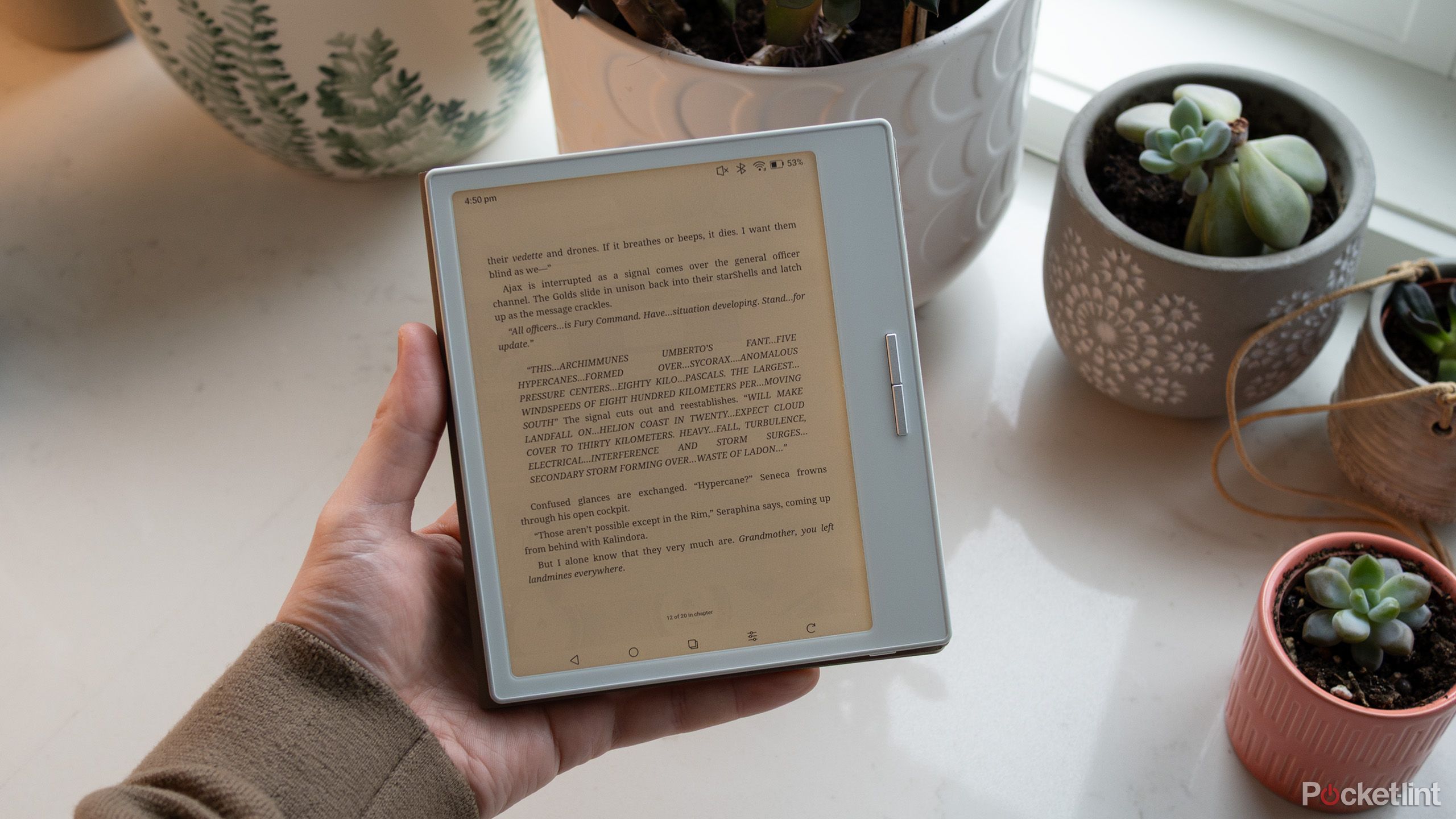Chrome for iOS Gets Google Lens Update, Shopping Insights and More


[[{“value”:”Google today announced several new features for the Chrome browser that’s available on the iPhone and the iPad, with the new additions aimed at providing users with more intuitive ways for finding information and completing tasks.

Google Lens now supports searching with images and text at the same time, rather than search being limited to just an image. Users can add words to a visual query to refine results and conduct more complex searches.
Google Drive and Google Photos users can now save content from the web directly to those services from Chrome, freeing up on-device storage space. To save a file to Google Drive from Chrome, tap on the Google Drive option. Saving an image to Photos from Chrome can be done by long pressing on the image and then selecting the Save in Google Photos option.
For U.S. users, Chrome on iOS is gaining Shopping Insights, which are designed to better surface deals. If Chrome has Shopping Insights for a product that a user is searching for, there will be a “Good Deal Now” notification in the address bar. The feature requires signing into Chrome and toggling on “Make Searches and Browsing Better.”
When viewing a map of an address in Chrome, users will soon be able to tap an underlined address and see a more detailed mini-map of the location directly in the browser without having to swap over to Google Maps. Google says that it is experimenting with this feature and will roll it out globally over the coming months.
This article, “Chrome for iOS Gets Google Lens Update, Shopping Insights and More” first appeared on MacRumors.com
Discuss this article in our forums
“}]]