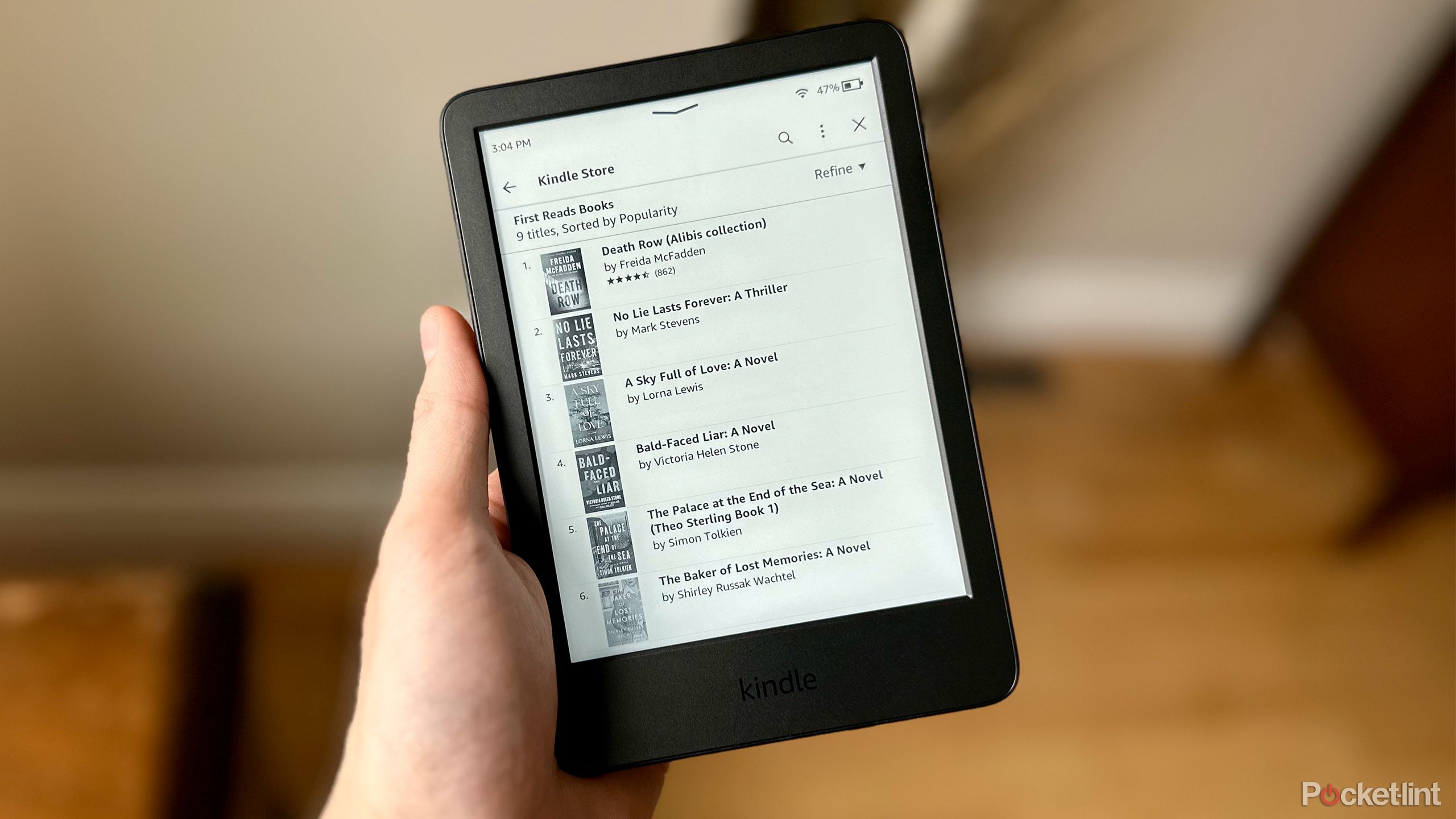MacBook Air Buyer’s Guide: Comparing the Generations
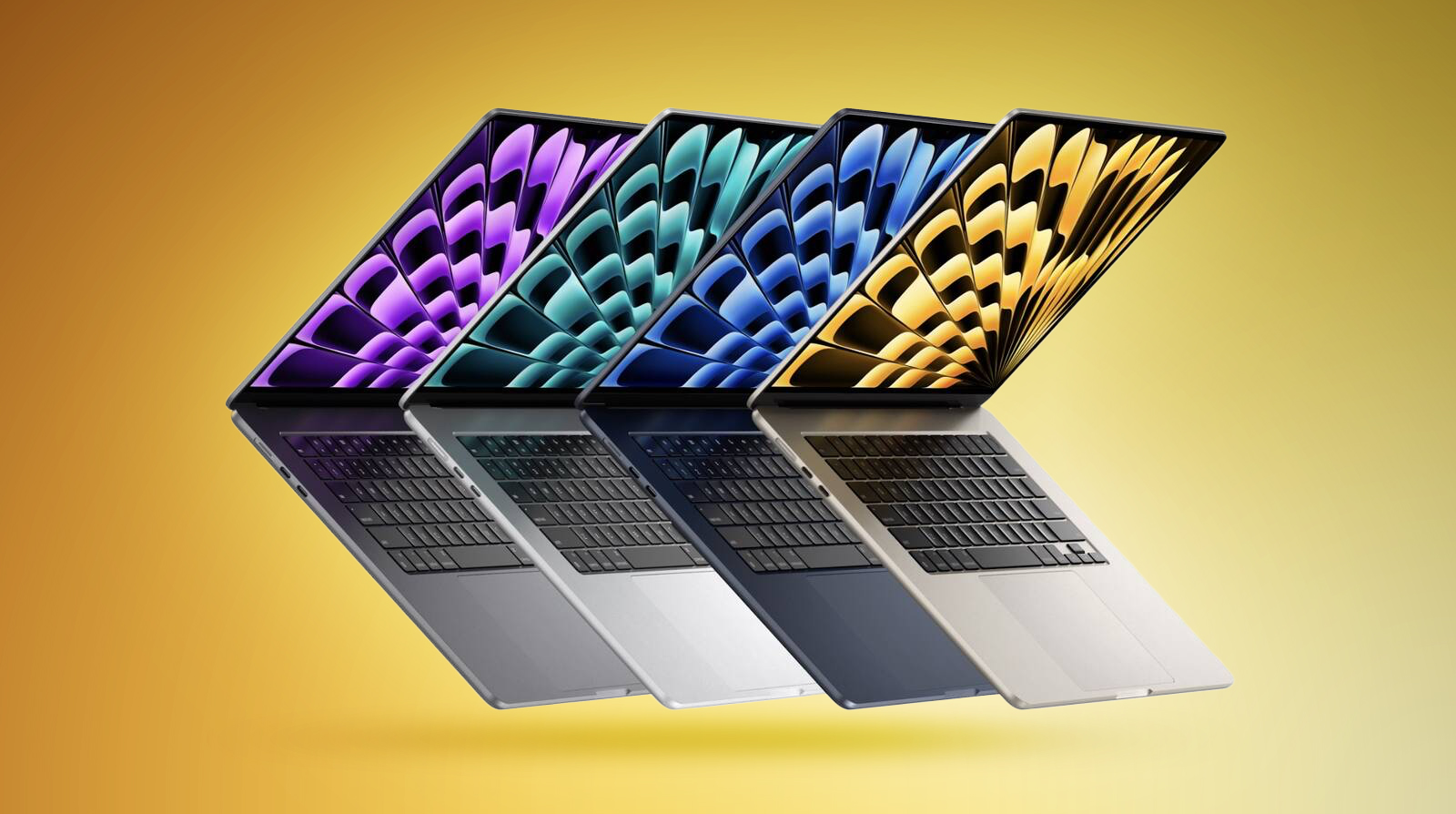
[[{“value”:”Apple’s MacBook Air has undergone some major changes in recent years, including the switch to Apple silicon, a complete redesign, and the introduction of a 15-inch model, making it all the more important to consider if now is a good time to upgrade or if an older model will suffice for your needs.
Following its latest refresh, Apple discontinued the M1 13-inch MacBook Air from 2020 and the M2 15-inch MacBook Air from 2023. Now, customers can choose between the M2 13-inch MacBook Air from 2022 for $999, and the M3 13- and 15-inch MacBook Airs that were just introduced for $1,099 and $1,299, respectively.
See the breakdown below for each new feature, change, and improvement that was added with each MacBook Air model since 2018 compared to its direct predecessor:
MacBook Air (M3, 2024)
M3 Chip
15% faster Neural Engine
Support for AV1 decode
New GPU architecture
Dynamic Caching
Hardware-accelerated ray tracing
Hardware-accelerated mesh shading
Support for up to two external displays when the lid is closed
Voice Isolation and Wide Spectrum microphone modes
Enhanced voice clarity in audio and video calls
Wi-Fi 6E
Anodization seal to reduce fingerprints with Midnight finish
MacBook Air (M2, 2022/2023)
Thinner design with flat lid, rounded bottom edges, and uniform thickness
13.6- or 15.3-inch Liquid Retina display
Apple M2 chip
Up to 10-core GPU
Hardware-accelerated H.264, HEVC, ProRes and ProRes RAW
ProRes encode and decode engine
Up to 24GB unified memory
100GB/s memory bandwidth
500 nits brightness
1080p FaceTime HD camera
Four-speaker sound system or six-speaker sound system with force-cancelling woofers
3.5mm headphone jack with support for high-impedance headphones
Bluetooth 5.3
MagSafe 3
Fast-charge capable with available 70W USB‑C Power Adapter
Available in Silver, Space Gray, Starlight, and Midnight
1.24 kg (2.7 pounds) or 1.51 kg (3.3 pounds)
MacBook Air (M1, 2020)
Apple M1 chip
8-core CPU
Up to 8-core GPU
Media engine
Hardware-accelerated H.264 and HEVC
Video decode engine
Video encode engine
16-core Neural Engine
Up to 16GB unified memory
62.5GB/s memory bandwidth
Wide colour (P3)
Image signal processor with computational video
Up to 18-hour battery life
MacBook Air (Intel, 2020)
Up to Intel Core i7 processor
Intel Iris Plus Graphics GPU
Up to 2TB storage
Magic Keyboard
Bluetooth 5.0
1.29 kg (2.8 pounds)
MacBook Air (Intel, 2018)
Tapered “wedge” design
13.3-inch Retina display
Up to Intel Core i5 processor
Up to 4-core CPU
Intel UHD Graphics 617
Up to 16GB memory
Up to 1.5TB storage
Butterfly Keyboard
400 nits brightness
Full standard colour (sRGB)
720p FaceTime HD camera
Stereo speakers
3.5mm headphone jack
Wi‑Fi 6
Bluetooth 4.2
Up to 12-hour battery life
Available in Silver, Space Gray, and Gold
1.25 kg (2.75 pounds)
M2 MacBook Air users have very little reason to upgrade to an M3 model unless they need absolute peak performance and don’t want to buy a MacBook Pro, or perhaps if they purchased the 13-inch machine in 2022 and are now interested in the 15-inch M3 model.
Most M1 MacBook Air users will stand to benefit from upgrading to the M3 model, especially if they are looking for a bigger screen and opt for the 15-inch model. These users would gain a much more modern design, a larger and brighter display, better performance, faster memory, a 1080p camera, improved speakers, MagSafe 3, fast-charging, and more. Nevertheless, some M1 MacBook Air users may be better off waiting for the next major refresh if they are still happy with the machine, and upgrading is not essential.
13-Inch vs. 15-Inch M2 MacBook Air Buyer’s Guide
For those who have an Intel-based MacBook Air, either of the generations currently on sale represent a highly worthwhile upgrade spearheaded by Apple silicon for a major performance improvement and upgrading is recommended, with many of the above upgrades quickly stacking up.
This article, “MacBook Air Buyer’s Guide: Comparing the Generations” first appeared on MacRumors.com
Discuss this article in our forums
“}]]