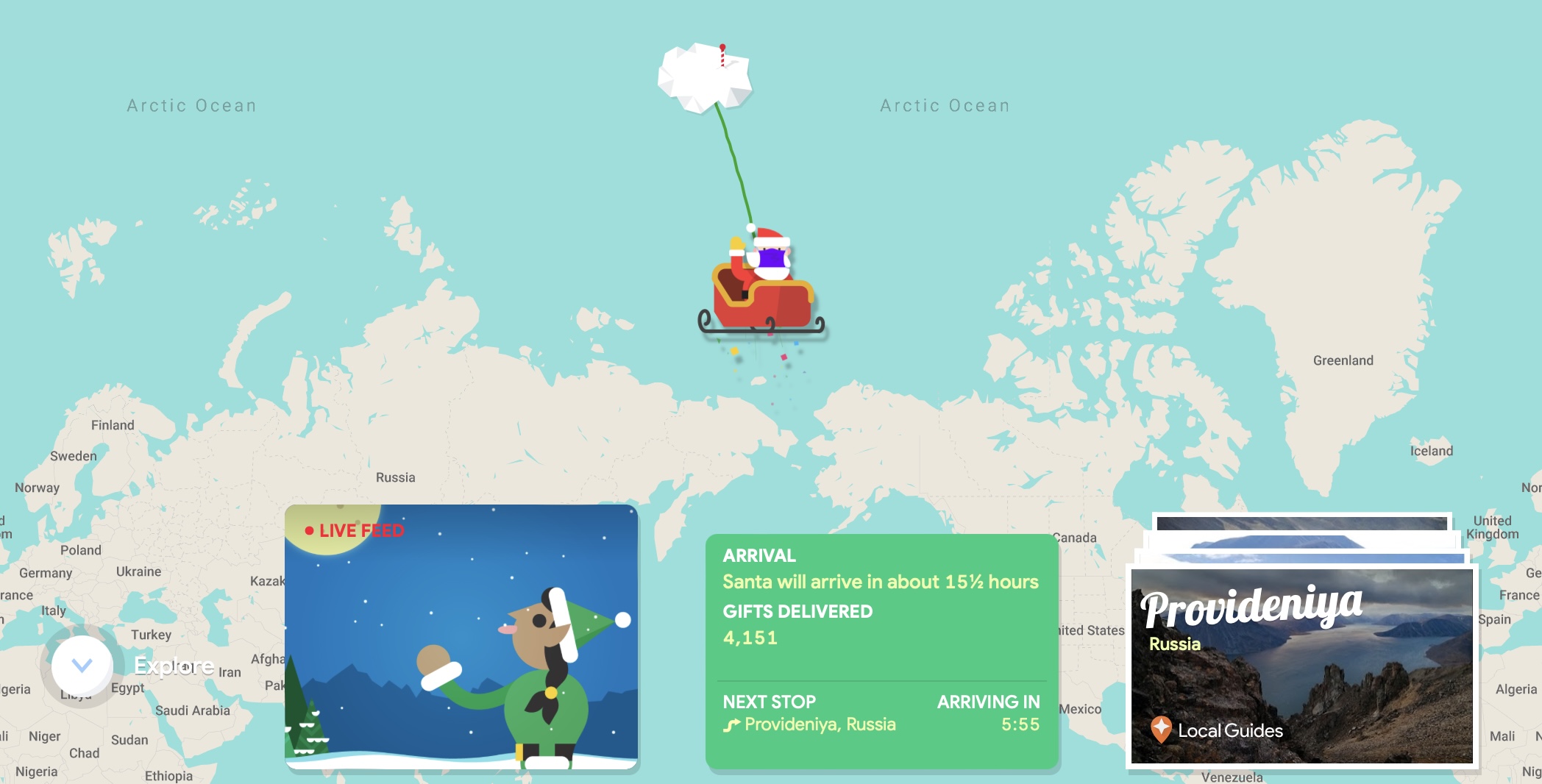Apple Vision Pro’s Developer Strap and Diagnostics Mode Revealed in More Detail
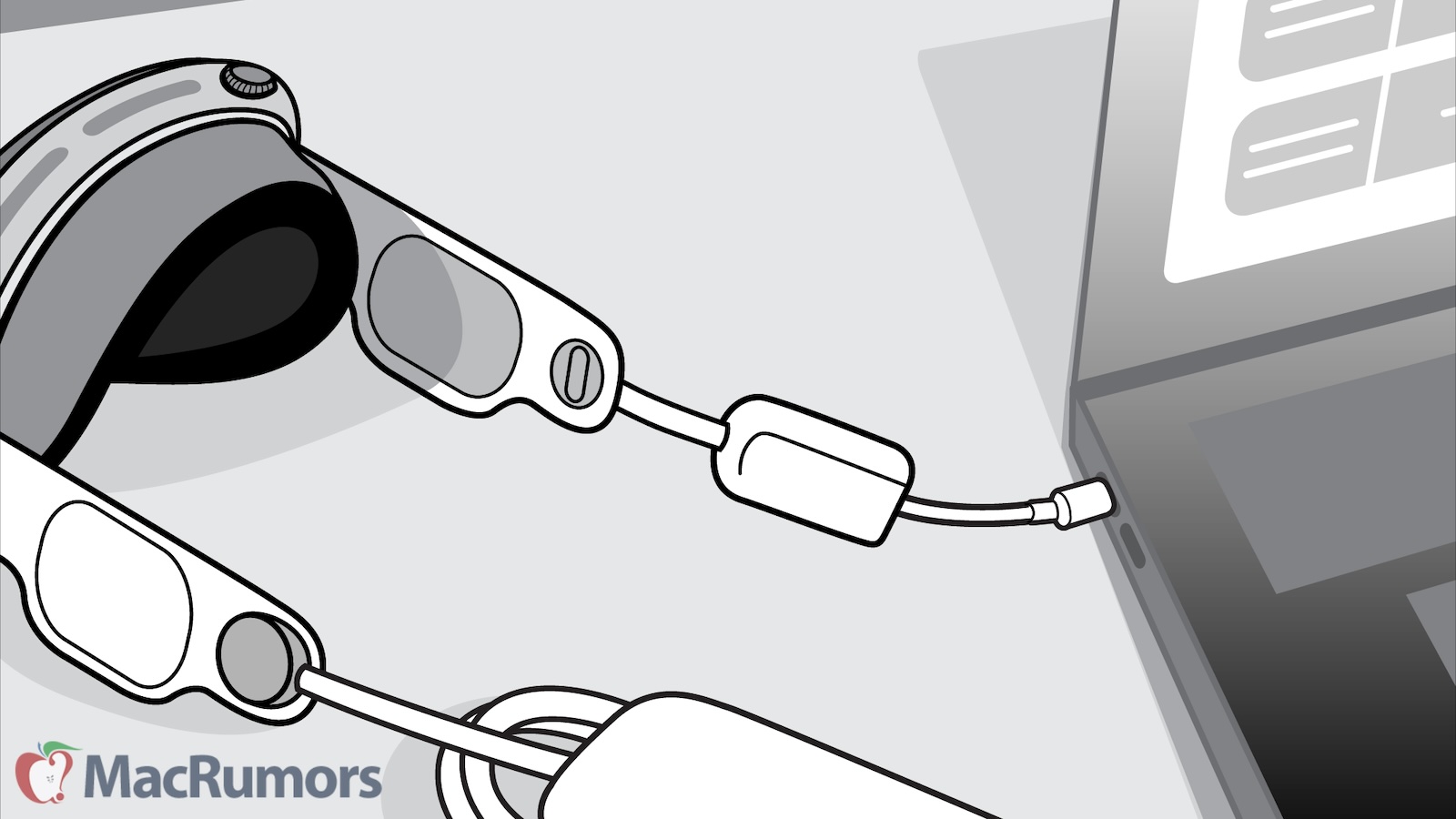
[[{“value”:”Code discovered by MacRumors reveals a clearer look at how Apple stores will support Vision Pro headsets that are in need of servicing or support.
Back in June, Apple published its “Platform State Of The Union” video for developers, and multiple times throughout that video, a Vision Pro with a mysterious USB-C adapter could be seen, leading to speculation as to what it could be.
A recent update to one of Apple’s diagnostic tools has shed new light on this by providing a new look at the “developer strap” which was first referenced in iOS 17.0 developer beta 1. The tool, which has a model number of A2776, is designed for use by Apple retail stores when interfacing with a malfunctioning Vision Pro. Interestingly, developers who received the Vision Pro developer kit last year were also provided access to this strap.
Code from the diagnostic tools also reveals more information on steps Apple retail stores can take to enter diagnostics mode on a malfunctioning Vision Pro to perform a restore:
Remove the right audio strap and install the developer strap onto the Apple Vision Pro.
Start up the Apple Vision Pro to Diagnostics Mode.
– Press and hold down the Digital Crown.
– Attach the battery cable while holding the Digital Crown.
– Continue holding the Digital Crown for 8 to 10 seconds until the Apple logo appears.
Plug the Apple Vision Pro into this computer using a USB-C cable.
With Apple Vision Pro officially launching today and Apple publishing a wealth of information about the new device, make sure to keep tabs on all of our coverage for the latest on what Apple CEO Tim Cook calls “the era of spatial computing.”
This article, “Apple Vision Pro’s Developer Strap and Diagnostics Mode Revealed in More Detail” first appeared on MacRumors.com
Discuss this article in our forums
“}]]