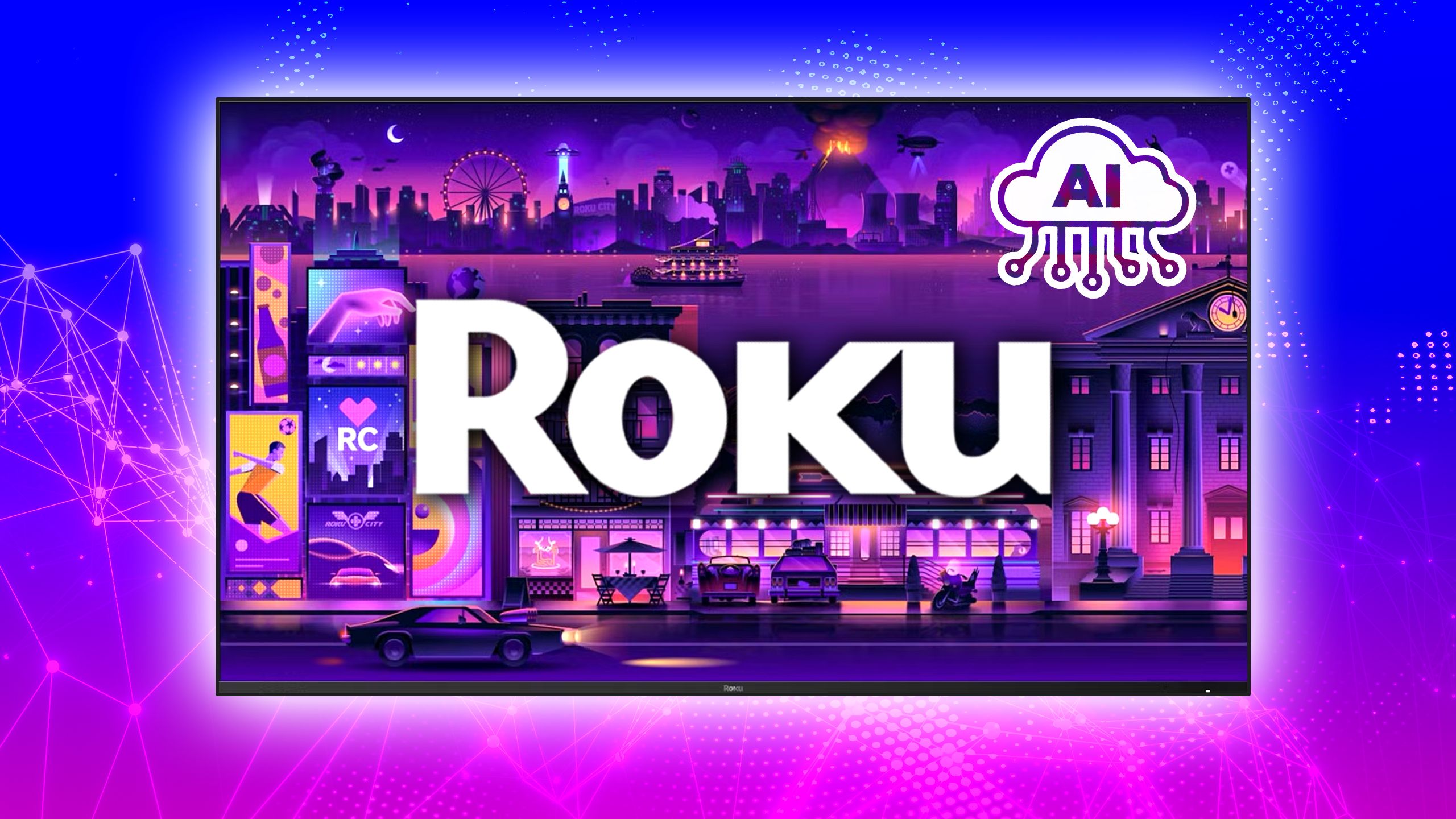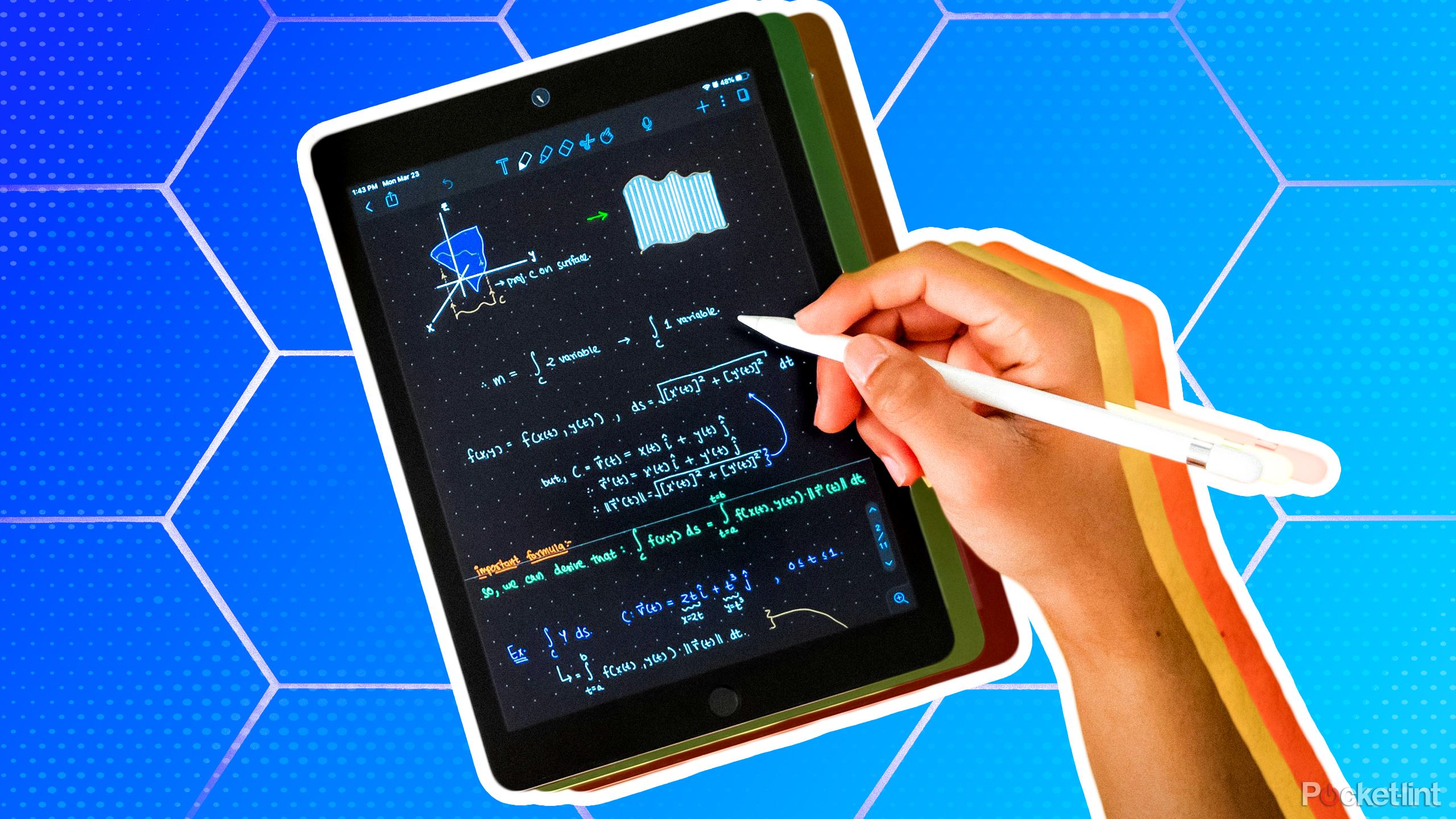Google has a new fix for Android 14 phones that are stuck in reboot loops
For many users with Pixel devices and multiple profiles set up, the Android 14 update triggered multiple issues – but there’s now a new fix for the worst affected, which may help to recover some data as well as patch up the problem.
To recap the story so far, it was around the middle of October that Pixel owners who had multiple accounts set up on their devices started noticing problems. Some users couldn’t access any files at all, while others were stuck in reboot loops and couldn’t get into their phones at all.
After a couple of weeks, Google acknowledged that Android 14 wasn’t mixing well with multiple user profiles (including guest accounts) on the same Pixel handset. The first attempt at a fix, to try and prevent anyone else experiencing these problems, was rolled out through Google Play services rather than Android.
Then a week ago we got the official fix for the multiple user bug, which helped users who could still get into their phones. For those whose handsets were repeatedly rebooting, the only route forward was to do a factory reset before applying the update – potentially losing important data along the way.
Specialized solution
Now, a “specialized solution” has been issued by Google to try and help out the users who can’t actually get into their devices since the Android 14 update. No factory reset is required, but you do need to connect your phone or tablet to a computer via a USB cable, so the fix can be applied.
We haven’t worked through the process ourselves, but it looks as though it preps the phone to receive the Android 14 patch without having to wipe everything first. According to Google, this will “recover partial data” from the device – though there isn’t much in the way of detail about what gets recovered and what doesn’t.
Head to this Android 14 support thread to find the step-by-step instructions for applying this solution – the process varies depending on your country and carrier. If you’ve previously reported your rebooting issue to Google, you may be contacted directly to help you get your Pixel device up and running again.
Hopefully, this should be the end of what has been a particularly worrying episode for Pixel owners. While it’s true that users should always be backing up their data, especially ahead of big software updates, this is still an embarrassing and major bug for Google.
You might also like
The best Android phones of the yearOur full review of the Google Pixel 8 ProAndroid has a worrying security flaw