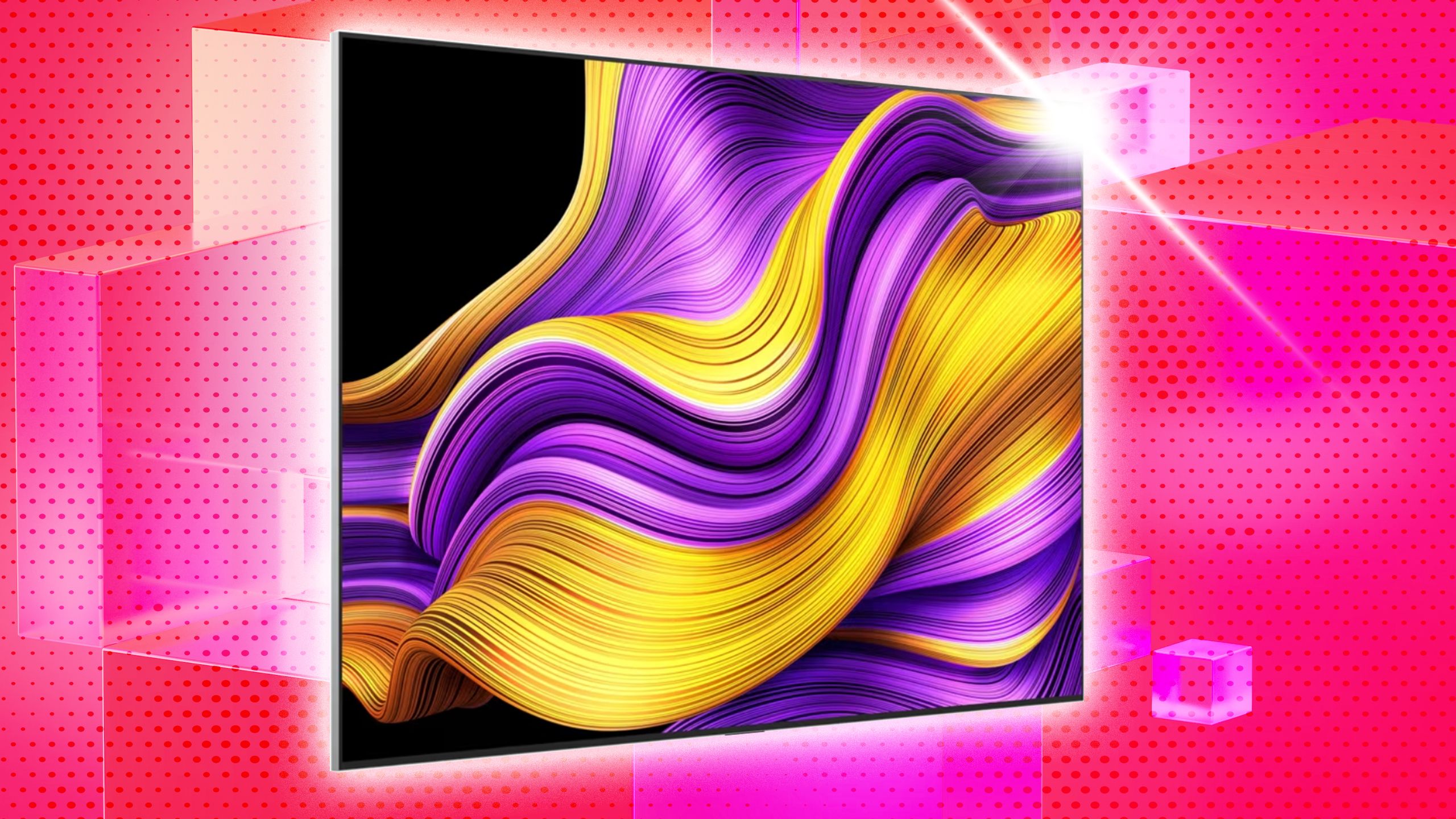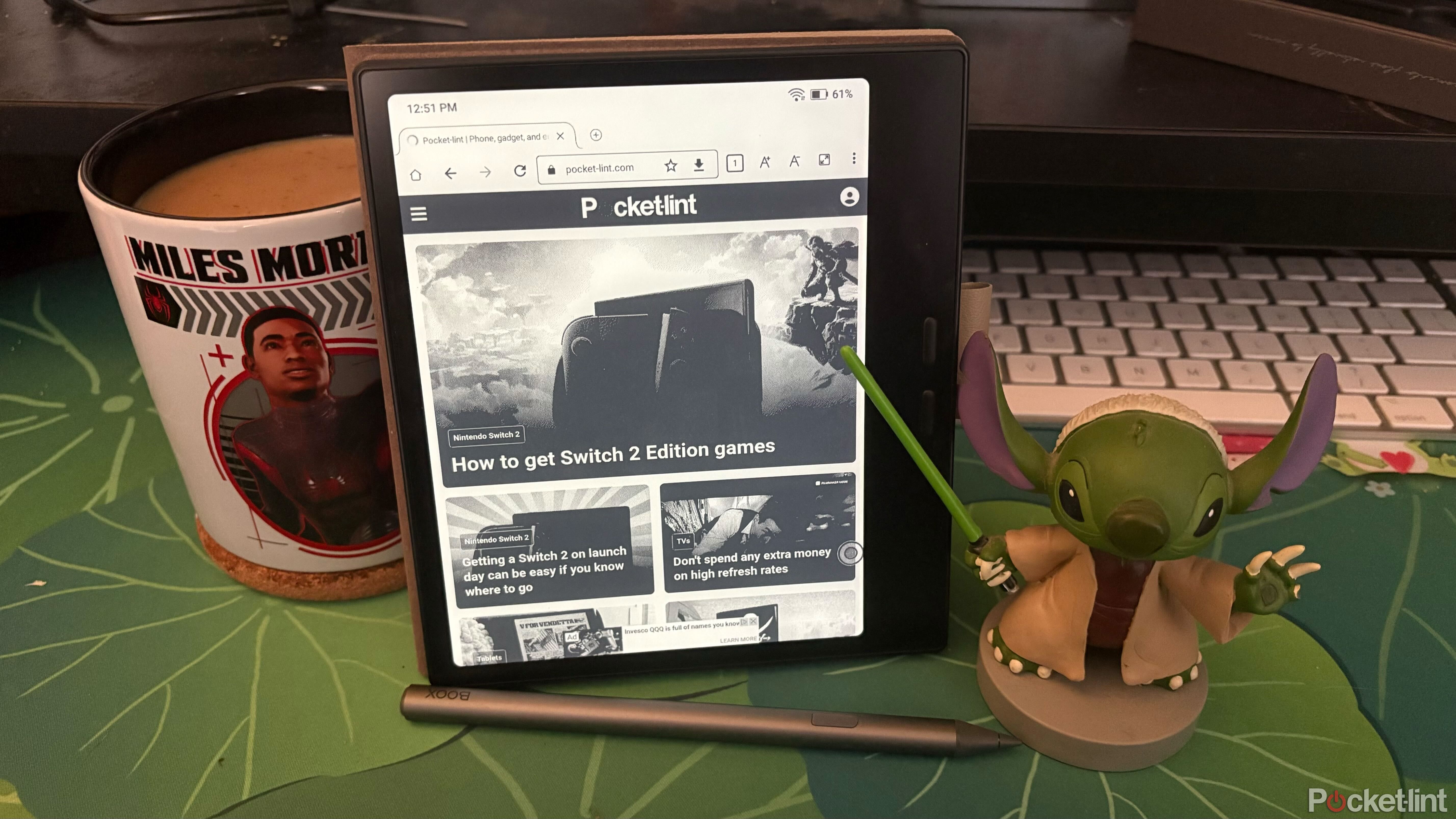Fitbit responds to furious fans with five much-needed app fixes
Fitbit fans were understandably frustrated earlier this month when the official app received a controversial update that made it inconsistent and harder to use. Well, Fitbit has now taken note of the outrage and promised a big app update that should address at least some of the complaints.
In an apologetic blog post titled ‘Your Feedback Matters’, Fitbit revealed five improvements that it’s working on to boost the experience “over the next few months”. The main one is the return of a key motivational feature called ‘Steps streaks’, which is similar to Apple Watch’s Rings.
After seeing the “outpour of love for it”, Fitbit says it’ll be bringing back Steps streaks on iOS and will also be launching it for the time on Android. If you’re worried that you’ll have to start all over again, Fitbit says that steps you’ve already taken will still count towards your streak. Fitbit is also taking the Steps streaks return further and adding celebration animations to mark the moment that you hit your daily step goal.
Another big criticism of the Fitbit app update was that the redesign simply made it harder and more complex to use. To improve this, Fitbit says it’ll be making the Today screen easier to read by “reducing spacing and optimizing the layout”.
Thankfully, Fitbit will also be adding your watch or tracker’s battery percentage on the Today tab. This means you’ll be able to see how much battery life you have left without having to head to the Devices section or look at the tracker itself.
The final improvement, which should already be available in the latest version of the app, is some extra customization options for what’s showing in your Today tab. Initially, you could only choose from some ‘focus metrics’ presets (like ‘get more active’ or ‘reduce stress’).
But if you don’t like the metrics in those presets, you can now choose your own. To do this, go to the pencil icon in the top-right corner of the Fitbit app’s Today tab, choose a Focus preset by swiping through them, then scroll down to hide or show the metrics you want to see in your Today tab, before hitting save.
While those are the main changes that Fitbit says are either here or en route, it has also promised more in the future – including a long-awaited dark mode. It isn’t clear how long we’ll need to wait for that, but it’s good to know that the feature is (among others) at least in the pipeline.
A much-needed olive branch
(Image credit: Fitbit)
Fitbit’s incoming tweaks and features certainly don’t address every complaint about its refreshed app. The list of disappointments was long, from missing metrics to a visual redesign that appeared to actively hide icons and menus.
But at least Fitbit has responded to the criticisms and fixed a few of its strangest decisions, like removing Steps streaks. Those features could, in theory, convince some Fitbit fans to stay a while longer, rather than jumping ship to the likes of Garmin or Apple.
Still, the wider issue is that Fitbit has had to retrofit its app with Google’s Material You design language, and that will likely continue to cause usability issues –particularly for long-time Fitbit users.
On the plus side, there are some bigger AI-powered Fitbit features coming next year for fans to look forward to. At Google’s recent Pixel 8 event, Fitbit revealed a new chatbot (powered by generative AI) that promises to assess your workout metrics and help you figure out why your last run felt like such a slog.
You might also like
Where is all your health data going? The Google and Fitbit scandal explainedFitbit Premium review: Still a first-class premium fitness appFitbit Charge 6 has arrived, and it’s (almost) like a longer-lasting Pixel Watch