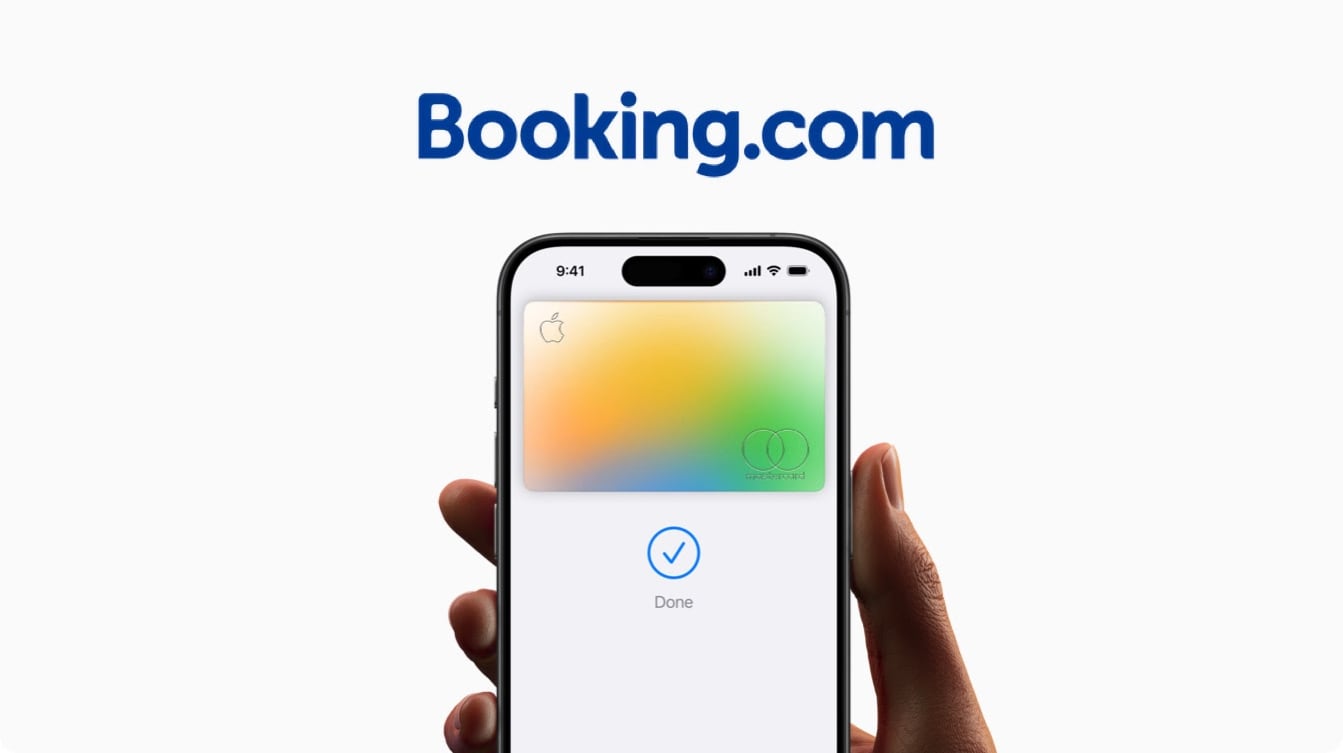WhatsApp passkey rolls out to beta testers on Android: Heres how it works

Meta-owned instant messaging platform WhatsApp is reportedly testing a passkey feature for account verification. With this feature, users will likely be able to use their biometric information, such as fingerprint, face, or even screen lock, to verify their identity. It is currently being tested on Android, as per the report.
According to a report by a known WhatsApp tipster publication, WABetaInfo, the messaging platform is rolling out a passkey feature for account verification to a limited number of beta testers on Android.
Also read: WhatsApp to verify security codes for end-to-end encryption: Why it matters?
Credit: WABetaInfo
According to the screenshot, the passkey feature is a simple way to sign in safely. It uses a brief combination of numbers or letters to verify your identity and ensures that only approved devices can be verified.
Also read: WhatsApp will let you swap your face with cool avatars in video calls: Here’s how
Passkeys are primarily used when getting into your WhatsApp account causes difficulties. You will likely be able to use this function to verify your identity by using your biometric data, such as your fingerprint, face, or even the screen lock. Open WhatsApp Settings > Account to see if this functionality is already available for your account, the report said.
A secure password manager, such as Google Password Manager, is where the passkey is always kept. It provides an additional layer of security so users may sign into their accounts conveniently and securely.
Moreover, since a passkey is always stored safely in a compatible password manager, it is expected to give users simple access while maintaining security measures to prevent unwanted access.
Recently, it was reported that WhatsApp had started testing an automatic security code verification feature for end-to-end encryption. For this new feature, WhatsApp is expected to introduce a revamped encryption verification screen. With this feature, the app will likely try to automatically verify whether messages are end-to-end encryption without requiring any user intervention. Also, the automatic security code verification feature is expected to enhance the overall security and privacy of users’ conversations by checking if they are using a secure connection.