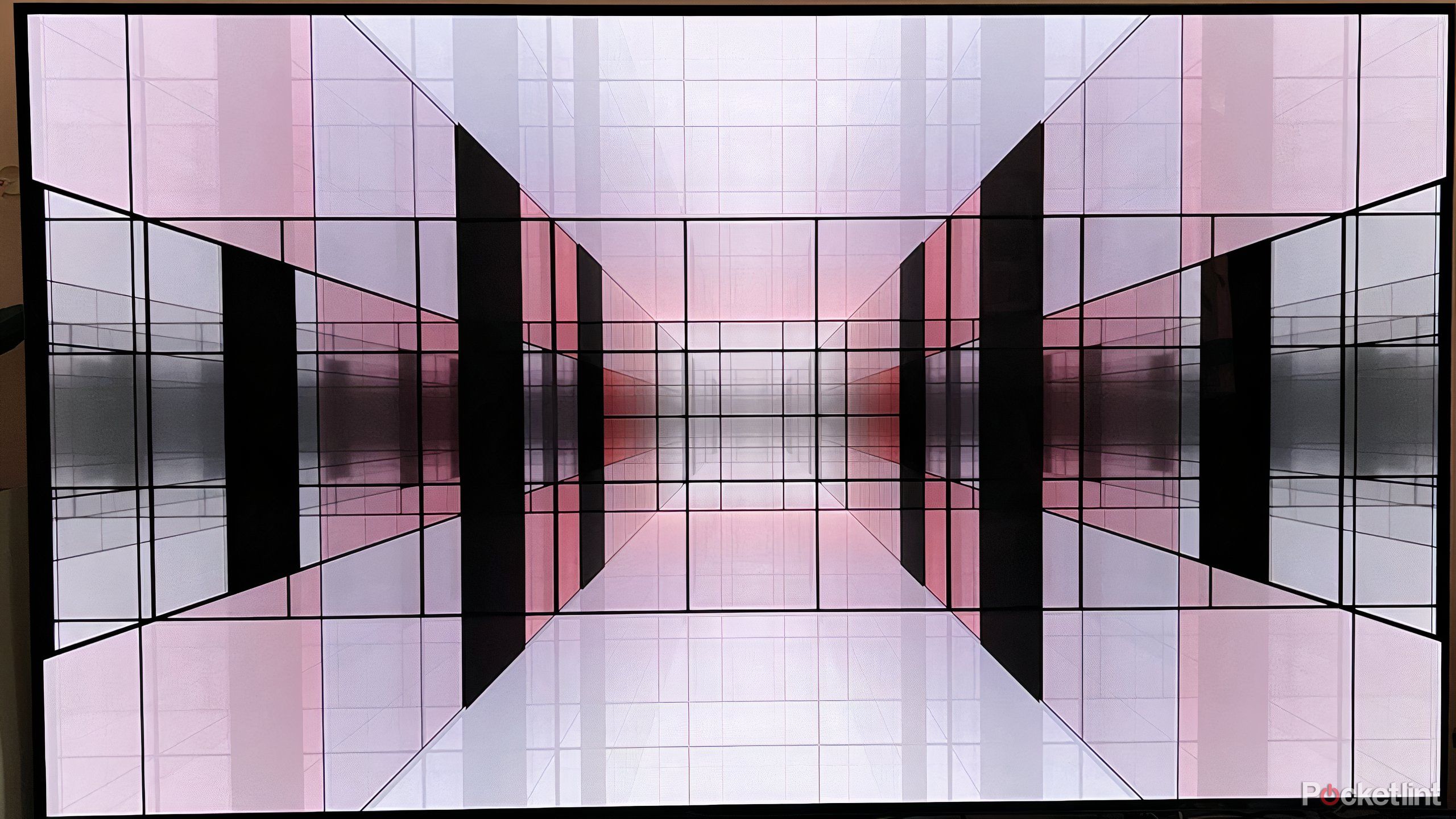NVIDIA Reflex can give you a competitive edge in shooters like Overwatch 2 and Apex Legends
As you get better at fast-paced games like Overwatch 2 and Apex Legends, you have to look at more than just your own skills if you want to gain a competitive edge. Your reflexes and aim can only take you so far if your equipment is holding you back.
One of the most important numbers you should pay attention to in competitive shooters isn’t frames per second (FPS); it’s latency. FPS is a good measure of the rate your computer displays information, but latency measures how up-to-date that information is. Latency is the speed that your actions – your key presses, mouse movements, and clicks – are communicated to your computer. It’s no good getting a headshot on your screen if, by the time your mouse click is registered, your target has already moved out of the way. The lower the latency of your system, the more accurate the action displayed on your screen is.
That’s where NVIDIA Reflex comes in.
NVIDIA Reflex is both a tool that reduces game latency and an analysis suite that gives you the information you need to make smart changes to your setup.
When you run NVIDIA Reflex on compatible games, such as Overwatch 2 and Apex Legends, it will make dynamic changes in the background to reduce latency. Acting as a bridge between your processor and graphics card, NVIDIA Reflex helps your components operate in sync with one another.
Intensive scenes in a video game, where your processor can perform the calculations needed to generate a frame but your GPU is struggling to produce them, can create a render queue. The longer the queue, the greater the delay between what you see on your monitor and the actual state of the game. With NVIDIA Reflex enabled, your processor communicates with the game engine to calculate frames at the last moment, significantly reducing the latency between in-game action and when it displays on your screen. This bridge means that in Nvidia Reflex-compatible games – such as Counter-Strike 2, Dota 2, and Call of Duty: Modern Warfare 2 – you always see a more accurate representation of what is happening in the match, giving you an edge in a competitive environment.
(Image credit: Activision Blizzard)
NVIDIA Reflex doesn’t only work behind the scenes; you can also use it as an analysis suite to test your hardware setup and game settings.
When you’re playing games on a NVIDIA Reflex-compatible monitor, if you plug your mouse into the monitor, you can now measure the latency between clicking your mouse and the action reflected on the screen. Armed with this data, you can start to tweak game settings to see what adjustments lower the latency of your setup. You can bring latency down even lower by using NVIDIA’s automatic overclocking tool in GeForce Experience – press Alt + Z to bring up the overlay and start the automatic tuning process on the Performance tab.
You can also use the hard numbers NVIDIA Reflex’s Analyzer provides to gauge how much impact new hardware components have on your system. When you install new components, such as the NVIDIA RTX 4060 GPU, you can compare the new latency stats to your previous graphics card and measure the improvement.
If you find that you’ve plateaued in Apex Legends, Overwatch 2, or any of the many other compatible games, then you should consider investing in an NVIDIA RTX 4060 that will let you take advantage of NVIDIA Reflex – you can find the latest Nvidia RTX 40-Series GPUs on EBuyer. It may be the latency of your system that’s holding you back, not your skills.