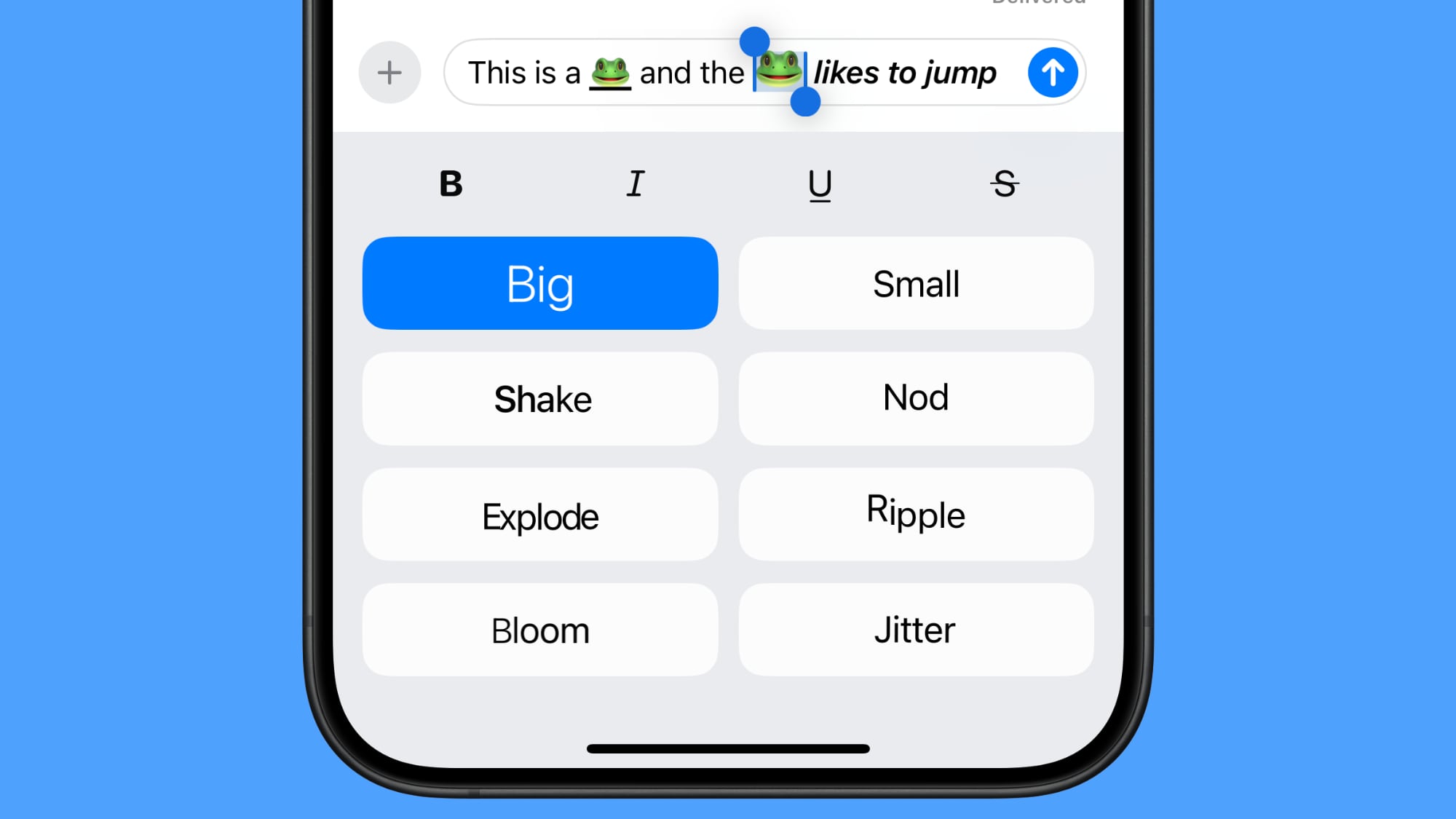WWDC 2023: Top 17 lesser known iOS 17 features that you should know about
Apple, earlier this week, gave us a glimpse of its next generation mobile operating system, that is, iOS 17. While making the announcement at WWDC 2023, Apple and its executives shared the upgrades that iOS 17 will bring to the Phone app, iMessages, and AirDrop among others. In addition to this, the company also announced a new app for journaling dubbed as Journal. While Apple and its executive did share the best of iOS 17 on stage at the Apple Park, there are a lot of interesting features that didn’t get the due attention or may be were left out at the event.
So, here is a list of top 17 lesser-known iOS 17 features that you need to know about.
Top 17 lesser-known iOS 17 features
1: Find recipes from a photo: With this feature, users will be able to tap on a food item in an image and search for similar recipes.
2: Another feature coming to iOS 17 will enable users to look for information about a subject a photo. Apple says that when a user lifts a subject from a photo, they can look up information about it right from the callout menu.
3: All iMessage apps in one place: With iOS 17, iPhone users will be able to tap the new plus button to view all the functionalities that they use the most such as photos, audio messages, and your location in one place. They will also be able to access more apps in the same space. Users will also be able to swipe up to view the rest of their iMessage apps.
4: Catch-up and swipe to reply: With iOS 17, a new catch-up arrow will let users jump to the first message you haven’t seen in a conversation. Users will also be able to swipe to the right on any message to send a reply.
5: Sensitive Content Warning: With iOS 17, users have the option to blur sensitive photos and videos before they choose to view them. This feature will be available in Messages, AirDrop, Contact Posters in the Phone app, FaceTime messages, and third‑party apps.
6: Share your location in iMessage: Another important functionality in iMessages will enable users to share their location or request a friend’s location from the plus button. “When someone shares a location with you, view it directly within your conversation,” Apple wrote in the iOS 17 preview page.
7: Access stickers easily: Apple has introduced a new Sticker Drawer that enables users to access all of their Live Stickers, emoji, Memoji, and other sticker packs in one place. Apple says that users’ stickers sync with iCloud so they are available on their iPhone, iPad, and Mac devices.
8: With iOS 17, Apple is also enabling users to access their stickers in more and more apps. The company says that the Stickers Drawer is in the emoji keyboard, so users can access stickers anywhere you can access emoji — including apps from the App Store.
9: With an update to Apple Maps, Apple is making it easier to discover thousands of trails in parks across the United States.
10: React with your hands: While using FaceTime, users can add a reaction that fills the camera frame with fun 3D augmented reality effects like hearts, confetti, fireworks, and more. Users can also share the reaction with just a hand gesture.
11: We already know that Apple has announced NameDrop for sharing contacts. The company has also updated AirDrop in a way that transfers continue even they you step away. “Content you share over AirDrop will continue to send securely and in full quality over the internet if you leave AirDrop range and both you and your recipient are signed into iCloud,” Apple wrote.
12: With an update to SharePlay, Apple is making it for iPhone users to control music in the car. The company says that even passengers in the back seat everyone can play their favorite music using the feature.
13: With iOS 17, Apple Maps users will be able to see real-time charging station availability along their route. They will also be able to choose a preferred charging network and see real-time charging station availability.
14: iOS 17 will also enable users to connect thier AirTags or Find My network accessories with up to five other people. Everyone in the group will be able to use Precision Finding and play a sound to pinpoint the location of a shared AirTag when they’re nearby.
15: iOS 17 will also enable users to securely sign into your iPhone using a nearby device or any email address or phone number listed in their account.
16: Reminders feature is also getting an update. This feature now includes a grocery list option that will automatically groups added items into categories to make shopping easier. “Users can change how the items are grouped and the list remembers their preferences,” Apple says.
17: Lastly, the company has also made changes to the Lockdown Mode to help protect against sophisticated cyberattacks. Now, this feature is available on all your Apple devices, including Apple Watch.
The post WWDC 2023: Top 17 lesser known iOS 17 features that you should know about appeared first on Techlusive.

Apple, earlier this week, gave us a glimpse of its next generation mobile operating system, that is, iOS 17. While making the announcement at WWDC 2023, Apple and its executives shared the upgrades that iOS 17 will bring to the Phone app, iMessages, and AirDrop among others. In addition to this, the company also announced a new app for journaling dubbed as Journal. While Apple and its executive did share the best of iOS 17 on stage at the Apple Park, there are a lot of interesting features that didn’t get the due attention or may be were left out at the event.
So, here is a list of top 17 lesser-known iOS 17 features that you need to know about.
Top 17 lesser-known iOS 17 features
1: Find recipes from a photo: With this feature, users will be able to tap on a food item in an image and search for similar recipes.
2: Another feature coming to iOS 17 will enable users to look for information about a subject a photo. Apple says that when a user lifts a subject from a photo, they can look up information about it right from the callout menu.
3: All iMessage apps in one place: With iOS 17, iPhone users will be able to tap the new plus button to view all the functionalities that they use the most such as photos, audio messages, and your location in one place. They will also be able to access more apps in the same space. Users will also be able to swipe up to view the rest of their iMessage apps.
4: Catch-up and swipe to reply: With iOS 17, a new catch-up arrow will let users jump to the first message you haven’t seen in a conversation. Users will also be able to swipe to the right on any message to send a reply.
5: Sensitive Content Warning: With iOS 17, users have the option to blur sensitive photos and videos before they choose to view them. This feature will be available in Messages, AirDrop, Contact Posters in the Phone app, FaceTime messages, and third‑party apps.
6: Share your location in iMessage: Another important functionality in iMessages will enable users to share their location or request a friend’s location from the plus button. “When someone shares a location with you, view it directly within your conversation,” Apple wrote in the iOS 17 preview page.
7: Access stickers easily: Apple has introduced a new Sticker Drawer that enables users to access all of their Live Stickers, emoji, Memoji, and other sticker packs in one place. Apple says that users’ stickers sync with iCloud so they are available on their iPhone, iPad, and Mac devices.
8: With iOS 17, Apple is also enabling users to access their stickers in more and more apps. The company says that the Stickers Drawer is in the emoji keyboard, so users can access stickers anywhere you can access emoji — including apps from the App Store.
9: With an update to Apple Maps, Apple is making it easier to discover thousands of trails in parks across the United States.
10: React with your hands: While using FaceTime, users can add a reaction that fills the camera frame with fun 3D augmented reality effects like hearts, confetti, fireworks, and more. Users can also share the reaction with just a hand gesture.
11: We already know that Apple has announced NameDrop for sharing contacts. The company has also updated AirDrop in a way that transfers continue even they you step away. “Content you share over AirDrop will continue to send securely and in full quality over the internet if you leave AirDrop range and both you and your recipient are signed into iCloud,” Apple wrote.
12: With an update to SharePlay, Apple is making it for iPhone users to control music in the car. The company says that even passengers in the back seat everyone can play their favorite music using the feature.
13: With iOS 17, Apple Maps users will be able to see real-time charging station availability along their route. They will also be able to choose a preferred charging network and see real-time charging station availability.
14: iOS 17 will also enable users to connect thier AirTags or Find My network accessories with up to five other people. Everyone in the group will be able to use Precision Finding and play a sound to pinpoint the location of a shared AirTag when they’re nearby.
15: iOS 17 will also enable users to securely sign into your iPhone using a nearby device or any email address or phone number listed in their account.
16: Reminders feature is also getting an update. This feature now includes a grocery list option that will automatically groups added items into categories to make shopping easier. “Users can change how the items are grouped and the list remembers their preferences,” Apple says.
17: Lastly, the company has also made changes to the Lockdown Mode to help protect against sophisticated cyberattacks. Now, this feature is available on all your Apple devices, including Apple Watch.
The post WWDC 2023: Top 17 lesser known iOS 17 features that you should know about appeared first on Techlusive.