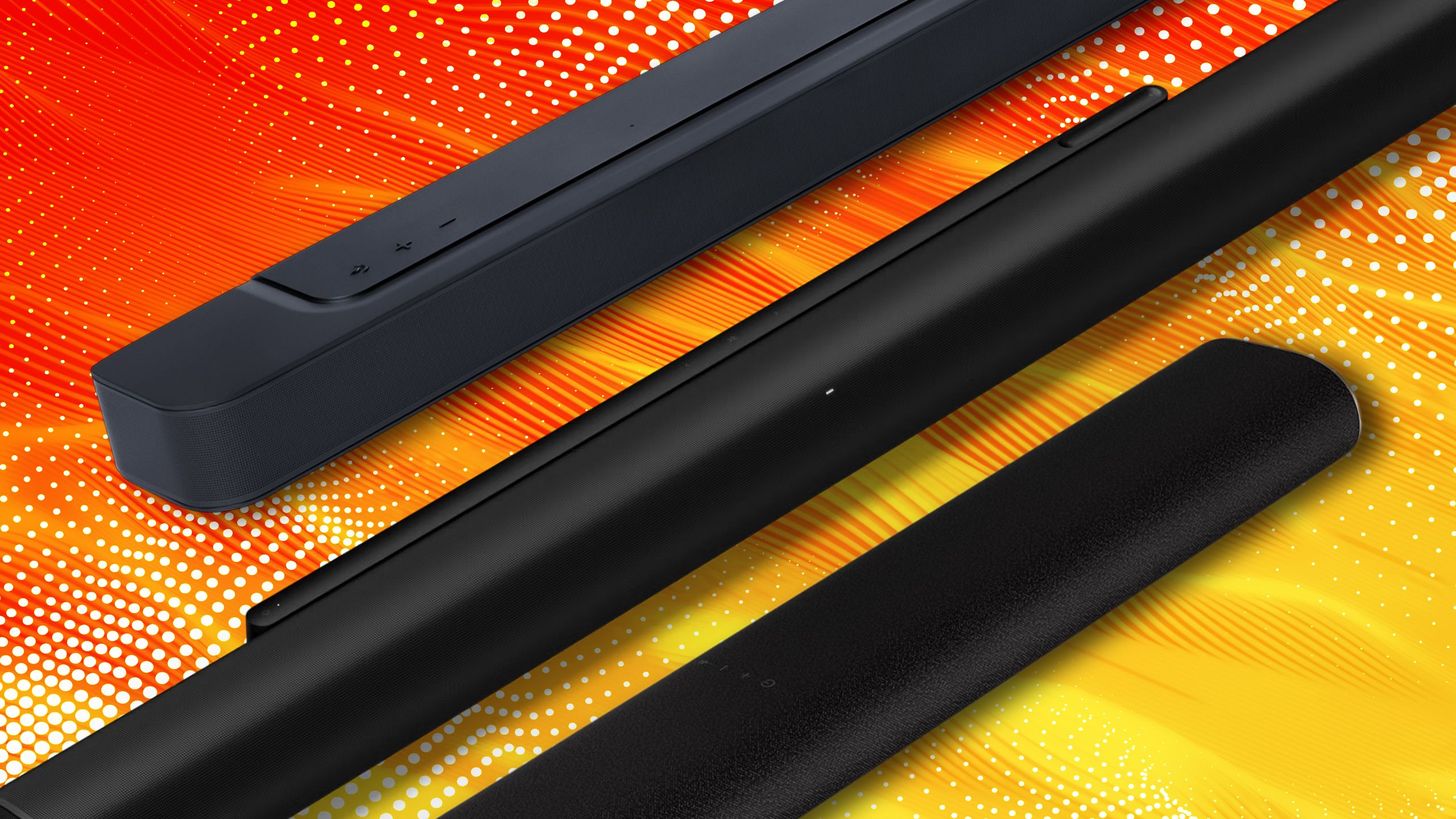Steam gets much-needed redesign: It’s now more squarish and bolder
Attention PC gamers! Valve has just updated the Steam app. The new redesign brings small changes to the overall UI, notifications, and even the in-game overlay. The new user interface is visually appealing thanks to the fonts being bolder and the borders being squared off.
Everything about the Steam redesign
Firstly, Steam now has a new framework. The codebase is now shared with Steam Deck. This allows the company to push updates to the Steam app on the desktop as well as on the Steam Deck simultaneously.
That said, expect quicker implementation of new features across different platforms.
As soon as you update and open the Steam app on your desktop, you will be greeted with a new sharper design. The design changes are affected in dialogs, menus fonts, and colors.
Speaking of font, Steam’s new font is bolder making things easily visible. The notifications panel is refreshed. As said above, the borders have been squared off but what’s interesting is that the green bell of notifications will only light up when there’s truly a new notification and not spam.
The notifications tray is now limited to only new notifications and to view all, there’s a “View all” page.
The next major change comes to the in-game overlay. The overlay that pops up when you press Shift+Tab now shows more elements. Furthermore, the elements in the overlay are more customizable.
You can now add friends chat, check achievement progress, see discussions and guides, open the browser, and do a lot more. The window size can also be adjusted.
“We’ve picked a few overlay windows to show by default, and you can pick and personalize the pieces of content you’d like to see in your own overlay – settings are saved between games.”
Moreover, Steam now lets players jot down notes about the game that they are playing. “We’ve picked a few overlay windows to show by default, and you can pick and personalize the pieces of content you’d like to see in your own overlay – settings are saved between games.”
Interestingly, players can pin a window at the top of the game while playing the game. The opacity of the window will be adjustable and only the content of the window will be pinned.
Additionally, the in-game overlay will now also include a Game Overview panel. It will show what’s going on with the game since you last played it. This includes achievements, progress, news, and more.
The post Steam gets much-needed redesign: It’s now more squarish and bolder appeared first on Techlusive.

Attention PC gamers! Valve has just updated the Steam app. The new redesign brings small changes to the overall UI, notifications, and even the in-game overlay. The new user interface is visually appealing thanks to the fonts being bolder and the borders being squared off.
Everything about the Steam redesign
Firstly, Steam now has a new framework. The codebase is now shared with Steam Deck. This allows the company to push updates to the Steam app on the desktop as well as on the Steam Deck simultaneously.
That said, expect quicker implementation of new features across different platforms.
As soon as you update and open the Steam app on your desktop, you will be greeted with a new sharper design. The design changes are affected in dialogs, menus fonts, and colors.
Speaking of font, Steam’s new font is bolder making things easily visible. The notifications panel is refreshed. As said above, the borders have been squared off but what’s interesting is that the green bell of notifications will only light up when there’s truly a new notification and not spam.
The notifications tray is now limited to only new notifications and to view all, there’s a “View all” page.
The next major change comes to the in-game overlay. The overlay that pops up when you press Shift+Tab now shows more elements. Furthermore, the elements in the overlay are more customizable.
You can now add friends chat, check achievement progress, see discussions and guides, open the browser, and do a lot more. The window size can also be adjusted.
“We’ve picked a few overlay windows to show by default, and you can pick and personalize the pieces of content you’d like to see in your own overlay – settings are saved between games.”
Moreover, Steam now lets players jot down notes about the game that they are playing. “We’ve picked a few overlay windows to show by default, and you can pick and personalize the pieces of content you’d like to see in your own overlay – settings are saved between games.”
Interestingly, players can pin a window at the top of the game while playing the game. The opacity of the window will be adjustable and only the content of the window will be pinned.
Additionally, the in-game overlay will now also include a Game Overview panel. It will show what’s going on with the game since you last played it. This includes achievements, progress, news, and more.
The post Steam gets much-needed redesign: It’s now more squarish and bolder appeared first on Techlusive.