Microsoft to end support for Cortana in Windows as new tools roll out
Microsoft launched Cortana back in 2014. Its name and voice, both are inspired by the iconic Cortana AI in the Halo game franchise. However, Microsoft is now ending support for Cortana on Windows by late 2023.
Plenty of powerful AI tools like Google Assistant rolled out right around the same time as Cortana. Microsoft also ventured into a completely different side of AI, so it was about time we had to say goodbye to Cortana. A Microsoft support document talks about the changes coming to the Cortana app. If you’re still using it on Windows to manage your calendar and emails, you may need to make some changes later this year.
End of support for Cortana in Windows
The official support page says that Microsoft will not support Cortana as a standalone Windows app. Microsoft already discontinued the Cortana app for iOS and ended Cortana support for Surface headphones.
It will be available in Outlook Mobile, Teams Mobile, MS Teams display, and MS Teams rooms, for now. Microsoft is asking users to other AI features that are already there on Windows, and Edge. This is no surprise as it recently announced a host of new AI-powered features across its apps, including Bing, Teams, and Office.
So instead of using Cortana, you can now use Windows voice control to navigate through your PC. Just press the Windows logo key + Ctrl + S, and follow the on-screen instructions to set it up. Once done, you can quickly launch voice control and use it for almost all the functions that Cortana could perform.
Microsoft 365 Copilot is another tool that will streamline Office, calendar, and Mail. It uses ChatGPT to suggest changes from autocorrect to managing a calendar like a personal assistant. This is still in the early phase but is likely to roll out to everyone before the company pulls the plug on Cortana.
Lastly, Windows is also working on a Windows Copilot program that will roll out later this month. This will be a central AI assistant that will combine Windows with Bing chat (powered by ChatGPT) and bring all your data to one place.
Interestingly, Cortana is getting deserted but Paint is going solid as Microsoft has decided to add new features to MS Paint.
The post Microsoft to end support for Cortana in Windows as new tools roll out appeared first on Techlusive.
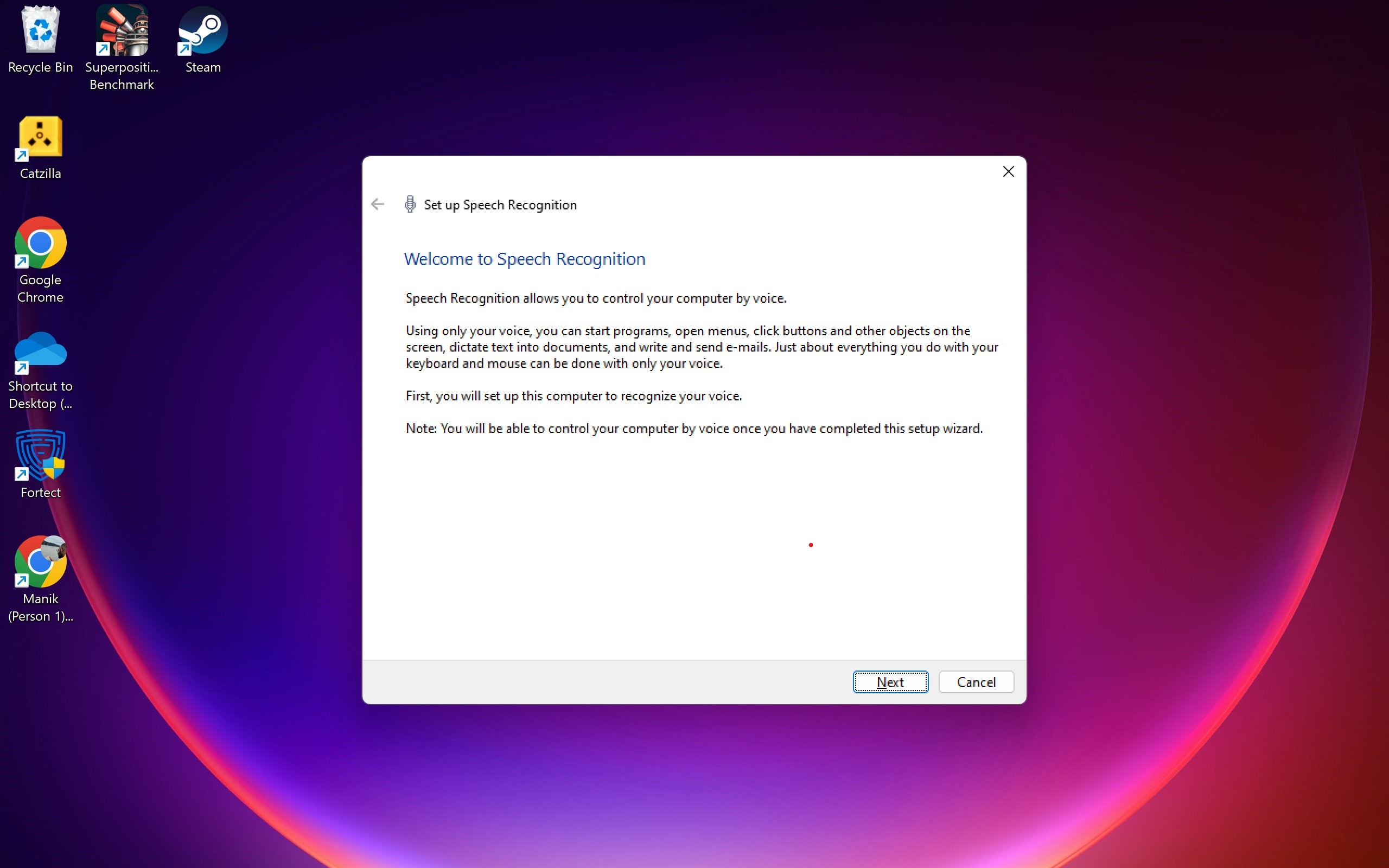
Microsoft launched Cortana back in 2014. Its name and voice, both are inspired by the iconic Cortana AI in the Halo game franchise. However, Microsoft is now ending support for Cortana on Windows by late 2023.
Plenty of powerful AI tools like Google Assistant rolled out right around the same time as Cortana. Microsoft also ventured into a completely different side of AI, so it was about time we had to say goodbye to Cortana. A Microsoft support document talks about the changes coming to the Cortana app. If you’re still using it on Windows to manage your calendar and emails, you may need to make some changes later this year.
End of support for Cortana in Windows
The official support page says that Microsoft will not support Cortana as a standalone Windows app. Microsoft already discontinued the Cortana app for iOS and ended Cortana support for Surface headphones.
It will be available in Outlook Mobile, Teams Mobile, MS Teams display, and MS Teams rooms, for now. Microsoft is asking users to other AI features that are already there on Windows, and Edge. This is no surprise as it recently announced a host of new AI-powered features across its apps, including Bing, Teams, and Office.
So instead of using Cortana, you can now use Windows voice control to navigate through your PC. Just press the Windows logo key + Ctrl + S, and follow the on-screen instructions to set it up. Once done, you can quickly launch voice control and use it for almost all the functions that Cortana could perform.
Microsoft 365 Copilot is another tool that will streamline Office, calendar, and Mail. It uses ChatGPT to suggest changes from autocorrect to managing a calendar like a personal assistant. This is still in the early phase but is likely to roll out to everyone before the company pulls the plug on Cortana.
Lastly, Windows is also working on a Windows Copilot program that will roll out later this month. This will be a central AI assistant that will combine Windows with Bing chat (powered by ChatGPT) and bring all your data to one place.
Interestingly, Cortana is getting deserted but Paint is going solid as Microsoft has decided to add new features to MS Paint.
The post Microsoft to end support for Cortana in Windows as new tools roll out appeared first on Techlusive.
Microsoft launched Cortana back in 2014. Its name and voice, both are inspired by the iconic Cortana AI in the Halo game franchise. However, Microsoft is now ending support for Cortana on Windows by late 2023.
Plenty of powerful AI tools like Google Assistant rolled out right around the same time as Cortana. Microsoft also ventured into a completely different side of AI, so it was about time we had to say goodbye to Cortana. A Microsoft support document talks about the changes coming to the Cortana app. If you’re still using it on Windows to manage your calendar and emails, you may need to make some changes later this year.
End of support for Cortana in Windows
The official support page says that Microsoft will not support Cortana as a standalone Windows app. Microsoft already discontinued the Cortana app for iOS and ended Cortana support for Surface headphones.
It will be available in Outlook Mobile, Teams Mobile, MS Teams display, and MS Teams rooms, for now. Microsoft is asking users to other AI features that are already there on Windows, and Edge. This is no surprise as it recently announced a host of new AI-powered features across its apps, including Bing, Teams, and Office.
So instead of using Cortana, you can now use Windows voice control to navigate through your PC. Just press the Windows logo key + Ctrl + S, and follow the on-screen instructions to set it up. Once done, you can quickly launch voice control and use it for almost all the functions that Cortana could perform.
Microsoft 365 Copilot is another tool that will streamline Office, calendar, and Mail. It uses ChatGPT to suggest changes from autocorrect to managing a calendar like a personal assistant. This is still in the early phase but is likely to roll out to everyone before the company pulls the plug on Cortana.
Lastly, Windows is also working on a Windows Copilot program that will roll out later this month. This will be a central AI assistant that will combine Windows with Bing chat (powered by ChatGPT) and bring all your data to one place.
Interestingly, Cortana is getting deserted but Paint is going solid as Microsoft has decided to add new features to MS Paint.
The post Microsoft to end support for Cortana in Windows as new tools roll out appeared first on Techlusive.




