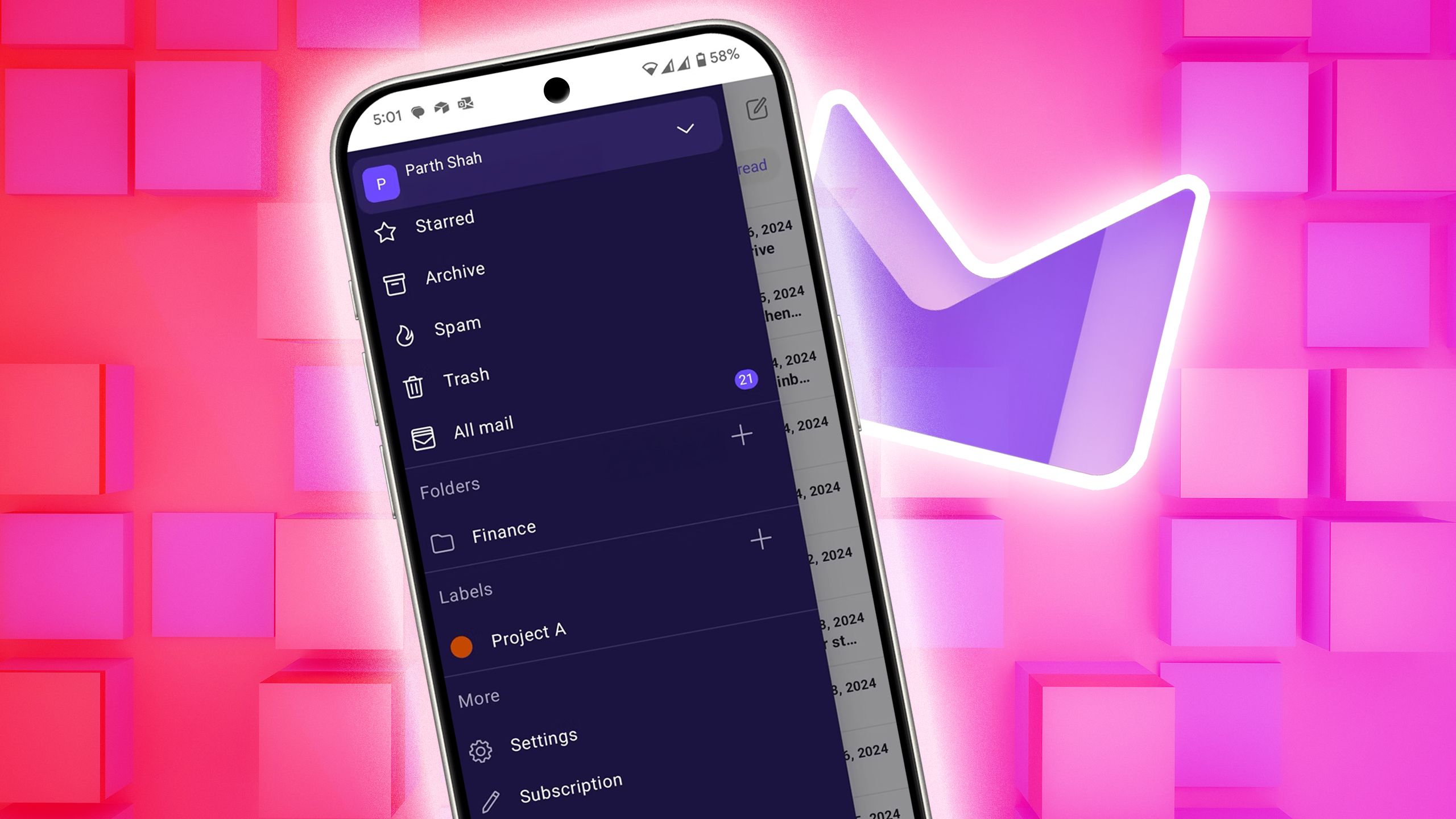Google introduces new Play Store filters to help find tablet apps from smartphone: Here’s how it works
People have complained that Android apps don’t work well on large screens or windows. However, as Google is entering new form factors with its Google Tablet and Google Pixel Fold, the company is also making changes to the Play Store to highlight apps that work best on these form factors.
Google wants to make it easier for users to find and explore apps that are suitable for Chromebook and tablet devices. For this, the Google Play Store has introduced new sections for these kinds of apps. The changes also include better screen adaptations and easier installation on multiple devices.
Users can see non-phone apps in the “Other devices” tab in the Play Store. This tab has new filters for Chromebook and tablet apps. There are 50 Chromebook apps and 28 tablet apps that are featured. Users can also explore more categories, such as apps for learning, chatting, drawing, and more.
Users can see the new section on their Android phone’s Play Store. Play Store now allows users to install apps on their other devices with their account, so they don’t have to search the Play Store on their tablet or Chromebook.
The change has been rolling out and it is already available to many users.
Data deletion policy
Google has made a big update to its Play Store Rules. The company has added a new Data Deletion Policy that wants to give users more information and choice over their data in apps. It also wants to help developers show their apps’ privacy and security in a simple way.
“For apps that enable app account creation, developers will soon need to provide an option to initiate account and data deletion from within the app and online,” Google wrote in a blogpost.
In short, when the new rules start, apps, especially the ones that need users to make an account and log in, will have to let users delete all their data easily. The company says that the new policy is very important because it will let a user ask for account and data deletion without needing to install the app again.
“The feature also gives developers a way to provide more choice: users who may not want to delete their account entirely can choose to delete other data only where applicable (such as activity history, images, or videos),” the company added.
In addition to giving users more control over their data, this policy also gives developers more flexibility to retain certain data points that they might need for regulatory purposes.
The post Google introduces new Play Store filters to help find tablet apps from smartphone: Here’s how it works appeared first on Techlusive.

People have complained that Android apps don’t work well on large screens or windows. However, as Google is entering new form factors with its Google Tablet and Google Pixel Fold, the company is also making changes to the Play Store to highlight apps that work best on these form factors.
Google wants to make it easier for users to find and explore apps that are suitable for Chromebook and tablet devices. For this, the Google Play Store has introduced new sections for these kinds of apps. The changes also include better screen adaptations and easier installation on multiple devices.
Users can see non-phone apps in the “Other devices” tab in the Play Store. This tab has new filters for Chromebook and tablet apps. There are 50 Chromebook apps and 28 tablet apps that are featured. Users can also explore more categories, such as apps for learning, chatting, drawing, and more.
Users can see the new section on their Android phone’s Play Store. Play Store now allows users to install apps on their other devices with their account, so they don’t have to search the Play Store on their tablet or Chromebook.
The change has been rolling out and it is already available to many users.
Data deletion policy
Google has made a big update to its Play Store Rules. The company has added a new Data Deletion Policy that wants to give users more information and choice over their data in apps. It also wants to help developers show their apps’ privacy and security in a simple way.
“For apps that enable app account creation, developers will soon need to provide an option to initiate account and data deletion from within the app and online,” Google wrote in a blogpost.
In short, when the new rules start, apps, especially the ones that need users to make an account and log in, will have to let users delete all their data easily. The company says that the new policy is very important because it will let a user ask for account and data deletion without needing to install the app again.
“The feature also gives developers a way to provide more choice: users who may not want to delete their account entirely can choose to delete other data only where applicable (such as activity history, images, or videos),” the company added.
In addition to giving users more control over their data, this policy also gives developers more flexibility to retain certain data points that they might need for regulatory purposes.
The post Google introduces new Play Store filters to help find tablet apps from smartphone: Here’s how it works appeared first on Techlusive.