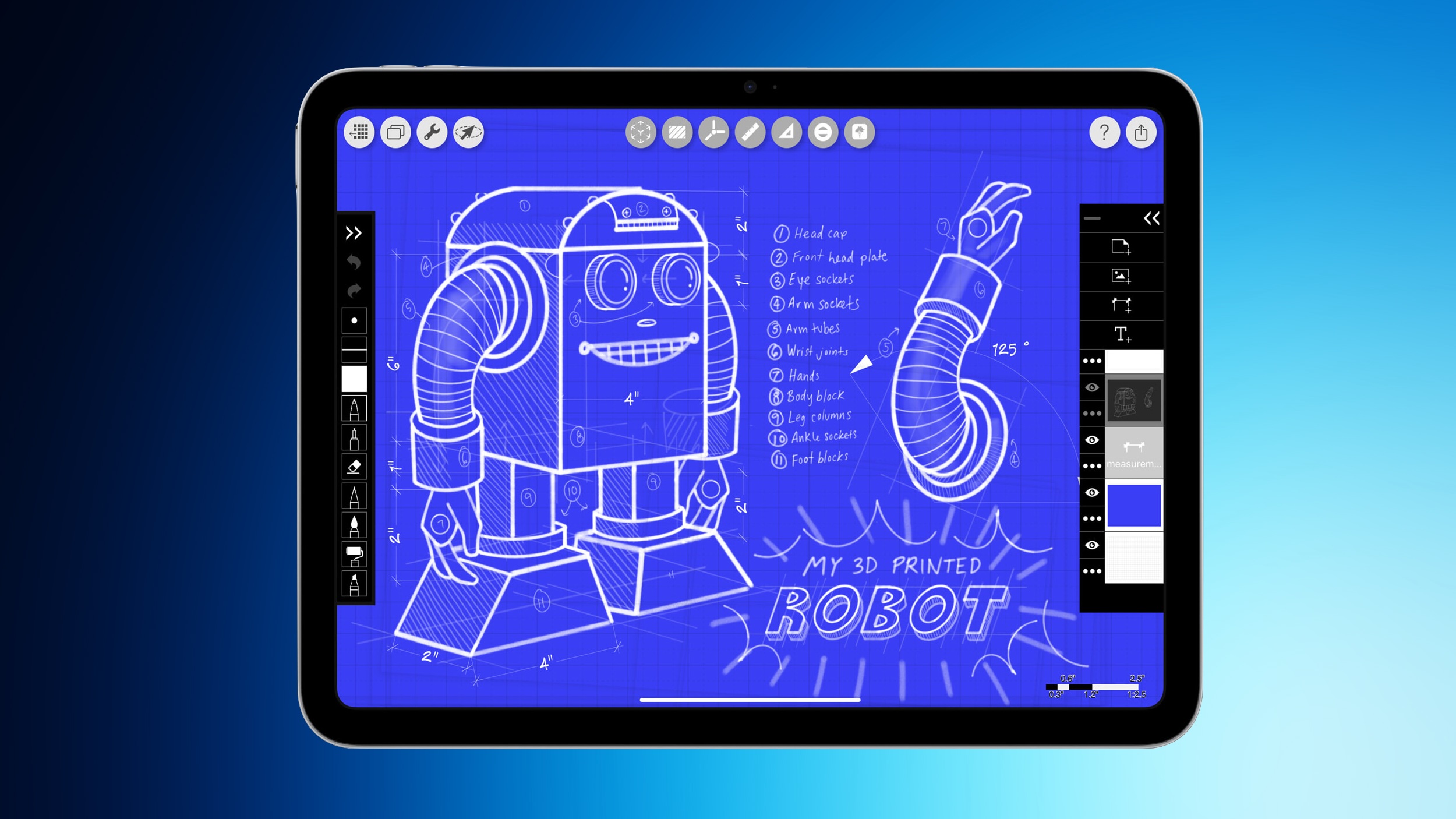Google designers talk about Pixel Fold’s design: Here’s what they have to share
Google introduced its Pixel Fold at Google I/O in early May and the new foldable smartphone from Google will hit the market in the next few days. With the Pixel Fold, Google is entering a new space where its rival Samsung is already dominating and has already released four-generation of its foldable smartphone.
Engadget interviewed two of Google’s product managers, George Hwang and Andrea Zvinakis, who explained the rationale behind the Pixel Fold’s shape, hinge, bezels, crease, and software features.
This article highlights how the Pixel Fold differs from Samsung’s Galaxy Z Fold line, which has dominated the foldable market so far.
From the appearance, Pixel Fold has a wider frame that resembles a passport, while the Galaxy Z Fold has a longer and narrower frame that resembles a baton. In the interview, Hwang said that Google wanted to make the Pixel Fold’s exterior display as usable as possible so that users can use it like a regular phone for quick interactions without having to open the device.
Google focused on the exterior display first, unlike most foldable discussions that emphasise the interior flexible display.
Zvinakis described how the Pixel Fold’s hardware and software work together to provide a seamless and adaptable user experience across different postures and modes.
For the unversed, Posture refers to the position of the phone’s screen from open to closed and every angle in between, while mode refers to the type of app or UI that is displayed on the screen.
Zvinakis gives some examples of how posture detection can enable new use cases, such as dual-screen interpreter mode that allows two people to see different languages translated in real-time on each side of the screen, or tabletop mode that optimises apps like YouTube for viewing on a flat surface.
Zvinakis mentions some features that enhance multitasking and continuity, such as the taskbar, dual shade, and split-screen.
“We launched a taskbar with Android 12L in March of last year and the first version was basically a pinned taskbar that you had to long press to hide and long press to show,” Zvinakis said. “But as we did more testing, users said they found that behaviour a little clunky. So instead we refined it into a more transient taskbar where you can access it with a short swipe, drag any app into split-screen and then it automatically closes when you’re not using it.”
Hwang dives into some technical details about the Pixel Fold’s hinge, bezels, crease, and camera system. He reveals that Google designed a unique hinge mechanism that relocates the hinges to the very edge of the device, bringing them out of the plane. This allows Google to reduce the thickness of the device, increase the difference between the exterior and interior screen sizes, and improve the fold geometry of the flexible display.
Hwang also explains that Google opted for larger bezels around the screens to avoid using an under-display camera, to increase durability and water resistance, and to provide a resting area for hands.
In addition to this, Hwang also discusses how Google minimised the appearance of the crease on the flexible display by using a hybrid approach that produces a water drop-like fold instead of a full crease.
The post Google designers talk about Pixel Fold’s design: Here’s what they have to share appeared first on Techlusive.

Google introduced its Pixel Fold at Google I/O in early May and the new foldable smartphone from Google will hit the market in the next few days. With the Pixel Fold, Google is entering a new space where its rival Samsung is already dominating and has already released four-generation of its foldable smartphone.
Engadget interviewed two of Google’s product managers, George Hwang and Andrea Zvinakis, who explained the rationale behind the Pixel Fold’s shape, hinge, bezels, crease, and software features.
This article highlights how the Pixel Fold differs from Samsung’s Galaxy Z Fold line, which has dominated the foldable market so far.
From the appearance, Pixel Fold has a wider frame that resembles a passport, while the Galaxy Z Fold has a longer and narrower frame that resembles a baton. In the interview, Hwang said that Google wanted to make the Pixel Fold’s exterior display as usable as possible so that users can use it like a regular phone for quick interactions without having to open the device.
Google focused on the exterior display first, unlike most foldable discussions that emphasise the interior flexible display.
Zvinakis described how the Pixel Fold’s hardware and software work together to provide a seamless and adaptable user experience across different postures and modes.
For the unversed, Posture refers to the position of the phone’s screen from open to closed and every angle in between, while mode refers to the type of app or UI that is displayed on the screen.
Zvinakis gives some examples of how posture detection can enable new use cases, such as dual-screen interpreter mode that allows two people to see different languages translated in real-time on each side of the screen, or tabletop mode that optimises apps like YouTube for viewing on a flat surface.
Zvinakis mentions some features that enhance multitasking and continuity, such as the taskbar, dual shade, and split-screen.
“We launched a taskbar with Android 12L in March of last year and the first version was basically a pinned taskbar that you had to long press to hide and long press to show,” Zvinakis said. “But as we did more testing, users said they found that behaviour a little clunky. So instead we refined it into a more transient taskbar where you can access it with a short swipe, drag any app into split-screen and then it automatically closes when you’re not using it.”
Hwang dives into some technical details about the Pixel Fold’s hinge, bezels, crease, and camera system. He reveals that Google designed a unique hinge mechanism that relocates the hinges to the very edge of the device, bringing them out of the plane. This allows Google to reduce the thickness of the device, increase the difference between the exterior and interior screen sizes, and improve the fold geometry of the flexible display.
Hwang also explains that Google opted for larger bezels around the screens to avoid using an under-display camera, to increase durability and water resistance, and to provide a resting area for hands.
In addition to this, Hwang also discusses how Google minimised the appearance of the crease on the flexible display by using a hybrid approach that produces a water drop-like fold instead of a full crease.
The post Google designers talk about Pixel Fold’s design: Here’s what they have to share appeared first on Techlusive.