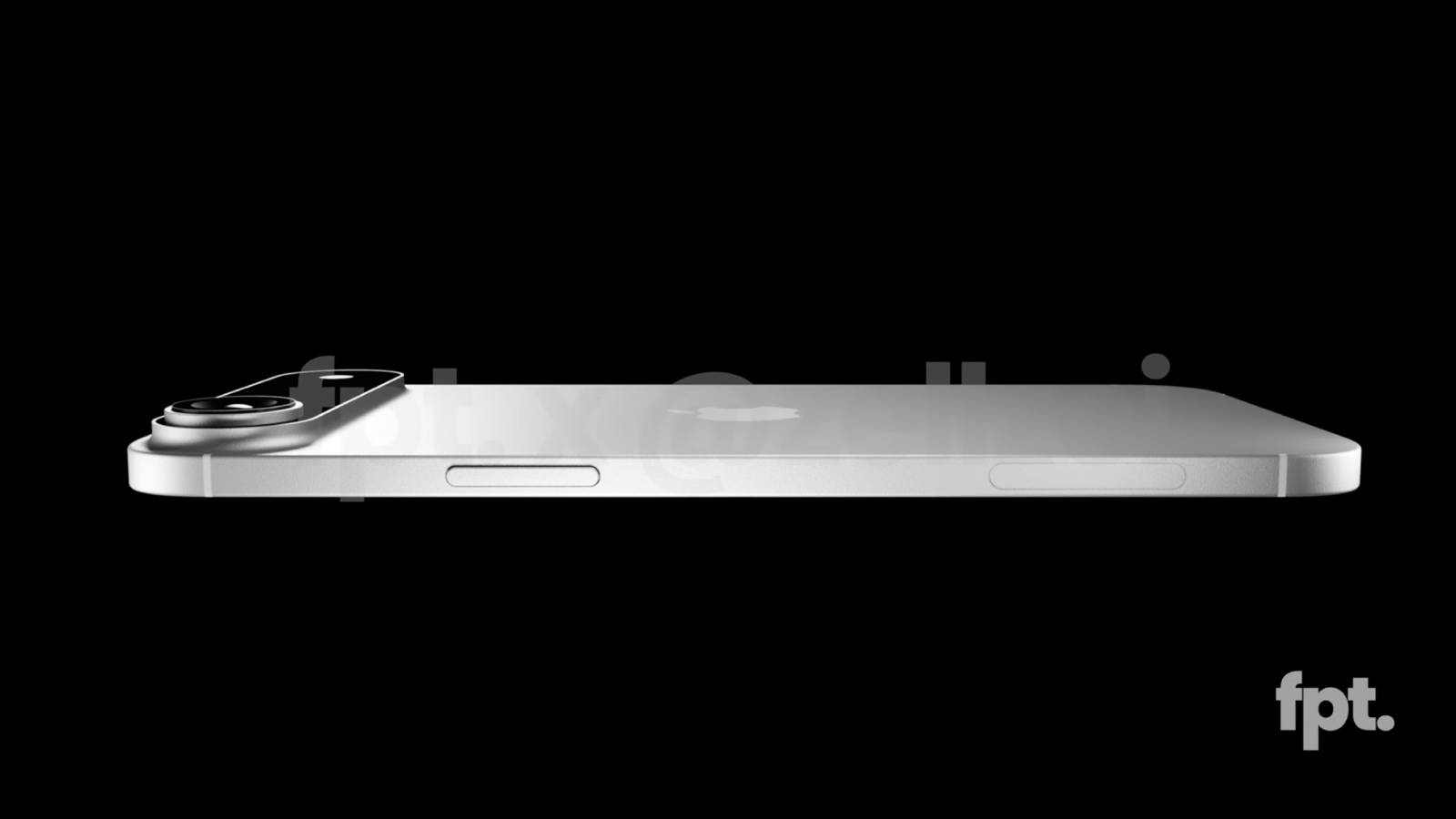Dell Inspiron 24 (5420) AIO review: Perfect PC for your home
Dell has had a busy year in India so far. Since the beginning of the year, the company has not only refreshed its lineup of gaming PCs, which includes the likes of Dell XPS 17, XPS 16, Alienware M16, and Dell G16 to name a few, but it has also updated its line of enterprise PCs, which includes its Latitude and Precision series devices. In addition to these, Dell has also introduced a new All-in-Ones (AIOs) desktop in India. Dubbed as the Dell Inspiron 24, this new AIO is powered by 13th Gen Intel Core processors and it comes with a bunch of utilitarian features such as a giant 24-inch display, a pop-up web camera, a wireless keyboard and a Bluetooth mouse.
The question now is if these features are enough for the Dell Inspiron 24 to earn a place in your house? We will try to answer that and more in the detailed review below. So, keep reading…
Dell Inspiron 24 (5420) AIO: Specifications
Display: 23.8-inch Full HD anti-glare display with a resolution of 1920 x 1080 pixels
Processor: 13th Gen Intel Core i5-1335U
Graphics: Intel UHD Graphics
RAM: 8GB of LPDDR4 RAM
Storage: 512GB of SSD storage
OS: Windows 11 Home
Webcam: Pop-up web camera with a resolution of 1080p, FHD RGB+IR camera
Audio: Stereo speakers with Waves MaxxAudio Pro 12
Connectivity: Wi-Fi 6E, Bluetooth wireless card
Keyboard: Dell Pro wireless keyboard
Mouse: Dell wireless mouse
Colours: Pearl white with fabric cover, Dark shadow gray with moulded cover
Price: Starts at Rs 56,490
Dell Inspiron 24 (5420) AIO review: Design
Let’s talk about the design first.
The Dell Inspiron 24 (5420) AIO features a minimalistic design that easily blends with its surroundings. There’s nothing flashy or ground-breaking in terms of design that will draw your eyes towards it, which is really the point. The idea is not to make a statement but to stand steadily and get the job done, which this AIO does perfectly.
The display of the Dell Inspiron 24 (5420) AIO, which also houses the processor and other important circuitry, has a plastic body with fabric cover in the front. The screen features almost an edge-to-edge design with minimum bezels on all four sides. On the top of the display are two speakers with the pop-up webcam in the middle. The lower part of the display has the fabric cover that houses the Intel branding and TUV Rheinland certification on either side and Dell logon in the middle. At the bottom there is another speaker and a power button. At the back, you get an array of ports including USB 3.2 Gen 2 Type A port, an SD Card Reader 3.0, Microphone/Headset Jack, a DC power port, HDMI ports and a USB 3.2 Gen 2 Type-C port among others.
This display-speaker system stands on triangular stands that keep the entire PC stable and steady. The entire system is sleek and simple, and it doesn’t require a lot of space, aside from the giant display of course.
Similar to display, the wireless keyboard and the mouse also feature a lightweight no-fuss design that is easy to use and blends almost anywhere easily.
As far as colours are concerned, I got the Pearl White colour variant of the Dell Inspiron 24 (5420) AIO, which stands nicely against the contrasting brown background in my house. But you can also pick the black colour variant, which looks just as good.
Dell Inspiron 24 (5420) AIO review: Display
Next comes the display.
The Dell Inspiron 24 (5420) AIO comes with a 24-inch full HD non-touch display with a resolution of 1920 x 1080 pixels. You also get a touchscreen panel option. The screen comes with the Dell ComfortView Plus feature, which provides protection against blue light. Additionally, it comes with a flicker-free display panel and TUV Rheinland certification.
Details aside, the AIO offers a decent viewing experience with the right amount of brightness and contrast. The screen, simply by the virtue of its form factor, is designed for indoor usage, which means you should have no difficulty in watching the screen even as the lighting conditions change. Simply said, you should not have any issues while using the AIO for education or work or even casual social media surfing. But don’t expect an extraordinary experience while watching shows and movies on OTT platforms such as Netflix or Amazon Prime Video. Sure, the video is clear but the screen isn’t designed for that kind of usage, which is easy to make out as you take it for a spin.
The top of the display, as mentioned before, houses the webcam that is easy to access and offers a decent experience, not an exceptional one. It comes with a tilt feature that gives more flexibility even as you move around a bit.
Dell Inspiron 24 (5420) AIO review: Performance
Lastly, the performance.
The Dell Inspiron 24 (5420) AIO runs Windows 11 Home operating system. Like any other PC, you can customise the OS depending on your usage requirements at the time of setup. Once you are done tailoring the AIO as per your needs it runs smoothly for most parts without any hiccup. During my time with the AIO, I used it for work, which essentially involves typing for most parts of a day, surfing the internet, and a bunch of calls each day, and for running my personal errands, which again involves a lot of reading and writing. And I faced no issues or lag during my usage. Additionally, the Windows Hello authentication using the webcam was swift and on point always.
Coming to the audio, the Dell Inspiron 24 (5420) AIO is quite loud. Is the speaker system loud enough to replace your soundbar? No. But it is loud and balanced enough for you to have a mini soiree in your room. While the sound does get a bit muffled as you turn up the volume, it remains balanced and relatively clear at up to 60 percent of the volume level.
Coming to the keyboard, the Dell Inspiron 24 (5420) AIO ships with a wireless keyboard that runs on two AA size batteries. It’s a full-size keyboard that is light in weight and is easy to use. While it doesn’t come with a backlit design, it has ample features that let you work comfortably. Additionally, it has a low-battery indicator on the right side to help you keep a track of when the juice might run out. In terms of usage, this keyboard offers a decent typing experience if not the most comfortable one. For people like me, whose better half of the day goes in typing, the keyboard takes some getting used to, not just owing to the sheer length of the keyboard but also the type of keys. It doesn’t come with soft-touch keys that you will find on more premium keyboards and laptops, but it doesn’t have those clunky keys as are found on some wired keyboards as well, which makes it a fair compromise given the price point.
Similarly, the wireless mouse included in the box too offers quite a comfortable experience. It fits in your hands nicely and it glides over almost every surface, making it ideal to be used as a part of a family PC.
Should you buy Dell Inspiron 24 (5420) AIO or not?
If you are looking for a family PC then picking the Dell Inspiron 24 (5420) AIO is a no brainer choice. It’s sleek and sturdy, easy to use owing to its wire-free accessories, and reliable in terms of performance. It may not dub as your soundbar or act as a replacement for the TV in your room for the Saturday night movie marathons, yet it gets the job done, quite nicely. Whether you are doing some light-weight office work or whether your kids use it for their school assignment, it never falters, which is all you can ask for from a PC at this price point.
The post Dell Inspiron 24 (5420) AIO review: Perfect PC for your home appeared first on Techlusive.

Dell has had a busy year in India so far. Since the beginning of the year, the company has not only refreshed its lineup of gaming PCs, which includes the likes of Dell XPS 17, XPS 16, Alienware M16, and Dell G16 to name a few, but it has also updated its line of enterprise PCs, which includes its Latitude and Precision series devices. In addition to these, Dell has also introduced a new All-in-Ones (AIOs) desktop in India. Dubbed as the Dell Inspiron 24, this new AIO is powered by 13th Gen Intel Core processors and it comes with a bunch of utilitarian features such as a giant 24-inch display, a pop-up web camera, a wireless keyboard and a Bluetooth mouse.
The question now is if these features are enough for the Dell Inspiron 24 to earn a place in your house? We will try to answer that and more in the detailed review below. So, keep reading…
Dell Inspiron 24 (5420) AIO: Specifications
Display: 23.8-inch Full HD anti-glare display with a resolution of 1920 x 1080 pixels
Processor: 13th Gen Intel Core i5-1335U
Graphics: Intel UHD Graphics
RAM: 8GB of LPDDR4 RAM
Storage: 512GB of SSD storage
OS: Windows 11 Home
Webcam: Pop-up web camera with a resolution of 1080p, FHD RGB+IR camera
Audio: Stereo speakers with Waves MaxxAudio Pro 12
Connectivity: Wi-Fi 6E, Bluetooth wireless card
Keyboard: Dell Pro wireless keyboard
Mouse: Dell wireless mouse
Colours: Pearl white with fabric cover, Dark shadow gray with moulded cover
Price: Starts at Rs 56,490
Dell Inspiron 24 (5420) AIO review: Design
Let’s talk about the design first.
The Dell Inspiron 24 (5420) AIO features a minimalistic design that easily blends with its surroundings. There’s nothing flashy or ground-breaking in terms of design that will draw your eyes towards it, which is really the point. The idea is not to make a statement but to stand steadily and get the job done, which this AIO does perfectly.
The display of the Dell Inspiron 24 (5420) AIO, which also houses the processor and other important circuitry, has a plastic body with fabric cover in the front. The screen features almost an edge-to-edge design with minimum bezels on all four sides. On the top of the display are two speakers with the pop-up webcam in the middle. The lower part of the display has the fabric cover that houses the Intel branding and TUV Rheinland certification on either side and Dell logon in the middle. At the bottom there is another speaker and a power button. At the back, you get an array of ports including USB 3.2 Gen 2 Type A port, an SD Card Reader 3.0, Microphone/Headset Jack, a DC power port, HDMI ports and a USB 3.2 Gen 2 Type-C port among others.
This display-speaker system stands on triangular stands that keep the entire PC stable and steady. The entire system is sleek and simple, and it doesn’t require a lot of space, aside from the giant display of course.
Similar to display, the wireless keyboard and the mouse also feature a lightweight no-fuss design that is easy to use and blends almost anywhere easily.
As far as colours are concerned, I got the Pearl White colour variant of the Dell Inspiron 24 (5420) AIO, which stands nicely against the contrasting brown background in my house. But you can also pick the black colour variant, which looks just as good.
Dell Inspiron 24 (5420) AIO review: Display
Next comes the display.
The Dell Inspiron 24 (5420) AIO comes with a 24-inch full HD non-touch display with a resolution of 1920 x 1080 pixels. You also get a touchscreen panel option. The screen comes with the Dell ComfortView Plus feature, which provides protection against blue light. Additionally, it comes with a flicker-free display panel and TUV Rheinland certification.
Details aside, the AIO offers a decent viewing experience with the right amount of brightness and contrast. The screen, simply by the virtue of its form factor, is designed for indoor usage, which means you should have no difficulty in watching the screen even as the lighting conditions change. Simply said, you should not have any issues while using the AIO for education or work or even casual social media surfing. But don’t expect an extraordinary experience while watching shows and movies on OTT platforms such as Netflix or Amazon Prime Video. Sure, the video is clear but the screen isn’t designed for that kind of usage, which is easy to make out as you take it for a spin.
The top of the display, as mentioned before, houses the webcam that is easy to access and offers a decent experience, not an exceptional one. It comes with a tilt feature that gives more flexibility even as you move around a bit.
Dell Inspiron 24 (5420) AIO review: Performance
Lastly, the performance.
The Dell Inspiron 24 (5420) AIO runs Windows 11 Home operating system. Like any other PC, you can customise the OS depending on your usage requirements at the time of setup. Once you are done tailoring the AIO as per your needs it runs smoothly for most parts without any hiccup. During my time with the AIO, I used it for work, which essentially involves typing for most parts of a day, surfing the internet, and a bunch of calls each day, and for running my personal errands, which again involves a lot of reading and writing. And I faced no issues or lag during my usage. Additionally, the Windows Hello authentication using the webcam was swift and on point always.
Coming to the audio, the Dell Inspiron 24 (5420) AIO is quite loud. Is the speaker system loud enough to replace your soundbar? No. But it is loud and balanced enough for you to have a mini soiree in your room. While the sound does get a bit muffled as you turn up the volume, it remains balanced and relatively clear at up to 60 percent of the volume level.
Coming to the keyboard, the Dell Inspiron 24 (5420) AIO ships with a wireless keyboard that runs on two AA size batteries. It’s a full-size keyboard that is light in weight and is easy to use. While it doesn’t come with a backlit design, it has ample features that let you work comfortably. Additionally, it has a low-battery indicator on the right side to help you keep a track of when the juice might run out. In terms of usage, this keyboard offers a decent typing experience if not the most comfortable one. For people like me, whose better half of the day goes in typing, the keyboard takes some getting used to, not just owing to the sheer length of the keyboard but also the type of keys. It doesn’t come with soft-touch keys that you will find on more premium keyboards and laptops, but it doesn’t have those clunky keys as are found on some wired keyboards as well, which makes it a fair compromise given the price point.
Similarly, the wireless mouse included in the box too offers quite a comfortable experience. It fits in your hands nicely and it glides over almost every surface, making it ideal to be used as a part of a family PC.
Should you buy Dell Inspiron 24 (5420) AIO or not?
If you are looking for a family PC then picking the Dell Inspiron 24 (5420) AIO is a no brainer choice. It’s sleek and sturdy, easy to use owing to its wire-free accessories, and reliable in terms of performance. It may not dub as your soundbar or act as a replacement for the TV in your room for the Saturday night movie marathons, yet it gets the job done, quite nicely. Whether you are doing some light-weight office work or whether your kids use it for their school assignment, it never falters, which is all you can ask for from a PC at this price point.
The post Dell Inspiron 24 (5420) AIO review: Perfect PC for your home appeared first on Techlusive.
Dell has had a busy year in India so far. Since the beginning of the year, the company has not only refreshed its lineup of gaming PCs, which includes the likes of Dell XPS 17, XPS 16, Alienware M16, and Dell G16 to name a few, but it has also updated its line of enterprise PCs, which includes its Latitude and Precision series devices. In addition to these, Dell has also introduced a new All-in-Ones (AIOs) desktop in India. Dubbed as the Dell Inspiron 24, this new AIO is powered by 13th Gen Intel Core processors and it comes with a bunch of utilitarian features such as a giant 24-inch display, a pop-up web camera, a wireless keyboard and a Bluetooth mouse.
The question now is if these features are enough for the Dell Inspiron 24 to earn a place in your house? We will try to answer that and more in the detailed review below. So, keep reading…
Dell Inspiron 24 (5420) AIO: Specifications
Display: 23.8-inch Full HD anti-glare display with a resolution of 1920 x 1080 pixels
Processor: 13th Gen Intel Core i5-1335U
Graphics: Intel UHD Graphics
RAM: 8GB of LPDDR4 RAM
Storage: 512GB of SSD storage
OS: Windows 11 Home
Webcam: Pop-up web camera with a resolution of 1080p, FHD RGB+IR camera
Audio: Stereo speakers with Waves MaxxAudio Pro 12
Connectivity: Wi-Fi 6E, Bluetooth wireless card
Keyboard: Dell Pro wireless keyboard
Mouse: Dell wireless mouse
Colours: Pearl white with fabric cover, Dark shadow gray with moulded cover
Price: Starts at Rs 56,490
Dell Inspiron 24 (5420) AIO review: Design
Let’s talk about the design first.
The Dell Inspiron 24 (5420) AIO features a minimalistic design that easily blends with its surroundings. There’s nothing flashy or ground-breaking in terms of design that will draw your eyes towards it, which is really the point. The idea is not to make a statement but to stand steadily and get the job done, which this AIO does perfectly.
The display of the Dell Inspiron 24 (5420) AIO, which also houses the processor and other important circuitry, has a plastic body with fabric cover in the front. The screen features almost an edge-to-edge design with minimum bezels on all four sides. On the top of the display are two speakers with the pop-up webcam in the middle. The lower part of the display has the fabric cover that houses the Intel branding and TUV Rheinland certification on either side and Dell logon in the middle. At the bottom there is another speaker and a power button. At the back, you get an array of ports including USB 3.2 Gen 2 Type A port, an SD Card Reader 3.0, Microphone/Headset Jack, a DC power port, HDMI ports and a USB 3.2 Gen 2 Type-C port among others.
This display-speaker system stands on triangular stands that keep the entire PC stable and steady. The entire system is sleek and simple, and it doesn’t require a lot of space, aside from the giant display of course.
Similar to display, the wireless keyboard and the mouse also feature a lightweight no-fuss design that is easy to use and blends almost anywhere easily.
As far as colours are concerned, I got the Pearl White colour variant of the Dell Inspiron 24 (5420) AIO, which stands nicely against the contrasting brown background in my house. But you can also pick the black colour variant, which looks just as good.
Dell Inspiron 24 (5420) AIO review: Display
Next comes the display.
The Dell Inspiron 24 (5420) AIO comes with a 24-inch full HD non-touch display with a resolution of 1920 x 1080 pixels. You also get a touchscreen panel option. The screen comes with the Dell ComfortView Plus feature, which provides protection against blue light. Additionally, it comes with a flicker-free display panel and TUV Rheinland certification.
Details aside, the AIO offers a decent viewing experience with the right amount of brightness and contrast. The screen, simply by the virtue of its form factor, is designed for indoor usage, which means you should have no difficulty in watching the screen even as the lighting conditions change. Simply said, you should not have any issues while using the AIO for education or work or even casual social media surfing. But don’t expect an extraordinary experience while watching shows and movies on OTT platforms such as Netflix or Amazon Prime Video. Sure, the video is clear but the screen isn’t designed for that kind of usage, which is easy to make out as you take it for a spin.
The top of the display, as mentioned before, houses the webcam that is easy to access and offers a decent experience, not an exceptional one. It comes with a tilt feature that gives more flexibility even as you move around a bit.
Dell Inspiron 24 (5420) AIO review: Performance
Lastly, the performance.
The Dell Inspiron 24 (5420) AIO runs Windows 11 Home operating system. Like any other PC, you can customise the OS depending on your usage requirements at the time of setup. Once you are done tailoring the AIO as per your needs it runs smoothly for most parts without any hiccup. During my time with the AIO, I used it for work, which essentially involves typing for most parts of a day, surfing the internet, and a bunch of calls each day, and for running my personal errands, which again involves a lot of reading and writing. And I faced no issues or lag during my usage. Additionally, the Windows Hello authentication using the webcam was swift and on point always.
Coming to the audio, the Dell Inspiron 24 (5420) AIO is quite loud. Is the speaker system loud enough to replace your soundbar? No. But it is loud and balanced enough for you to have a mini soiree in your room. While the sound does get a bit muffled as you turn up the volume, it remains balanced and relatively clear at up to 60 percent of the volume level.
Coming to the keyboard, the Dell Inspiron 24 (5420) AIO ships with a wireless keyboard that runs on two AA size batteries. It’s a full-size keyboard that is light in weight and is easy to use. While it doesn’t come with a backlit design, it has ample features that let you work comfortably. Additionally, it has a low-battery indicator on the right side to help you keep a track of when the juice might run out. In terms of usage, this keyboard offers a decent typing experience if not the most comfortable one. For people like me, whose better half of the day goes in typing, the keyboard takes some getting used to, not just owing to the sheer length of the keyboard but also the type of keys. It doesn’t come with soft-touch keys that you will find on more premium keyboards and laptops, but it doesn’t have those clunky keys as are found on some wired keyboards as well, which makes it a fair compromise given the price point.
Similarly, the wireless mouse included in the box too offers quite a comfortable experience. It fits in your hands nicely and it glides over almost every surface, making it ideal to be used as a part of a family PC.
Should you buy Dell Inspiron 24 (5420) AIO or not?
If you are looking for a family PC then picking the Dell Inspiron 24 (5420) AIO is a no brainer choice. It’s sleek and sturdy, easy to use owing to its wire-free accessories, and reliable in terms of performance. It may not dub as your soundbar or act as a replacement for the TV in your room for the Saturday night movie marathons, yet it gets the job done, quite nicely. Whether you are doing some light-weight office work or whether your kids use it for their school assignment, it never falters, which is all you can ask for from a PC at this price point.
The post Dell Inspiron 24 (5420) AIO review: Perfect PC for your home appeared first on Techlusive.