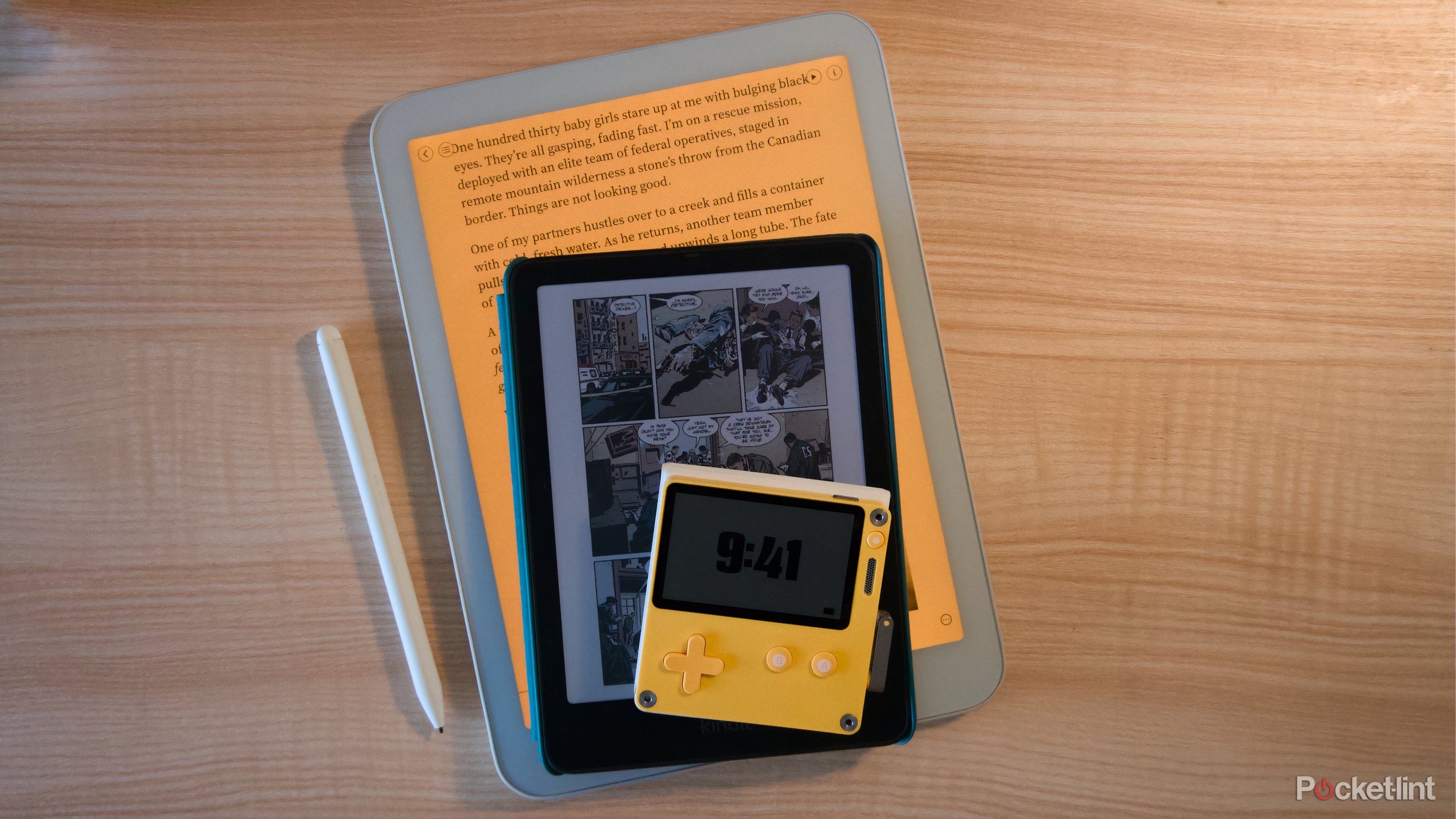Apple Vision Pro ‘Visual Search’ Feature Can Identify Items, Copy Printed Text, Translate and More

The Apple Vision Pro headset’s visionOS operating system includes a feature called “Visual Search,” which sounds like it is similar to the Visual Lookup feature on the iPhone and the iPad.
With Visual Search, users can use the Vision Pro headset to get information about an item, detect and interact with text in the world around them, copy and paste printed text from the real world into apps, translate text between 17 different languages, and more.
Real world text that includes contact information, webpages, and unit conversions and similar information can be acted upon in visionOS. So, for example, if a printed handout has a website link in it, you can scan the link with the Vision Pro, opening up a Safari window to view the website. Or, if a recipe calls for grams and you need ounces, you can convert using the headset.
Real-time text translation will also be useful for traveling and other instances when you might want to quickly translate what you’re seeing in the real world. The Apple Vision Pro headset will be able to automatically detect text and documents, similar to how the iPhone can detect text in photos and allow it to be interacted with.
The Visual Search function was found in visionOS by Steve Moser. visionOS can be accessed through the latest Xcode beta at the moment, as Apple released the first version of the software earlier today.
This article, “Apple Vision Pro ‘Visual Search’ Feature Can Identify Items, Copy Printed Text, Translate and More” first appeared on MacRumors.com
Discuss this article in our forums