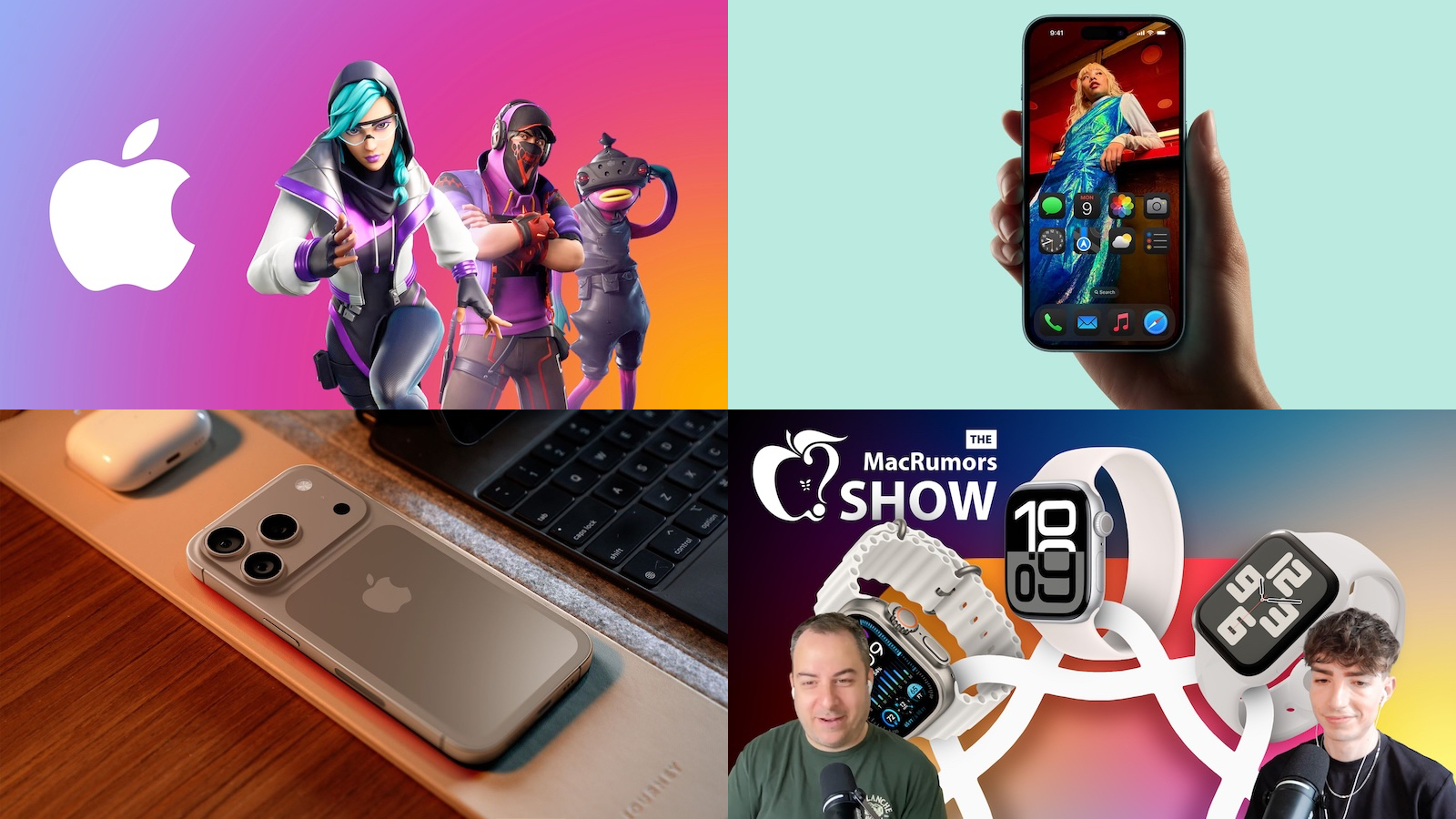2023 Asus ROG Flow Z13 review: Is this really a “tablet”?
Asus ROG is one of the dominating names in the gaming laptop industry, and this tells you how it got there. Now, this is certainly not an everyday big-screen gaming laptop. The ROG Flow Z13 is one of a kind, and here’s why.
First of all, this is a tablet, with an over-the-top Intel chip, and equally bonkers RTX 4060 graphics. Asus wasn’t trying to hit a laptop benchmark with this but trying to test the limits of their design smartness, and it shows.
Like last year’s ROG Flow Z13, this one is also polished, powerful, and most importantly, fun to use. So, I used it as my daily driver, and here’s my Asus ROG Flow Z13 review.
Design, build, and ports
This tablet does everything in its own unique way. For instance, it isn’t even portable in a normal portable manner. You cannot pick it up and use it in tablet mode for more than 10 minutes unless you’re Arn0ld. But if you’re in a tight space like a flight or in a cafe, you will appreciate a small footprint.
You will like the way it is built. A solid metal CNC chassis, a sturdy hinge, a neat RGB-backlit window to let you peek inside the tablet, and a 13MP camera. When you lift the hinge, there’s a hidden microSD card slot, and a Gen 4.0 M2.0 SSD slot hiding there. While the SSD is the only upgradeable part on the ROG Flow Z13, it is good to have it there.
Coming to the sides, you get the power button, volume rockers, a USB 3.2 Type-A port, and a headphone jack. The power button sits flush and the volume buttons protrude slightly, so you can figure out their positions without looking at them.
On the left side, you get a USB 3.2 Type-C port for charging, and a proprietary ROG XG Mobile interface to connect an external GPU. We will get back to the XG Mobile interface in the performance section.
Display and speakers
The Asus ROG Flow Z13 review can’t go on without talking about the screen. This gets a 13.4-inch QHD+ IPS display. This is a touchscreen panel with a 165Hz refresh rate, 500 nits of peak brightness, Pantone validation, and Dolby Vision HDR support.
Now, Asus has come up with a Nebula branding for its displays. So, when you see the Nebula branding, you can be assured it is a high refresh rate screen with Pantone, DCI-P3, and TÜV Rheinland certification. The Flow Z13 has ROG Nebula branding, so this is a good display.
Asus used a 16:10 aspect ratio that gives this tablet more height. It is good for office use, but you will notice black bars on the top and bottom when watching Netflix or YouTube in full screen. However, this is a 13.4-inch panel, so you may not pay much attention to those bars.
But this has an Achilles heel. The speakers. They’re good if you are in a closed, quiet room, but not that loud or effective if you are outdoors or want to play some music. These are slightly muted, but if you’re in a quiet space, the quality and details in these speakers will definitely impress you. But if you are a serious gamer, you have the 3.5mm headphone jack, and high-speed Bluetooth at your beck and call.
Gaming and performance
Before we talk about actual, usable performance, let’s take a look at the spec sheet and benchmarks. The Asus ROG Flow Z13 is packing a 13th Gen Intel i9-13900H chip, paired with NVIDIA RTX 4060 graphics.
It has 16GB DDR5 RAM, 1TB PCIe Gen 4 SSD, and the Mobile XG Connector port that lets you add more power and ports. Now, I benchmarked the ROG Flow Z 13, stress-tested it, and played Far Cry 6 on it for 8 straight hours. Here’s how it went.
Benchmark
Score
Catzilla
49193
Unigine 2
4743
Cinebench
Multi-core: 13786
Single-core: 2018
Software
When the fans kick in on turbo mode, you can actually hear them in a quiet room. It is a slight hum and doesn’t get annoying even at full power.
You must have heard about Asus Armoury Crate. This is a really useful tool that gives you granular control over the machine. You can control the CPU and GPU performance, tweak the display, and play around with the keyboard and back window’s RGB lighting.
I particularly like the scenario profiles in this program. You just have to set it up once, and then every time you run the app or game, that profile turns on. For example, you can keep it on a balanced performance to get better battery life throughout the day and switch to turbo mode as soon as you launch an app linked to a profile. I linked Far Cry 6, and so every time I launch it, Armoury Crate tweaks the display and performance accordingly.
But everything has its pros and cons. With regards to this device, I believe Windows is still not optimized enough for touchscreen. You’re good to go if you use keyboard shortcuts and trackpad only, but touch inputs are still hit-and-miss.
ROG XG Mobile interface: The ace up its sleeve
Remember the XG port we talked about at the beginning? It has some serious horsepower. This pricey piece of hardware turns the Flow Z13 into a whole different monster. Once you connect this, the device gets the full power of an RTX 4090 GPU. Here are the benchmark scores we got after hooking up the Asus ROG Flow Z13 to the ROG XG Mobile.
Benchmark
Score
Catzilla
51362
Unigine 2
31345
The Unigine score gain surprised me so much that I ran it thrice at three separate times, but the results remained the same. The XG Connect also improves overall performance for long gaming sessions. It is so powerful that it has its own vapor chamber and dedicated power supply. But what do you need it for? Cyberpunk, Far Cry, and Forza Horizon 5 are a few games that can use it. Other than that, this is a really expensive dock to give you more ports.
The ROG XG Mobile has a Gigabit LAN port, an HDMI 2.0 port, 3 USB 3.2 Type-A ports, 1 SD card slot, and 1 USB 3.2 Type-C port. So, if you decide to buy it, you won’t complain about a lack of I/O ports on your machine.
Asus ROG Flow Z13 Battery
So far, you must be thinking where did Asus compromise if this thing has such a good display, powerful specs, and equally good software? The answer is the battery. In my mixed moderate office usage, I got roughly three to four hours out of the battery.
Even at the most power-friendly settings, don’t expect much from this battery, because it is a performance machine anyway. I think one of the reasons it is so power-hungry is the display. It cannot go dim enough. The display is amply bright, but if you’re using it in a dimly-lit space, this may hurt your eyes a bit.
But I digress. The battery just has enough juice to let you work a couple of hours before you need to plug it in. And let’s be honest, this design is meant to be used on a flat surface so you will be near a power outlet anyway. Apparently, the battery is the one big issue that the ROG Flow Z13 carries on from the last generation.
Although it has improved a bit, Asus needs to work on the battery, and once they solve this issue, the ROG Flow Z13 will be a completely different machine.
Asus ROG Flow Z13 review: Verdict
What’s good?
What could be better?
– Unique design
– Good display
– Powerful specs and performance
– Can take long sustained heavy usage
– Has the necessary ports
– ROG XG Mobile interface is a nice addition
– Portability could improve
– Seriously low battery life
– Cost makes it less approachable
– Touch and stylus inputs could be better
– No USB 4, could have more ports
– Rubber seal on XG Mobile is not attached to the device.
Other than Apple fitting the M1 and M2 chips in its tablets, we are yet to see Windows machines take this power leap. While the ROG Flow Z13 has its shortcomings, it certainly knows how to make its presence felt.
This is a stupidly powerful machine in a crazy shell that is meant to enable you to carry it wherever you go. You can use it as a standalone machine or hook it up to an external monitor and enjoy its full power at your beck-and-call.
Of course, you can buy laptops with more horsepower from competing lineups, but this is going to be a different experience from a conventional gaming laptop. And that’s because Asus is headed in a good direction if it steadily keeps improving upon it.
This is a second-generation product right now. But three or four years down the line, it could shed a lot of weight, gain some hours in battery life, and have even more power. As of now, it is safe to say that you can buy this machine if you want a lot of power in a compact form-factor that you can take anywhere. For this Asus ROG Flow Z13 review, we can say this can fit anywhere from in-flight use to meetings, or a full-blown gaming setup, and still stand out as a unique product.
The post 2023 Asus ROG Flow Z13 review: Is this really a “tablet”? appeared first on Techlusive.

Asus ROG is one of the dominating names in the gaming laptop industry, and this tells you how it got there. Now, this is certainly not an everyday big-screen gaming laptop. The ROG Flow Z13 is one of a kind, and here’s why.
First of all, this is a tablet, with an over-the-top Intel chip, and equally bonkers RTX 4060 graphics. Asus wasn’t trying to hit a laptop benchmark with this but trying to test the limits of their design smartness, and it shows.
Like last year’s ROG Flow Z13, this one is also polished, powerful, and most importantly, fun to use. So, I used it as my daily driver, and here’s my Asus ROG Flow Z13 review.
Design, build, and ports
This tablet does everything in its own unique way. For instance, it isn’t even portable in a normal portable manner. You cannot pick it up and use it in tablet mode for more than 10 minutes unless you’re Arn0ld. But if you’re in a tight space like a flight or in a cafe, you will appreciate a small footprint.
You will like the way it is built. A solid metal CNC chassis, a sturdy hinge, a neat RGB-backlit window to let you peek inside the tablet, and a 13MP camera. When you lift the hinge, there’s a hidden microSD card slot, and a Gen 4.0 M2.0 SSD slot hiding there. While the SSD is the only upgradeable part on the ROG Flow Z13, it is good to have it there.
Coming to the sides, you get the power button, volume rockers, a USB 3.2 Type-A port, and a headphone jack. The power button sits flush and the volume buttons protrude slightly, so you can figure out their positions without looking at them.
On the left side, you get a USB 3.2 Type-C port for charging, and a proprietary ROG XG Mobile interface to connect an external GPU. We will get back to the XG Mobile interface in the performance section.
Display and speakers
The Asus ROG Flow Z13 review can’t go on without talking about the screen. This gets a 13.4-inch QHD+ IPS display. This is a touchscreen panel with a 165Hz refresh rate, 500 nits of peak brightness, Pantone validation, and Dolby Vision HDR support.
Now, Asus has come up with a Nebula branding for its displays. So, when you see the Nebula branding, you can be assured it is a high refresh rate screen with Pantone, DCI-P3, and TÜV Rheinland certification. The Flow Z13 has ROG Nebula branding, so this is a good display.
Asus used a 16:10 aspect ratio that gives this tablet more height. It is good for office use, but you will notice black bars on the top and bottom when watching Netflix or YouTube in full screen. However, this is a 13.4-inch panel, so you may not pay much attention to those bars.
But this has an Achilles heel. The speakers. They’re good if you are in a closed, quiet room, but not that loud or effective if you are outdoors or want to play some music. These are slightly muted, but if you’re in a quiet space, the quality and details in these speakers will definitely impress you. But if you are a serious gamer, you have the 3.5mm headphone jack, and high-speed Bluetooth at your beck and call.
Gaming and performance
Before we talk about actual, usable performance, let’s take a look at the spec sheet and benchmarks. The Asus ROG Flow Z13 is packing a 13th Gen Intel i9-13900H chip, paired with NVIDIA RTX 4060 graphics.
It has 16GB DDR5 RAM, 1TB PCIe Gen 4 SSD, and the Mobile XG Connector port that lets you add more power and ports. Now, I benchmarked the ROG Flow Z 13, stress-tested it, and played Far Cry 6 on it for 8 straight hours. Here’s how it went.
Benchmark
Score
Catzilla
49193
Unigine 2
4743
Cinebench
Multi-core: 13786
Single-core: 2018
Software
When the fans kick in on turbo mode, you can actually hear them in a quiet room. It is a slight hum and doesn’t get annoying even at full power.
You must have heard about Asus Armoury Crate. This is a really useful tool that gives you granular control over the machine. You can control the CPU and GPU performance, tweak the display, and play around with the keyboard and back window’s RGB lighting.
I particularly like the scenario profiles in this program. You just have to set it up once, and then every time you run the app or game, that profile turns on. For example, you can keep it on a balanced performance to get better battery life throughout the day and switch to turbo mode as soon as you launch an app linked to a profile. I linked Far Cry 6, and so every time I launch it, Armoury Crate tweaks the display and performance accordingly.
But everything has its pros and cons. With regards to this device, I believe Windows is still not optimized enough for touchscreen. You’re good to go if you use keyboard shortcuts and trackpad only, but touch inputs are still hit-and-miss.
ROG XG Mobile interface: The ace up its sleeve
Remember the XG port we talked about at the beginning? It has some serious horsepower. This pricey piece of hardware turns the Flow Z13 into a whole different monster. Once you connect this, the device gets the full power of an RTX 4090 GPU. Here are the benchmark scores we got after hooking up the Asus ROG Flow Z13 to the ROG XG Mobile.
Benchmark
Score
Catzilla
51362
Unigine 2
31345
The Unigine score gain surprised me so much that I ran it thrice at three separate times, but the results remained the same. The XG Connect also improves overall performance for long gaming sessions. It is so powerful that it has its own vapor chamber and dedicated power supply. But what do you need it for? Cyberpunk, Far Cry, and Forza Horizon 5 are a few games that can use it. Other than that, this is a really expensive dock to give you more ports.
The ROG XG Mobile has a Gigabit LAN port, an HDMI 2.0 port, 3 USB 3.2 Type-A ports, 1 SD card slot, and 1 USB 3.2 Type-C port. So, if you decide to buy it, you won’t complain about a lack of I/O ports on your machine.
Asus ROG Flow Z13 Battery
So far, you must be thinking where did Asus compromise if this thing has such a good display, powerful specs, and equally good software? The answer is the battery. In my mixed moderate office usage, I got roughly three to four hours out of the battery.
Even at the most power-friendly settings, don’t expect much from this battery, because it is a performance machine anyway. I think one of the reasons it is so power-hungry is the display. It cannot go dim enough. The display is amply bright, but if you’re using it in a dimly-lit space, this may hurt your eyes a bit.
But I digress. The battery just has enough juice to let you work a couple of hours before you need to plug it in. And let’s be honest, this design is meant to be used on a flat surface so you will be near a power outlet anyway. Apparently, the battery is the one big issue that the ROG Flow Z13 carries on from the last generation.
Although it has improved a bit, Asus needs to work on the battery, and once they solve this issue, the ROG Flow Z13 will be a completely different machine.
Asus ROG Flow Z13 review: Verdict
What’s good?
What could be better?
– Unique design
– Good display
– Powerful specs and performance
– Can take long sustained heavy usage
– Has the necessary ports
– ROG XG Mobile interface is a nice addition
– Portability could improve
– Seriously low battery life
– Cost makes it less approachable
– Touch and stylus inputs could be better
– No USB 4, could have more ports
– Rubber seal on XG Mobile is not attached to the device.
Other than Apple fitting the M1 and M2 chips in its tablets, we are yet to see Windows machines take this power leap. While the ROG Flow Z13 has its shortcomings, it certainly knows how to make its presence felt.
This is a stupidly powerful machine in a crazy shell that is meant to enable you to carry it wherever you go. You can use it as a standalone machine or hook it up to an external monitor and enjoy its full power at your beck-and-call.
Of course, you can buy laptops with more horsepower from competing lineups, but this is going to be a different experience from a conventional gaming laptop. And that’s because Asus is headed in a good direction if it steadily keeps improving upon it.
This is a second-generation product right now. But three or four years down the line, it could shed a lot of weight, gain some hours in battery life, and have even more power. As of now, it is safe to say that you can buy this machine if you want a lot of power in a compact form-factor that you can take anywhere. For this Asus ROG Flow Z13 review, we can say this can fit anywhere from in-flight use to meetings, or a full-blown gaming setup, and still stand out as a unique product.
The post 2023 Asus ROG Flow Z13 review: Is this really a “tablet”? appeared first on Techlusive.
Asus ROG is one of the dominating names in the gaming laptop industry, and this tells you how it got there. Now, this is certainly not an everyday big-screen gaming laptop. The ROG Flow Z13 is one of a kind, and here’s why.
First of all, this is a tablet, with an over-the-top Intel chip, and equally bonkers RTX 4060 graphics. Asus wasn’t trying to hit a laptop benchmark with this but trying to test the limits of their design smartness, and it shows.
Like last year’s ROG Flow Z13, this one is also polished, powerful, and most importantly, fun to use. So, I used it as my daily driver, and here’s my Asus ROG Flow Z13 review.
Design, build, and ports
This tablet does everything in its own unique way. For instance, it isn’t even portable in a normal portable manner. You cannot pick it up and use it in tablet mode for more than 10 minutes unless you’re Arn0ld. But if you’re in a tight space like a flight or in a cafe, you will appreciate a small footprint.
You will like the way it is built. A solid metal CNC chassis, a sturdy hinge, a neat RGB-backlit window to let you peek inside the tablet, and a 13MP camera. When you lift the hinge, there’s a hidden microSD card slot, and a Gen 4.0 M2.0 SSD slot hiding there. While the SSD is the only upgradeable part on the ROG Flow Z13, it is good to have it there.
Coming to the sides, you get the power button, volume rockers, a USB 3.2 Type-A port, and a headphone jack. The power button sits flush and the volume buttons protrude slightly, so you can figure out their positions without looking at them.
On the left side, you get a USB 3.2 Type-C port for charging, and a proprietary ROG XG Mobile interface to connect an external GPU. We will get back to the XG Mobile interface in the performance section.
Display and speakers
The Asus ROG Flow Z13 review can’t go on without talking about the screen. This gets a 13.4-inch QHD+ IPS display. This is a touchscreen panel with a 165Hz refresh rate, 500 nits of peak brightness, Pantone validation, and Dolby Vision HDR support.
Now, Asus has come up with a Nebula branding for its displays. So, when you see the Nebula branding, you can be assured it is a high refresh rate screen with Pantone, DCI-P3, and TÜV Rheinland certification. The Flow Z13 has ROG Nebula branding, so this is a good display.
Asus used a 16:10 aspect ratio that gives this tablet more height. It is good for office use, but you will notice black bars on the top and bottom when watching Netflix or YouTube in full screen. However, this is a 13.4-inch panel, so you may not pay much attention to those bars.
But this has an Achilles heel. The speakers. They’re good if you are in a closed, quiet room, but not that loud or effective if you are outdoors or want to play some music. These are slightly muted, but if you’re in a quiet space, the quality and details in these speakers will definitely impress you. But if you are a serious gamer, you have the 3.5mm headphone jack, and high-speed Bluetooth at your beck and call.
Gaming and performance
Before we talk about actual, usable performance, let’s take a look at the spec sheet and benchmarks. The Asus ROG Flow Z13 is packing a 13th Gen Intel i9-13900H chip, paired with NVIDIA RTX 4060 graphics.
It has 16GB DDR5 RAM, 1TB PCIe Gen 4 SSD, and the Mobile XG Connector port that lets you add more power and ports. Now, I benchmarked the ROG Flow Z 13, stress-tested it, and played Far Cry 6 on it for 8 straight hours. Here’s how it went.
Benchmark
Score
Catzilla
49193
Unigine 2
4743
Cinebench
Multi-core: 13786
Single-core: 2018
Software
When the fans kick in on turbo mode, you can actually hear them in a quiet room. It is a slight hum and doesn’t get annoying even at full power.
You must have heard about Asus Armoury Crate. This is a really useful tool that gives you granular control over the machine. You can control the CPU and GPU performance, tweak the display, and play around with the keyboard and back window’s RGB lighting.
I particularly like the scenario profiles in this program. You just have to set it up once, and then every time you run the app or game, that profile turns on. For example, you can keep it on a balanced performance to get better battery life throughout the day and switch to turbo mode as soon as you launch an app linked to a profile. I linked Far Cry 6, and so every time I launch it, Armoury Crate tweaks the display and performance accordingly.
But everything has its pros and cons. With regards to this device, I believe Windows is still not optimized enough for touchscreen. You’re good to go if you use keyboard shortcuts and trackpad only, but touch inputs are still hit-and-miss.
ROG XG Mobile interface: The ace up its sleeve
Remember the XG port we talked about at the beginning? It has some serious horsepower. This pricey piece of hardware turns the Flow Z13 into a whole different monster. Once you connect this, the device gets the full power of an RTX 4090 GPU. Here are the benchmark scores we got after hooking up the Asus ROG Flow Z13 to the ROG XG Mobile.
Benchmark
Score
Catzilla
51362
Unigine 2
31345
The Unigine score gain surprised me so much that I ran it thrice at three separate times, but the results remained the same. The XG Connect also improves overall performance for long gaming sessions. It is so powerful that it has its own vapor chamber and dedicated power supply. But what do you need it for? Cyberpunk, Far Cry, and Forza Horizon 5 are a few games that can use it. Other than that, this is a really expensive dock to give you more ports.
The ROG XG Mobile has a Gigabit LAN port, an HDMI 2.0 port, 3 USB 3.2 Type-A ports, 1 SD card slot, and 1 USB 3.2 Type-C port. So, if you decide to buy it, you won’t complain about a lack of I/O ports on your machine.
Asus ROG Flow Z13 Battery
So far, you must be thinking where did Asus compromise if this thing has such a good display, powerful specs, and equally good software? The answer is the battery. In my mixed moderate office usage, I got roughly three to four hours out of the battery.
Even at the most power-friendly settings, don’t expect much from this battery, because it is a performance machine anyway. I think one of the reasons it is so power-hungry is the display. It cannot go dim enough. The display is amply bright, but if you’re using it in a dimly-lit space, this may hurt your eyes a bit.
But I digress. The battery just has enough juice to let you work a couple of hours before you need to plug it in. And let’s be honest, this design is meant to be used on a flat surface so you will be near a power outlet anyway. Apparently, the battery is the one big issue that the ROG Flow Z13 carries on from the last generation.
Although it has improved a bit, Asus needs to work on the battery, and once they solve this issue, the ROG Flow Z13 will be a completely different machine.
Asus ROG Flow Z13 review: Verdict
What’s good?
What could be better?
– Unique design
– Good display
– Powerful specs and performance
– Can take long sustained heavy usage
– Has the necessary ports
– ROG XG Mobile interface is a nice addition
– Portability could improve
– Seriously low battery life
– Cost makes it less approachable
– Touch and stylus inputs could be better
– No USB 4, could have more ports
– Rubber seal on XG Mobile is not attached to the device.
Other than Apple fitting the M1 and M2 chips in its tablets, we are yet to see Windows machines take this power leap. While the ROG Flow Z13 has its shortcomings, it certainly knows how to make its presence felt.
This is a stupidly powerful machine in a crazy shell that is meant to enable you to carry it wherever you go. You can use it as a standalone machine or hook it up to an external monitor and enjoy its full power at your beck-and-call.
Of course, you can buy laptops with more horsepower from competing lineups, but this is going to be a different experience from a conventional gaming laptop. And that’s because Asus is headed in a good direction if it steadily keeps improving upon it.
This is a second-generation product right now. But three or four years down the line, it could shed a lot of weight, gain some hours in battery life, and have even more power. As of now, it is safe to say that you can buy this machine if you want a lot of power in a compact form-factor that you can take anywhere. For this Asus ROG Flow Z13 review, we can say this can fit anywhere from in-flight use to meetings, or a full-blown gaming setup, and still stand out as a unique product.
The post 2023 Asus ROG Flow Z13 review: Is this really a “tablet”? appeared first on Techlusive.