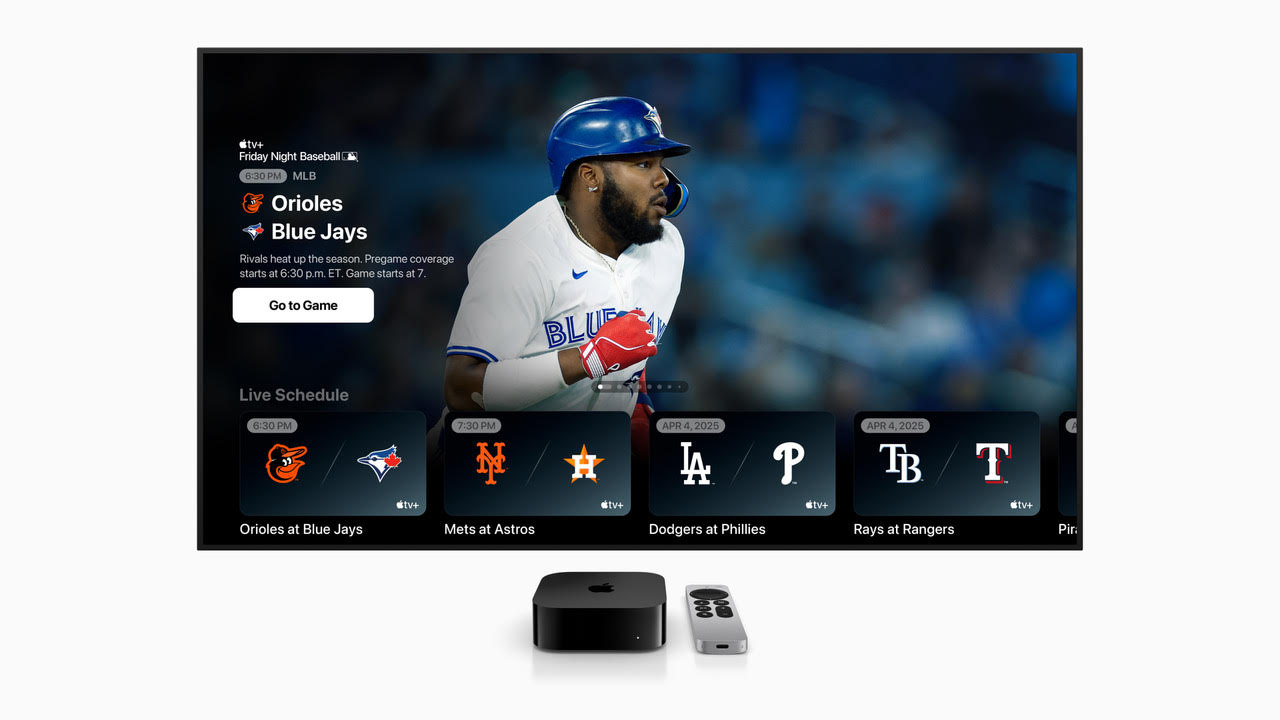Windows 11 Phone Link feature may make your connected iPhone vulnerable
Microsoft’s newly-released Phone Link feature for Windows 11 users, which allows iPhone owners to view notifications on their Windows computers, could pose a significant safety risk. According to app developer Certo Software, the inclusion of the new Windows 11 feature raises concerns about potential security vulnerabilities that could be exploited by cyberstalkers to target iPhone users.
Phone Link has been around for a long time, and it allows users to connect their Android phone to their PC via a Wi-Fi connection. Last month, Microsoft rolled out the Phone Link feature for iOS to all Windows 11 users with iMessage support in 39 languages across 85 markets globally.
What could cyberstalkers do?
According to the report, potential cyberstalkers can easily set up this app on someone else’s iPhone without obvious signs that their data is being shared. Cyberstalkers with physical access to their victim’s iPhone can set up Phone Link with their own Windows PC and spy on their iMessages and phone calls without the victim’s knowledge.
After a cyberstalker has paired an iPhone with the Phone Link app, they may be able to view sent and received iMessages, send iMessages to contacts, view all history, make calls, and view the contents of all notifications. The report, however, highlighted that cyberstalkers could only view iMessage history after setting up Phone Link with the iPhone. The ability to see sent or received messages before the setup is not available to them.
The report said cyberstalkers could also see all the iPhone notifications including their contents. “This means that even if your iPhone is set to not show the contents of notifications until unlocked, Phone Link will still show the contents of these notifications regardless,” said the report. This vulnerability may reveal confidential messages such as one-time passwords for banking and personal chats.
Cyberstalking of this type can be extremely harmful as it could be used by abusive partners, parents, or friends to track a victim’s location.
Moreover, the report suggested that users routinely check what Bluetooth devices their iPhone automatically pairs with, and if they don’t recognise one, they can unpair their device via Settings. To unpair, open ‘Settings’ then tap ‘Bluetooth’, then tap the icon next to the unknown device and finally tap the ‘Forget This Device’ option.
But that advice is for customers. The researchers’ suggestion for Apple is that it should introduce a visual indication for when notifications or messages are shared to a Bluetooth device. This is similar to how the iPhone shows a green or orange dot whenever the iPhone’s microphone or cameras are accessed.
— Written with inputs from IANS
The post Windows 11 Phone Link feature may make your connected iPhone vulnerable appeared first on Techlusive.

Microsoft’s newly-released Phone Link feature for Windows 11 users, which allows iPhone owners to view notifications on their Windows computers, could pose a significant safety risk. According to app developer Certo Software, the inclusion of the new Windows 11 feature raises concerns about potential security vulnerabilities that could be exploited by cyberstalkers to target iPhone users.
Phone Link has been around for a long time, and it allows users to connect their Android phone to their PC via a Wi-Fi connection. Last month, Microsoft rolled out the Phone Link feature for iOS to all Windows 11 users with iMessage support in 39 languages across 85 markets globally.
What could cyberstalkers do?
According to the report, potential cyberstalkers can easily set up this app on someone else’s iPhone without obvious signs that their data is being shared. Cyberstalkers with physical access to their victim’s iPhone can set up Phone Link with their own Windows PC and spy on their iMessages and phone calls without the victim’s knowledge.
After a cyberstalker has paired an iPhone with the Phone Link app, they may be able to view sent and received iMessages, send iMessages to contacts, view all history, make calls, and view the contents of all notifications. The report, however, highlighted that cyberstalkers could only view iMessage history after setting up Phone Link with the iPhone. The ability to see sent or received messages before the setup is not available to them.
The report said cyberstalkers could also see all the iPhone notifications including their contents. “This means that even if your iPhone is set to not show the contents of notifications until unlocked, Phone Link will still show the contents of these notifications regardless,” said the report. This vulnerability may reveal confidential messages such as one-time passwords for banking and personal chats.
Cyberstalking of this type can be extremely harmful as it could be used by abusive partners, parents, or friends to track a victim’s location.
Moreover, the report suggested that users routinely check what Bluetooth devices their iPhone automatically pairs with, and if they don’t recognise one, they can unpair their device via Settings. To unpair, open ‘Settings’ then tap ‘Bluetooth’, then tap the icon next to the unknown device and finally tap the ‘Forget This Device’ option.
But that advice is for customers. The researchers’ suggestion for Apple is that it should introduce a visual indication for when notifications or messages are shared to a Bluetooth device. This is similar to how the iPhone shows a green or orange dot whenever the iPhone’s microphone or cameras are accessed.
— Written with inputs from IANS
The post Windows 11 Phone Link feature may make your connected iPhone vulnerable appeared first on Techlusive.