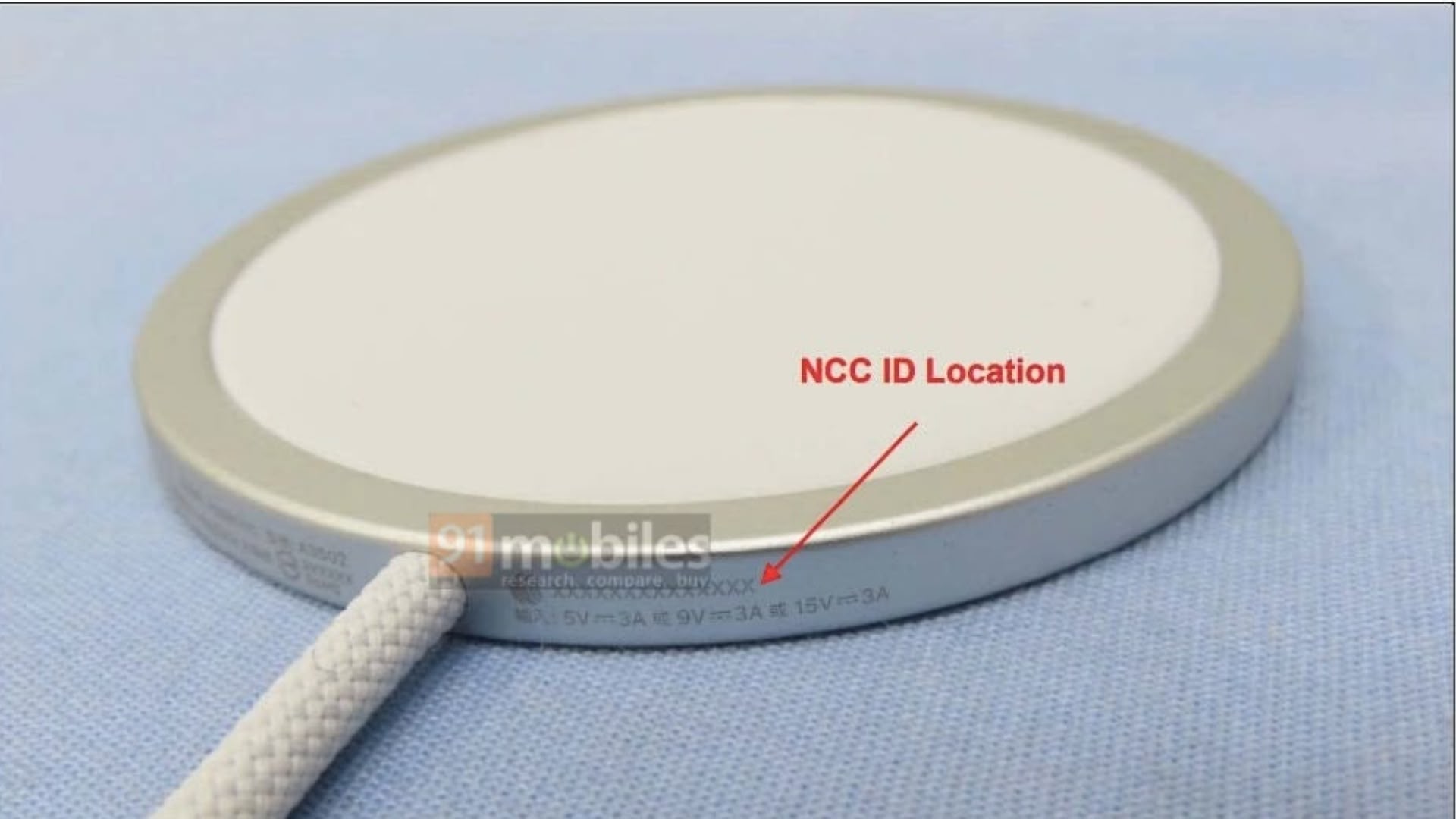Windows 11 just made it safer to use Android apps – and speedier, too
Windows 11 just made using Android apps a more secure experience thanks to a new update for Windows Subsystem for Android (WSA), plus a useful ability has been introduced to ramp up performance, too.
Windows Latest spotted the update to WSA with the release notes on GitHub showing the changes Microsoft has applied here (with WSA version 2304.40000.3.0).
That includes package verification for Android apps being installed on a Windows 11 system. What that means is when you go to install an app to use via WSA, before the installation kicks off, it’ll be scanned by your default antivirus software. If anything suspicious is uncovered, the setup will be canceled (obviously enough).
The other main feature addition piped through with this update is you can now specify how much system RAM is allocated to the Android subsystem. Crank up the memory allowance for WSA above the default level, and apps will open quicker and perform better as you might expect.
Aside from that, there are miscellaneous performance improvements for WSA, and just as importantly, tweaks to make the system more reliable.
Analysis: More pep in your Android step
It’s good to see Microsoft implementing a useful extra layer of security for those on Windows 11 who enjoy running Android apps on the desktop. Of course, with WSA you’re pulling apps from the Amazon Appstore, which is a trusted repository, but when it comes to defending your PC, you can never be secure enough, really.
And with the ability to pep up the performance of Android apps, and the speed with which they open, by giving them more RAM to take advantage of – plus overall tuning of performance in the background – WSA should be a much snappier place for running your Android goodies.
Microsoft keeps improving WSA at a commendably rapid pace, with other performance-boosting measures having been taken last month, too.