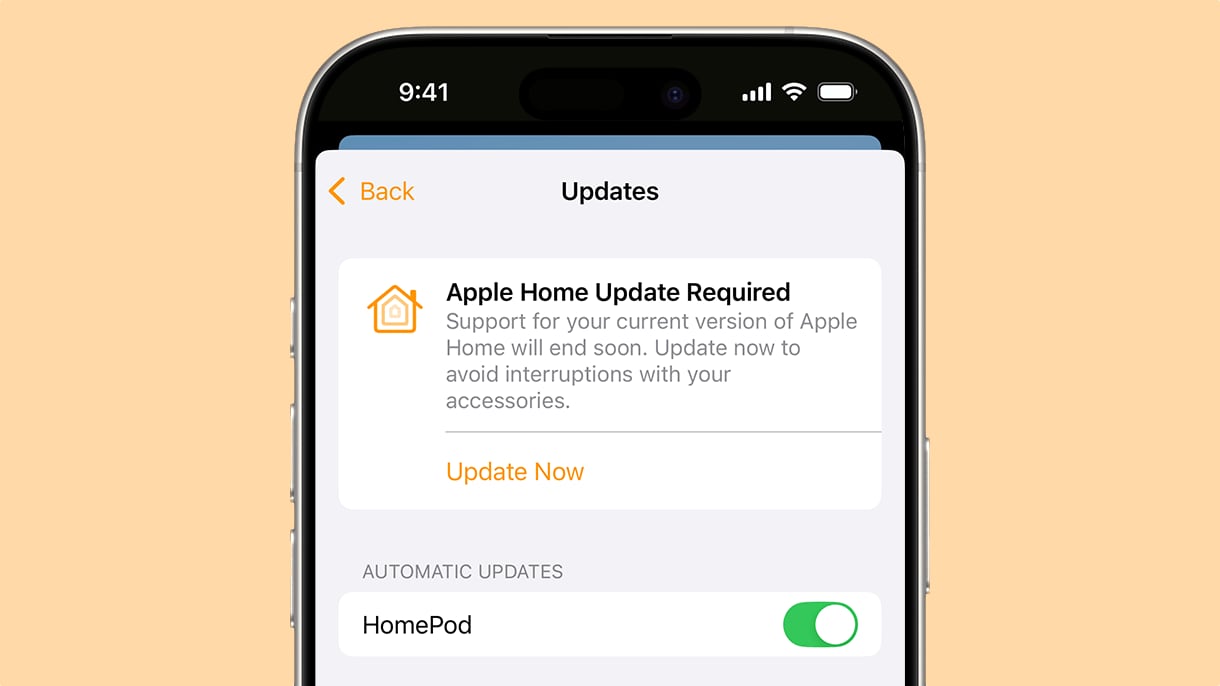Paytm launches UPI Lite, RuPay credit card support, more on iOS: How to use them
Paytm Payments Bank today announced a host of new features for Paytm UPI on iOS. The list includes UPI Lite, support for RuPay credit card and ability to set an alternate UPI ID among others. These new features were announced in a livestream by Paytm founder and CEO Vijay Shekhar Sharma, Chairman of Paytm Payments Bank, Bhavesh Gupta, and Paytm Payments Bank CEO Surinder Chawla.
It is worth noting that Paytm had launched UPI Lite transactions on its platform back in February. However, at the time, the service was rolled on Paytm’s Android app. Now, the company has introduced the same on iOS.
Talking about RuPay Credit Card on UPI, Paytm said that the feature will let users make payments by scanning the UPI-enabled QR code via Paytm app, which in turn will eliminate the need to carry cards at all times. Additionally, this feature will eliminate the need for users to wait for OTP SMS as they can just pay with their UPI PIN.
“We continue to drive innovation in India and empower users with the security and safety of Paytm UPI. We have also brought many cool features like split bill, Paytm tags, alternate UPI ID on the Paytm app,” Vijay Shekhar Sharma, Chairman, Paytm Payments Bank, and CEO of Paytm said on the occasion.
How to setup UPI Lite in Paytm on your iPhone
Step 1: Open the Paytm app on your iPhone.
Step 2: Go to the UPI Lite option under the Money Transfer widget and tap it.
Step 3: Select the amount.
Step 4: Select the linked bank account.
Step 5: Enter your PIN.
Users need to disable the UPI Lite account from the UPI Settings in the Settings section in the Paytm app if they want to change the bank account linked to their UPI Lite wallet. On doing so, all the remaining amount in the UPI Lite Wallet will be credited back to the linked bank account.
Paytm says that it will warn people if they make a payment with UPI Lite while they are on a call.
How to link your RuPay credit card with Paytm
Step 1: Open the Paytm app on your iPhone.
Step 2: Go to the Settings section.
Step 3: Under the Other Settings, tap Link RuPay Credit Card on Paytm UPI.
Step 4: Tap the name of your RuPay Credit Card bank.
Messages
With this feature, Paytm users will be able to see messages and activity from their most frequently contacted people in reverse chronological manner. Users will also be able to respond to the messages in these chats. This section can be accessed by swiping right in the Paytm iOS app home screen.
How to create a new UPI ID
With this feature, users will be able to edit their UPI IDs or create a new UPI ID. Here’s how to use this feature:
Step 1: Open the Paytm app on your iPhone.
Step 2: Go to the Settings section.
Step 3: Tap the Manage UPI IDs under Other Settings.
Step 4: Tap the Edit button under oneof your existing UPI IDs.
Step 5: Confirm the UPI ID that you want to edit and then tap Proceed.
Step 5: Tap OK.
Split bill
This feature will let users split the bill with their friends from the post-payment screen. Here’s how to use this feature:
Step 1: Open the Paytm app on your iPhone.
Step 2: Scan the QR code to make a payment.
Step 3: Add the PIN code to complete the payment.
Step 4: On the post-payment screen, tap the Split option under the sent amount.
Step 5: Type a short message under the bill amount.
Step 6: In the search box, type the name of the friend or friend with whom you want to split the bill. You can also select the names from the contact list below.
Step 7: Tap Continue.
Step 8: Add your share against your name. On doing so, Paytm will automatically split the bill equally between other members if the user is splitting the bill with more than one friend.
Post this, Paytm will drop a message to the concerned people, following which they will be able to make the payment.
Tags
This feature will help users tag their expenses and track them. Users will be able to select from existing tags. They will also be able to create new ones.
The post Paytm launches UPI Lite, RuPay credit card support, more on iOS: How to use them appeared first on Techlusive.

Paytm Payments Bank today announced a host of new features for Paytm UPI on iOS. The list includes UPI Lite, support for RuPay credit card and ability to set an alternate UPI ID among others. These new features were announced in a livestream by Paytm founder and CEO Vijay Shekhar Sharma, Chairman of Paytm Payments Bank, Bhavesh Gupta, and Paytm Payments Bank CEO Surinder Chawla.
It is worth noting that Paytm had launched UPI Lite transactions on its platform back in February. However, at the time, the service was rolled on Paytm’s Android app. Now, the company has introduced the same on iOS.
Talking about RuPay Credit Card on UPI, Paytm said that the feature will let users make payments by scanning the UPI-enabled QR code via Paytm app, which in turn will eliminate the need to carry cards at all times. Additionally, this feature will eliminate the need for users to wait for OTP SMS as they can just pay with their UPI PIN.
“We continue to drive innovation in India and empower users with the security and safety of Paytm UPI. We have also brought many cool features like split bill, Paytm tags, alternate UPI ID on the Paytm app,” Vijay Shekhar Sharma, Chairman, Paytm Payments Bank, and CEO of Paytm said on the occasion.
How to setup UPI Lite in Paytm on your iPhone
Step 1: Open the Paytm app on your iPhone.
Step 2: Go to the UPI Lite option under the Money Transfer widget and tap it.
Step 3: Select the amount.
Step 4: Select the linked bank account.
Step 5: Enter your PIN.
Users need to disable the UPI Lite account from the UPI Settings in the Settings section in the Paytm app if they want to change the bank account linked to their UPI Lite wallet. On doing so, all the remaining amount in the UPI Lite Wallet will be credited back to the linked bank account.
Paytm says that it will warn people if they make a payment with UPI Lite while they are on a call.
How to link your RuPay credit card with Paytm
Step 1: Open the Paytm app on your iPhone.
Step 2: Go to the Settings section.
Step 3: Under the Other Settings, tap Link RuPay Credit Card on Paytm UPI.
Step 4: Tap the name of your RuPay Credit Card bank.
Messages
With this feature, Paytm users will be able to see messages and activity from their most frequently contacted people in reverse chronological manner. Users will also be able to respond to the messages in these chats. This section can be accessed by swiping right in the Paytm iOS app home screen.
How to create a new UPI ID
With this feature, users will be able to edit their UPI IDs or create a new UPI ID. Here’s how to use this feature:
Step 1: Open the Paytm app on your iPhone.
Step 2: Go to the Settings section.
Step 3: Tap the Manage UPI IDs under Other Settings.
Step 4: Tap the Edit button under oneof your existing UPI IDs.
Step 5: Confirm the UPI ID that you want to edit and then tap Proceed.
Step 5: Tap OK.
Split bill
This feature will let users split the bill with their friends from the post-payment screen. Here’s how to use this feature:
Step 1: Open the Paytm app on your iPhone.
Step 2: Scan the QR code to make a payment.
Step 3: Add the PIN code to complete the payment.
Step 4: On the post-payment screen, tap the Split option under the sent amount.
Step 5: Type a short message under the bill amount.
Step 6: In the search box, type the name of the friend or friend with whom you want to split the bill. You can also select the names from the contact list below.
Step 7: Tap Continue.
Step 8: Add your share against your name. On doing so, Paytm will automatically split the bill equally between other members if the user is splitting the bill with more than one friend.
Post this, Paytm will drop a message to the concerned people, following which they will be able to make the payment.
Tags
This feature will help users tag their expenses and track them. Users will be able to select from existing tags. They will also be able to create new ones.
The post Paytm launches UPI Lite, RuPay credit card support, more on iOS: How to use them appeared first on Techlusive.