Got a feature phone? Here’s how you can use UPI on it
HMD Global recently unveiled two new feature phones in India. Besides offering upgrades over the company’s existing feature phones, these two devices, that is, the Nokia 105 (2023) and the Nokia 106 4G, come with an in-built-in UPI functionality. These feature phones essentially use National Payments Corporation of India’s (NPCI) UPI 123PAY service for providing the flexibility to make UPI payments using feature phones.
At this point, it is worth noting that while the Nokia 105 (2023) and the Nokia 106 4G might be the first of the company’s feature phones to offer this functionality, the service in itself has been there for quite sometime for the feature phone users to use. Meaning, NPCI has been offering the UPI 123PAY service for over a year now.
For the unversed, UPI 123PAY is an instant payment system for feature phone. This service enables feature phone users to undertake UPI as a service, including making payments, using alternative technologies instead of using smartphone apps.
NPCI offers four different ways using which feature phone users can access UPI on their devices. These include — IVR (interactive voice response) number, app functionality in feature phones, missed calls and also sound-based payments technology.
How to make UPI payments using feature phones
Using an IVR number
This method requires the feature phone users to initiate a secured call from their feature phones to a predetermined number and complete UPI on-boarding formalities to be able to start making financial transactions without internet connection. Users can call — 080 4516 3666, 080 4516 3581 or 6366 200 200.
“With the IVR providing multiple language options, customers can avail this service in their preferred languages. IDFC First Bank, City Union Bank & NSDL Payments bank have gone live on IVR payments,” NPCI says in a support page.
Once the on-boarding process is complete, users can call one of the IVR numbers, press one of the five buttons based on the action that you want to take (transferring money, checking balance, etc) and enter their UPI PIN to complete the process. Here is a flow chart of the process shared by NPCI:
Using missed calls
This method allows feature phone users to access their bank account and perform various UPI transactions such as receiving or transferring funds, regular purchases, and bill payments among others by giving a missed call on the number displayed at the merchant’s place. As NPCI explains it, at the time of billing, the merchant will create a token with the customer’s mobile number and the bill amount of his purchase. Customer can then give a missed call on the number prescribed by the merchant and immediately the customer will receive an incoming call from 08071 800 800 asking to authenticate the transaction by entering UPI PIN.
Using functionality implemented by OEM
This method is developed by Gupshup with Airtel Payments Bank. In this, the interested solution providers will need to partner with the feature phone mobile manufacturers (OEM) to enable a native payment app developed in embedded C language. The UPI app on the feature phone looks and feels similar to smartphone-based app. But it comes with certain limitations. This is the functionality that Nokia is using in its smartphones.
To use this feature, users need to open the pre-loaded UPI app on their feature phone, enter their phone number, select their bank, select their account, enter the OTP, and set the UPI PIN to get started.
Using sound-based technology
This method uses sound waves to enable contactless and proximity data communication on any device. User can tap any phone and make UPI payments to merchants using ToneTag’s VoiceSe payment solution. In this, the feature phone user calls the IVR number 6366 200 200 and chooses Pay to Merchant option. Then the user tap their mobile phone on merchant device (POD), and press # once the POD emits the unique tone. The user then enters the amount to pay, followed by their UPI PIN to complete the transaction. The POD acknowledges the transaction status and the user receives a confirmation through the IVR call.
The post Got a feature phone? Here’s how you can use UPI on it appeared first on Techlusive.
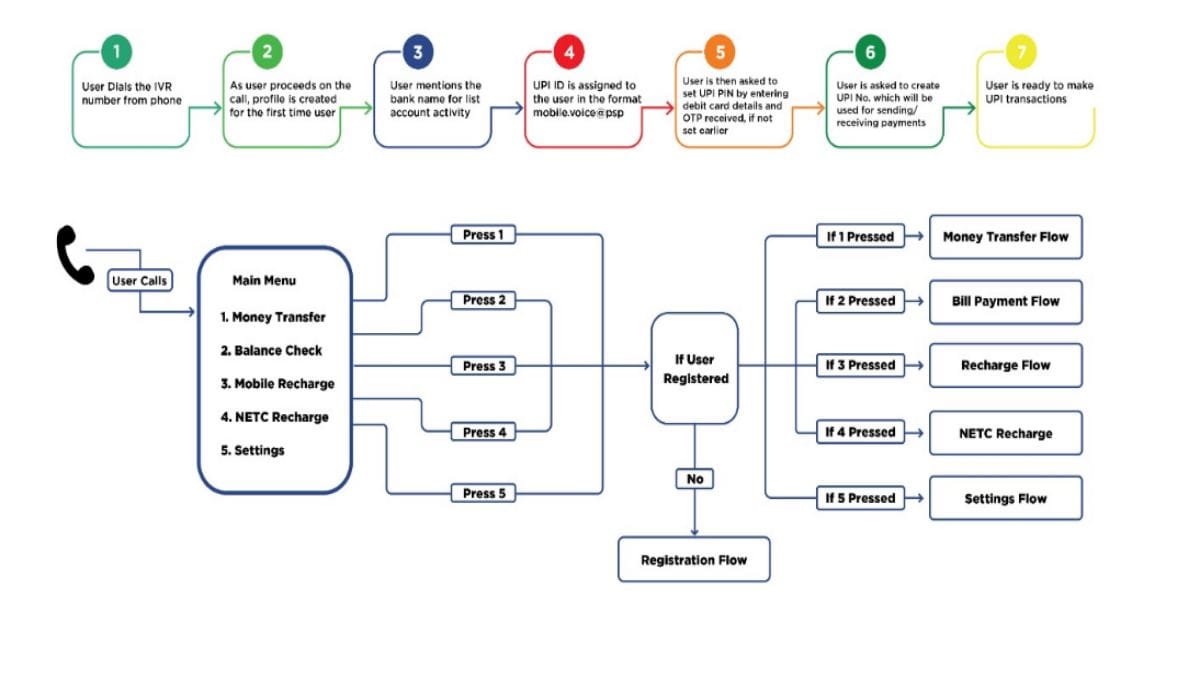
HMD Global recently unveiled two new feature phones in India. Besides offering upgrades over the company’s existing feature phones, these two devices, that is, the Nokia 105 (2023) and the Nokia 106 4G, come with an in-built-in UPI functionality. These feature phones essentially use National Payments Corporation of India’s (NPCI) UPI 123PAY service for providing the flexibility to make UPI payments using feature phones.
At this point, it is worth noting that while the Nokia 105 (2023) and the Nokia 106 4G might be the first of the company’s feature phones to offer this functionality, the service in itself has been there for quite sometime for the feature phone users to use. Meaning, NPCI has been offering the UPI 123PAY service for over a year now.
For the unversed, UPI 123PAY is an instant payment system for feature phone. This service enables feature phone users to undertake UPI as a service, including making payments, using alternative technologies instead of using smartphone apps.
NPCI offers four different ways using which feature phone users can access UPI on their devices. These include — IVR (interactive voice response) number, app functionality in feature phones, missed calls and also sound-based payments technology.
How to make UPI payments using feature phones
Using an IVR number
This method requires the feature phone users to initiate a secured call from their feature phones to a predetermined number and complete UPI on-boarding formalities to be able to start making financial transactions without internet connection. Users can call — 080 4516 3666, 080 4516 3581 or 6366 200 200.
“With the IVR providing multiple language options, customers can avail this service in their preferred languages. IDFC First Bank, City Union Bank & NSDL Payments bank have gone live on IVR payments,” NPCI says in a support page.
Once the on-boarding process is complete, users can call one of the IVR numbers, press one of the five buttons based on the action that you want to take (transferring money, checking balance, etc) and enter their UPI PIN to complete the process. Here is a flow chart of the process shared by NPCI:
Using missed calls
This method allows feature phone users to access their bank account and perform various UPI transactions such as receiving or transferring funds, regular purchases, and bill payments among others by giving a missed call on the number displayed at the merchant’s place. As NPCI explains it, at the time of billing, the merchant will create a token with the customer’s mobile number and the bill amount of his purchase. Customer can then give a missed call on the number prescribed by the merchant and immediately the customer will receive an incoming call from 08071 800 800 asking to authenticate the transaction by entering UPI PIN.
Using functionality implemented by OEM
This method is developed by Gupshup with Airtel Payments Bank. In this, the interested solution providers will need to partner with the feature phone mobile manufacturers (OEM) to enable a native payment app developed in embedded C language. The UPI app on the feature phone looks and feels similar to smartphone-based app. But it comes with certain limitations. This is the functionality that Nokia is using in its smartphones.
To use this feature, users need to open the pre-loaded UPI app on their feature phone, enter their phone number, select their bank, select their account, enter the OTP, and set the UPI PIN to get started.
Using sound-based technology
This method uses sound waves to enable contactless and proximity data communication on any device. User can tap any phone and make UPI payments to merchants using ToneTag’s VoiceSe payment solution. In this, the feature phone user calls the IVR number 6366 200 200 and chooses Pay to Merchant option. Then the user tap their mobile phone on merchant device (POD), and press # once the POD emits the unique tone. The user then enters the amount to pay, followed by their UPI PIN to complete the transaction. The POD acknowledges the transaction status and the user receives a confirmation through the IVR call.
The post Got a feature phone? Here’s how you can use UPI on it appeared first on Techlusive.
HMD Global recently unveiled two new feature phones in India. Besides offering upgrades over the company’s existing feature phones, these two devices, that is, the Nokia 105 (2023) and the Nokia 106 4G, come with an in-built-in UPI functionality. These feature phones essentially use National Payments Corporation of India’s (NPCI) UPI 123PAY service for providing the flexibility to make UPI payments using feature phones.
At this point, it is worth noting that while the Nokia 105 (2023) and the Nokia 106 4G might be the first of the company’s feature phones to offer this functionality, the service in itself has been there for quite sometime for the feature phone users to use. Meaning, NPCI has been offering the UPI 123PAY service for over a year now.
For the unversed, UPI 123PAY is an instant payment system for feature phone. This service enables feature phone users to undertake UPI as a service, including making payments, using alternative technologies instead of using smartphone apps.
NPCI offers four different ways using which feature phone users can access UPI on their devices. These include — IVR (interactive voice response) number, app functionality in feature phones, missed calls and also sound-based payments technology.
How to make UPI payments using feature phones
Using an IVR number
This method requires the feature phone users to initiate a secured call from their feature phones to a predetermined number and complete UPI on-boarding formalities to be able to start making financial transactions without internet connection. Users can call — 080 4516 3666, 080 4516 3581 or 6366 200 200.
“With the IVR providing multiple language options, customers can avail this service in their preferred languages. IDFC First Bank, City Union Bank & NSDL Payments bank have gone live on IVR payments,” NPCI says in a support page.
Once the on-boarding process is complete, users can call one of the IVR numbers, press one of the five buttons based on the action that you want to take (transferring money, checking balance, etc) and enter their UPI PIN to complete the process. Here is a flow chart of the process shared by NPCI:
Using missed calls
This method allows feature phone users to access their bank account and perform various UPI transactions such as receiving or transferring funds, regular purchases, and bill payments among others by giving a missed call on the number displayed at the merchant’s place. As NPCI explains it, at the time of billing, the merchant will create a token with the customer’s mobile number and the bill amount of his purchase. Customer can then give a missed call on the number prescribed by the merchant and immediately the customer will receive an incoming call from 08071 800 800 asking to authenticate the transaction by entering UPI PIN.
Using functionality implemented by OEM
This method is developed by Gupshup with Airtel Payments Bank. In this, the interested solution providers will need to partner with the feature phone mobile manufacturers (OEM) to enable a native payment app developed in embedded C language. The UPI app on the feature phone looks and feels similar to smartphone-based app. But it comes with certain limitations. This is the functionality that Nokia is using in its smartphones.
To use this feature, users need to open the pre-loaded UPI app on their feature phone, enter their phone number, select their bank, select their account, enter the OTP, and set the UPI PIN to get started.
Using sound-based technology
This method uses sound waves to enable contactless and proximity data communication on any device. User can tap any phone and make UPI payments to merchants using ToneTag’s VoiceSe payment solution. In this, the feature phone user calls the IVR number 6366 200 200 and chooses Pay to Merchant option. Then the user tap their mobile phone on merchant device (POD), and press # once the POD emits the unique tone. The user then enters the amount to pay, followed by their UPI PIN to complete the transaction. The POD acknowledges the transaction status and the user receives a confirmation through the IVR call.
The post Got a feature phone? Here’s how you can use UPI on it appeared first on Techlusive.






