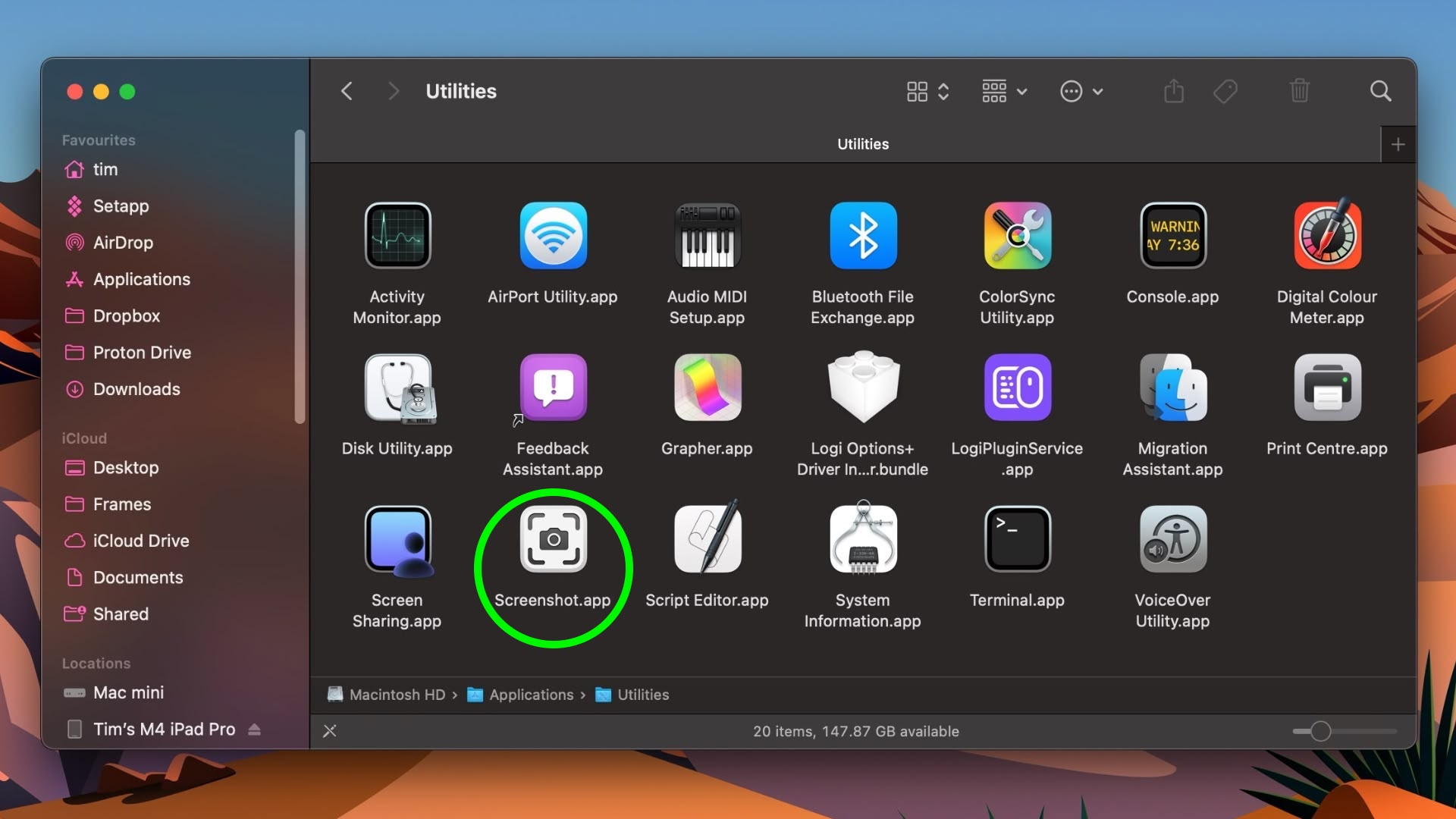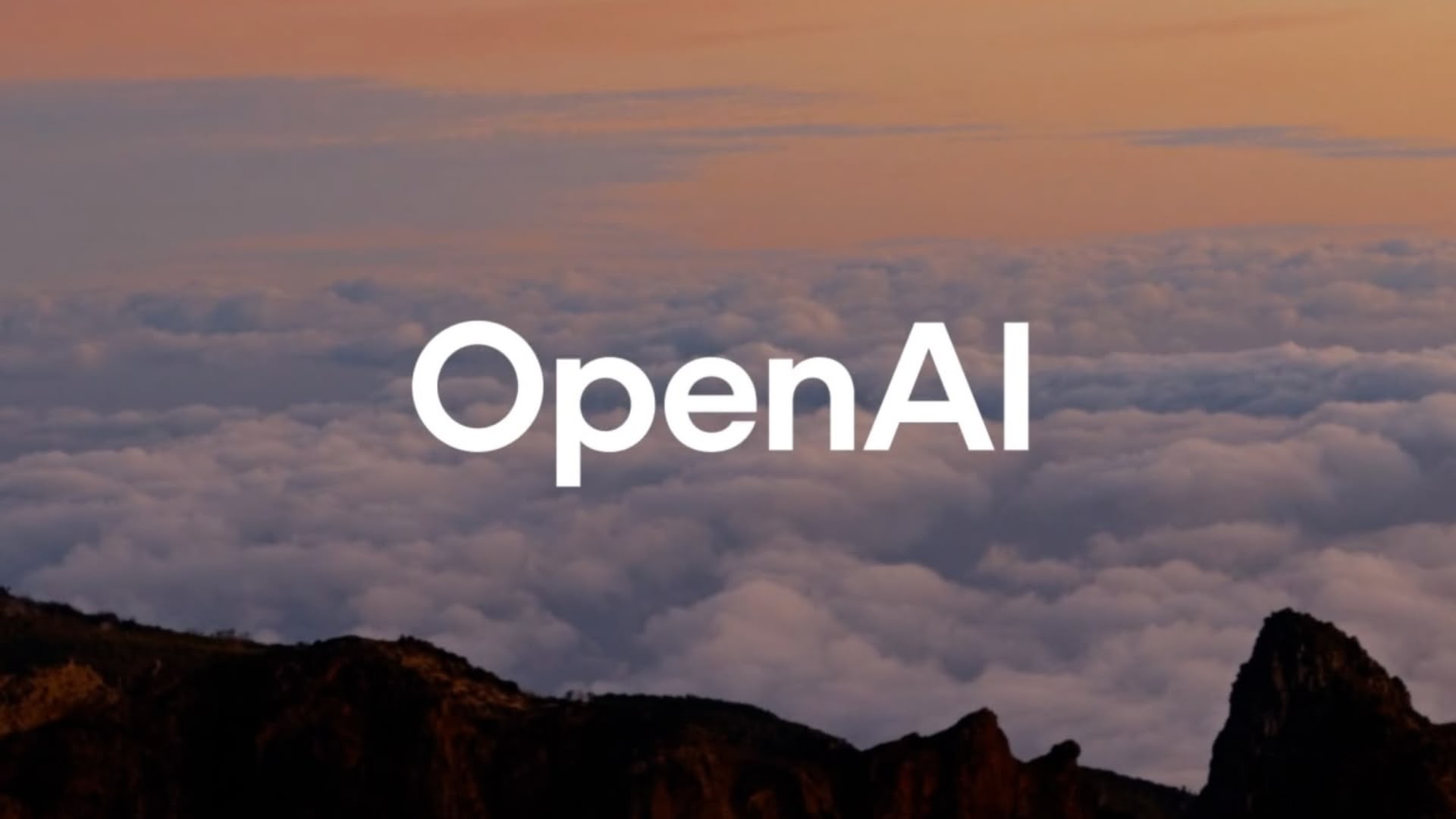Google now lets you send Calendar invites from Google Docs: How to use it
Google has rolled out a bunch of new features on Google Docs in the past couple of weeks. Earlier this month, the company rolled out a new feature that enables users to save custom blocks of text, tables, and chips to build reusable components in Google Docs. Today, the tech giant rolled out another feature that enables users to send calendar invites from Google Docs.
“Following our most recent innovations in smart canvas with custom building blocks and collapsible headings in Google Docs, we’re adding a building block that lets you collaborate with others to draft calendar invites,” Google wrote in a blog post.
The company says that this feature can be useful when several stakeholders have inputs for dates, times, attendees, and event descriptions and it works in a way that is similar to the email draft template. Once a user completes typing the invitation, they can simply click the Calendar icon to pull the details into Google Calendar when they are ready to send.
Furthermore, the company says that users must have edit access to a Google Doc to use this feature. To do so, they can open a document, type “@” and “Calendar event draft” and hit enter. Alternatively, they can also go to Insert, go to Building blocks and hit Calendar event draft for the same.
Who can use this feature?
Google says that this new feature is available to Google Workspace Business Standard, Business Plus, Enterprise Standard, Enterprise Plus, Education Plus customers and non-profit customers.
However, it is not available to Google Workspace Essentials Starter, Business Starter, Enterprise Essentials, Enterprise Essentials Plus, Education Fundamentals, Education Standard, the Teaching and Learning Upgrade, Frontline Starter, and Frontline Standard customers. Also, users with personal Google Accounts cannot access this feature.
When will users get it?
Google says that it has already started rolling out this feature to eligible and that the gradual rollout of the feature will begin on May 30, which means all eligible users should get access to this feature by mid of June.
How to draft calendar events from Google Docs
Step 1: On your computer, open a Google Doc file.
Step 2: At the top left, click Insert and then Building blocks and then Calendar event draft. Alternatively, you can also type “@calendar event draft” in the doc and click Enter.
Step 3: To add people in the “Guests” field, type “@” and search your contacts, or type out email addresses.
Step 4: You can add an event title, start and end times, location, and description to the calendar event.
The post Google now lets you send Calendar invites from Google Docs: How to use it appeared first on Techlusive.

Google has rolled out a bunch of new features on Google Docs in the past couple of weeks. Earlier this month, the company rolled out a new feature that enables users to save custom blocks of text, tables, and chips to build reusable components in Google Docs. Today, the tech giant rolled out another feature that enables users to send calendar invites from Google Docs.
“Following our most recent innovations in smart canvas with custom building blocks and collapsible headings in Google Docs, we’re adding a building block that lets you collaborate with others to draft calendar invites,” Google wrote in a blog post.
The company says that this feature can be useful when several stakeholders have inputs for dates, times, attendees, and event descriptions and it works in a way that is similar to the email draft template. Once a user completes typing the invitation, they can simply click the Calendar icon to pull the details into Google Calendar when they are ready to send.
Furthermore, the company says that users must have edit access to a Google Doc to use this feature. To do so, they can open a document, type “@” and “Calendar event draft” and hit enter. Alternatively, they can also go to Insert, go to Building blocks and hit Calendar event draft for the same.
Who can use this feature?
Google says that this new feature is available to Google Workspace Business Standard, Business Plus, Enterprise Standard, Enterprise Plus, Education Plus customers and non-profit customers.
However, it is not available to Google Workspace Essentials Starter, Business Starter, Enterprise Essentials, Enterprise Essentials Plus, Education Fundamentals, Education Standard, the Teaching and Learning Upgrade, Frontline Starter, and Frontline Standard customers. Also, users with personal Google Accounts cannot access this feature.
When will users get it?
Google says that it has already started rolling out this feature to eligible and that the gradual rollout of the feature will begin on May 30, which means all eligible users should get access to this feature by mid of June.
How to draft calendar events from Google Docs
Step 1: On your computer, open a Google Doc file.
Step 2: At the top left, click Insert and then Building blocks and then Calendar event draft. Alternatively, you can also type “@calendar event draft” in the doc and click Enter.
Step 3: To add people in the “Guests” field, type “@” and search your contacts, or type out email addresses.
Step 4: You can add an event title, start and end times, location, and description to the calendar event.
The post Google now lets you send Calendar invites from Google Docs: How to use it appeared first on Techlusive.