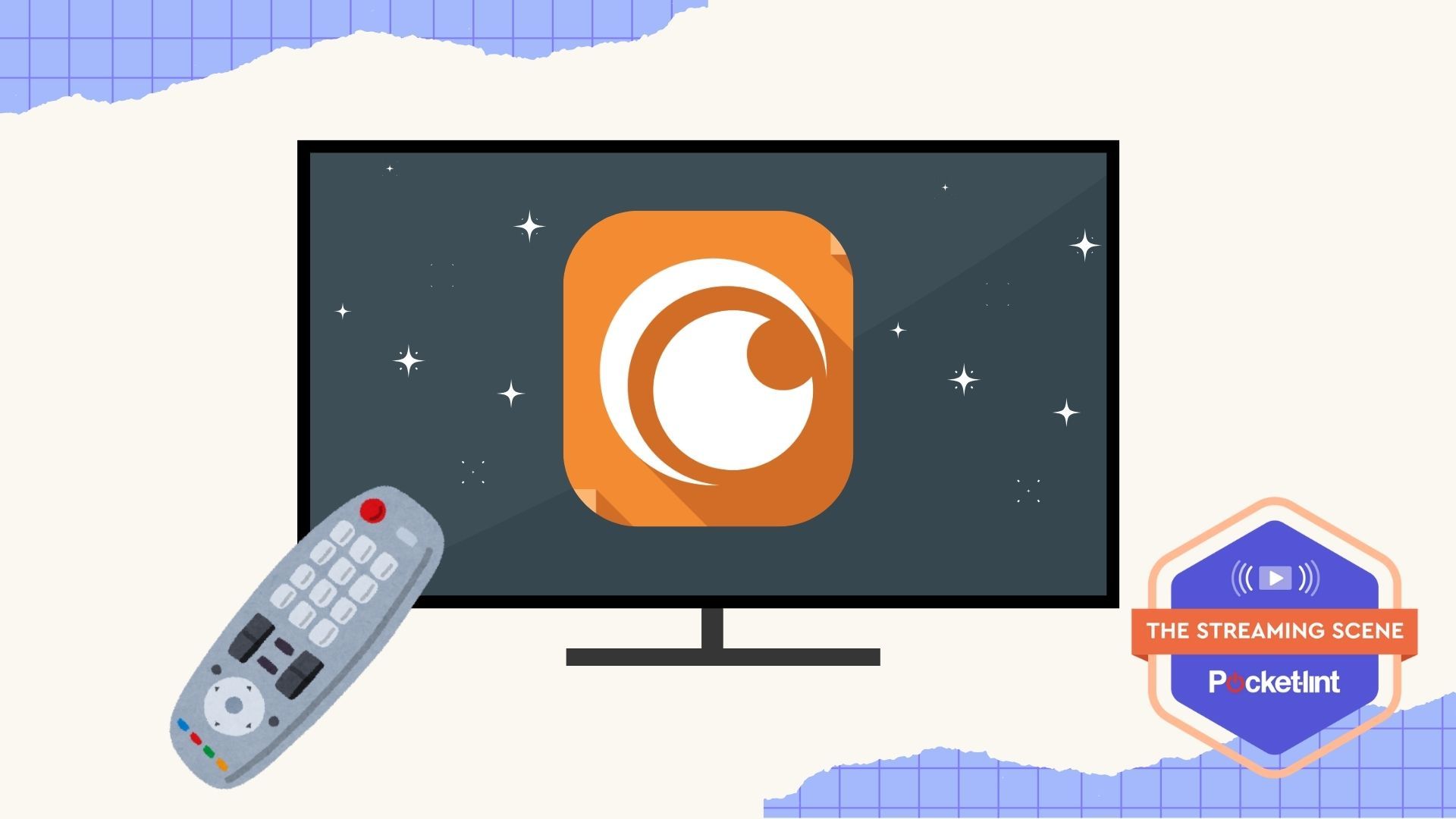Edit WhatsApp messages this way: Heres how to get the feature

WhatsApp is rolling out the ability to edit sent messages. But the feature is available only in WhatsApp for Android beta version 2.23.10.14 and above. Here’s how to get the WhatsApp beta update and this new feature.
How to get the WhatsApp beta update
1. You can get the WhatsApp beta update from Google Play Store. You can enrol into the WhatsApp beta program at this link.
2. Click on “Become a Tester”. Ensure you are logged in to Google Play with the Google Account you want.
3. You may have to update your WhatsApp. Open the Play Store and search for WhatsApp. Click on the update option.
4. Once updated, you should have WhatsApp for Android beta installed on your device.
Let’s check if you have the edit option for WhatsApp messages.
How to edit WhatsApp messages
1. In case you sent a wrong message or a message with a typo/spelling mistake, the message can now be edited. You have to open the WhatsApp chat window where the message is present.
2. Hold and press the message you want to edit.
3. Click on the three-dot menu option in the top right corner.
4. Tap on the edit option.
5. The text field and keyboard appear. Make the required changes. Click the tick option when you are finished editing.
6. The newly edited message will appear with an “Edited” tag on both the sender’s and receiver’s end.
You get a 15-minute window to make the edit. So, it’s ideal for typos. You can also edit multiple times in this window.
Currently, the feature is available on Android only. iOS users should, however, get it soon. Needless to say, the feature will be available to beta users first. After the major bugs (if any) are ironed out in the testing phase, the ability to edit WhatsApp messages should reach the general public.