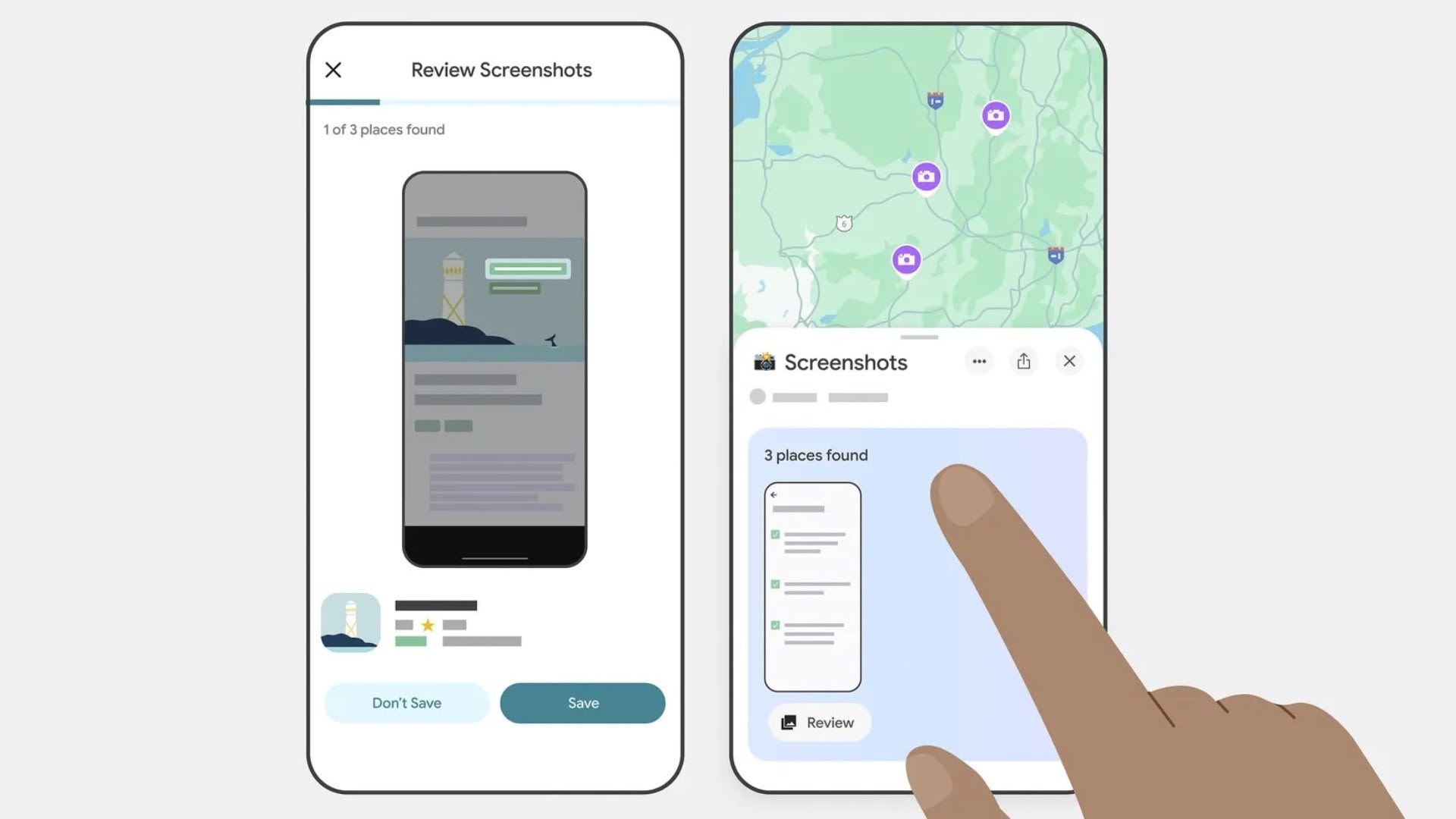Asus ROG Zephyrus M16 (2023) review: An expensive powerhouse for ultimate gaming
Asus ROG branded laptops are some of the best gaming laptops money can buy. They come at different prices, so if you are looking for a no-compromise gaming beast, Asus has a 2023 version of its smash-hit ROG Zephyrus M16. It is one of the most powerful, as well as expensive, laptops you can buy. For most users, the ROG Zephyrus M16 does not make sense, because it is targeted at gamers. And these are not casual gamers. These are the users who want nothing but the best from their laptop as long as gaming is concerned.
All that power comes from the top-of-the-line 13th Gen Intel Core i9 processor, a dedicated Nvidia GeForce RTX 4090 graphics card, a sharp display that is super smooth and uses a mini-LED panel, an RGB lighting-based keyboard design, a fast-charging battery, and Asus’ magic ingredient for true gaming laptops called AniMe Matrix. This specifications set is enticing enough for gamers, but the price of Rs 2,99,990 may be offputting for some. But if the price is not an issue, this is one of the best gaming laptops.
Let us quickly get the specifications of the ROG Zephyrus M16 (2023) out of our way:
2023 Asus Zephyrus M16 (GU604)
CPU
Intel Core i9-13900H
40W Default TDP, 5.4GHz Boost Clock, 14 Cores/20 Threads
GPU
NVIDIA RTX 4090 (120W + 25W TGP), 16GB VRAM
+ MUX Switch with Advanced Optimus support on all models
Panel
16-inch MiniLED, QHD+ 240Hz, ROG Nebula Display HDR
G-Sync, 100% DCI-P3, 3ms, 600nits (1100nits peak brightness)
VESA DisplayHDR, Dolby Vision, Pantone validated
Memory
32GB DDR5 4800MHz (16GB DDR5-4800 SO-DIMM *2)
(Upgradeable up to 64GB), Dual Channel Support
Storage
Up to 1x M2 2280 PCIe 4.0 2TB SSD included
2x M.2 2280 PCIe 4.0 SSD slots with RAID 0 support
I/O PORT
1 x Thunderbolt 4, supports DP 1.4 and 100W PD
1 x USB 3.2 Gen 2 Type-C with DisplayPort™ 1.4 and Power Delivery
2 x USB 3.2 Gen2 Type-A
1 x MicroSD card reader (UHS-II, 312MB/s)
1 x Kensington Lock
1 x HDMI 2.1 FRL
1 x 3.5mm combo Audio Jack
Camera
1080p FHD IR Camera with Windows Hello support
Network
Wi-Fi 6E(802.11ax) (Triple band) 2*2 with Bluetooth 5.2
Audio
6 Speakers
(2x 2W dual-force woofer with Smart Amp Technology, 2 x 2W Tweeter)
Battery
90Whr
Adapter
ø6.0, 280W AC Adapter|| Output: 20V DC, 14A, 280W
Dimensions
X: 355mm Y: 243.5mm x H: 19.9mm
Weight
2.1Kg
Asus ROG Zephyrus M16 (2023) design and display
Gaming laptops have to stand out from the crowd. It could be because they serve a niche audience or plainly because they have to look cool. The new ROG Zephyrus M16 falls in the second category. Even though it uses a pretty standard black colour — which isn’t exciting for gamers, the array of small LED lights forming what the company calls the AniMe Matrix puts on a cool show. It is fully customisable, so in addition to displaying the ROG logo and preset caricatures, it could display your name or anything you want. But this cool gimmick adds some weight to the already heavy laptop. With AniMe Matrix, the ROG Zephyrus M16 weighs 2.3kg and without it, 2.1kg.
Even though on the heavier side, the Asus ROG Zephyrus M16 is built well and not unwieldy. I liked the well-defined edges of the lid that does not need two hands to lift. The bezels may seem thick, but inside one of them is the webcam that supports 1080p video recording and Windows Hello face recognition. The matte finish makes the laptop appealing, yet, at the same time, prone to smudges. I had to regularly clean the laptop during my time with it. During an intense match, you are more likely to exert more pressure and that can sometimes displace the laptop. Asus knows that and that is why the ROG Zephyrus M16 comes with sturdy rubber pads on the underside. While I don’t see a reason why you would place this heavy laptop on your lap — unless you want to work on a document, it will cause extreme discomfort if you do. I did not feel any issue connecting accessories to the laptop, but LAN partygoers will be disappointed because there is no RJ45 Ethernet port on the laptop.
Inside this marvellous body are some of the best internals, including the display which is not only large enough to play games in high graphics but also good for working on a document or sheet. This display is quite sharp, so everything looks nothing but great. Watching Netflix or Disney+ Hotstar is enjoyable because everything looks great in Dolby Vision and HDR formats. But there is a lot more going on here. Nvidia’s G-Sync feature reduces latency when playing high-end games. The display can get very bright, but, at the same time, it is smooth on the eyes because of the 1,024 dimming zones on the panel.
However, since this is a gaming laptop, you will face some quirks. Because the laptop comes with both iGPU (integrated GPU) and dGPU (dedicated GPU), the screen freezes during the switch. A MUX switch helps but you will still see the screen blacking out for 3-4 seconds. The Nvidia Optimus helps automatically switch between the iGPU and dGPU, but sometimes I faced some issues. More than once, the screen took much longer to light up during the GPU switch. Asus told me these issues are related to Nvidia drivers and would go away after an update.
Asus ROG Zephyrus M16 performance and battery
The Intel Core i9-13900H is one of the speediest processors you can find on the market right now. It uses 14 cores and 20 threads, so light tasks happen without a hiccup. When loading games, the processor reaches a high clock speed and because of that, there is a certain delay I noticed. But that is not an issue unless the MUX switch kicks in. I faced some problems during this switchover. I am sure a software update would iron this out.
I played Doom 3, NFS (Need for Speed) Heat Deluxe Edition, and FIFA 22 on the ROG Zephyrus M16 and I enjoyed my sessions. During my time playing games, I would always change the performance profile to Turbo, which not only increases the CPU speed but also the fan speed to accelerate the cooling. The chiclet-style keyboard can take repeated hits from fingers. The RGB backlighting makes the laptop look cool, especially if you have a swanky gaming setup. If you are a professional gamer, it could really help you win those matches especially if facilitated with a controller. Needless to say, typing is also an enjoyable experience.
Since this is a top-end machine, DLSS 3-enabled ray tracing is also available on it. Battlefield 2042 performed well here and the frame rates were consistently higher than 100. But since the display does not support 4K resolution, games will be stuck at 1080p. It is good enough for most users, but some sticklers may be disappointed considering the laptop’s cost. Speakers, on the other hand, are quite loud. I definitely think the laptop speakers can replace your room speakers for playing music.
While the laptop offers you the best performance by default, Asus’ Armoury Crate lets you customise everything. In fact, the options are so numerous that it can be a bit overwhelming sometimes. I am nitpicking here, but there is a gripe bigger than that. The battery of the ROG Zephyrus M16 is one of the weakest attributes. Naturally, gaming laptops use a lot of power. The bundled 240W charger fulfils that requirement, but when unplugged, the battery last for only so many hours. When playing high-end games, it lasted only about 2 hours, but the battery life improves when I was writing stories during work hours. For a laptop, these are bad numbers, but even if you take it as a gaming laptop, the picture does not improve a lot. During my use, I was always worried about the battery life, so I always kept it plugged in.
Asus ROG Zephyrus M16 verdict
For gamers, there are some things that matter more than anything else. A high-refresh-rate display with accurate colours, a top-end processor, a flaunt-worthy design, the ability to customise almost every aspect of the software, as well as select hardware, and cool RGB lighting. The ROG Zephyrus M16 ticks all the right boxes here. It has a sharp display that can stun you sometimes. Its processor can be really fast, while the graphics card is adept enough to support ray tracing. Its speakers are the best I have heard on a gaming laptop by far. It is a good laptop for anyone who wants a portable gaming machine with an excellent display, an excellent audio system, and a fast chipset.
But, at the same time, it is also true that you could get a high-end desktop with better specifications at this price. That and the fact that the battery life is below average could be the downsides.
The post Asus ROG Zephyrus M16 (2023) review: An expensive powerhouse for ultimate gaming appeared first on Techlusive.
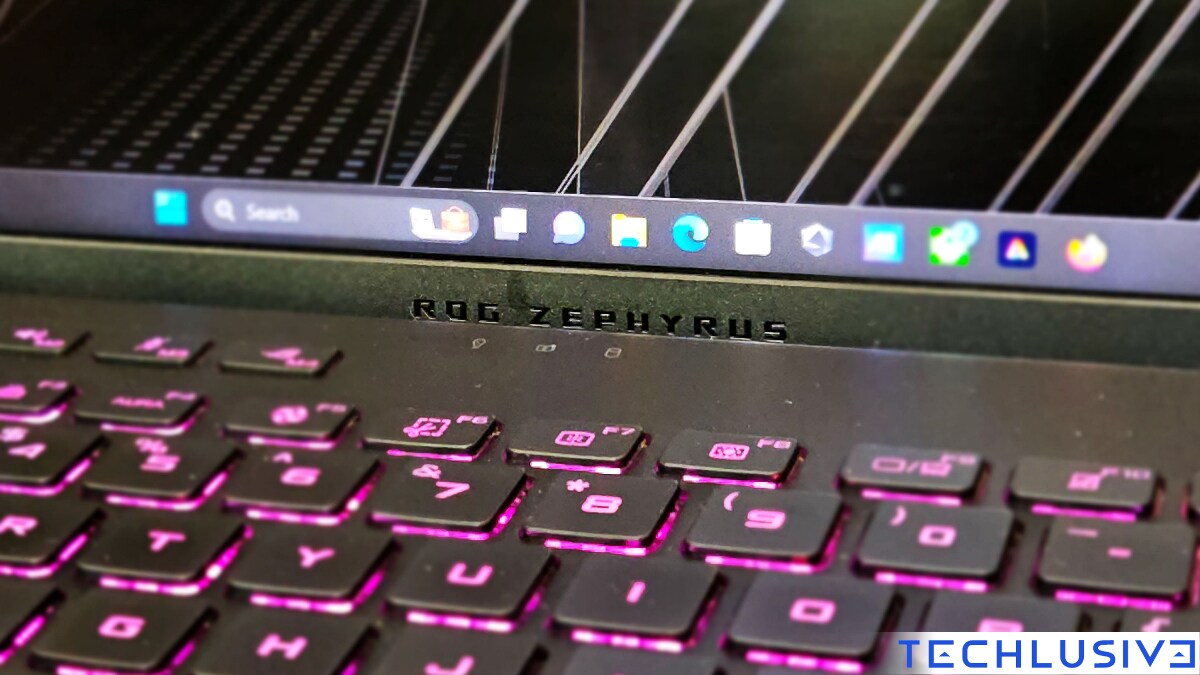
Asus ROG branded laptops are some of the best gaming laptops money can buy. They come at different prices, so if you are looking for a no-compromise gaming beast, Asus has a 2023 version of its smash-hit ROG Zephyrus M16. It is one of the most powerful, as well as expensive, laptops you can buy. For most users, the ROG Zephyrus M16 does not make sense, because it is targeted at gamers. And these are not casual gamers. These are the users who want nothing but the best from their laptop as long as gaming is concerned.
All that power comes from the top-of-the-line 13th Gen Intel Core i9 processor, a dedicated Nvidia GeForce RTX 4090 graphics card, a sharp display that is super smooth and uses a mini-LED panel, an RGB lighting-based keyboard design, a fast-charging battery, and Asus’ magic ingredient for true gaming laptops called AniMe Matrix. This specifications set is enticing enough for gamers, but the price of Rs 2,99,990 may be offputting for some. But if the price is not an issue, this is one of the best gaming laptops.
Let us quickly get the specifications of the ROG Zephyrus M16 (2023) out of our way:
2023 Asus Zephyrus M16 (GU604)
CPU
Intel Core i9-13900H
40W Default TDP, 5.4GHz Boost Clock, 14 Cores/20 Threads
GPU
NVIDIA RTX 4090 (120W + 25W TGP), 16GB VRAM
+ MUX Switch with Advanced Optimus support on all models
Panel
16-inch MiniLED, QHD+ 240Hz, ROG Nebula Display HDR
G-Sync, 100% DCI-P3, 3ms, 600nits (1100nits peak brightness)
VESA DisplayHDR, Dolby Vision, Pantone validated
Memory
32GB DDR5 4800MHz (16GB DDR5-4800 SO-DIMM *2)
(Upgradeable up to 64GB), Dual Channel Support
Storage
Up to 1x M2 2280 PCIe 4.0 2TB SSD included
2x M.2 2280 PCIe 4.0 SSD slots with RAID 0 support
I/O PORT
1 x Thunderbolt 4, supports DP 1.4 and 100W PD
1 x USB 3.2 Gen 2 Type-C with DisplayPort™ 1.4 and Power Delivery
2 x USB 3.2 Gen2 Type-A
1 x MicroSD card reader (UHS-II, 312MB/s)
1 x Kensington Lock
1 x HDMI 2.1 FRL
1 x 3.5mm combo Audio Jack
Camera
1080p FHD IR Camera with Windows Hello support
Network
Wi-Fi 6E(802.11ax) (Triple band) 2*2 with Bluetooth 5.2
Audio
6 Speakers
(2x 2W dual-force woofer with Smart Amp Technology, 2 x 2W Tweeter)
Battery
90Whr
Adapter
ø6.0, 280W AC Adapter|| Output: 20V DC, 14A, 280W
Dimensions
X: 355mm Y: 243.5mm x H: 19.9mm
Weight
2.1Kg
Asus ROG Zephyrus M16 (2023) design and display
Gaming laptops have to stand out from the crowd. It could be because they serve a niche audience or plainly because they have to look cool. The new ROG Zephyrus M16 falls in the second category. Even though it uses a pretty standard black colour — which isn’t exciting for gamers, the array of small LED lights forming what the company calls the AniMe Matrix puts on a cool show. It is fully customisable, so in addition to displaying the ROG logo and preset caricatures, it could display your name or anything you want. But this cool gimmick adds some weight to the already heavy laptop. With AniMe Matrix, the ROG Zephyrus M16 weighs 2.3kg and without it, 2.1kg.
Even though on the heavier side, the Asus ROG Zephyrus M16 is built well and not unwieldy. I liked the well-defined edges of the lid that does not need two hands to lift. The bezels may seem thick, but inside one of them is the webcam that supports 1080p video recording and Windows Hello face recognition. The matte finish makes the laptop appealing, yet, at the same time, prone to smudges. I had to regularly clean the laptop during my time with it. During an intense match, you are more likely to exert more pressure and that can sometimes displace the laptop. Asus knows that and that is why the ROG Zephyrus M16 comes with sturdy rubber pads on the underside. While I don’t see a reason why you would place this heavy laptop on your lap — unless you want to work on a document, it will cause extreme discomfort if you do. I did not feel any issue connecting accessories to the laptop, but LAN partygoers will be disappointed because there is no RJ45 Ethernet port on the laptop.
Inside this marvellous body are some of the best internals, including the display which is not only large enough to play games in high graphics but also good for working on a document or sheet. This display is quite sharp, so everything looks nothing but great. Watching Netflix or Disney+ Hotstar is enjoyable because everything looks great in Dolby Vision and HDR formats. But there is a lot more going on here. Nvidia’s G-Sync feature reduces latency when playing high-end games. The display can get very bright, but, at the same time, it is smooth on the eyes because of the 1,024 dimming zones on the panel.
However, since this is a gaming laptop, you will face some quirks. Because the laptop comes with both iGPU (integrated GPU) and dGPU (dedicated GPU), the screen freezes during the switch. A MUX switch helps but you will still see the screen blacking out for 3-4 seconds. The Nvidia Optimus helps automatically switch between the iGPU and dGPU, but sometimes I faced some issues. More than once, the screen took much longer to light up during the GPU switch. Asus told me these issues are related to Nvidia drivers and would go away after an update.
Asus ROG Zephyrus M16 performance and battery
The Intel Core i9-13900H is one of the speediest processors you can find on the market right now. It uses 14 cores and 20 threads, so light tasks happen without a hiccup. When loading games, the processor reaches a high clock speed and because of that, there is a certain delay I noticed. But that is not an issue unless the MUX switch kicks in. I faced some problems during this switchover. I am sure a software update would iron this out.
I played Doom 3, NFS (Need for Speed) Heat Deluxe Edition, and FIFA 22 on the ROG Zephyrus M16 and I enjoyed my sessions. During my time playing games, I would always change the performance profile to Turbo, which not only increases the CPU speed but also the fan speed to accelerate the cooling. The chiclet-style keyboard can take repeated hits from fingers. The RGB backlighting makes the laptop look cool, especially if you have a swanky gaming setup. If you are a professional gamer, it could really help you win those matches especially if facilitated with a controller. Needless to say, typing is also an enjoyable experience.
Since this is a top-end machine, DLSS 3-enabled ray tracing is also available on it. Battlefield 2042 performed well here and the frame rates were consistently higher than 100. But since the display does not support 4K resolution, games will be stuck at 1080p. It is good enough for most users, but some sticklers may be disappointed considering the laptop’s cost. Speakers, on the other hand, are quite loud. I definitely think the laptop speakers can replace your room speakers for playing music.
While the laptop offers you the best performance by default, Asus’ Armoury Crate lets you customise everything. In fact, the options are so numerous that it can be a bit overwhelming sometimes. I am nitpicking here, but there is a gripe bigger than that. The battery of the ROG Zephyrus M16 is one of the weakest attributes. Naturally, gaming laptops use a lot of power. The bundled 240W charger fulfils that requirement, but when unplugged, the battery last for only so many hours. When playing high-end games, it lasted only about 2 hours, but the battery life improves when I was writing stories during work hours. For a laptop, these are bad numbers, but even if you take it as a gaming laptop, the picture does not improve a lot. During my use, I was always worried about the battery life, so I always kept it plugged in.
Asus ROG Zephyrus M16 verdict
For gamers, there are some things that matter more than anything else. A high-refresh-rate display with accurate colours, a top-end processor, a flaunt-worthy design, the ability to customise almost every aspect of the software, as well as select hardware, and cool RGB lighting. The ROG Zephyrus M16 ticks all the right boxes here. It has a sharp display that can stun you sometimes. Its processor can be really fast, while the graphics card is adept enough to support ray tracing. Its speakers are the best I have heard on a gaming laptop by far. It is a good laptop for anyone who wants a portable gaming machine with an excellent display, an excellent audio system, and a fast chipset.
But, at the same time, it is also true that you could get a high-end desktop with better specifications at this price. That and the fact that the battery life is below average could be the downsides.
The post Asus ROG Zephyrus M16 (2023) review: An expensive powerhouse for ultimate gaming appeared first on Techlusive.
Asus ROG branded laptops are some of the best gaming laptops money can buy. They come at different prices, so if you are looking for a no-compromise gaming beast, Asus has a 2023 version of its smash-hit ROG Zephyrus M16. It is one of the most powerful, as well as expensive, laptops you can buy. For most users, the ROG Zephyrus M16 does not make sense, because it is targeted at gamers. And these are not casual gamers. These are the users who want nothing but the best from their laptop as long as gaming is concerned.
All that power comes from the top-of-the-line 13th Gen Intel Core i9 processor, a dedicated Nvidia GeForce RTX 4090 graphics card, a sharp display that is super smooth and uses a mini-LED panel, an RGB lighting-based keyboard design, a fast-charging battery, and Asus’ magic ingredient for true gaming laptops called AniMe Matrix. This specifications set is enticing enough for gamers, but the price of Rs 2,99,990 may be offputting for some. But if the price is not an issue, this is one of the best gaming laptops.
Let us quickly get the specifications of the ROG Zephyrus M16 (2023) out of our way:
2023 Asus Zephyrus M16 (GU604)
CPU
Intel Core i9-13900H
40W Default TDP, 5.4GHz Boost Clock, 14 Cores/20 Threads
GPU
NVIDIA RTX 4090 (120W + 25W TGP), 16GB VRAM
+ MUX Switch with Advanced Optimus support on all models
Panel
16-inch MiniLED, QHD+ 240Hz, ROG Nebula Display HDR
G-Sync, 100% DCI-P3, 3ms, 600nits (1100nits peak brightness)
VESA DisplayHDR, Dolby Vision, Pantone validated
Memory
32GB DDR5 4800MHz (16GB DDR5-4800 SO-DIMM *2)
(Upgradeable up to 64GB), Dual Channel Support
Storage
Up to 1x M2 2280 PCIe 4.0 2TB SSD included
2x M.2 2280 PCIe 4.0 SSD slots with RAID 0 support
I/O PORT
1 x Thunderbolt 4, supports DP 1.4 and 100W PD
1 x USB 3.2 Gen 2 Type-C with DisplayPort™ 1.4 and Power Delivery
2 x USB 3.2 Gen2 Type-A
1 x MicroSD card reader (UHS-II, 312MB/s)
1 x Kensington Lock
1 x HDMI 2.1 FRL
1 x 3.5mm combo Audio Jack
Camera
1080p FHD IR Camera with Windows Hello support
Network
Wi-Fi 6E(802.11ax) (Triple band) 2*2 with Bluetooth 5.2
Audio
6 Speakers
(2x 2W dual-force woofer with Smart Amp Technology, 2 x 2W Tweeter)
Battery
90Whr
Adapter
ø6.0, 280W AC Adapter|| Output: 20V DC, 14A, 280W
Dimensions
X: 355mm Y: 243.5mm x H: 19.9mm
Weight
2.1Kg
Asus ROG Zephyrus M16 (2023) design and display
Gaming laptops have to stand out from the crowd. It could be because they serve a niche audience or plainly because they have to look cool. The new ROG Zephyrus M16 falls in the second category. Even though it uses a pretty standard black colour — which isn’t exciting for gamers, the array of small LED lights forming what the company calls the AniMe Matrix puts on a cool show. It is fully customisable, so in addition to displaying the ROG logo and preset caricatures, it could display your name or anything you want. But this cool gimmick adds some weight to the already heavy laptop. With AniMe Matrix, the ROG Zephyrus M16 weighs 2.3kg and without it, 2.1kg.
Even though on the heavier side, the Asus ROG Zephyrus M16 is built well and not unwieldy. I liked the well-defined edges of the lid that does not need two hands to lift. The bezels may seem thick, but inside one of them is the webcam that supports 1080p video recording and Windows Hello face recognition. The matte finish makes the laptop appealing, yet, at the same time, prone to smudges. I had to regularly clean the laptop during my time with it. During an intense match, you are more likely to exert more pressure and that can sometimes displace the laptop. Asus knows that and that is why the ROG Zephyrus M16 comes with sturdy rubber pads on the underside. While I don’t see a reason why you would place this heavy laptop on your lap — unless you want to work on a document, it will cause extreme discomfort if you do. I did not feel any issue connecting accessories to the laptop, but LAN partygoers will be disappointed because there is no RJ45 Ethernet port on the laptop.
Inside this marvellous body are some of the best internals, including the display which is not only large enough to play games in high graphics but also good for working on a document or sheet. This display is quite sharp, so everything looks nothing but great. Watching Netflix or Disney+ Hotstar is enjoyable because everything looks great in Dolby Vision and HDR formats. But there is a lot more going on here. Nvidia’s G-Sync feature reduces latency when playing high-end games. The display can get very bright, but, at the same time, it is smooth on the eyes because of the 1,024 dimming zones on the panel.
However, since this is a gaming laptop, you will face some quirks. Because the laptop comes with both iGPU (integrated GPU) and dGPU (dedicated GPU), the screen freezes during the switch. A MUX switch helps but you will still see the screen blacking out for 3-4 seconds. The Nvidia Optimus helps automatically switch between the iGPU and dGPU, but sometimes I faced some issues. More than once, the screen took much longer to light up during the GPU switch. Asus told me these issues are related to Nvidia drivers and would go away after an update.
Asus ROG Zephyrus M16 performance and battery
The Intel Core i9-13900H is one of the speediest processors you can find on the market right now. It uses 14 cores and 20 threads, so light tasks happen without a hiccup. When loading games, the processor reaches a high clock speed and because of that, there is a certain delay I noticed. But that is not an issue unless the MUX switch kicks in. I faced some problems during this switchover. I am sure a software update would iron this out.
I played Doom 3, NFS (Need for Speed) Heat Deluxe Edition, and FIFA 22 on the ROG Zephyrus M16 and I enjoyed my sessions. During my time playing games, I would always change the performance profile to Turbo, which not only increases the CPU speed but also the fan speed to accelerate the cooling. The chiclet-style keyboard can take repeated hits from fingers. The RGB backlighting makes the laptop look cool, especially if you have a swanky gaming setup. If you are a professional gamer, it could really help you win those matches especially if facilitated with a controller. Needless to say, typing is also an enjoyable experience.
Since this is a top-end machine, DLSS 3-enabled ray tracing is also available on it. Battlefield 2042 performed well here and the frame rates were consistently higher than 100. But since the display does not support 4K resolution, games will be stuck at 1080p. It is good enough for most users, but some sticklers may be disappointed considering the laptop’s cost. Speakers, on the other hand, are quite loud. I definitely think the laptop speakers can replace your room speakers for playing music.
While the laptop offers you the best performance by default, Asus’ Armoury Crate lets you customise everything. In fact, the options are so numerous that it can be a bit overwhelming sometimes. I am nitpicking here, but there is a gripe bigger than that. The battery of the ROG Zephyrus M16 is one of the weakest attributes. Naturally, gaming laptops use a lot of power. The bundled 240W charger fulfils that requirement, but when unplugged, the battery last for only so many hours. When playing high-end games, it lasted only about 2 hours, but the battery life improves when I was writing stories during work hours. For a laptop, these are bad numbers, but even if you take it as a gaming laptop, the picture does not improve a lot. During my use, I was always worried about the battery life, so I always kept it plugged in.
Asus ROG Zephyrus M16 verdict
For gamers, there are some things that matter more than anything else. A high-refresh-rate display with accurate colours, a top-end processor, a flaunt-worthy design, the ability to customise almost every aspect of the software, as well as select hardware, and cool RGB lighting. The ROG Zephyrus M16 ticks all the right boxes here. It has a sharp display that can stun you sometimes. Its processor can be really fast, while the graphics card is adept enough to support ray tracing. Its speakers are the best I have heard on a gaming laptop by far. It is a good laptop for anyone who wants a portable gaming machine with an excellent display, an excellent audio system, and a fast chipset.
But, at the same time, it is also true that you could get a high-end desktop with better specifications at this price. That and the fact that the battery life is below average could be the downsides.
The post Asus ROG Zephyrus M16 (2023) review: An expensive powerhouse for ultimate gaming appeared first on Techlusive.