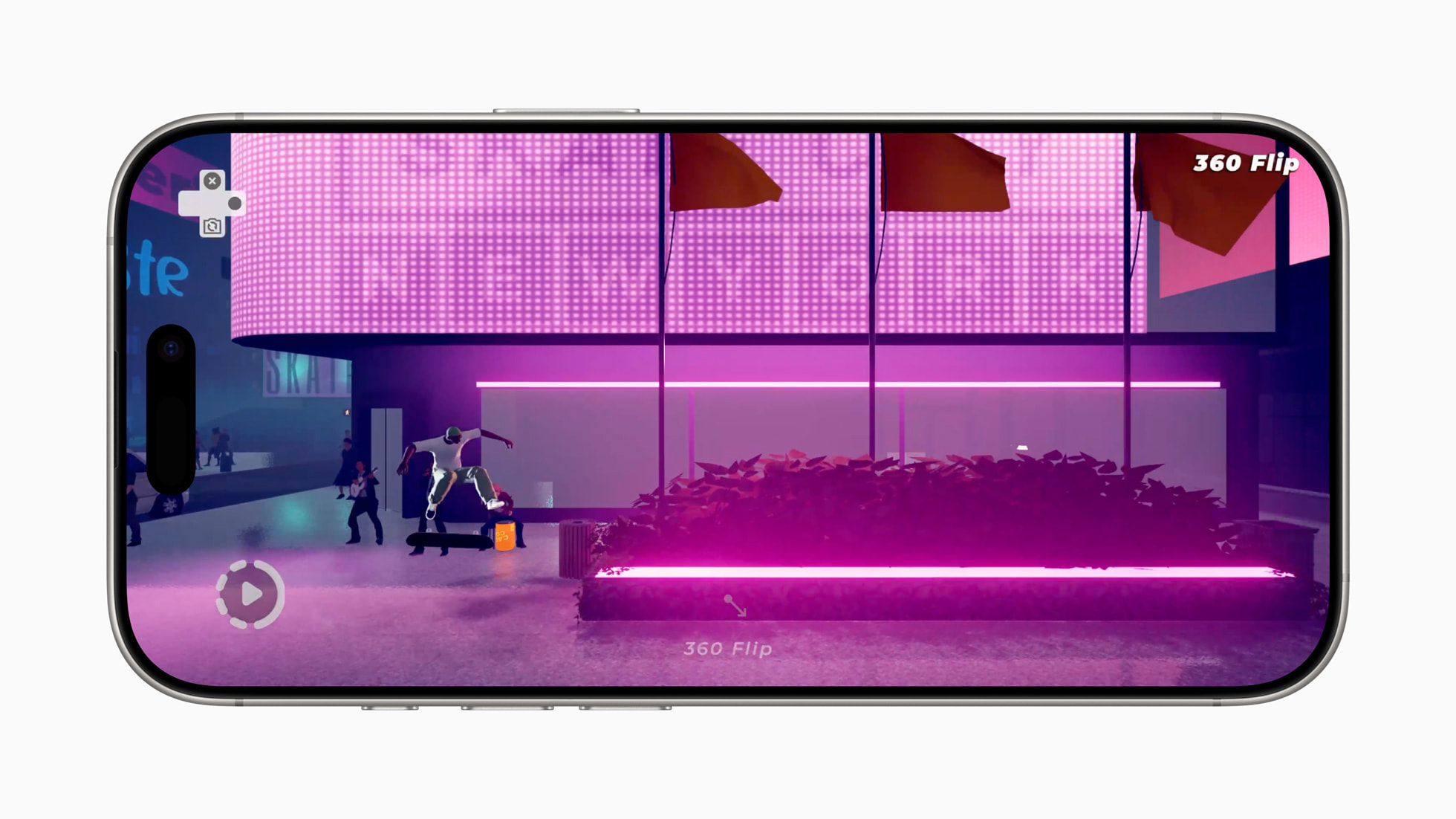Video: How to Get Widgets on Your Mac’s Desktop

When MacRumors videographer Dan Barbera shares his apps and desktops during videos, he often gets questions about what he’s using. Recently, he had an app that adds widgets to the Mac desktop that viewers were curious about, so he thought he’d do a dedicated video on what it is, how it works, and how to use it.
To get widgets on his Mac, Dan is using an app called WidgetWall, which is priced at $9.99 per year (or through Setapp if you use that). WidgetWall works as soon as you download it, putting popular widgets on your desktop, but you can customize what’s available, the color, the size, the location, and more.
Available widgets include clock, weather, calendar, calculator, and music, along with a widget for bringing up ChatGPT. You can even add a row of apps that you access often, show off your photos, see your Mac’s performance at a glance, and use a sticky note widget.
Make sure to watch the video to see the widget in action, and let us know what you think in the comments below.
This article, “Video: How to Get Widgets on Your Mac’s Desktop” first appeared on MacRumors.com
Discuss this article in our forums