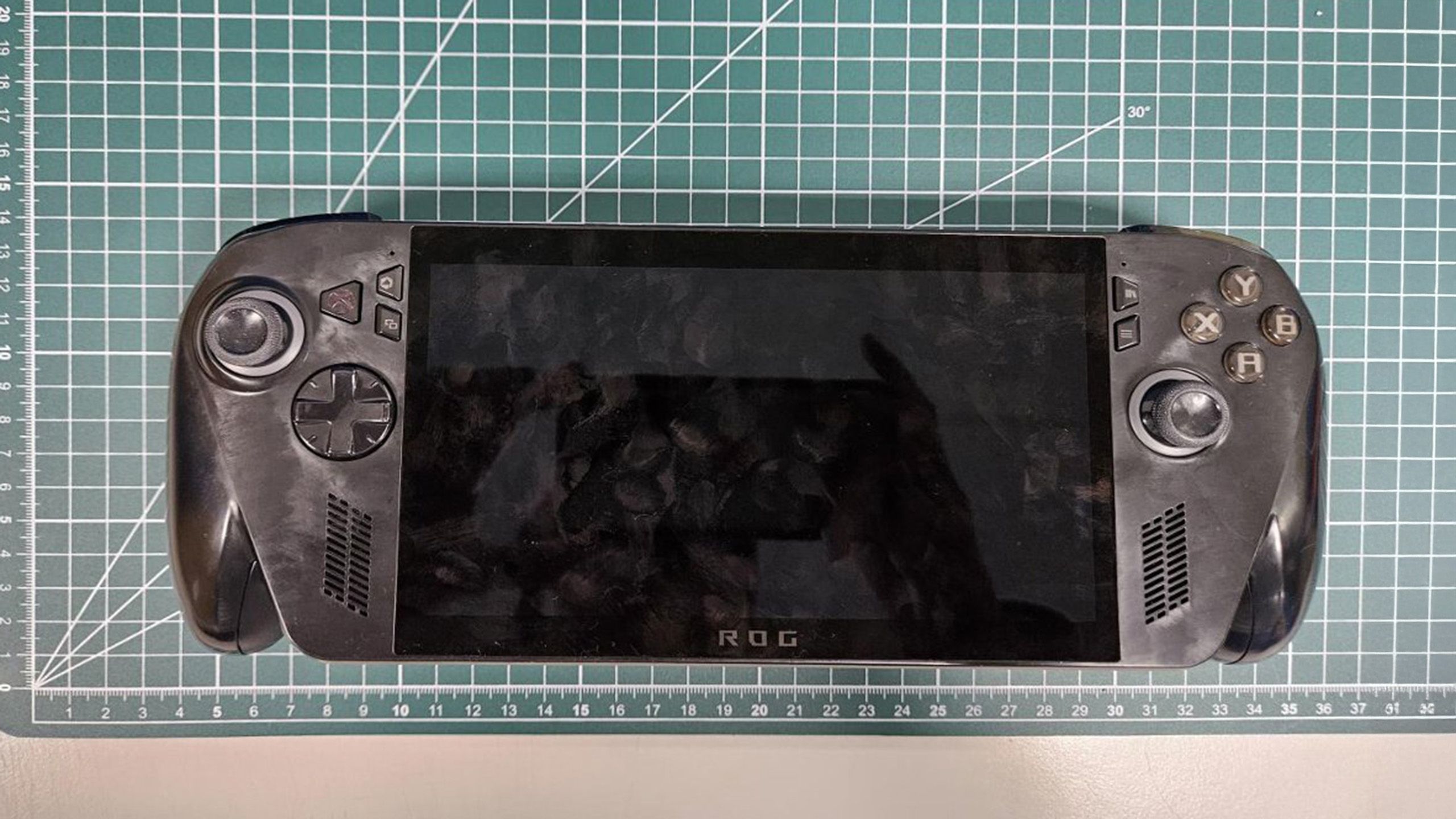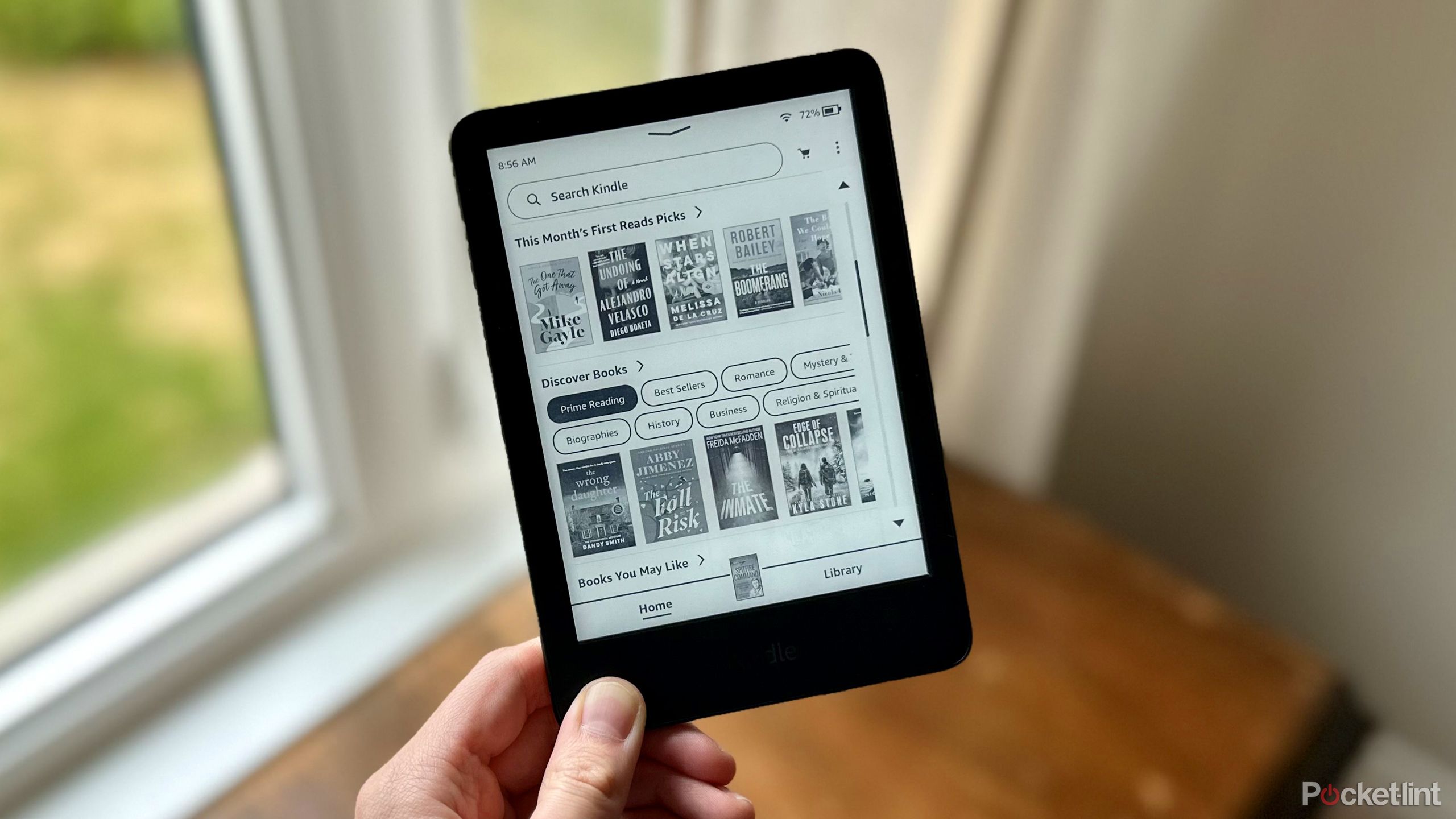The latest Oculus Quest 2 update is here to speed up your game downloads
The latest Oculus Quest 2 and Meta Quest Pro update is here, with a bunch of minor improvements that should make using your VR headset a little easier.
While not as impressive as the direct touch tool added in February – that lets you use hand tracking to ‘touch’ and swipe virtual menus – this patch’s stand-out feature will make it easier to keep your favorite games and apps updated.
Now when you got shut your headset down, on the power off menu you’ll see a toggle to “Update before powering off.” If this toggle is on, your headset will update any software that has an uninstalled patch before properly powering down – helping to reduce the amount of time you’ll have to spend waiting for downloads to complete in the future before you can enjoy a VR experience. Make sure to plug your headset in though, otherwise, it might run out of juice before the download finishes.
Reduce the time you’ll have to wait to enjoy your next Beat Saber workout (Image credit: Beat Games)
Another tweak that should speed up downloads is the the arrival of Wi-Fi 6E support on the Meta Quest Pro. If your Meta Quest Pro is connected to a WiFi 6E capable network you should be able to enjoy internet speeds up to 1.6Gbps – speeding up your downloads and remote desktop streaming if you want to try using your VR headset for work.
A much more minor change in v53 is that your Quest 2 and Quest Pro’s improved camera settings – which were introduced in a previous update and allow you to change the aspect ratio and bit rate of your VR recordings – are no longer Experimental Settings. Instead you’ll find the Advanced Camera Settings exclusively in the Camera Settings page, making it even easier to record videos the way you want.
An extra little update you might also notice is that recordings will now feature stereo instead of mono – giving your VR videos a more immersive experience.
Safely surf the web
The v53 Meta Quest update also includes a few changes for the Meta Quest Browser which lets you surf the web in VR.
Firstly, you can now watch Twitch in the browser. Whether you want to watch your favorite streamer play Population: One, The Legend of Zelda: Tears of the Kingdom, walk around the whole country of Taiwan, or whatever else, you can do it from the Meta Quest Browser.
The new Meta Quest Browser content filters (Image credit: Meta)
If you try to visit a blocked sit you’ll this page (Image credit: Meta)
Plus, for the parents out there who are worried about younger VR users ingesting content they shouldn’t be, the v53 update brings the new Meta Quest Browser Website Category Filter. This tool – which can be accessed via the Parental Supervision tab in the Meta Quest mobile app – allows you to block websites based on different content categories like “Gambling” or “Sexual Content.”
When someone using a child account tries to access a site that is blocked by these filters they’ll instead see a message telling them the site is blocked.